Transcend SSD340 (256GB) Review
by Kristian Vättö on August 4, 2014 5:00 AM ESTAnandTech Storage Bench 2011
Back in 2011 (which seems like so long ago now!), we introduced our AnandTech Storage Bench, a suite of benchmarks that took traces of real OS/application usage and played them back in a repeatable manner. The MOASB, officially called AnandTech Storage Bench 2011 – Heavy Workload, mainly focuses on peak IO performance and basic garbage collection routines. There is a lot of downloading and application installing that happens during the course of this test. Our thinking was that it's during application installs, file copies, downloading and multitasking with all of this that you can really notice performance differences between drives. The full description of the Heavy test can be found here, while the Light workload details are here.
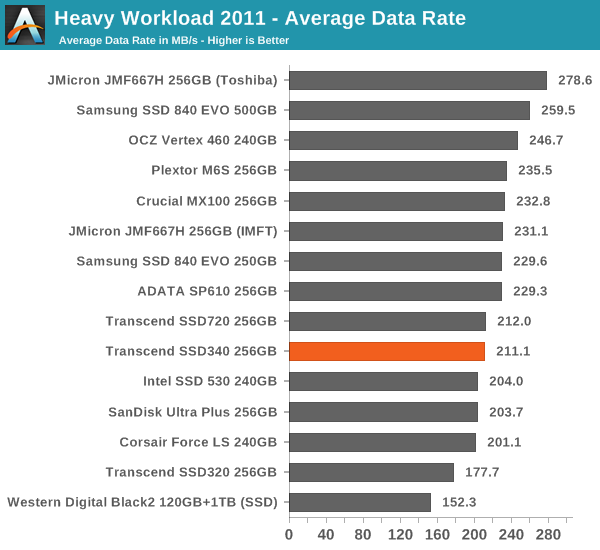
Fortunately the performance is much better in our 2011 Storage Benches. It looks like the JMF667H does fairly well in terms of peak performance but as soon as you fill the drive and start playing with consistency, the performance will take a massive hit.
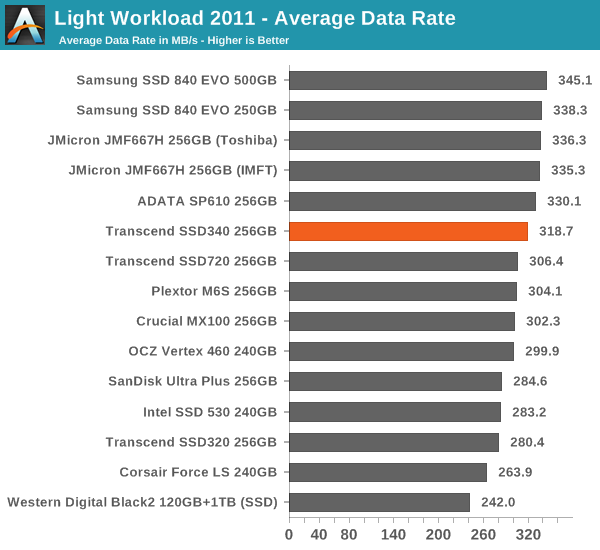










57 Comments
View All Comments
hojnikb - Monday, August 4, 2014 - link
Could it be possible to flash newer refrence firmware to it ?I know this have been done in the past, because i've flashed my Crucial V4 with newer firmware that crucial offered. I wonder if its the same with Jmicron
solnyshok - Monday, August 4, 2014 - link
Whenever I read about slow ssd, I wonder if "the one" that I need is going to happen. If manufacturers read this - here is the niche for HTPC. I need a silent movie/torrent storage. 1TB at $200-250 would be a good start. Performance/power saving aren't that important, as long as it can sustatin 130MB/s sequential read/write (bottleneck of home gigabit network) and 10,000+ iops (to avoid jerkiness of video playback during concurrent torrent seeding)ddriver - Monday, August 4, 2014 - link
Most HDDs do 130 MB already. You can avoid "jerkiness" by tweaking buffering/caching for playback and torrents respectively.leexgx - Tuesday, August 5, 2014 - link
can you fix the Crucial MX100 OP results and lower the IOPS to to 30kas the Crucial MX100 is doing some very odd results on the 25% OP 32QD 4K Write (the last one seems an error doing 60k IOPS as its way past 50K on that last test) 412GB is making the charts go to 50k when most do not pass 25k
leexgx - Tuesday, August 5, 2014 - link
4K random Write 32Q 25% OP Crucial MX100solnyshok - Tuesday, August 5, 2014 - link
Thanks for all replies, I already have SSD (256GB 840EVO+2TB 2.5"HDD) combo in my htpc. I just wanted to go totally silent. My point was that somebody needs to pack 1TB of the cheapest flash on the cheapest controller for the lowest $/GB ratio. I appreciate replies about price-o-nomics of ssd making. If it is not feasible, oh, well, I can wait couple of years.MrSpadge - Monday, August 4, 2014 - link
You hardly gain any cost benefit by making SSDs slow. That's why you don't see the value drives you're looking for. Sounds like a 5x00 rpm HDD together with some small to medium sized SSD for the torrents is your best solution. Assuming you don't offer your entire movie collection for torrenting, of course.hojnikb - Monday, August 4, 2014 - link
If you tune your torrent client right, ANY 5400rpm hdd will be just fine. I know, because i'm using an old 2.5" drive in my nas and can do multiple torrents AND streaming with ease. Its just the right tuning.wolrah - Monday, August 4, 2014 - link
It's not even tuning, just keeping preallocation on and keeping fragmentation down is enough.solnyshok - Tuesday, August 5, 2014 - link
Thanks, if that's the case, I just need to wait a bit (3 years?), until 1TB becomes cheap