Z97 Mini-ITX Review at $140: ASRock, MSI and GIGABYTE
by Ian Cutress on July 23, 2014 3:00 AM ESTIn The Box
The old adage ‘good things come in small packages’ should apply to mini-ITX motherboards. However, with a price range such as $130-$140, there is not much room to manoeuver. A manufacturer has a few options, namely to either spec out the motherboard with extra NICs, controllers or a beefier power delivery, or it could go down to the bare PCB and add a bunch of extras. From experience, it would seem that the former policy of pimping out the motherboard wins out when every cent counts, and these three motherboards in this review are no different. Expect to see SATA cables, WiFi antennas, and not a lot else.
For the ASRock Z97E-ITX/AC, two SATA cables and a WiFi antenna is the lot. We get a single device housing both antenna, with the antenna box using a hole to make it easier to hang at a height.
The MSI’s contents also go as far as two SATA cables and antennas, although these ones are simple attachments to the rear panel. Due to using an Intel WiFi module, the drivers come on an extra CD.
The GIGABYTE box is similarly equipped – two SATA cables and a WiFi antenna. This antenna is a relatively new design, using a ring and directional component to increase coverage.
Z97 Mini-ITX Overclocking
Methodology:
Our standard overclocking methodology is as follows. We select the automatic overclock options and test for stability with PovRay and OCCT to simulate high-end workloads. These stability tests aim to catch any immediate causes for memory or CPU errors.
For manual overclocks, based on the information gathered from previous testing, starts off at a nominal voltage and CPU multiplier, and the multiplier is increased until the stability tests are failed. The CPU voltage is increased gradually until the stability tests are passed, and the process repeated until the motherboard reduces the multiplier automatically (due to safety protocol) or the CPU temperature reaches a stupidly high level (100ºC+). Our test bed is not in a case, which should push overclocks higher with fresher (cooler) air.
ASRock Z97E-ITX/AC Performance
The ASRock board offers a good number of automatic overclock options, although it gets aggressive very early on. At 4.6 GHz, the ASRock actually performs the best by requiring the least voltage and a ‘reasonable’ temperature.
MSI Z97I AC Performance
MSI plays it safe with the OC Genie settings, only pushing our processor to 4.0 GHz on all cores. This has a minor bump in performance, although the peak temperature and voltage for this setting is high for our CPU. Absolute overclocks actually put the MSI slightly behind on performance (1871 in POV-Ray vs. ~1900) but the peak temperature is the lowest (94C vs 95-100C).
GIGABYTE Z97N-WIFI Performance
The CPU Upgrade options from GIGABYTE allow users to slowly move up the frequency until a temperature limit is reached, although the high voltage these options use give very high temperatures from the start. Anything over 85ºC on our open test bed might be 100ºC in a case without appropriate cooling, which might nullify the GIGABYTE options. The manual overclock seemed to require the most voltage to reach 4.6 GHz on this board, but around 4.4 GHz the voltage and temperatures were quite reasonable.
The Winner
For automatic overclock options, both the ASRock and the GIGABYTE have plenty to choose from, although the ASRock Turbo mode from 4.0 GHz to 4.8 GHz is easier to follow which settings are adjusted, giving this motherboard the nod. In terms of manual overclock performance, the ASRock gave us the lowest voltage to reach 4.6 GHz, although all three motherboards are moving into the mid 90ºC+ at peak loading. If we take 4.5 GHz instead, the MSI actually wins at that level.


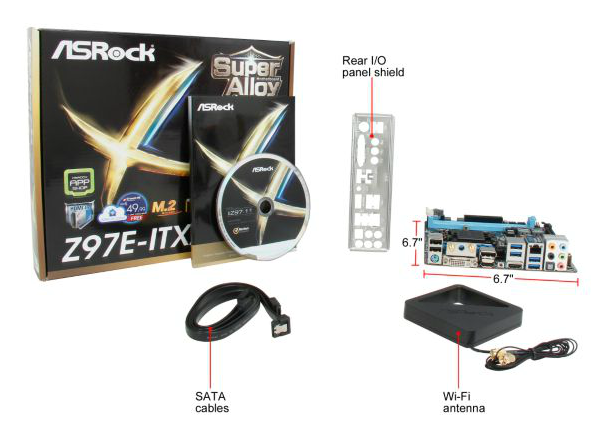


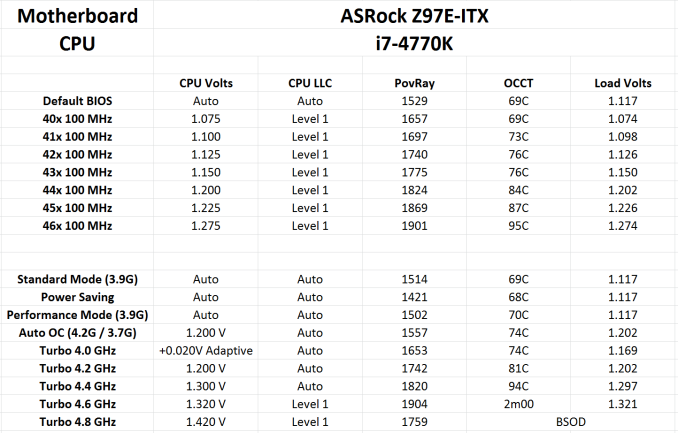
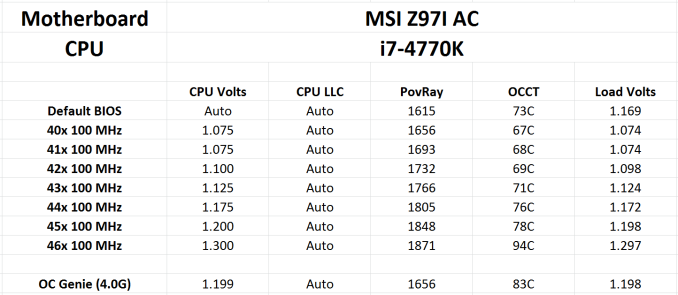
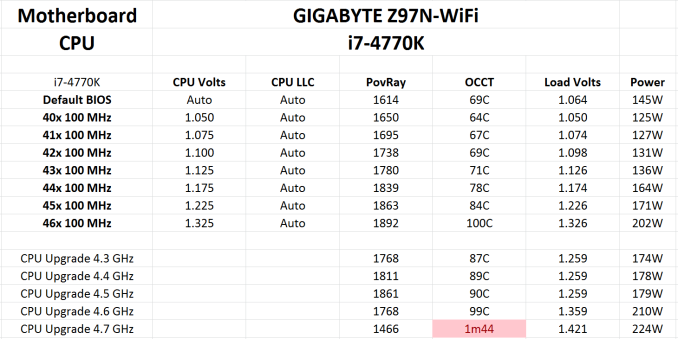








38 Comments
View All Comments
pierrot - Wednesday, July 23, 2014 - link
Great article, you read my mind with this, Im planning on an ITX form factor for my next buildZap - Wednesday, July 23, 2014 - link
Do it! Unless you have a need for more than six HDDs or more than one graphics card there is little reason to go bigger and have a mostly empty case.Alternately there is also the little loved micro ATX. Not as "normal" as ATX and not as sexy as mini ITX, but IMO a very good alternative that gives you room for dual graphics, or some expansion cards.
PICman - Wednesday, July 23, 2014 - link
Excellent review. Every time I see a review of ITX boards I'm amused by the giant 2x24 power connector plus an additional 2x2 or 2x4. Every other connector on the original IBM PC has an updated version. Has there been any discussion of a smaller power connector?Aikouka - Wednesday, July 23, 2014 - link
I was working in a Dell workstation a few weeks back, and I was rather surprised to see that it didn't have a standard ATX power cable. Its power cable was probably about half the size, and if I remember correctly, the motherboard also provided a connector for a cable that provided power to the hard drive(s).I would definitely like to see someone be willing to revamp the power delivery as dealing with that monstrous cable is definitely my least favorite part -- especially on cases with too little room in the back!
DanNeely - Wednesday, July 23, 2014 - link
Dell's been using proprietary cables on/off for the last 20 years. I'm glad the current version uses different connectors though. IN the past they've had proprietary cables using AT or ATX standard sockets but with different pinouts so you'd smoke your hardware if you didn't realize it and tried to use a standard PSU as a replacement.DanNeely - Wednesday, July 23, 2014 - link
I've jumped on my soapbox more than once grumbling about the stupidity of a cable that mostly provides 3/3/5v power when the death of legacy PCI has removed the last significant 3.3v component and 5v is only still used for USB more than once in the comments here.But between the failure of BTX and the fact that the desktop market is generally seen as being in terminal decline I'm not optimistic about the likelihood of ever getting a 12V centric CTX PSU standard. If pigs ever do fly though, instead of mashing the entire 4/8pin 12v connector into the cut down remnant of the 24pin cable, I'd rather see the main connector only have enough 12V to run an full power CPU+IGP (or lower power CPU + discrete GPU) based system, with the extra power for a full power CPU and PCIe GFX card in a separate and optional cable: Both to keep cost down for lower end systems, and because the 24 wire cable is a major pain to route because of its thickness.
PICman - Wednesday, July 23, 2014 - link
While we're dreaming, we might as well make the voltage 24 or 48 V to reduce the current and improve the efficiency of the switching power supply.DanNeely - Wednesday, July 23, 2014 - link
Maybe...Just rationalizing the pinout would be a much lower impact change and could be done with adapter cables in both directions for reasonably current hardware (most of the 3.3/5v capacity in the 24pin is unused on both sides of the cable).
Unless PCIe refreshed to use the higher voltage as well (and for a number of transition years in any case) we'd still need to provide a lot of 12V power. The USB charging committee's one cable to bind them all goals include 5A@2v power (for faster tablet charging and for low power laptops) which'd bring an additional long term need for significant amounts of 12v into the system. They also want a 5A@20v step for mainstream laptops; so if we did shift to a higher DC voltage that might be a better option instead.
The_Assimilator - Friday, July 25, 2014 - link
24VDC or even better, 48VDC needs to become the new industry standard immediately. When you have a card like the 295X2 that requires 600W but can only pull that over a 12V line (=50 amps!!!), you have an obvious problem. It's one I fear only Intel can solve, the question is do they have the determination to do it?Personally I believe that the PC industry will embrace a new power delivery standard. It means everything will have to be redesigned, which means they get to sell more products. The successor to ATX (which is not BTX) could very well be the boost the PC industry's been looking for.
Mr Perfect - Thursday, July 24, 2014 - link
If they ever did change things, any reason why they couldn't just pump in one 12v plug and then let the mother board do DC-to-DC conversion for other voltages? Smaller embedded boards do this, but I don't know if it would scale up well.