MSI GE60 Review: Mainstream Mobile Maxwell
by Jarred Walton on July 17, 2014 5:00 AM ESTMSI GE60 Battery Life
As I mentioned earlier, battery life is the one area where the GE60 doesn't do so well. I wanted to spend some additional time investigating NVIDIA's Battery Boost technology, but with a relatively low starting point I'm not sure how much it can really help. Anyway, I'll get to that later. As usual, we have our Light and Heavy workloads.
One oddity is that the Heavy workload was consistently causing a BSOD with a VIDEO_SCHEDULER_INTERNAL_ERROR message after updating drivers. I'm not sure if the Intel or NVIDIA drivers are to blame, but I suspect it might be Intel's drivers as H.264 offloading tends to work just as well on Intel as on NVIDIA GPUs these days, so there wouldn't be much point in powering up the dGPU for video decoding. (Oddly, I haven't encountered this error on other laptops with Intel + NVIDIA solutions, so perhaps the problem is related to Maxwell and the specific workload we're running.)
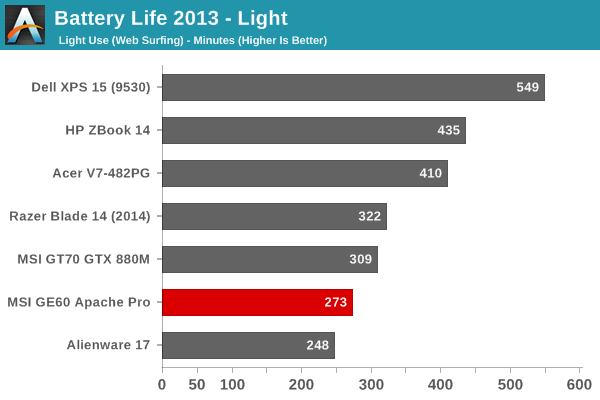
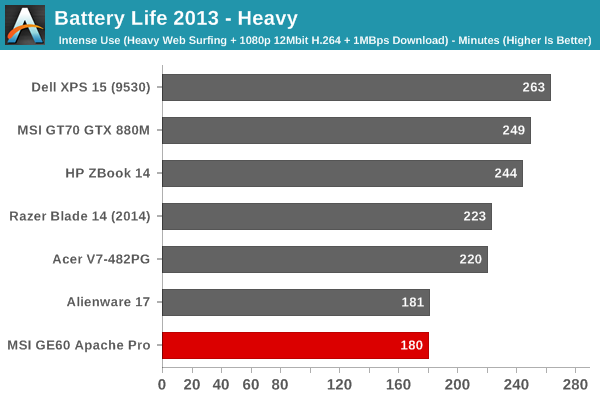
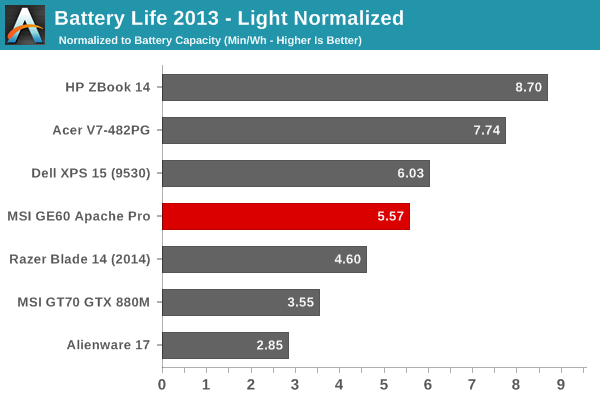
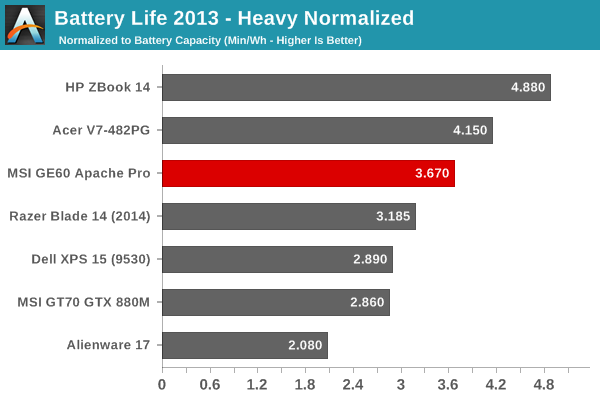
The 49Wh battery isn't exactly large compared so other 15.6" laptops, but even so the battery life from the GE60 is pretty disappointing. Last year's GE40 managed to hit nearly nine hours with a 65Wh battery, so I was hoping to see at least more than six hours out of the GE60. I'm not sure if the root cause is BIOS/firmware related, or if some of the components (e.g. the LCD) simply consume a lot more power. Regardless, the GE60 manages 4.5 hours in our Light test and 3 hours in our Heavy test.
Power draw in the Light test looks to be around 10.75W (give or take), which isn't all that bad, but Dell's XPS 15 manages to support a QHD+ touchscreen LCD and still only consumes 9.9W in the same test, so there's definitely room for improvement. Dell also wisely chose to stuff in a 91Wh battery in their SSD-only XPS 15 model, which is nearly twice the capacity of the GE60's 49Wh battery. Things do improve a bit in the Heavy test, with the GE60 managing three hours compared to 4.38 hours – that means at a higher load the GE60 is drawing roughly 16.33W compared to the XPS 15 drawing 20.75W. And if you're curious about the current best result for power use, Sony's 13.3" VAIO Pro 13 only used 4.6W during the Light test and 11.4W in the Heavy test.
As for gaming battery life, without Battery Boost being enabled, you're looking at around 40-60 minutes, depending on the game and settings you're running. With Battery Boost, in some situations you might get close to two hours of gaming, but in most of my testing it looks like 60-75 minutes is a better estimate.










63 Comments
View All Comments
pierrot - Thursday, July 17, 2014 - link
Wheres that desktop 860? Preferably something that will fit in an ITX case!koekkoe - Thursday, July 17, 2014 - link
It's called 750 Ti.Anonymous Blowhard - Thursday, July 17, 2014 - link
It also comes in low-profile for those really tight spaces.odell_wills - Thursday, October 9, 2014 - link
I love it! /Odell from http://www.consumertop.com/best-laptop-guide/Samus - Thursday, July 17, 2014 - link
I run a 750Ti in my Haswell i5 gaming PC. Pretty impressive for a card that runs completely off the PCIe bus power. It runs BF4 at 1900x1200 always above 60FPS at a mix of Medium and High.I'd say its somewhere between a 560Ti and 660.
Frenetic Pony - Thursday, July 17, 2014 - link
The problem with Maxwell and desktop in general is that Maxwell is to GPUs what Haswell was to CPUs, an almost entirely mobile/battery life concentrated update. Which means if you're plugging something in just buy whatever because Maxwell isn't going to do you much better.smorebuds - Thursday, July 17, 2014 - link
Except for the mobile variants like the 860M, which is the entire point of the article you're commenting on. Just like with Haswell, for the same or better performance devices can be thinner, lighter, and last longer.smorebuds - Thursday, July 17, 2014 - link
And I realize you're not necessarily referring to mobile, but the analogy still applies to desktop. I think everyone would prefer a smaller, quieter, and less power-hungry box in their room.DanNeely - Monday, July 21, 2014 - link
With gaming desktops I suspect more people would turn around and spend all the increased performance/watt on more performance instead of fewer watts.Antronman - Thursday, July 17, 2014 - link
Well actually, the new mobile maxwells have far better performance, because they were able to put more cores into the gpus and clock them slightly higher due to the much lower TDP.Who's to say the same won't happen with desktop GPUs?