ASUS P9X79-E WS Review: Xeon meets PLX for 7x
by Ian Cutress on January 10, 2014 10:00 AM EST- Posted in
- Motherboards
- Asus
- Workstation
- X79
- Prosumer
ASUS P9X79-E WS Conclusion
As mentioned in the outset of the review, workstation motherboards have not had much attention on AnandTech of late. They aim at a market almost more straightforward than the consumer market – they have to do a job, do it well, and remain stable. This is why Xeon processors and ECC memory compatibility are paramount, to go along with the extended or business oriented warranties and to be able to power mission critical systems without failure.
The market for prosumer level motherboards is a difficult one to gauge, especially in terms of numbers. ASUS have had WS models for several generations, and their competitors are certainly viewing it as a market with consistent sales – as a business customer the need for something that is powerful and stable is a path on the road to success.
ASUS have taken the standard P9X79 WS and essentially pimped it out with more of everything, as well as updating the package specifically of Intel’s Ivy Bridge-E consumer processors and Xeons. It does support ECC memory, albeit up to 64 GB is listed though it would be interesting to see 16GB ECC modules in place. One of the key features for the P9X79-E WS, and the ASUS WS range, is the level of validation testing of PCIe devices (RAID cards, GPUs, GPGPUs, sound cards, storage, and so on): while a consumer level product might have issues with a particular card, ASUS aim to make the WS series support it.
One of the main draws of the P9X79-E WS will be the numerate PCIe slots. Due to the use of PLX PCIe switches on board, these slots are wired for x16/x16/x16/x16 up to x16/x8/x8/x8/x16/x8/x8, and will accept Xeon Phi processing boards with the relevant BIOS switch activated. ASUS have only placed one 6-pin PCIe VGA power connector on board, which may not be enough for a potential total 525W power draw through these 7 slots (75W per slot). In order to help diagnose this, the Dr. Power circuitry added on board (with software in Windows) is designed to help should the power supply or motherboard be pushed for power draw.
Other functionality includes 12 SATA ports (6 PCH, 4 SATA 6 Gbps via Marvell, 2 eSATA), with the Marvell ports suitable for SSD Caching – whether SSD caching is suitable for 2014 is another matter. ASUS could have used the Intel C606 chipset to add SAS/SATA ports instead, but went down the X79+Marvell route. Despite no native USB 3.0 on X79, there are two USB 3.0 ports on the rear IO and a header on board. Alongside dual Intel I210 NICs we also get the Realtek ALC1150 audio codec, the high end audio codec from Realtek.
Due to the P9X79-E WS implementing MultiCore Turbo, our consumer CPU saw 4.0 GHz on any load, which allowed the P9X79-E WS to hit the top of the charts in many of our benchmarks, like other X79 motherboards that also enable MultiCore Turbo properly. Despite the focus on workstations, Xeons and ECC, there are minor overclock options which set our consumer overclockable CPU to 4.5 GHz with just a flick of a switch.
The BIOS is updated to the new ‘Z87’ generation, using features such as My Favorites, Quick Note and Last Modified as well as a fixed length font to aid user readability. The fan headers on board are designed to be controlled via the BIOS and the OS, with the OS software wrapped up in the X79/Z77 generation of AI Suite. This still includes features like Fan Xpert, USB 3.0 Boost, TurboV Evo, EPU, AI Charger and SSD Caching as mentioned before.
One issue I came across was that USB 3.0 Boost needed updating from the version on the CD (Turbo mode would not disable), and the other is the extended heatsink arrangement – due to the number of extra controllers and PCIe switches used onboard, the heatsink did heat up to be uncomfortable to touch. After speaking with ASUS, it was clear that they recommended a high airflow environment for workstation model products. The P9X79-E WS does come with a 3 year warranty and ASUS Premium Service for North America users.
The P9X79-E WS fits in that high end, prosumer niche. It is perhaps missing some features the high end performance needs (Thunderbolt, native USB 3.0), but that should be at the feet of Intel not updating X79 rather than ASUS. When a user is spending $560 to $3000 on a CPU (4930K or E5-26xx v2), then the motherboard becomes less of a % of the build overall and thus moving to a high end product is less of an overall percentage hit. This is the market ASUS is going for, and the P9X79-E WS goes well for the prosumer that needs as many PCIe slots with all the PCIe lanes as a motherboard can carry.



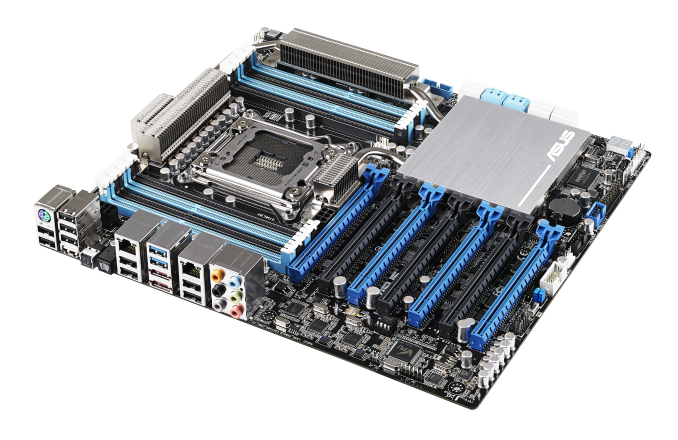








53 Comments
View All Comments
dstarr3 - Friday, January 10, 2014 - link
"If a user needs to run seven RAID cards should not be a problem here."Is that strictly true without any onboard video?
Ian Cutress - Friday, January 10, 2014 - link
Run it headless with desktop remote or Teamviewer over a network.nightbringer57 - Friday, January 10, 2014 - link
Or a USB video adapter.JlHADJOE - Friday, January 10, 2014 - link
Can you overclock a Xeon on it?dgingeri - Friday, January 10, 2014 - link
yes/no. You can control the turbo frequencies on a Xeon though a motherboard, and make it goe full turbo no matter the load, but not go beyond the multiplier range of the chip. So, you could potentially make an E5-2687w v2 go 4GHz on all 8 cores, but not any faster than that. With an E5-2603, you'd still be stuck at 1.8GHzHale_Kyou - Monday, March 3, 2014 - link
No! You can't! ASUS says NO. There's not proof in the internet, no screenshot telling it is possible. The only time Xeon was overclocked is in Intel's demo with a test chip.Hale_Kyou - Monday, March 3, 2014 - link
I.e. neither overclock, nor all-core full turbo. Full 4GHz is not possible.Ian Cutress - Friday, January 10, 2014 - link
The problem is the CPUs, not the motherboard. In this server space, all the Xeons are locked - you can play around with BCLK at best, although do not expect much headroom. Even the CPU straps (1.00x, 1.25x, 1.66x) are locked down. It's an Intel issue - they do not want to sell unlocked Xeons any more. That being said, a picture was shared on twitter a few months ago by an Intel engineer trying to gauge interest in unlocked Xeons - whether that comes with or without warranty we will have to see, but I wouldn't get any hopes up just yet.jasonelmore - Friday, January 10, 2014 - link
If i wanted to make a uber machine for the whole family and VM everything to their respective rooms, how would i do this in a "true headless" fashion? ie: no computer required in their room, just a screen and somehow beam video wirelessly to a monitorAny solutions exist?
extide - Friday, January 10, 2014 - link
You are talking about a VDi infrastructure, and you do need some sort of very basic pc at each terminal to run the remote desktop connection. Probably not really a great idea for home use, as things like 3d and video do not work very well in that scenario.