ASUS P9X79-E WS Review: Xeon meets PLX for 7x
by Ian Cutress on January 10, 2014 10:00 AM EST- Posted in
- Motherboards
- Asus
- Workstation
- X79
- Prosumer
The PLX Arrangement
The P9X79-E WS has an interesting chipset diagram – in order to power each of the seven PCIe lanes in the specified x16/x8/x8/x8/x16/x8/x8 way, ASUS uses a PLX switch which acts as a FIFO buffer/mux and increase bandwidth to the GPUs that need it most, a sort of ‘fill twice pour once’ approach. We covered the chipset diagram earlier in the review:
In this diagram the thick lines are where x16 lanes are directed, and the thin lanes are x8. So PCIe 3 has 8 lanes from the PLX and 8 lanes from the Quick Switch normally, but when PCIe 2 is populated, the Quick Switch will move the eight lanes over to PCIe 2.
But the effect on gaming can amount to 1-2% per PLX chip, as shown in our previous reviews. This appears again in the P9X79-E WS, but this is a small price to pay for having functionality up to seven PCIe devices.
Metro2033
Our first analysis is with the perennial reviewers’ favorite, Metro2033. It occurs in a lot of reviews for a couple of reasons – it has a very easy to use benchmark GUI that anyone can use, and it is often very GPU limited, at least in single GPU mode. Metro2033 is a strenuous DX11 benchmark that can challenge most systems that try to run it at any high-end settings. Developed by 4A Games and released in March 2010, we use the inbuilt DirectX 11 Frontline benchmark to test the hardware at 1440p with full graphical settings. Results are given as the average frame rate from a second batch of 4 runs, as Metro has a tendency to inflate the scores for the first batch by up to 5%.
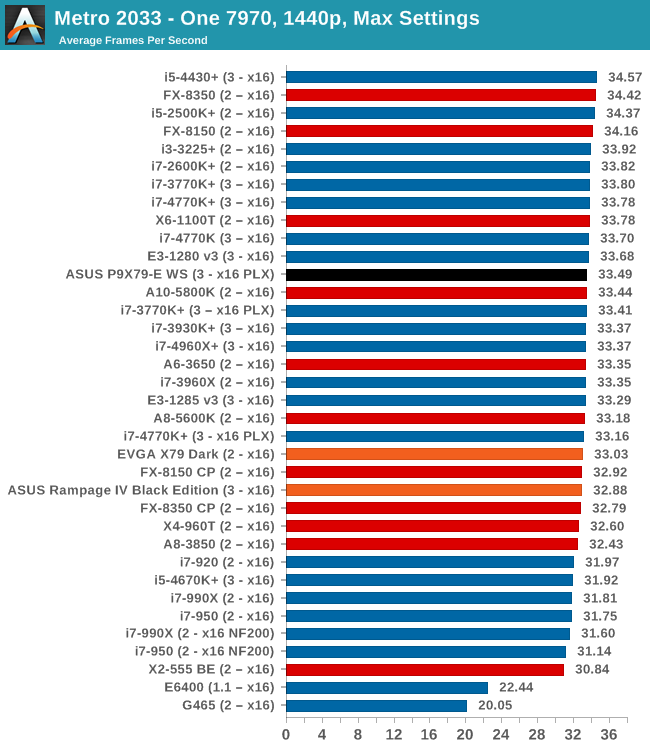
| Metro 2033 | 1 GPU | 2 GPU | 3 GPU |
| AMD | |||
| NVIDIA |
Dirt 3
Dirt 3 is a rallying video game and the third in the Dirt series of the Colin McRae Rally series, developed and published by Codemasters. Dirt 3 also falls under the list of ‘games with a handy benchmark mode’. In previous testing, Dirt 3 has always seemed to love cores, memory, GPUs, PCIe lane bandwidth, everything. The small issue with Dirt 3 is that depending on the benchmark mode tested, the benchmark launcher is not indicative of game play per se, citing numbers higher than actually observed. Despite this, the benchmark mode also includes an element of uncertainty, by actually driving a race, rather than a predetermined sequence of events such as Metro 2033. This in essence should make the benchmark more variable, but we take repeated in order to smooth this out. Using the benchmark mode, Dirt 3 is run at 1440p with Ultra graphical settings. Results are reported as the average frame rate across four runs.
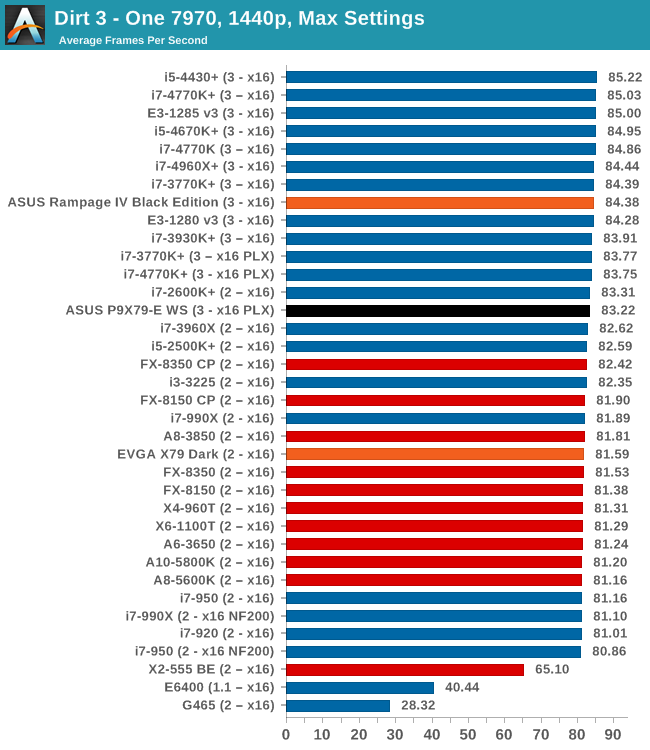
| Dirt 3 | 1 GPU | 2 GPU | 3 GPU |
| AMD | |||
| NVIDIA |
Civilization V
A game that has plagued my testing over the past twelve months is Civilization V. Being on the older 12.3 Catalyst drivers were somewhat of a nightmare, giving no scaling, and as a result I dropped it from my test suite after only a couple of reviews. With the later drivers used for this review, the situation has improved but only slightly, as you will see below. Civilization V seems to run into a scaling bottleneck very early on, and any additional GPU allocation only causes worse performance.
Our Civilization V testing uses Ryan’s GPU benchmark test all wrapped up in a neat batch file. We test at 1080p, and report the average frame rate of a 5 minute test.
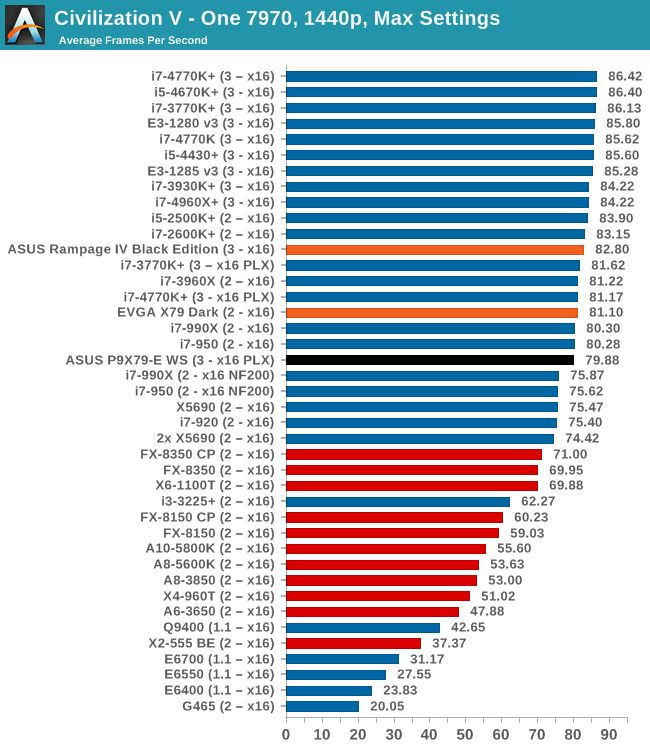
| Civilization V | 1 GPU | 2 GPU | 3 GPU |
| AMD | |||
| NVIDIA |
Sleeping Dogs
While not necessarily a game on everybody’s lips, Sleeping Dogs is a strenuous game with a pretty hardcore benchmark that scales well with additional GPU power due to its SSAA implementation. The team over at Adrenaline.com.br is supreme for making an easy to use benchmark GUI, allowing a numpty like me to charge ahead with a set of four 1440p runs with maximum graphical settings.
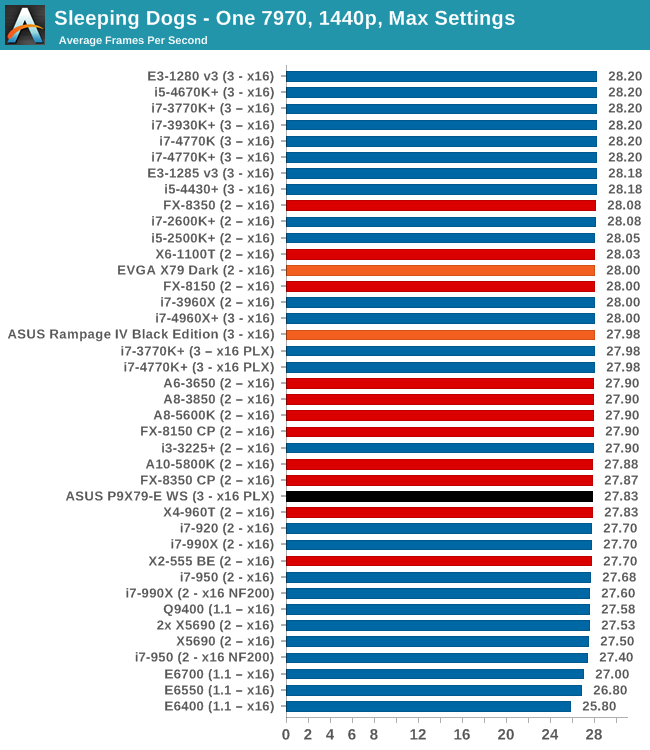
| Sleeping Dogs | 1 GPU | 2 GPU | 3 GPU |
| AMD | |||
| NVIDIA |


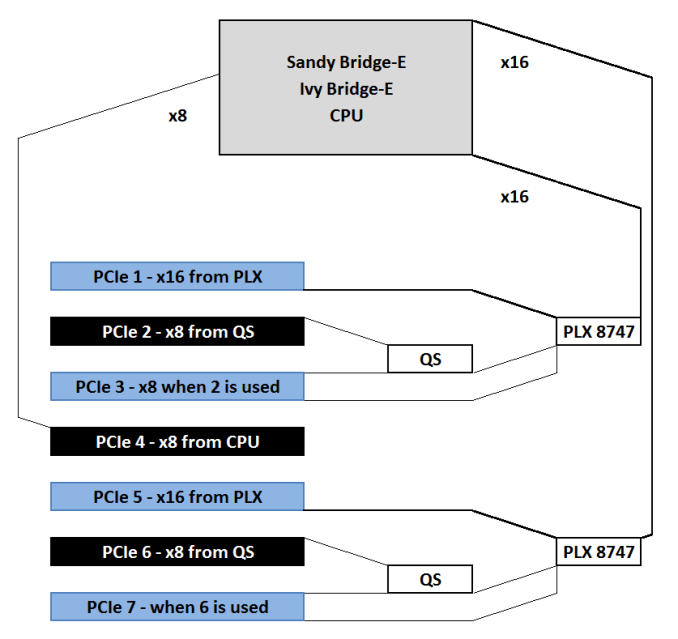








53 Comments
View All Comments
dstarr3 - Friday, January 10, 2014 - link
"If a user needs to run seven RAID cards should not be a problem here."Is that strictly true without any onboard video?
Ian Cutress - Friday, January 10, 2014 - link
Run it headless with desktop remote or Teamviewer over a network.nightbringer57 - Friday, January 10, 2014 - link
Or a USB video adapter.JlHADJOE - Friday, January 10, 2014 - link
Can you overclock a Xeon on it?dgingeri - Friday, January 10, 2014 - link
yes/no. You can control the turbo frequencies on a Xeon though a motherboard, and make it goe full turbo no matter the load, but not go beyond the multiplier range of the chip. So, you could potentially make an E5-2687w v2 go 4GHz on all 8 cores, but not any faster than that. With an E5-2603, you'd still be stuck at 1.8GHzHale_Kyou - Monday, March 3, 2014 - link
No! You can't! ASUS says NO. There's not proof in the internet, no screenshot telling it is possible. The only time Xeon was overclocked is in Intel's demo with a test chip.Hale_Kyou - Monday, March 3, 2014 - link
I.e. neither overclock, nor all-core full turbo. Full 4GHz is not possible.Ian Cutress - Friday, January 10, 2014 - link
The problem is the CPUs, not the motherboard. In this server space, all the Xeons are locked - you can play around with BCLK at best, although do not expect much headroom. Even the CPU straps (1.00x, 1.25x, 1.66x) are locked down. It's an Intel issue - they do not want to sell unlocked Xeons any more. That being said, a picture was shared on twitter a few months ago by an Intel engineer trying to gauge interest in unlocked Xeons - whether that comes with or without warranty we will have to see, but I wouldn't get any hopes up just yet.jasonelmore - Friday, January 10, 2014 - link
If i wanted to make a uber machine for the whole family and VM everything to their respective rooms, how would i do this in a "true headless" fashion? ie: no computer required in their room, just a screen and somehow beam video wirelessly to a monitorAny solutions exist?
extide - Friday, January 10, 2014 - link
You are talking about a VDi infrastructure, and you do need some sort of very basic pc at each terminal to run the remote desktop connection. Probably not really a great idea for home use, as things like 3d and video do not work very well in that scenario.