ASRock Z77 OC Formula Review: Living In The Fast Lane
by Ian Cutress on January 15, 2013 1:00 PM EST- Posted in
- Motherboards
- ASRock
- Z77
- Overclocking
Many thanks to...
We must thank the following companies for kindly donating hardware for our test bed:
OCZ for donating the 1250W Gold Power Supply and USB testing SSD
Micron for donating our SATA testing SSD
G.Skill for donating our memory kits
ASUS for donating AMD GPUs and some IO Testing kit
ECS for donating NVIDIA GPUs
Test Setup
| Test Setup | |
| Processor |
Intel Core i7-3770K Retail 4 Cores, 8 Threads, 3.5 GHz (3.9 GHz Turbo) |
| Motherboards |
ASRock Z77 Extreme4 ASRock Z77 Extreme6 ASRock Z77 Extreme9 ASRock Z77 OC Formula ASRock Fatal1ty Z77 Professional ASUS P8Z77-V Pro ASUS P8Z77-V Deluxe ASUS P8Z77-V Premium Biostar TZ77XE4 ECS Z77H2-AX EVGA Z77 FTW Gigabyte GA-Z77X-UD3H Gigabyte GA-Z77X-UD5H Gigabyte GA-Z77MX-D3H Gigabyte G1.Sniper 3 Gigabyte GA-Z77X-UP4 TH MSI Z77A-GD65 |
| Cooling | Thermalright TRUE Copper |
| Power Supply | OCZ 1250W Gold ZX Series |
| Memory |
GSkill RipjawsZ 4x4 GB DDR3-2400 9-11-11 Kit GSkill TridentX 2x4 GB DDR3-2666 11-13-13 Kit |
| Memory Settings | XMP (2400 9-11-11) |
| Video Cards |
ASUS HD7970 3GB ECS GTX 580 1536MB |
| Video Drivers |
Catalyst 12.3 NVIDIA Drivers 296.10 WHQL |
| Hard Drive | Micron RealSSD C300 256GB |
| Optical Drive | LG GH22NS50 |
| Case | Open Test Bed - CoolerMaster Lab V1.0 |
| Operating System | Windows 7 64-bit |
| SATA Testing | Micron RealSSD C300 256GB |
| USB 2/3 Testing | OCZ Vertex 3 240GB with SATA->USB Adaptor |
Alongside our normal testing procedure, we also ran the computational and gaming benchmarks at an overclocked setting based on our overclocking results: an i7-3770K at 4.8 GHz and 2800 MHz on the memory.
Power Consumption
Power consumption was tested on the system as a whole with a wall meter connected to the OCZ 1250W power supply, while in a dual 7970 GPU configuration. This power supply is Gold rated, and as I am in the UK on a 230-240 V supply, leads to ~75% efficiency > 50W, and 90%+ efficiency at 250W, which is suitable for both idle and multi-GPU loading. This method of power reading allows us to compare the power management of the UEFI and the board to supply components with power under load, and includes typical PSU losses due to efficiency. These are the real world values that consumers may expect from a typical system (minus the monitor) using this motherboard.
While this method for power measurement may not be ideal, and you feel these numbers are not representative due to the high wattage power supply being used (we use the same PSU to remain consistent over a series of reviews, and the fact that some boards on our test bed get tested with three or four high powered GPUs), the important point to take away is the relationship between the numbers. These boards are all under the same conditions, and thus the differences between them should be easy to spot.
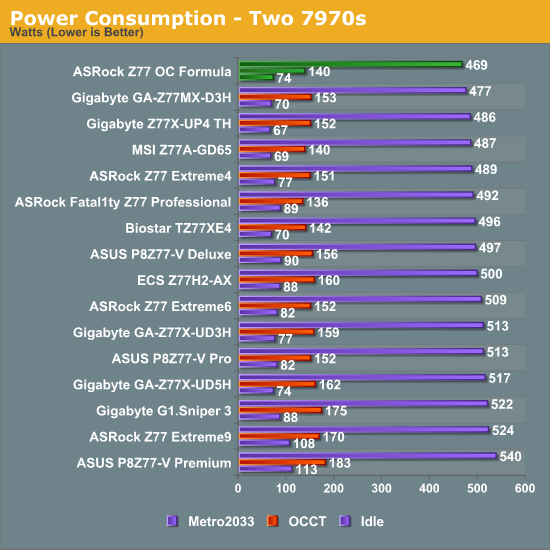
A motherboard designed for overclocking such as the Z77 OC Formula does not necessarily have to use less power, but efficiency is often a key element when designing such a product. Nevertheless, the Z77 OC Formula does a great job in our power tests while holding two 7970s, featuring near the bottom end of the table in all of them.
POST Time
Different motherboards have different POST sequences before an operating system is initialized. A lot of this is dependent on the board itself, and POST boot time is determined by the controllers on board (and the sequence of how those extras are organized). As part of our testing, we are now going to look at the POST Boot Time - this is the time from pressing the ON button on the computer to when Windows starts loading. (We discount Windows loading as it is highly variable given Windows specific features.) These results are subject to human error, so please allow +/- 1 second in these results.
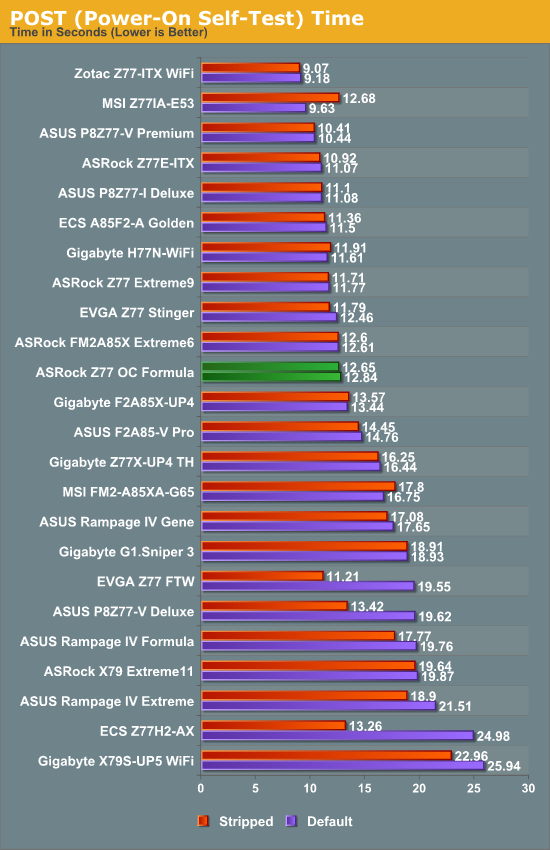
Unfortunately the Z77 OC Formula misses out on a great 12 second POST time, albeit not by much. For an overclocking board, it is often helpful to have that quick POST time when changing a lot of settings repeatedly or encountering BSODs during benchmarks.










48 Comments
View All Comments
CeriseCogburn - Tuesday, January 15, 2013 - link
They keep getting better.Their old board line ups had the most diverse setups and options with cpu sockets, chipsets, ram options, and the like, from P4 through core2 it was a wild assortment.
They must have developed a lot of knowledge and attracted skill, and know we see it paying off.
Are they not nearly or perhaps the most innovative.
DanNeely - Tuesday, January 15, 2013 - link
About a decade ago most of the smaller boutique enthusiast mobo companies started going under. All of the large but poorly regarded budget mobo makers were able to snap up full teams of people who knew how to design good boards. While it's taken time to spread their knowledge company wide there aren't any true garbage mobos on the market like there used to be and even the traditional bottom end of the market companies are generally turning out high quality parts.Assimilator87 - Tuesday, January 15, 2013 - link
Man, I really miss Abit.IanCutress - Tuesday, January 15, 2013 - link
A lot of Abit went to Bitfenix. Now we get cases like the Prodigy to play with :)NichrolasHoult - Wednesday, January 16, 2013 - link
Love my job, since I've been bringing in $5600… I sit at home, music playing while I work in front of my new iMac that I got now that I'm making it online(Click on menu Home)http://goo.gl/5AA22
Happy New Year!
vwgtiron - Thursday, January 17, 2013 - link
I use to love me some Soyo motherboards. Then towards the end quality went off the end for AMD support anyways.Flunk - Thursday, January 17, 2013 - link
I had a lot of trouble with a SOYO KT400 Dragon Ultra. That was a pricey board and it was so unstable (even at stock clocks) that I actually replaced it.. with an ABit AN7, which was such a good board that I got my 2500+ (1.83ghz) up to 2.4Ghz on a Thermaltake silent boost.Ah, memories. I miss those companies.
I suppose ASUS is still around (and bigger than ever).
Flunk - Thursday, January 17, 2013 - link
As a follow up, I would say that boards are a lot more homogeneous now. You can get a good board easily, for cheap, but sometimes the pricey ones are no better than the cheap ones.The Gigabyte z68x-ud3h-b3 I have now is a really lousy board for overclocking. You can be stable for a week, then one day it refuses to post unless you reset stock settings. At which point you can set the same overclock again and it works fine. Lousy junk.
charliem76 - Tuesday, January 15, 2013 - link
I saw that line and raised an eyebrow. Is that something you weren't supposed to mention? Between the articles and the podcast, I don't recall hearing anything about that.I did theorize that one could cram two 2.5" platter drives into the space filled by one 3.5" drive and have room left over for a RAID controller to feed into one SATA port. Or with the space of an optical drive, even more 2.5" drives.
IanCutress - Tuesday, January 15, 2013 - link
The Mushkin 960GB Chronos is reported to have two 480GB SSDs inside with a RAID 0, and the already tested OWC Mercury Electra does as well:http://www.anandtech.com/show/6200/owc-mercury-ele...
http://www.anandtech.com/show/6599/mushkin-announc...
Ian