Gigabyte X79S-UP5 WiFi Review: Ultra Durable 5 Meets the C606 Chipset
by Ian Cutress on September 6, 2012 6:36 PM EST- Posted in
- Motherboards
- Gigabyte
- X79
- C606
Many thanks to...
We must thank the following companies for kindly donating hardware for our test bed:
OCZ for donating the Power Supply and USB testing SSD
Micron for donating our SATA testing SSD
G.Skill for donating our memory kits
ASUS for donating AMD GPUs and some IO Testing kit
ECS for donating NVIDIA GPUs
Test Setup
| Processor | Intel i7-3960X (6C/12T, 3.3 GHz) |
| Motherboards | Gigabyte X79S-UP5 WiFi |
| Cooling | Intel All-In-One Liquid Cooler |
| Power Supply | OCZ 1250W Gold ZX Series |
| Memory | GSkill RipjawsZ 4x4 GB DDR3-2400 9-11-11 Kit 1.65 V |
| Memory Settings | XMP |
| Video Cards |
ASUS 7970 3GB GDDR5 ECS GTX 580 1536MB |
| Video Drivers |
Catalyst 12.3 NVIDIA Drivers 296.10 |
| Hard Drive |
Corsair Force GT 60GB Micron RealSSD C300 256GB |
| Case | Open Test Bed - CoolerMaster Lab V1.0 |
| Operating System | Windows 7 64-bit |
| SATA Testing | Micron RealSSD C300 256GB |
| RAID Testing | ADATA SX910 256GB |
| USB 2/3 Testing | OCZ Vertex3 240GB |
Power Consumption
Power consumption was tested on the system as a whole with a wall meter connected to the OCZ 1250W power supply, while in a dual 7970 GPU configuration. This power supply is Gold rated, and as I am in the UK on a 230-240 V supply, leads to ~75% efficiency > 50W, and 90%+ efficiency at 250W, which is suitable for both idle and multi-GPU loading. This method of power reading allows us to compare the power management of the UEFI and the board to supply components with power under load, and includes typical PSU losses due to efficiency. These are the real world values that consumers may expect from a typical system (minus the monitor) using this motherboard.
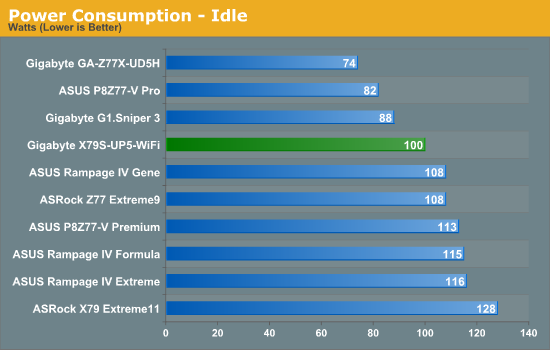
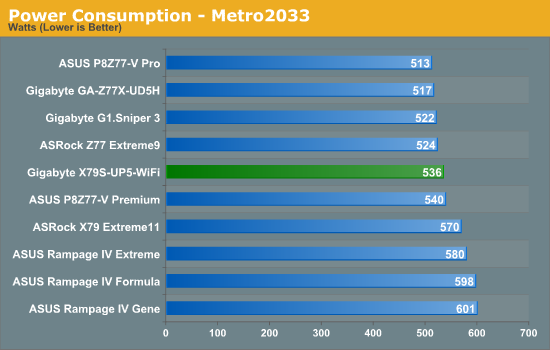
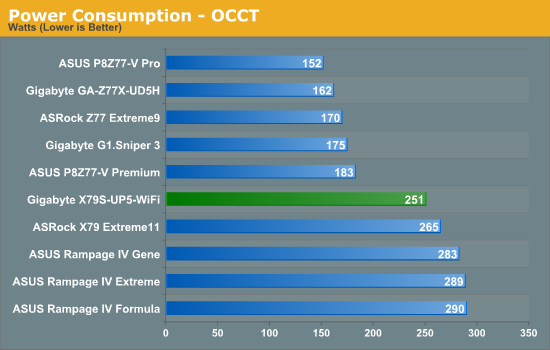
As far as our X79 testing goes regarding power, the X79S-UP5 takes top spot. This would seem to suggest that the new ICs on board actually do make a power saving.
POST Time
Different motherboards have different POST sequences before an operating system is initialized. A lot of this is dependent on the board itself, and POST boot time is determined by the controllers on board (and the sequence of how those extras are organized). As part of our testing, we are now going to look at the POST Boot Time - this is the time from pressing the ON button on the computer to when Windows starts loading. (We discount Windows loading as it is highly variable given Windows specific features.) These results are subject to human error, so please allow +/- 1 second in these results.
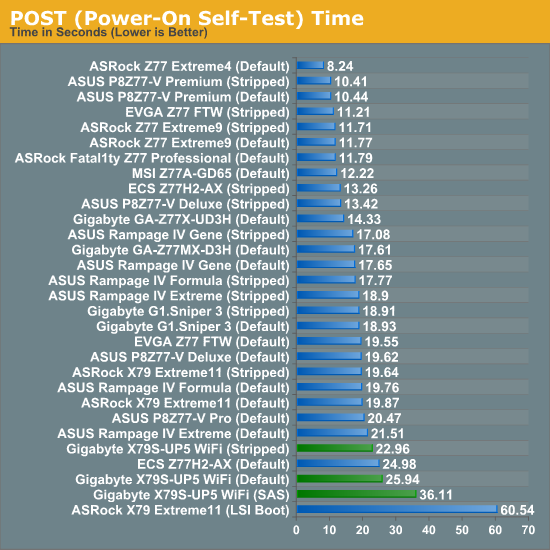
The Gigabyte X79S-UP5 WiFi takes a long time to boot in our standard booting scenario - more if the SAS ports are being used.










16 Comments
View All Comments
jdonnelly - Thursday, September 6, 2012 - link
Seems to go to a different board, vice the board you're reviewing.IanCutress - Wednesday, September 12, 2012 - link
Hi all,Thanks for pointing this out - just a hangover from the html table template from the last review. Then I went on my honeymoon and came back to the emails and comments :) Thankfully the link in the Test Setup was correct :) It should all be fixed now...
Ian
DigitalFreak - Thursday, September 6, 2012 - link
The Newegg link in the board features table goes to the ASRock X79 board you reviewed last week. :-)earthrace57 - Thursday, September 6, 2012 - link
The link to newegg linked me to the ASRock Extreme 11 :)alcortez - Thursday, September 6, 2012 - link
http://www.newegg.com/Product/Product.aspx?Item=N8...apriest - Thursday, September 6, 2012 - link
I want Thunderbolt with more than 32GB RAM. How about 96-128GB RAM and Thunderbolt on the same single (or even dual) socket workstation board?The0ne - Thursday, September 6, 2012 - link
Where are the rest of the awards in the same category? Is there an easy place to find these? It would be helpful for people like me who don't have much time and trust your judgement to just pick between the them (bronze, silver, gold). Thanks.Rick83 - Friday, September 7, 2012 - link
That's a bit cheap.Probably no support for AMT either (but then few 2011 Xeons are vPro enabled, so it's not that bad)
A note to the editor: Please add the exact NIC name/number. There are so many different Intel NICs, and also a number of different Realtek NICs, that it's convenient to know which are used without having to crawl the web for the info, especially if the manufacturer's site conveniently omits that info.
You've got the board on hand, with all the device IDs, so go ahead and put that info on the spec-page.
Thanks.
Rick83 - Friday, September 7, 2012 - link
Another note:If a mainboard claims to support ECC-RAM, please do test if it actually does, and how so.
tiro_uspsss - Friday, September 7, 2012 - link
from my limited experience + what I have read here'n'there on the web, GB mobos suck with supporting RAID cards (LSI etc). With this product (& any other in the same catergory / market target), will GB finally address this issue?