Gigabyte X79S-UP5 WiFi Review: Ultra Durable 5 Meets the C606 Chipset
by Ian Cutress on September 6, 2012 6:36 PM EST- Posted in
- Motherboards
- Gigabyte
- X79
- C606
USB Speed
For this benchmark, we run CrystalDiskMark to determine the ideal sequential read and write speeds for the USB port using our 240 GB OCZ Vertex3 SSD with a SATA 6 Gbps to USB 3.0 converter. Then we transfer a set size of files from the SSD to the USB drive using DiskBench, which monitors the time taken to transfer. The files transferred are a 1.52 GB set of 2867 files across 330 folders – 95% of these files are small typical website files, and the rest (90% of the size) are the videos used in the Sorenson Squeeze test.
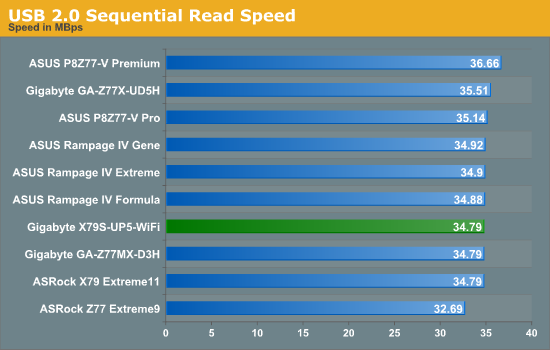
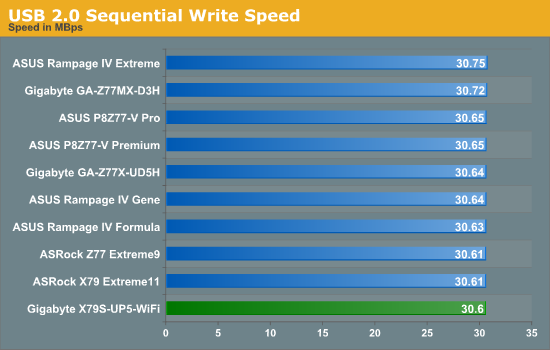
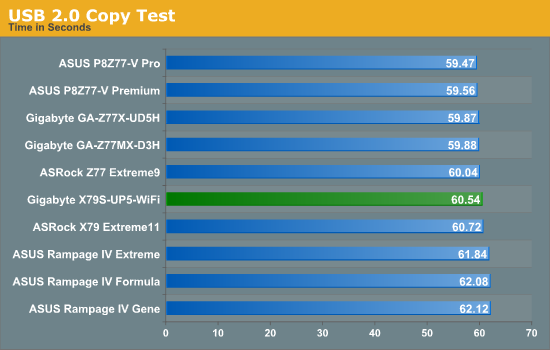
As USB 2.0 comes from the chipset, not much changes between Z77 and X79.
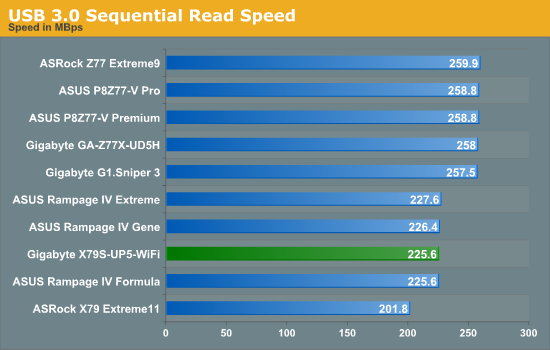
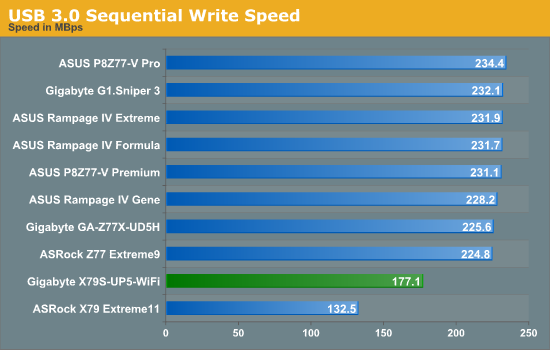
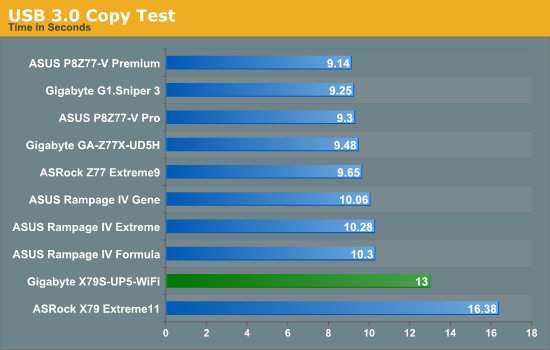
For USB 3.0, we are split between Z77 which uses the chipset, and X79 which uses controllers. On the ASUS we had ASMedia controllers, on the ASRock X79 Extreme11 it was Texas Instruments, and we have VIA USB 3.0 to deal with on the X79S-UP5. While the Via perform better than the TI, they still lag behind ASMedia.
SATA Testing
We also use CrystalDiskMark for SATA port testing on a C300 drive. The sequential test (incompressible data) is run at the 5 x 1000 MB level. This test probes the efficiency of the data delivery system between the chipset and the drive, or in the case of additional SATA ports provided by a third party controller, the efficiency between the controller, the chipset and the drive.
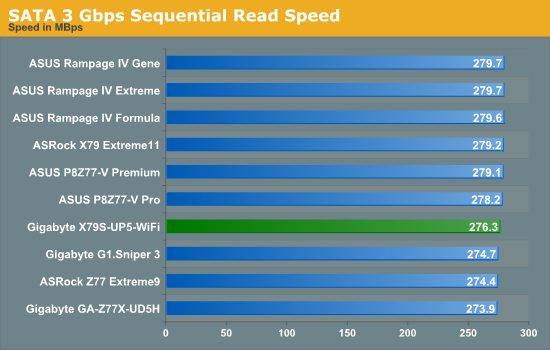
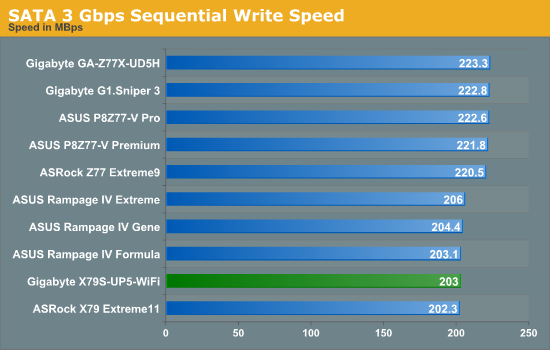
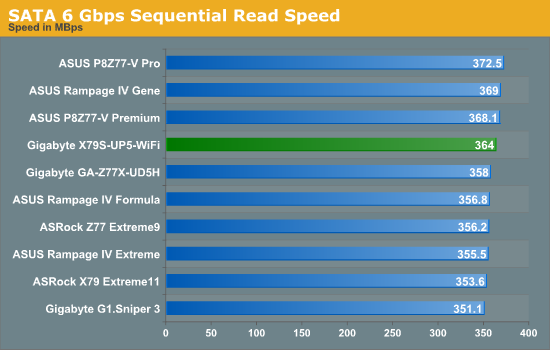
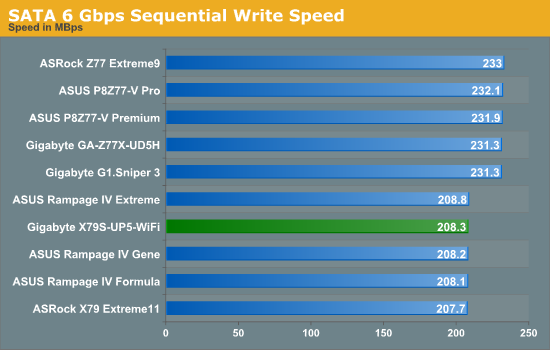
Nothing odd to report in our SATA testing - SATA write speeds on X79 lag behind Z77 as a general rule.
DPC Latency
Deferred Procedure Call latency is a way in which Windows handles interrupt servicing. In order to wait for a processor to acknowledge the request, the system will queue all interrupt requests by priority. Critical interrupts will be handled as soon as possible, whereas lesser priority requests, such as audio, will be further down the line. So if the audio device requires data, it will have to wait until the request is processed before the buffer is filled. If the device drivers of higher priority components in a system are poorly implemented, this can cause delays in request scheduling and process time, resulting in an empty audio buffer – this leads to characteristic audible pauses, pops and clicks. Having a bigger buffer and correctly implemented system drivers obviously helps in this regard. The DPC latency checker measures how much time is processing DPCs from driver invocation – the lower the value will result in better audio transfer at smaller buffer sizes. Results are measured in microseconds and taken as the peak latency while cycling through a series of short HD videos - under 500 microseconds usually gets the green light, but the lower the better.
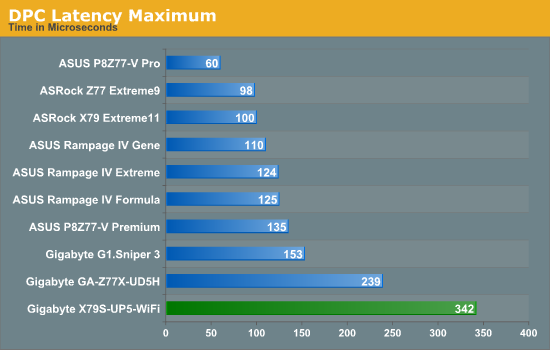
The DPC result for the X79S-UP5 was a little odd. Initially it was to do with EasyTune 6 interfering with the result, giving a value often 20x that shown here. However when it was turned off, the DPC seemed to have other issues:
This DPC behavior is quite odd, suggesting that something onboard is polling the CPU by default.


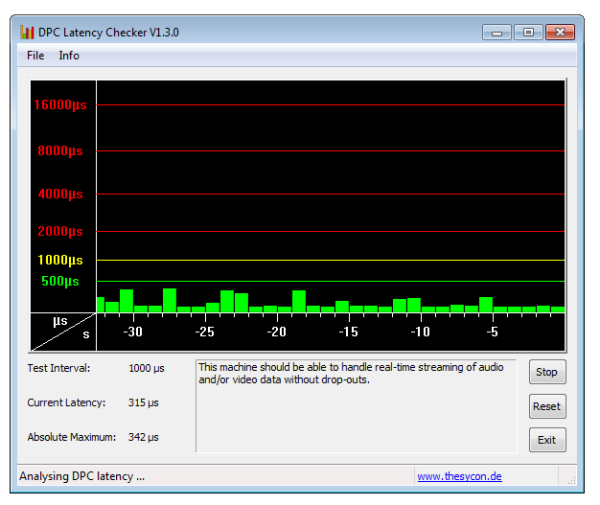








16 Comments
View All Comments
jdonnelly - Thursday, September 6, 2012 - link
Seems to go to a different board, vice the board you're reviewing.IanCutress - Wednesday, September 12, 2012 - link
Hi all,Thanks for pointing this out - just a hangover from the html table template from the last review. Then I went on my honeymoon and came back to the emails and comments :) Thankfully the link in the Test Setup was correct :) It should all be fixed now...
Ian
DigitalFreak - Thursday, September 6, 2012 - link
The Newegg link in the board features table goes to the ASRock X79 board you reviewed last week. :-)earthrace57 - Thursday, September 6, 2012 - link
The link to newegg linked me to the ASRock Extreme 11 :)alcortez - Thursday, September 6, 2012 - link
http://www.newegg.com/Product/Product.aspx?Item=N8...apriest - Thursday, September 6, 2012 - link
I want Thunderbolt with more than 32GB RAM. How about 96-128GB RAM and Thunderbolt on the same single (or even dual) socket workstation board?The0ne - Thursday, September 6, 2012 - link
Where are the rest of the awards in the same category? Is there an easy place to find these? It would be helpful for people like me who don't have much time and trust your judgement to just pick between the them (bronze, silver, gold). Thanks.Rick83 - Friday, September 7, 2012 - link
That's a bit cheap.Probably no support for AMT either (but then few 2011 Xeons are vPro enabled, so it's not that bad)
A note to the editor: Please add the exact NIC name/number. There are so many different Intel NICs, and also a number of different Realtek NICs, that it's convenient to know which are used without having to crawl the web for the info, especially if the manufacturer's site conveniently omits that info.
You've got the board on hand, with all the device IDs, so go ahead and put that info on the spec-page.
Thanks.
Rick83 - Friday, September 7, 2012 - link
Another note:If a mainboard claims to support ECC-RAM, please do test if it actually does, and how so.
tiro_uspsss - Friday, September 7, 2012 - link
from my limited experience + what I have read here'n'there on the web, GB mobos suck with supporting RAID cards (LSI etc). With this product (& any other in the same catergory / market target), will GB finally address this issue?