Four Multi-GPU Z77 Boards from $280-$350 - PLX PEX 8747 featuring Gigabyte, ASRock, ECS and EVGA
by Ian Cutress on August 22, 2012 9:15 AM ESTECS Z77H2-AX Software
Bundled software gives motherboard manufacturers innovative ways of increasing the usability of their products by either in-house design or licensed software. As users, we would ideally like software that is quick to load, takes as few system resources as possible, and every tweakable selection under one executable file. So far, only one manufacturer offers anything close to this, which is a shame when the scope for software potentially outweighs the scope for motherboard design. ECS falls into the other category – with one element of their software package still having the same spelling error since P67.
To start with, the Driver CD offers a silent install for all the main chipset drivers (which is good), except the installation of the Realtek audio driver requires manual interaction (which is undesired). The utilities for use on the motherboard require individual installation, and the main utilities we installed were eSF, eOC, eDLU, and eBLU.
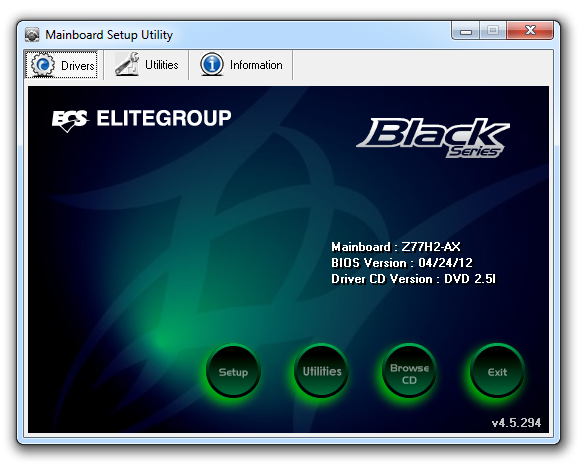

eOC
The main software for ECS motherboards is in the eOC (OC for overclocking), which offers a small monitoring tool for the CPU temperature, the limit to which the system will shut down if the temperature reaches that limit, and some mild overclock settings.
The voltage setting menu is a little odd as it displays the CPU voltage as what the idle voltage is, rather than anything set in the BIOS.
eSF
For the single controllable fan header on the Z77H2-AX, we get software to control it. eSF (SF for Smart Fan) allows users to set a hysteresis curve for the fan header based on fan speed and system temperature. As shown below, three elements of the hysteresis can be set.
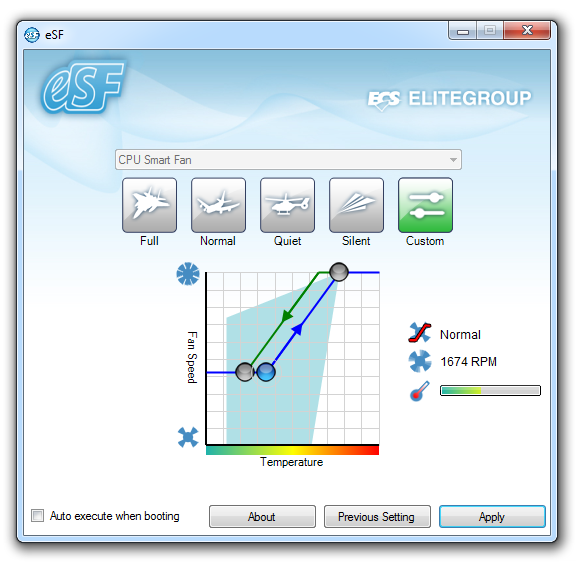
eBLU
eBLU is the BIOS update utility, which will search online for the latest BIOS for the motherboard from ECS’ servers. The system will also update the BIOS from a file.
eDLU
eDLU is the ‘Download Live Update’ utility from ECS, which has been part of the repertoire on ECS motherboards for a good couple of years. The premise is simple – get a list of the latest software and driver versions online from ECS servers and update as required. MSI do this quite well with their software stack, but with ECS things were not as rosy. On clicking the link, my system opened up the browser and showed me a blank page. Absolutely nothing. I tried the next day, and nothing again. It does seem very odd to include a bit of software if the web end does not work for a product that has been out for a couple of months.



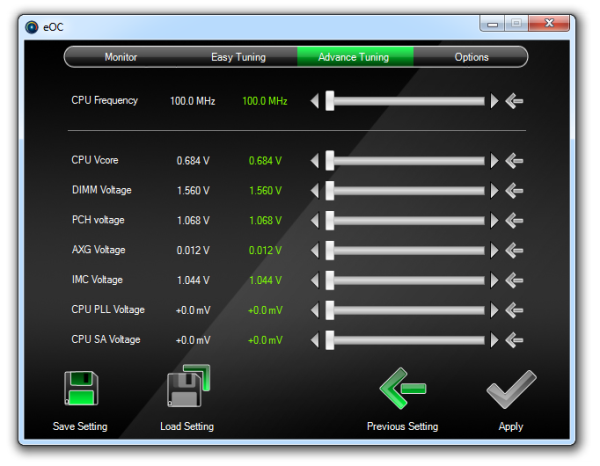
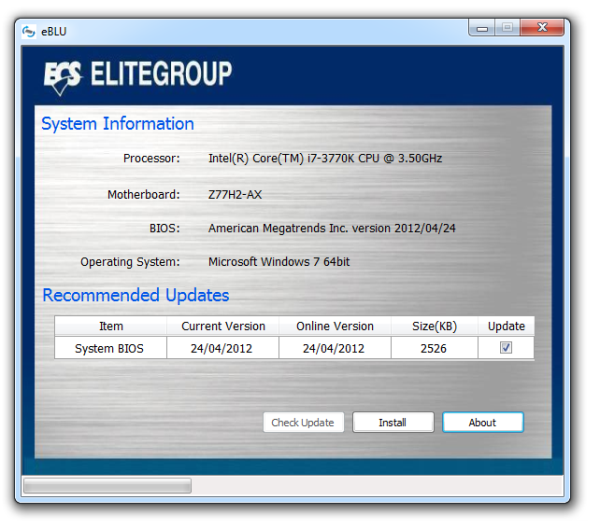
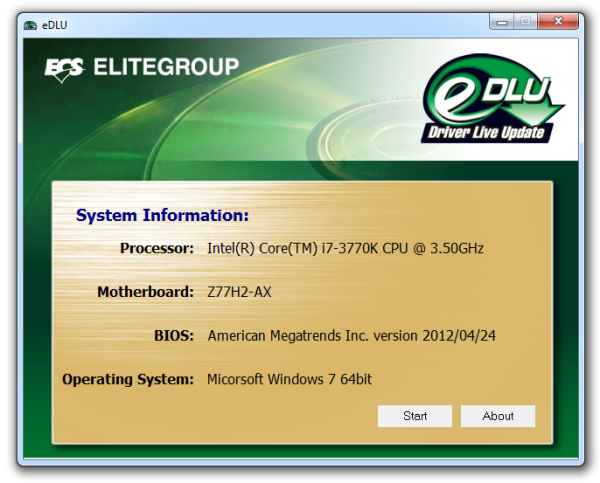














24 Comments
View All Comments
ultimatex - Wednesday, August 22, 2012 - link
I got this MOBO from Newegg the first day they had it available , I couldn't believe the price since it offered 8x8x8x8x , Picked it up the first day and havent looked back. Doesnt look as cool as the Asrock extreme9 but it still looks good. Awesome Job Gygabyte , Anandtech should have given them a Gold not bronze though since the fan issue is a minor issue.Arbie - Wednesday, August 22, 2012 - link
For gaming, at least, how many people are really going to build a 2xGPU system? Let alone 3x or 4x. The are so few PC games that can use anything more than one strong card AND are worth playing for more than 10 minutes. I actually don't know of any such games, but tastes differ. And some folks will have multi-monitor setups, and possibly need two cards. But overall I'd think the target audience for these mobos is extremely small.Maybe for scientific computing?
Belard - Wednesday, August 22, 2012 - link
Yep.... considering that most AAA PC games are just ports from consoles... having 3-4 GPUs is pointless. The returns get worse after the first 2 cards.Only those with 2~6 monitors can benefit with 2-3 cards.
Also, even $80 Gigabyte boards will do 8x x 8x SLI/CF just fine.
But hey, someone wants to spend $300 on a board... more power to them.
cmdrdredd - Wednesday, August 22, 2012 - link
"Only those with 2~6 monitors can benefit with 2-3 cards."Oh really? 2560x1440 on a single card is garbage in my view. I am not happy with 50fps average.
rarson - Wednesday, August 22, 2012 - link
If you're going multi-GPU on a single monitor, you're wasting money.Sabresiberian - Wednesday, August 22, 2012 - link
Because everyone should build to your standards, O god of all things computer.Do some reading; get a clue.
Steveymoo - Thursday, August 23, 2012 - link
Incorrect.If you have a 120hz monitor, 2 GPUs make a tonne of difference. Before you come back with a "no one can see 120hz" jibe. That is also incorrect.... My eyes have orgasms every once in a while when you get those ultra detail 100+ fps moments in battlefield, that look great!
von Krupp - Friday, August 24, 2012 - link
No. Metro 2033 is not happy at 2560x1440 with just a single HD 7970, and neither are Battlefield 3 or Crysis. The Total War series also crawls at maximum settings.I bought the U2711 specifically to take advantage of two cards (and for accurate colours, mind you). I have a distaste for multi-monitor gaming and will continue to have such as long as they keep making bezels on monitors.
So please, don't go claiming that multi-card is useless on a single monitor because that just isn't true.
swing848 - Monday, December 8, 2014 - link
At this date, December 2014, with maximum eye candy turned on, there are games that drop a refrence AMD R9 290 below 60 fps on a single monitor at 1920x1080 [using an Intel i5-3570K at 4GHz to 4.2GHz]Sabresiberian - Wednesday, August 22, 2012 - link
This is not 1998, there are many games built for the PC only, and even previously console-oriented publishers aren't just making ports for the PC, they are developing their games to take advantage of the goodness only PCs can bring to the table. Despite what console fanboys continue to spew, PC gaming is on the rise, and console gaming is on the relative decline.