990FX Motherboard Roundup with Thuban and Bulldozer – A Second Wind for ASUS, Gigabyte, MSI and Biostar
by Ian Cutress on April 5, 2012 11:00 AM ESTMSI 990FXA-GD80 BIOS
As mentioned in the overview of this board, the BIOS of the 990FXA-GD80 is different depending on which BIOS it is flashed to. When MSI released their X79 products, their BIOS had changed to the style we see today (which was actually determined by an internal MSI contest) – and it seems that through BIOS updates, MSI is backdating all of its products to match this new direction. Thus if you flash to a BIOS beyond B5 (as per the MSI website), you will see the BIOS I will talk about below.
In my view, this MSI BIOS is laid out pretty well. From the start, we have a top screen which lists the CPU, the CPU frequency (multiplier and base frequency), memory size and speed, the BIOS version, and the CPU/System temperatures. This is a little less than what we see with the ASUS BIOS, but the added advantage with the MSI BIOS that is it persistent – the top bar and the two side bars are all constant, while the center console in the middle is fixed. If we ever move into a higher resolution with the BIOSes (and a bigger BIOS chip), then this could be a winning layout and design. As of today, in my view, it is one of the best.
By default, the BIOS sets the SATA ports to IDE rather than AHCI, indicative that MSI believes this product will be bought by users with older non-AHCI drives. The setting for this option is not under the ‘South Bridge’ option that we see on other 990FX boards, but under the ‘Integrated Peripherals’ of Settings -> Advanced. Fan control is also under the Advanced Menu, in the Hardware Monitor. The controls for the fans are pretty basic, with the CPU fan aimed at a given temperature and the system fans given distinct percentage options only.
Overclock settings are neatly found in the OC menu, and the standard range is offered. Luckily, the numbers of ‘target’ frequencies are also given, helping users in their adjustments. Almost the full range of adjustments can be made on the one screen, from multiplier to base frequencies, memory straps as well as HT/NB Link speeds. We also have access to core unlocking tools and voltages in this one screen. Up to six overclock profiles can be stored.
Overclocking
Similar to the ASUS Sabertooth 990FX, overclocking on the MSI 990FXA-GD80 was a mixed bag of extremes. In general, the Thuban X6-1100T performed as it has done on the other products in this review. However the latest BIOS from MSI could not handle the Bulldozer FX-8150 as competently as other boards have done, being restricted in terms of voltage and base frequency.
Auto overclock options came in the form of OC Genie II, which is enabled either by a switch on the motherboard or within the BIOS. For manual overclocks, the user could either play with the Control Center software within the operating system (which limits Bulldozer frequency from 190 MHz to 250 MHz), or utilize the BIOS options. The major downside of the BIOS is that in terms of voltages and memory sub timings, it does not tell you want what is the automatic setting, thus leaving the user to guess what is appropriate or relevant.
Each overclock is tested for stability and temperature by a full run of PovRay and Blender, two 3D image generators that utilize both the CPU and memory. Our methodology is as follows:
1) Auto Overclock
2a) Manual Overclock, High FSB (Tune to a high FSB, then raise multiplier)
2b) Manual Overclock, Stock FSB, High Multiplier
2c) Manual Overclock, Combination
Thuban X6-1100T Overclock
1) Auto Overclock: The OC Genie auto-overclock system enables a set of pre-programmed overclock settings within the BIOS to achieve the overclock. When enabling OC Genie, the first boot is longer than normal. With the X6-1100T, the processor base frequency was increased from 200 MHz to 220 MHz (10% OC), and at the base 16.5x multiplier, this gives 3630 MHz overall. In terms of voltages, under load the operating system reported a load voltage of 1.360 volts. This automatic overclock is somewhat less than what we have seen from other manufacturers, which is a little disappointing.
For the manual overclocks, the CPU was set at 1.5 volts, the memory at 1.65 volts, and the NB/HT Link options adjusted to keep around 2000 MHz.
2a) Manual Overclock, High FSB: By keeping the initial multiplier low (10x), the base frequency was adjusted until unstable under PovRay and Blender then reduced slightly and the multiplier subsequently increased to the maximum possible overclock. This lead to a 320 MHz setting on the base frequency and 12.5x on the multiplier, totaling a 4 GHz overclock. At these settings, the memory was automatically set at DDR3-1700 9-10-10, and the CPU was showing a rather alarming 1.584 volts under load. This suggests that the load line calibration on the MSI board is rather aggressive. Despite this, the processor showed a maximum of 59°C for both PovRay and Blender. Nonetheless, this overclock is still ~50-150 MHz less than what we have seen on the other boards at this voltage.
2b) Manual Overclock, High Multiplier: By raising the multiplier and keeping the base frequency constant, other variables such as memory and the NB/HT link frequencies can be ignored as they are untouched by the CPU multiplier. In this mode, a multiplier of 20.5x was reached, leading to an overall CPU frequency of 4100 MHz. This was both PovRay and Blender stable, giving 60°C as a maximum temperature on both. Similar to the high base frequency overclock, the operating system reported a peak voltage of 1.584 volts under load.
2c) Combination Overclock: As with previous tests, the combination overclock is primarily aimed at a base frequency of 233 MHz or 280 MHz, as this keeps the memory strap rather happy in terms of absolute frequency. In this case, a combination overclock of 233 MHz and 17.5x on the multiplier was the best in terms of stability, giving an overall overclock of 4078 MHz and DDR3-1866 9-11-11. At this frequency and at load, PovRay reported a temperature of 60°C, whereas Blender gave 59°C. The operating system still showed 1.584 volts under load.
Bulldozer FX-8150 Overclock
Bulldozer overclocking on the MSI 990FXA-GD80 was a case of trial and extreme error. In terms of OC Genie auto overclocking, the system would refuse to even boot into the operating system, either hanging or giving a blue screen and restarting. This is a poor show from the MSI board in this regard.
For manual overclocking the system also came up short, liming the CPU voltage to 1.45 volts. Every so often, the system would allow up to 1.8 volts for the Bulldozer processor, but I was unable to determine what exactly caused this change in behavior. As a result, it was difficult to get a good reading for an overclock.
When testing for high base frequency, with the CPU set at 1.45 volts, not even 230 MHz on the base frequency would cause the system to reach the operating system, even when adjusting the HT/NB links to reasonable values. In the end I left the system on automatic settings for everything, and just adjusted the base frequency. This limited the system to only 215 MHz on the base frequency, but still kept Turbo Core enabled (4515 MHz on low loads, 4192 MHz on high loads). With the voltage at 1.45 volts now, the multiplier was upped to 20.5x, giving 4407 MHz at all times. This led to 1.368 volts at load (something odd with the load line calibration again), with the CPU giving 59°C under PovRay and 57°C for Blender. Given this voltage limit I saw little point in attempting the other overclock scenarios as they would not be comparable to the other boards.



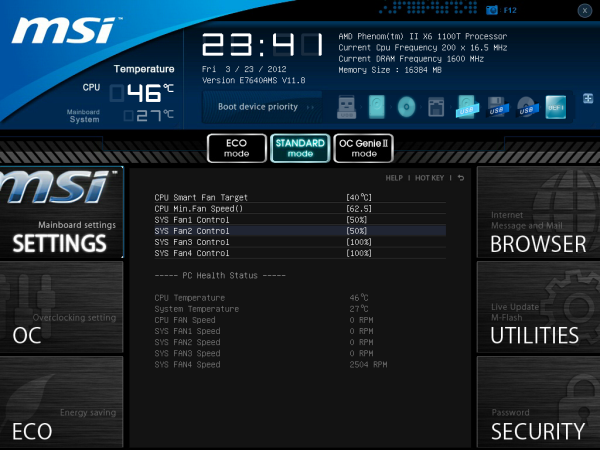















57 Comments
View All Comments
phys1cs - Thursday, April 5, 2012 - link
Spamming affiliate links, I see.R3MF - Friday, April 6, 2012 - link
"The third generation FX processor, codename Steamroller, is still reported (not confirmed) to use AM3+, meaning that there are still quite a few years left in this platform when taking the AMD route."If this is true then i simply cannot believe that AMD will continue on socket AM3+ without a chipset that supports PCIe 3.0!
Where, when, and what will the 1090FX chipset arrive?
SilthDraeth - Thursday, April 5, 2012 - link
This seems to be an ok roundup of AMD boards.However, how do the latest Windows 7 tweaks increase the performance of the Bulldozer? Can we get a before and after benchmark based on Win 7 and or Win 8 (beta) optimizations?
I was hoping we would get that information. Also, how does it compare to similarly priced Intel offerings?
IanCutress - Thursday, April 5, 2012 - link
Thank you for your comment. I didn't perform comparisons as Anand did a comprehensive look at the scheduling updates here:http://www.anandtech.com/show/5448/the-bulldozer-s...
(Also reviewing five boards and writing 20,000 words about them takes longer than you think!)
If there are any motherboards you would like to see in the future (or particular tests), drop me an email (ian AT anandtech.com) and I will have a look. Obviously I can't take care of every little niche test that everyone wants, otherwise we'd only get one board a month out for review, but I'll do what I can!
Ian
SilthDraeth - Thursday, April 5, 2012 - link
Thank you for the link. That is what I wanted.StevoLincolnite - Thursday, April 5, 2012 - link
I noticed your Thuban was hitting 60'C+So I was just wondering if you took the Thubans thermal bug into account on those readings? On my old 1090T and 1045T I had to have a 13'c offset to get a correct thermal reading.
sumitlian - Saturday, August 4, 2012 - link
Temperature related problem have long been rectified in C3 stepping of Denab CPUs and in Thuban as well. There is no fault in temperature sensor anymore in our CPUs.Only C2 rev. or earlier rev. AMD CPUs suffered from this issue.
Download and Read:
"Revision Guide for Family 10h CPU"
ExarKun333 - Thursday, April 5, 2012 - link
More to life than gaming on your PC. If you read the article, you could see how terrible the non-gaming benchmarks are for 'only' a Intel 4 and 6-core vs the 8-core AMD. Fanboi much?blazeoptimus - Thursday, April 5, 2012 - link
I bought an MSI 990FX-GD80 board a couple of months ago and was looking for a review like this one at the time. I would have loved the info you brought up here and I hope it will help others looking into the available 990FX boards.I went with the MSI board since it seemed to hit a sweet spot on features, price (newegg was offering $20 off which put it to $169) and performance. I also went with a Zosma processor since it seemed to hit the price elbow and had the most unlocking potential. I've been very happy with the experience thus far. I've been able to unlock the 2 additional processors and have pushed the clock to 3600mhz (stock is 3k). My next push will be to see if I can hit the aggressive clocks listed in this article.
Thanks again for the write up. I'm a long time reader and frequently use the information in these reviews to make hardware decisions.
Taft12 - Thursday, April 5, 2012 - link
Very comprehensive, thank you Ian!Of course now that you've exhausted so much energy on this review, the 1090FX chipset is right around the corner alongside the 2nd gen FX CPUs.
Such is life for a desktop hardware reviewer!