OCZ Octane 128GB SSD Review
by Anand Lal Shimpi on December 28, 2011 12:27 AM ESTPerformance Over Time & TRIM
In our initial Octane review I mentioned that the drive exhibited very high write amplification under a workload comprised of heavy random writes. I mentioned that this would mostly impact server workloads, however you could see issues if you were running on a system without TRIM enabled. We turn to our standard TRIM test to show how bad things could get.
The easiest way to ensure real time garbage collection is working is to fill the drive with data and then write sequentially across the drive. All LBAs will have data in them and any additional writes will force the controller to allocate from the drive's pool of spare area. This path shouldn't have any bottlenecks in it; the process should be seamless. As we've already seen from our Iometer numbers, sequential write performance at low queue depths is around 160MB/s. A quick HD Tach pass of a completely full drive gives us the same result:
The Octane works as expected here, but now what happens if we subject the drive to a ton of 4KB random writes? Unfortunately this is where the Octane falls short. Our standard test involves a 20 minute, 4KB random write across all LBAs at a queue depth of 32. Look at the drive's performance after our torture test:
Average write speed is now less than a tenth of what it was when new. The good news is that any reasonable client workload won't put the drive in this state. The bad news is that OCZ is going to have its work cut out for itself when it goes to move Everest into the enterprise space. With the drive in this state we can test the garbage collection path of the firmware. A quick format in Windows 7 TRIMs all user addressable LBAs, which should fully restore performance if TRIM is working:
Indeed it does. In reality, client workloads won't generate anywhere near this amount of random data and TRIM should help keep everything else in check. I would still like to see lower write amplification (it makes me sleep better at night) but I suspect we won't see that until we meet Everest's true successor.


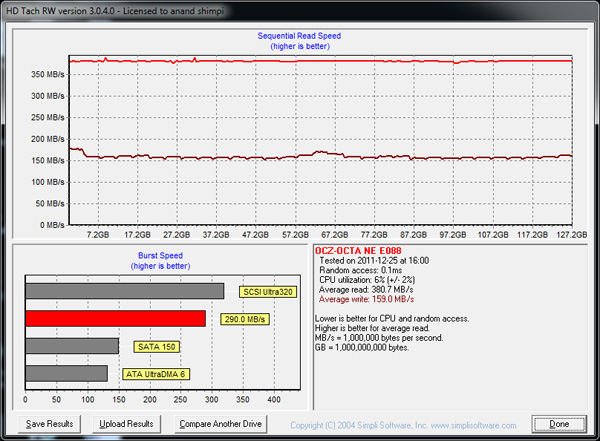
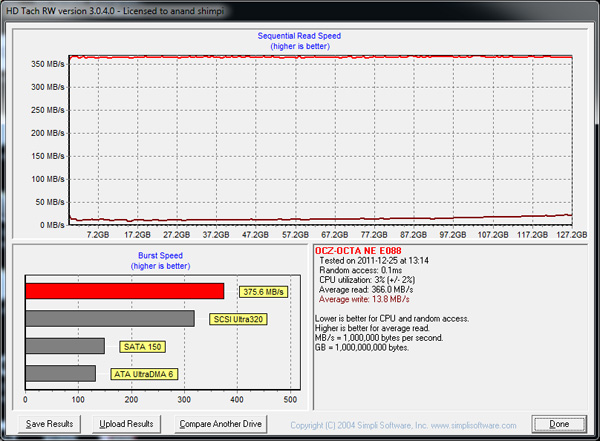
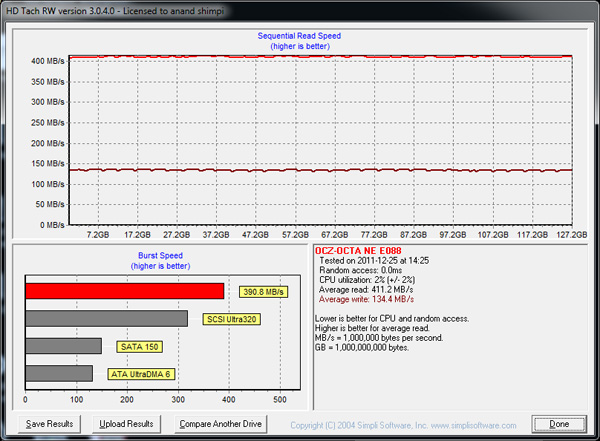








38 Comments
View All Comments
Xpage - Wednesday, December 28, 2011 - link
Thank you for the review on a model that is more down to earth on its cost.JonnyDough - Wednesday, December 28, 2011 - link
I second that. I'm glad you went with a lower capacity model. I wish you had included a first generation Vertex drive, along with a second for scaling. It may be SATA II, but I'm still using Vertex 2 drives and I would like to see just how modern drives compare.Also, it seems to me that the best middle of the road performer here is Patriot's Wildfire drive.
realjetavenger - Wednesday, December 28, 2011 - link
I was thinking the same thing. The Kingston HyperX and Patriot Wildfire are at the top of most of the charts and seem to be the real winners here.harshw - Wednesday, December 28, 2011 - link
Hi AnandWill you be reviewing mSATA SSDs at any point ? It's the same thing with them - limited PCB space meaning 2-4 NAND chips => much less performance. I'm looking to add some mSATA SSDs to my HTPC and laptop, but where the vendors advertise insane performance, the forums tell another story :)
Rick83 - Wednesday, December 28, 2011 - link
A little tip: For small devices go for SLC NAND. That way you still get decent performance (and life-time - with little space there are less replacement blocks, and only so much load-leveling you can do) out of small devices, while only paying about ~2.5x as much - which at the small volumes isn't so dramatic.harshw - Wednesday, December 28, 2011 - link
The cheapest for 20GB SLC mSATA is £100 - that's the Intel 311 series. Is there a 40GB SLC mSATA ? Can't seem to find anyIn any case a Kingston mSATA 60GB with the Phison controller nets for £75 and the OCZ Nocti 60GB with the Sandforce controller is £90~£100. The OCZ Strata 60GB with the Indilinx Eco controller is also around £75 but since there are no reviews and proper tests, can't really figure out which one to buy ...
Rick83 - Saturday, January 7, 2012 - link
Small devices for me are in fact up to 20 GB (I'm running two 8GB SSDs, where MLC might fall short). Above that, there is usually enough space to do decent wear leveling. (Wear is a function of the amount of writes per write block, hence the same amount of data written to a small drive over the same time, means more writes per cell, given the same level of write amplification)It depends on your use case as well - for hybrid-caching or silencing down a HDD by putting the swap file on flash, SLC is probably the better choice, but for portable applications, MLC always wins due to size being more important than performance.
Ammaross - Wednesday, December 28, 2011 - link
They've already benched the Intel mSATA devices. I'd go with MLC simply for cost effective reasons. In a year or two if you even are remotely worried about your NAND life, go buy another drive with the now twice the capacity and half the price.... (btw, NAND lifespan isn't near as important as it used to be. You're far more likely to drop-kick your Atom CPU well before your NAND dies).Samus - Wednesday, December 28, 2011 - link
You are so sexy!Tchamber - Wednesday, December 28, 2011 - link
I liked your comment about how many Velociraptors we could RAID for the price of an SSD. I have two 300gig 'Raptors in my desktop, backed by an i7 970. Funny thing, my Core 2 Quad latop with and Intel SSD 320 120gig feels every bit as snappy, even better when booting or loading PSE. I should put the SSD in my desktop for a day and see what my file transfers would be.