Sandy Bridge-E and X79 – The ASUS P9X79 PRO Review
by Ian Cutress on November 14, 2011 3:01 AM EST- Posted in
- Motherboards
- Asus
- X79
Test Setup
| Processor |
Intel Sandy Bridge-E i7-3960X 6 Cores, 12 Threads, 3.3 GHz (3.9 GHz Turbo) |
| Motherboards | ASUS P9X79 Pro |
| Cooling | Intel All-In-One Liquid Cooler, made by Asetek |
| Power Supply | Silverstone 1000W 80 PLUS Silver |
| Memory | G.Skill RipjawsZ DDR3-2133 9-11-9 28 4x4 GB Kit 1.65V |
| Memory Settings | XMP (2133 9-11-9-28 2T) |
| Video Cards | XFX HD 5850 1GB |
| Video Drivers | Catalyst 11.8 |
| Hard Drive | Micron RealSSD C300 256GB |
| Optical Drive | LG GH22NS50 |
| Case | Open Test Bed - CoolerMaster Lab V1.0 |
| Operating System | Windows 7 64-bit |
| SATA Testing | Micron RealSSD C300 256GB |
| USB 2/3 Testing | Patriot 64GB SuperSonic USB 3.0 |
Due to the ASUS BIOS implementing a 39x multiplier when XMP is selected, for testing we have manually set the Per Core CPU ratios to Intel Specifications for true comparison – otherwise the P9X79 Pro would score more on the multithreaded scenarios due to a pure MHz advantage.
G.Skill have come up trumps again by sending us one of their premium RipjawsZ kits (F3-17000CL9Q-16GBZHD). This quad channel 16 GB kit comprises of four modules with an XMP rating of DDR3-2133 9-11-9-28 at 1.65 V. Due to the ‘ZHD’ at the end, it is geared for high-performance, tight timings, and comes with two active coolers.
Power Consumption
Power consumption was tested on the system as a whole with a wall meter connected to the power supply, while in a dual GPU configuration. This method allows us to compare the power management of the UEFI and the board to supply components with power under load, and includes typical PSU losses due to efficiency. These are the real world values that consumers may expect from a typical system (minus the monitor) using this motherboard.
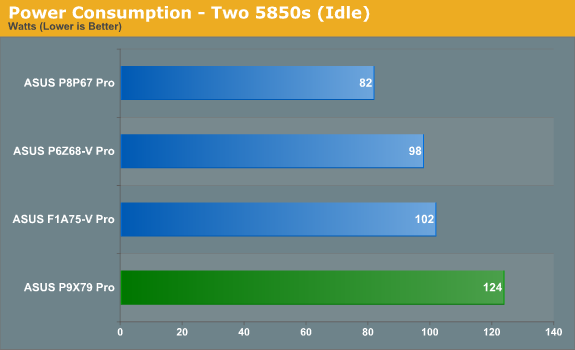
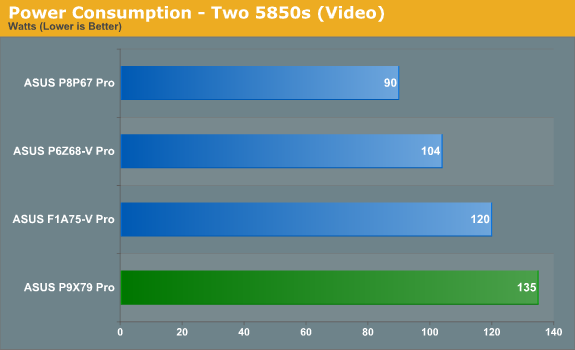
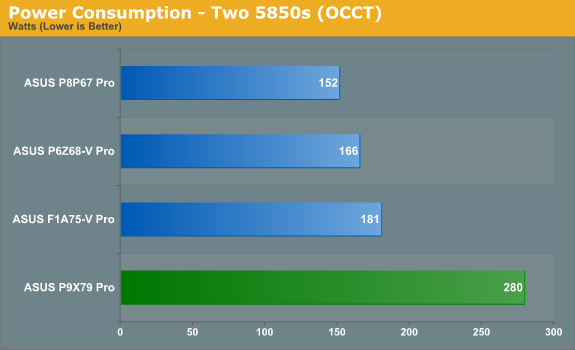
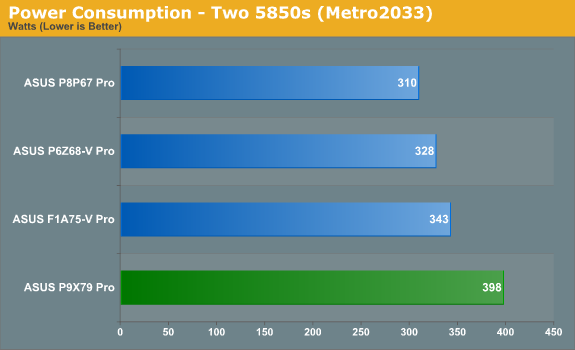
In comparison to boards I have tested this year, overall power consumption at the wall is increased signicantly, primarily due to the CPU being rated at 130 W, compared to the 90-95W parts such as the i5-2500K on P67/Z68 and the A6-3650 on A75.
CPU Temperatures
With most users running boards on purely default BIOS settings, we are running at default settings for the CPU temperature tests. This is, in our outward view, an indication of how well (or how adventurous) the vendor has their BIOS configured on automatic settings. With a certain number of vendors not making CPU voltage, turbo voltage or LLC options configurable to the end user, which would directly affect power consumption and CPU temperatures at various usage levels, we find the test appropriate for the majority of cases. This does conflict somewhat with some vendors' methodology of providing a list of 'suggested' settings for reviewers to use. But unless those settings are being implemented automatically for the end user, all these settings do for us it attempts to skew the results, and thus provide an unbalanced 'out of the box' result list to the readers who will rely on those default settings to make a judgement.
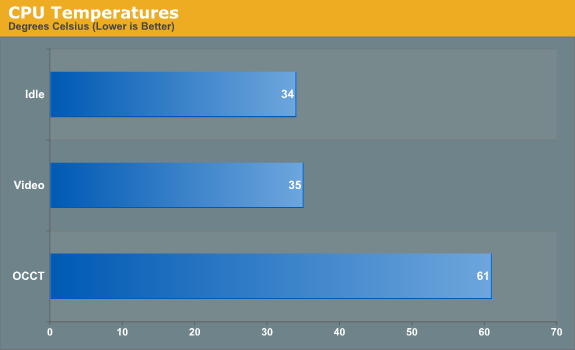
Despite using Intel's liquid cooler for this test, the temperature difference during OCCT is astounding for this platform. It's good to see little change between Idle and Video temperatures, however.














55 Comments
View All Comments
buildingblock - Monday, November 14, 2011 - link
Amongst all the other goodies, the outstanding feature for me is the BIOS fan control. Well done to Asus, this board has probably the best PWM based fan control yet. Other board makers, particularly GigaByte, please take note.ASUSTechMKT - Monday, November 14, 2011 - link
Thanks so much for the feedback. We have been working hard to consistently improve in the quality of fan controls. Kudos to Ian for taking the time to detail it as well. This is somethign we have to take more time in the development ( Super I/O controller and frmware and software ) but any serious enthuiast can appreciate the additional functionality and increased usability.Thanks again!
jigglywiggly - Monday, November 14, 2011 - link
am i the only one kind of dissapointed? No integrated gpu is lame, also not that much faster.Kougar - Monday, November 14, 2011 - link
Holy moly, $330 for just the Pro?Given the extreme prices involved here, I'd especially like to know the key differences between the Pro and the Deluxe models, and even the Pro and the vanilla model as well.
ASUSTechMKT - Monday, November 14, 2011 - link
DeluxeOffers BT3.0 with Wifi, Additionally USB3, Dual Lan, A more advanced VRM heatsink assembly,
In regards to the pricing it is important to remember many of the additional items incorporated have a higher cost ( such as the hardware required to allow for UEFI flashing with CPU, Memory or a Graphics card this required a hardware level IC, the more advanced super I/O controller with more advanced fan controls for all the headers ) These additional touches add to the total cost of the board.
Kougar - Monday, November 14, 2011 - link
Thank you for the reply!For anyone else curious, after some digging I can say that in addition to the above, P9X79 Vanilla also loses the Marvell controller and associated SATA 6Gb/s ports. The Realtek sound chip also changes from a 898 to the 892, not sure what the difference is. The PWM phase design appears to remain unchanged between the vanilla and PRO models, while the Deluxe doubles the CPU & uncore phases.
Somewhat oddly, the P9X79 also gains a firewire port over the PRO model.
ASUSTechMKT - Wednesday, November 16, 2011 - link
Yes as you go up the boards you will also have more USB 3 (as the PRO has more USB which makes sense as 1394 is a legacy standard). Main reason it is offered on the Standard is that this model is adopted by sometimes business or professionals you still need some legacy connections.In regards to the overall VRM design we use the same high quality dual N mosfet package on all three boards and advanced driver this aligns with the high amperage rated choke. While the "phase" is increased on the Deluxe this only helps to slightly improve balancing of the VRM otherwise the performance for overall power delivery is rated the same. (Although the advanced heatsink design as you move up will help to ensure a cooler operating temperature for the VRM assembly.
Hope it helps!
Filiprino - Monday, November 14, 2011 - link
There was a rumour saying ASUS would release a dual socket LGA2011 motherboard to compete with EVGA SR-3. Any news?Kougar - Monday, November 14, 2011 - link
The board exists, but I haven't seen anything about it so far. Very curious to see it and the EVGA SR-3 compared, even if just to drool over!ASUSTechMKT - Wednesday, November 16, 2011 - link
Sorry cannot comment on that one......