Sandy Bridge-E and X79 – The ASUS P9X79 PRO Review
by Ian Cutress on November 14, 2011 3:01 AM EST- Posted in
- Motherboards
- Asus
- X79
USB Speed
For this benchmark, we run CrystalDiskMark to determine the ideal sequential read and write speeds for the USB port using our 64GB Patriot SuperSpeed USB 3.0 drive. Then we transfer a set size of files from the SSD to the USB drive, and monitor the time taken to transfer. The files transferred are a 1.52 GB set of 2867 files across 320 folders – 95% of these files are small typical website files, and the rest (90% of the size) are the videos used in the Sorenson Squeeze test.
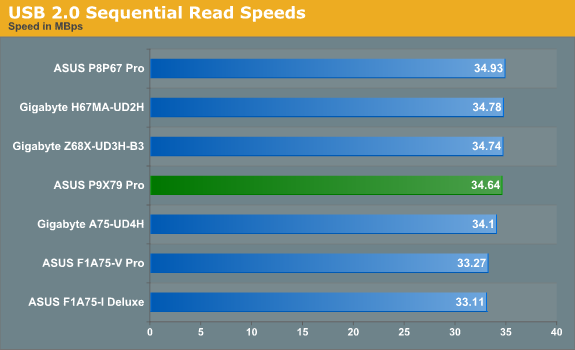
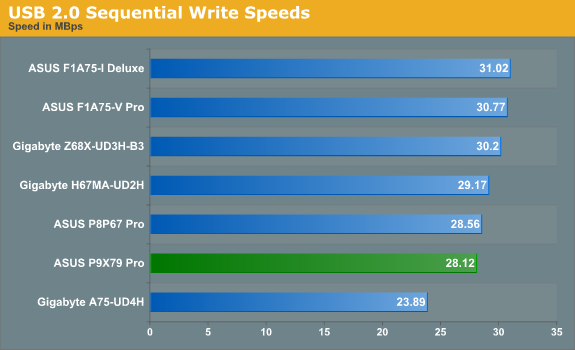
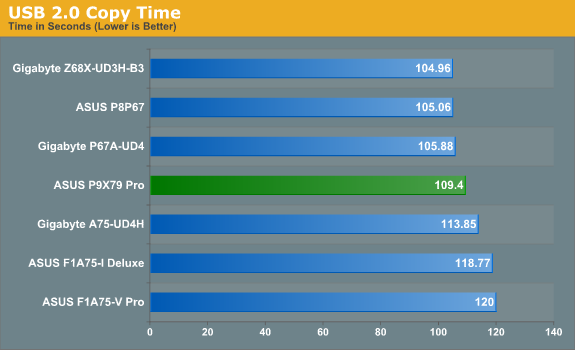
Unfortunately, we ran into an issue with our USB 3.0 stick after the USB 2.0 tests. For some reason it is no longer being detected properly. When we get a replacement, the graphs shall follow.
SATA Testing
We also use CrystalDiskMark for SATA port testing. The operating system is installed on the Micron RealSSD C300, which is rated at 355 MB/s read and 215 MB/s write, and the sequential test is run at the 5 x 1000 MB level. This test probes the efficiency of the data delivery system between the chipset and the drive, or in the case of additional SATA ports provided by a third party controller, the efficiency between the controller, the chipset and the drive.
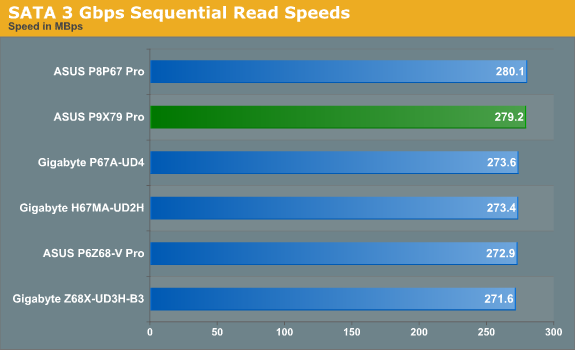
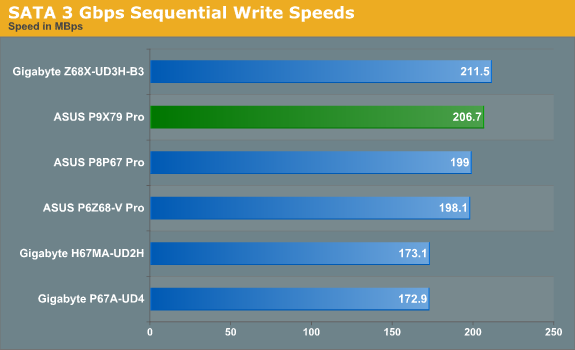
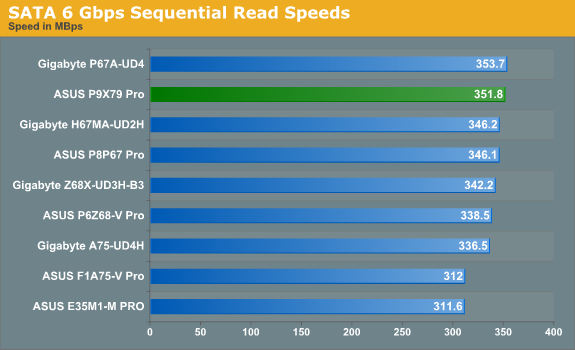
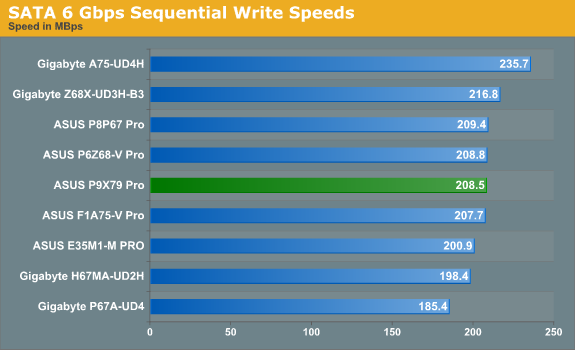
Overall, the PCH does well in SATA sequential speeds compared to previous platforms.
DPC Latency
Deferred Procedure Call latency is a way in which Windows handles interrupt servicing. In order to wait for a processor to acknowledge the request, the system will queue all interrupt requests by priority. Critical interrupts will be handled as soon as possible, whereas lesser priority requests, such as audio, will be further down the line. So if the audio device requires data, it will have to wait until the request is processed before the buffer is filled. If the device drivers of higher priority components in a system are poorly implemented, this can cause delays in request scheduling and process time, resulting in an empty audio buffer – this leads to characteristic audible pauses, pops and clicks. Having a bigger buffer and correctly implemented system drivers obviously helps in this regard. The DPC latency checker measures how much time is processing DPCs from driver invocation – the lower the value will result in better audio transfer at smaller buffer sizes. Results are measured in microseconds and taken as the peak latency while cycling through a series of short HD videos - under 500 microseconds usually gets the green light, but the lower the better.
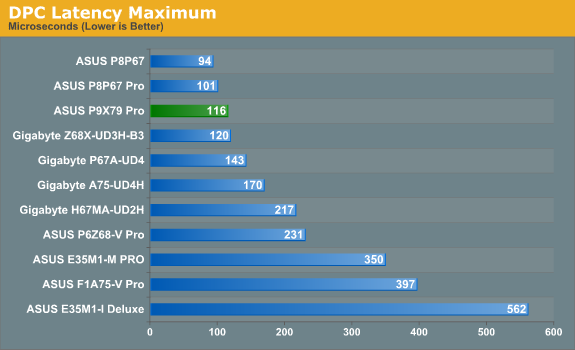
As with the faster processor, we are expecting better DPC Latency as long as the system is engineered quickly. Our max result here was 116 microseconds, however this was a blip - for most of the time, the board would hover around 30 microseconds, which is an excellent result.










55 Comments
View All Comments
buildingblock - Monday, November 14, 2011 - link
Amongst all the other goodies, the outstanding feature for me is the BIOS fan control. Well done to Asus, this board has probably the best PWM based fan control yet. Other board makers, particularly GigaByte, please take note.ASUSTechMKT - Monday, November 14, 2011 - link
Thanks so much for the feedback. We have been working hard to consistently improve in the quality of fan controls. Kudos to Ian for taking the time to detail it as well. This is somethign we have to take more time in the development ( Super I/O controller and frmware and software ) but any serious enthuiast can appreciate the additional functionality and increased usability.Thanks again!
jigglywiggly - Monday, November 14, 2011 - link
am i the only one kind of dissapointed? No integrated gpu is lame, also not that much faster.Kougar - Monday, November 14, 2011 - link
Holy moly, $330 for just the Pro?Given the extreme prices involved here, I'd especially like to know the key differences between the Pro and the Deluxe models, and even the Pro and the vanilla model as well.
ASUSTechMKT - Monday, November 14, 2011 - link
DeluxeOffers BT3.0 with Wifi, Additionally USB3, Dual Lan, A more advanced VRM heatsink assembly,
In regards to the pricing it is important to remember many of the additional items incorporated have a higher cost ( such as the hardware required to allow for UEFI flashing with CPU, Memory or a Graphics card this required a hardware level IC, the more advanced super I/O controller with more advanced fan controls for all the headers ) These additional touches add to the total cost of the board.
Kougar - Monday, November 14, 2011 - link
Thank you for the reply!For anyone else curious, after some digging I can say that in addition to the above, P9X79 Vanilla also loses the Marvell controller and associated SATA 6Gb/s ports. The Realtek sound chip also changes from a 898 to the 892, not sure what the difference is. The PWM phase design appears to remain unchanged between the vanilla and PRO models, while the Deluxe doubles the CPU & uncore phases.
Somewhat oddly, the P9X79 also gains a firewire port over the PRO model.
ASUSTechMKT - Wednesday, November 16, 2011 - link
Yes as you go up the boards you will also have more USB 3 (as the PRO has more USB which makes sense as 1394 is a legacy standard). Main reason it is offered on the Standard is that this model is adopted by sometimes business or professionals you still need some legacy connections.In regards to the overall VRM design we use the same high quality dual N mosfet package on all three boards and advanced driver this aligns with the high amperage rated choke. While the "phase" is increased on the Deluxe this only helps to slightly improve balancing of the VRM otherwise the performance for overall power delivery is rated the same. (Although the advanced heatsink design as you move up will help to ensure a cooler operating temperature for the VRM assembly.
Hope it helps!
Filiprino - Monday, November 14, 2011 - link
There was a rumour saying ASUS would release a dual socket LGA2011 motherboard to compete with EVGA SR-3. Any news?Kougar - Monday, November 14, 2011 - link
The board exists, but I haven't seen anything about it so far. Very curious to see it and the EVGA SR-3 compared, even if just to drool over!ASUSTechMKT - Wednesday, November 16, 2011 - link
Sorry cannot comment on that one......