ASUS F1A75-V Pro vs. Gigabyte GA-A75-UD4H – Llano at ~$120
by Ian Cutress on November 7, 2011 6:00 AM EST- Posted in
- Motherboards
- Gigabyte
- Asus
- A75
USB Speed
For this benchmark, we run CrystalDiskMark to determine the ideal sequential read and write speeds for the USB port using our 64GB Patriot SuperSpeed USB 3.0 drive. Then we transfer a set size of files from the SSD to the USB drive, and monitor the time taken to transfer. The files transferred are a 1.52 GB set of 2867 files across 320 folders—95% of these files are small typical website files, and the rest (90% of the size) are the videos used in the Sorenson Squeeze test.
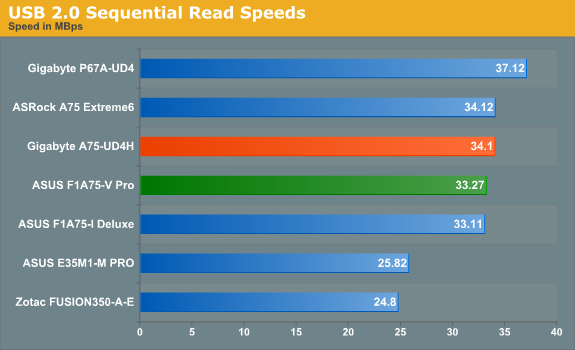
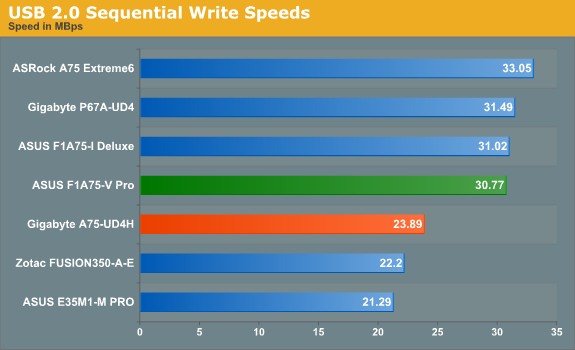
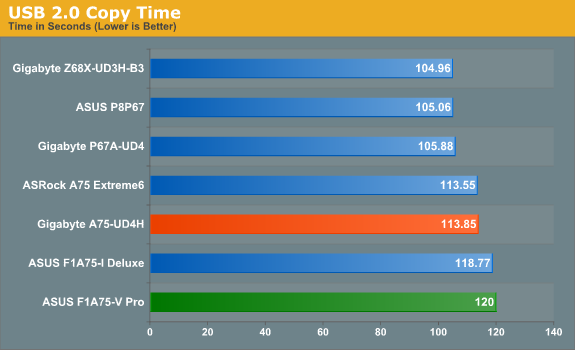
In the USB 2.0 world, while the Gigabyte board gives a lower sequential value (after repeated tests), it performs better in our copy test.
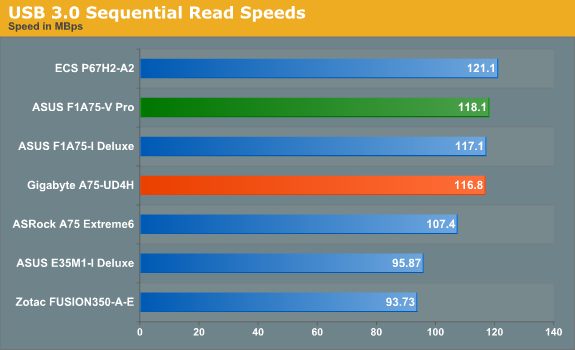
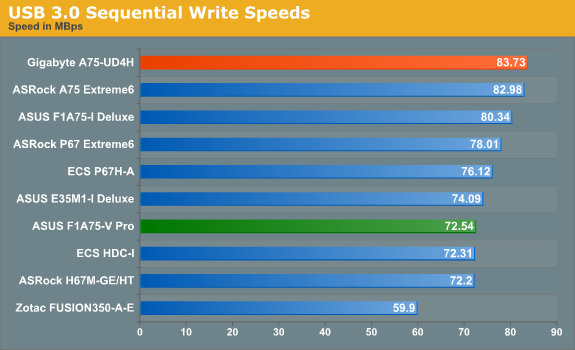
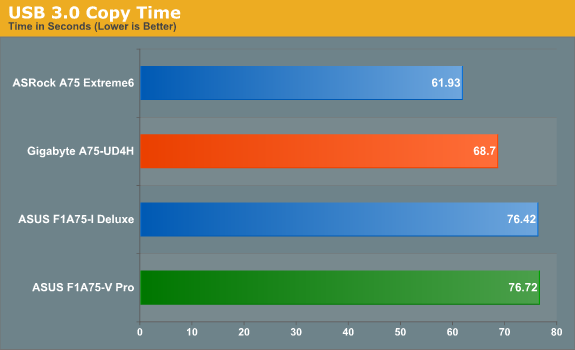
The Gigabyte board wins again in our USB 3.0 testing.
SATA Testing
We also use CrystalDiskMark for SATA port testing. This test probes the efficiency of the data delivery system between the chipset and the drive, or in the case of additional SATA ports provided by a third party controller, the efficiency between the controller, the chipset and the drive.
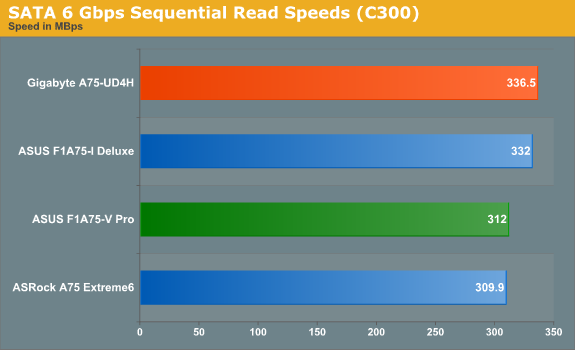
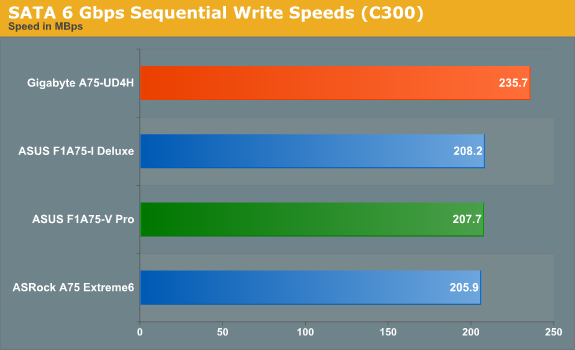
We see the Gigabyte board also excel in pure SATA testing.
DPC Latency
Deferred Procedure Call latency is a way in which Windows handles interrupt servicing. In order to wait for a processor to acknowledge the request, the system will queue all interrupt requests by priority. Critical interrupts will be handled as soon as possible, whereas lesser priority requests, such as audio, will be further down the line. So if the audio device requires data, it will have to wait until the request is processed before the buffer is filled. If the device drivers of higher priority components in a system are poorly implemented, this can cause delays in request scheduling and process time, resulting in an empty audio buffer—this leads to characteristic audible pauses, pops and clicks. Having a bigger buffer and correctly implemented system drivers obviously helps in this regard. The DPC latency checker measures how much time is processing DPCs from driver invocation—the lower the value will result in better audio transfer at smaller buffer sizes. Results are measured in microseconds and taken as the peak latency while cycling through a series of short HD videos - less than 500 microseconds usually gets the green light, but the lower the better.
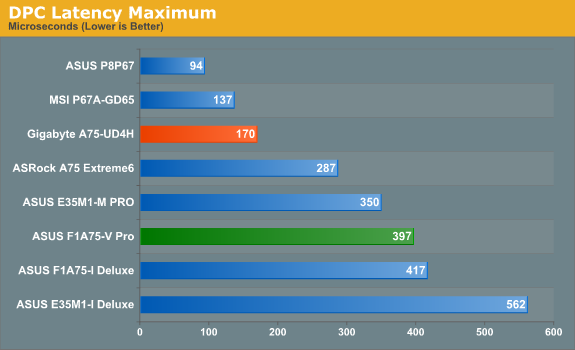
Initially, I had trouble with both boards here. It turns out that when monitoring software is available (EasyTune6, AI Suite), this causes spikes to occur in the DPC Latency. The spikes were considerably worse on the ASUS board (3000+) compared to the Gigabyte board (~400), but the values we're looking at are with these softwares switched off. In this case, both boards fall within acceptable levels, but the Gigabyte board has less than half the latency.










47 Comments
View All Comments
DanNeely - Monday, November 7, 2011 - link
"It should be noted that, according to the Gigabyte website, the DVI-D does not support D-Sub by adaptor, and that when on integrated graphics, the connector cannot be changed while the motherboard is powered up."This sort of no plug and play nonsense is a throwback to the 90s, and has no business on a modern board.
Oberst - Monday, November 7, 2011 - link
This is quite misleading, as both mobos use a DVI-D. So also both do not support D-Sub via adapter, Gigabyte is just the only manufacturer that clearly stresses this issue, all others assume that you know what the difference between DVI-D and DVI-I is.Also no word is left, that the gigabyte board is capable of Dual Link DVI, while the asus only allows single link, which enables only a limited range of display resolutions. As Dual Link on Llano boards is not very common, that would surely be some important fact to mention.
I'm also not quite sure, what gigabyte means with "All integrated graphics ports do not support Hot plug. If you want to change to another graphics port when the computer is on, be sure to turn off the computer first." Maybe just a false translation, meaning you have to reboot the system, when changing the output (as the display driver doesn't switch the output automatically, you have to do that manually in the driver or by rebooting).
DanNeely - Monday, November 7, 2011 - link
It's the no-hotplug part that apalled me, I should've trimmed the 1st part of the sentence away to be clearer but was in a rush for the shower by the time I finished reading the articel.Oberst - Tuesday, November 8, 2011 - link
I'm not sure if that is really that strict as this statement shows. The Gigabyte translations are often not very good and the real meaning is quite different to the written text.When you change your display from DVI to DP, you have to do a reboot as the driver won't switch automatically. That's because you could just pull out a plug by hitting the cable accidentally. So the driver holds the primary output on the plug that was used before, only a reboot initiates a rescan of the displays and switches to another one.
So maybe gigabyte wanted to express this. That would definitely be something to try out. But i can't imagine that you cannot plug in a second monitor on a running system, that would really be some strange behavior.
Googer - Sunday, November 13, 2011 - link
Use a displayport adapter If you need DUAL LINK DVI connection on the ASUS board.Etern205 - Wednesday, November 9, 2011 - link
Yea, DVI-D doesn't support DVI to VGA adapter as there is no 4 analog pins on that DVI port. Also even if it doesn't have that 4 pin, the adapter still won't fit as the analog ground (that horizontal pin) on the adapter is a tad wider.Etern205 - Wednesday, November 9, 2011 - link
My mistake, looks like there is a DVI-D to VGA adapter and it's not the DVI to VGA adapter I was mentioning.DVI-D to VGA adapter
http://www.newegg.com/Product/Product.aspx?Item=N8...
DVI to VGA adapter
http://www.newegg.com/Product/Product.aspx?Item=N8...
cjs150 - Monday, November 7, 2011 - link
Really like layout of Gigabyte board. Although this is more of a problem with M-ATX boards I have struggled recently with fitting both graphics card with waterblock and a air cooler over the memory (fits but is incredibly tight) so seeing the PCIEx1 slot above the PCIex16 is a good move.What are all those legacy PCI slots doing there? What do people use them for? Across 5 computers at home I use 2 - I for a really old RAID card and one for a TV tuner. Is there really any need for them now?
Recently I have seen a board with right angled 24 pin ATX socket. Please can this become standard
Golgatha - Monday, November 7, 2011 - link
PCI is for your old sound card. Now if you're building new, there is no need for PCI to exist.Taft12 - Monday, November 7, 2011 - link
IDE controller, RS-232 card... Me and many like me still need a PCI slot, and Asus and Gigabyte's market research shows the same.PCI will still be with us for many years to come yet.