Corsair's Force SSD Reviewed: SF-1200 is Very Good
by Anand Lal Shimpi on April 14, 2010 2:27 AM ESTAnandTech Storage Bench
Note that our 6Gbps controller driver isn't supported by our custom storage bench here, so the C300 results are only offered in 3Gbps mode.
The first in our benchmark suite is a light usage case. The Windows 7 system is loaded with Firefox, Office 2007 and Adobe Reader among other applications. With Firefox we browse web pages like Facebook, AnandTech, Digg and other sites. Outlook is also running and we use it to check emails, create and send a message with a PDF attachment. Adobe Reader is used to view some PDFs. Excel 2007 is used to create a spreadsheet, graphs and save the document. The same goes for Word 2007. We open and step through a presentation in PowerPoint 2007 received as an email attachment before saving it to the desktop. Finally we watch a bit of a Firefly episode in Windows Media Player 11.
There’s some level of multitasking going on here but it’s not unreasonable by any means. Generally the application tasks proceed linearly, with the exception of things like web browsing which may happen in between one of the other tasks.
The recording is played back on all of our drives here today. Remember that we’re isolating disk performance, all we’re doing is playing back every single disk access that happened in that ~5 minute period of usage. The light workload is composed of 37,501 reads and 20,268 writes. Over 30% of the IOs are 4KB, 11% are 16KB, 22% are 32KB and approximately 13% are 64KB in size. Less than 30% of the operations are absolutely sequential in nature. Average queue depth is 6.09 IOs.
The performance results are reported in average I/O Operations per Second (IOPS):
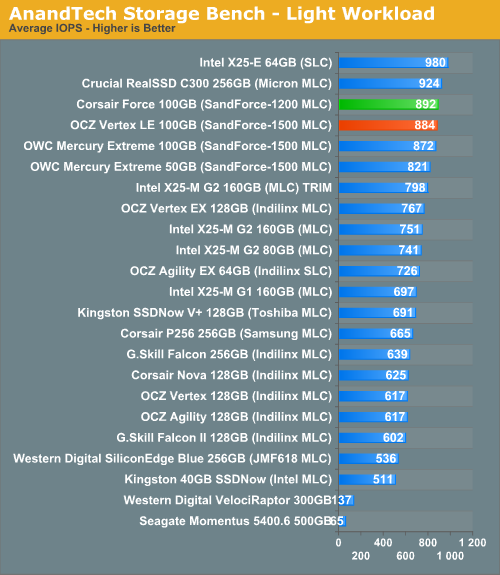
I've always loved the performance of SandForce's controllers, I've just been worried about their reliability. While we wait for the latter to prove itself over time, the performance is very good today. The Corsair Force is very competitive, as fast as any other SF drive and faster than nearly all other SSDs.
If there’s a light usage case there’s bound to be a heavy one. In this test we have Microsoft Security Essentials running in the background with real time virus scanning enabled. We also perform a quick scan in the middle of the test. Firefox, Outlook, Excel, Word and Powerpoint are all used the same as they were in the light test. We add Photoshop CS4 to the mix, opening a bunch of 12MP images, editing them, then saving them as highly compressed JPGs for web publishing. Windows 7’s picture viewer is used to view a bunch of pictures on the hard drive. We use 7-zip to create and extract .7z archives. Downloading is also prominently featured in our heavy test; we download large files from the Internet during portions of the benchmark, as well as use uTorrent to grab a couple of torrents. Some of the applications in use are installed during the benchmark, Windows updates are also installed. Towards the end of the test we launch World of Warcraft, play for a few minutes, then delete the folder. This test also takes into account all of the disk accesses that happen while the OS is booting.
The benchmark is 22 minutes long and it consists of 128,895 read operations and 72,411 write operations. Roughly 44% of all IOs were sequential. Approximately 30% of all accesses were 4KB in size, 12% were 16KB in size, 14% were 32KB and 20% were 64KB. Average queue depth was 3.59.
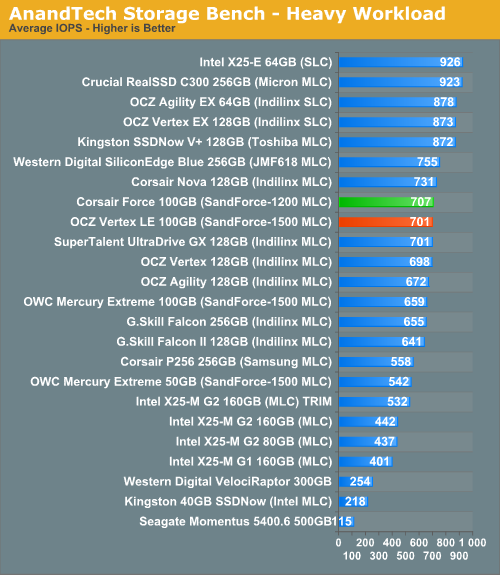
Once again, very little difference between Corsair's Force and OCZ's Vertex LE. SandForce's performance isn't as strong in our heavy downloading workload, the Corsair Nova (with the latest Indilinx firmware) actually does better.
The gaming workload is made up of 75,206 read operations and only 4,592 write operations. Only 20% of the accesses are 4KB in size, nearly 40% are 64KB and 20% are 32KB. A whopping 69% of the IOs are sequential, meaning this is predominantly a sequential read benchmark. The average queue depth is 7.76 IOs.
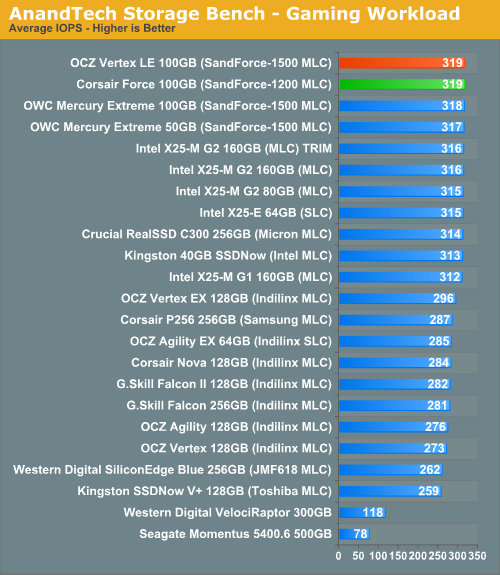
Here we're completely bound by read performance. I'm afraid the only way you'll get faster is via RAID or a 6Gbps controller in Crucial's case.










63 Comments
View All Comments
Carleh - Wednesday, April 14, 2010 - link
I don't want to be PIA, I've asked this before, but there was no reply, so, here it goes:Would it be possible to add some left and right margins to print page layout? I know it's meant to be printed, but I guess a lot of readers use it to read the whole article at once (me included), and it is slightly inconvenient to read without margins.
Thank you.
taltamir - Wednesday, April 14, 2010 - link
interesting use of the print option.i haven't considered it before but i will definitely use it now...
problem with giving it margins is that it will not print correctly.
but it would be great if there was another option to display the article all at once with margins like the print command does.
taltamir - Wednesday, April 14, 2010 - link
actually, you just need to NOT maximize, instead stretch to a comfortable size that doesn't touch the edge of the monitorvol7ron - Wednesday, April 14, 2010 - link
That's wrong, CSS has the capability of having a few different stylesheets. Most notably, there is one for "screen" and one for "print", which would apply here. All AT has to do is create a margin for that page in the screen css and set that margin to 0 in the print css.deputc26 - Wednesday, April 14, 2010 - link
Anand SSD reviews create deeper understanding than anything else I've found on the web, your investigative approach is awesome. Thanks!teohhanhui - Friday, April 16, 2010 - link
Try to read what the original poster has said. The discussion is about the print stylesheet.Visual - Thursday, November 18, 2010 - link
No, it is not. It is about the printer-friendly version of the page, which can still have both screen and print stylesheet as vol7ron suggested.Try to have a clue about web development before engaging in a conversation about it.
To the OP: you can use Greasemonkey or some equivalent (or even just make a javascript bookmarklet) and "fix" such minor things by yourself on any sites that you want.
donjuancarlos - Wednesday, April 14, 2010 - link
Why not just change your settings in Page setup on the File menu to get the margins you want when you print an article?donjuancarlos - Wednesday, April 14, 2010 - link
$#!7 ! Ignore that last comment.romansky - Wednesday, April 14, 2010 - link
If you are using firefox, you can open Firebug and change the style of the DIV under the BODY tag to the following:Original: div style="width: 100%; overflow: hidden;"
To: div style="overflow: hidden; margin: 0px 40px;"
Should work :)