Corsair's Force SSD Reviewed: SF-1200 is Very Good
by Anand Lal Shimpi on April 14, 2010 2:27 AM ESTTRIM Performance
The SF-1200 fully supports TRIM and to test it out I peppered the Corsair Force drive with random writes and used HD Tach to look at sequential read/write speed across all LBAs of the used drive.
Remember we should be seeing sequential read/write performance of around 265/251 MB/s:
Performance is down, as you'd expect, but not to unbearable levels and it's also pretty consistent. While most drives will have worse write performance than read performance, if you look closely you'll see that read speed falls further than write speed. Perhaps all of the tracking overhead is making calculating and retrieving data more difficult? Remember that you can't just read data back from the SF drive since the full data isn't stored, you have to perform math on the stored data to retrieve what was actually written.
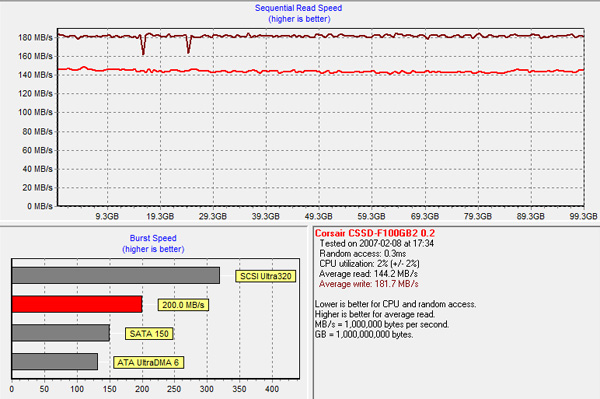
I then TRIMed the entire contents of the drive and re-ran the test:
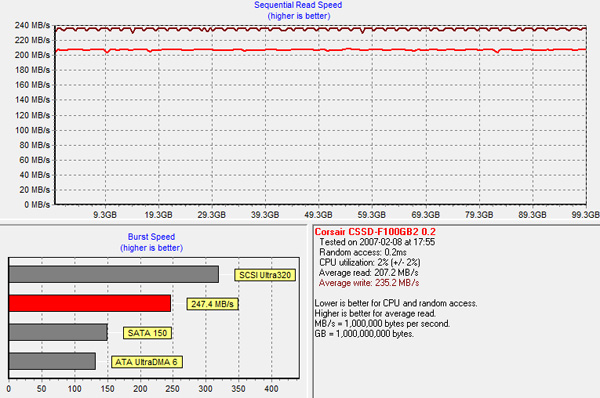
Performance looks better. It's not at peak performance yet (~78% of peak read speed, 93% of peak write speed) but TRIM appears to be working relatively aggressively. The SandForce controller is very resilient, especially when combined with TRIM. My only concern continues to be long term reliability of these drives.










63 Comments
View All Comments
Carleh - Wednesday, April 14, 2010 - link
I don't want to be PIA, I've asked this before, but there was no reply, so, here it goes:Would it be possible to add some left and right margins to print page layout? I know it's meant to be printed, but I guess a lot of readers use it to read the whole article at once (me included), and it is slightly inconvenient to read without margins.
Thank you.
taltamir - Wednesday, April 14, 2010 - link
interesting use of the print option.i haven't considered it before but i will definitely use it now...
problem with giving it margins is that it will not print correctly.
but it would be great if there was another option to display the article all at once with margins like the print command does.
taltamir - Wednesday, April 14, 2010 - link
actually, you just need to NOT maximize, instead stretch to a comfortable size that doesn't touch the edge of the monitorvol7ron - Wednesday, April 14, 2010 - link
That's wrong, CSS has the capability of having a few different stylesheets. Most notably, there is one for "screen" and one for "print", which would apply here. All AT has to do is create a margin for that page in the screen css and set that margin to 0 in the print css.deputc26 - Wednesday, April 14, 2010 - link
Anand SSD reviews create deeper understanding than anything else I've found on the web, your investigative approach is awesome. Thanks!teohhanhui - Friday, April 16, 2010 - link
Try to read what the original poster has said. The discussion is about the print stylesheet.Visual - Thursday, November 18, 2010 - link
No, it is not. It is about the printer-friendly version of the page, which can still have both screen and print stylesheet as vol7ron suggested.Try to have a clue about web development before engaging in a conversation about it.
To the OP: you can use Greasemonkey or some equivalent (or even just make a javascript bookmarklet) and "fix" such minor things by yourself on any sites that you want.
donjuancarlos - Wednesday, April 14, 2010 - link
Why not just change your settings in Page setup on the File menu to get the margins you want when you print an article?donjuancarlos - Wednesday, April 14, 2010 - link
$#!7 ! Ignore that last comment.romansky - Wednesday, April 14, 2010 - link
If you are using firefox, you can open Firebug and change the style of the DIV under the BODY tag to the following:Original: div style="width: 100%; overflow: hidden;"
To: div style="overflow: hidden; margin: 0px 40px;"
Should work :)