ASUS N10JC: the Netbook Goes Corporate
by Jarred Walton on December 24, 2008 4:00 AM EST- Posted in
- Laptops
Graphics Performance
We also ran some graphics performance tests for quick reference. We don't have any comparable gaming results at 1024x600 for other laptops, so we're comparing the N10JC to itself, with and without the 9300M. For 3DMark, we used an external display in order to test at the standard resolutions.
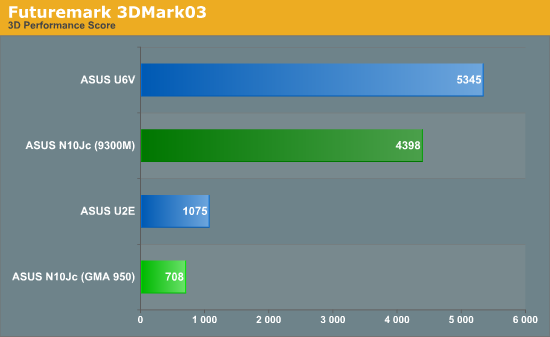
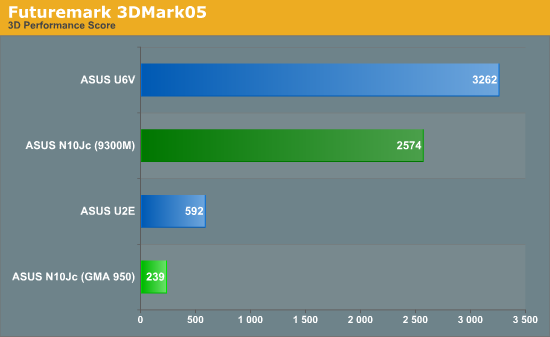
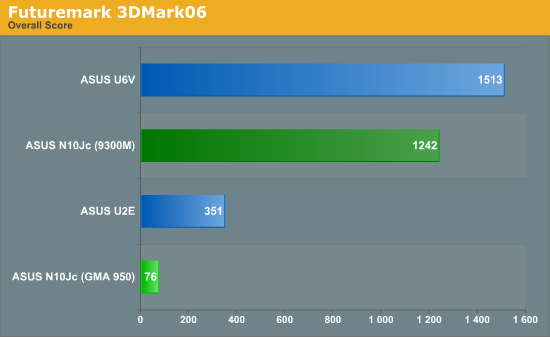
| ASUS N10JC Gaming Performance @ 1024x600 Low Quality | ||
| GPU | 9300M | GMA 950 |
| Company of Heroes | 40.4 | 8.4 |
| Unreal Tournament 3 | 30.41 | Fail! |
Obviously this is not going to be a gaming powerhouse, but at the native 1024x600 resolution the GeForce 9300M is capable of running many games at low to medium detail. Note that the slow CPU is also going to be a bottleneck in certain titles; unreal tournament for example scored the same at 800x600 as at 1024x600, indicating a CPU bottleneck. The 9300M certainly won't set any performance records, but it does offer nearly 5 times the performance of the GMA 950. It also allows you to offload video decoding, which is definitely required for high definition content -- the Atom N270 completely choked on any H.264 content without GPU assistance.
Something else the 9300M brings to the table is compatibility. You will notice that we put "fail" under Unreal Tournament 3 with the GMA 950. There will certainly be plenty of other games that won't run on the integrated graphics, so it's nice to be able to flip a switch, reboot the system, and meet the necessary GPU requirements. It would be even better if we didn't have to reboot the system, but it's not something we envision ourselves doing so frequently that it's a critical flaw on this type of laptop. Also remember that while the GPU does support DirectX 10, you will need to install and run Windows Vista to enable those features. Considering the GPU performance on tap, however, Windows XP and DX9 are a safer bet.










45 Comments
View All Comments
htwingnut - Monday, February 9, 2009 - link
N10Jc supports 2GB. I don't think the reviewer even tried it. It works just fine.netbookem - Wednesday, January 14, 2009 - link
I've been researching the N10Jc and this is an absolutely outstanding review with much better info than I've found elsewhere.The only thing it left me wondering was the N10Jc's performance when connected to an external display such as a large screen plasma or LCD TV via HDMI. Does it do video out at higher resolution than its own screen supports like at an XGA 1280x768?
If I knew that it would look good on my plasma I'd buy it right now based on this review. If I could find some place that the N10Jc is in stock that is!
Takemaru - Wednesday, December 31, 2008 - link
I don't really care much for the gaming end of things(though if i could run Simcity 4 on it i'd be stoked), being able to decode x.264 is what i've really been waiting for out of a netbook, and it's large enough to actually be usable. Sure i'd love an 11" screen @ 1280x800 but you can't have it all i guess, i can always output to something larger over HDMI. ;PAnd it got editors choice @ that, Hey if Anand likes it i'm gonna go ahead and assume it's sweet regardless of the widely differing opinions. And so far i've not seen many people who have one who don't love it, I want one .....
kmmatney - Saturday, December 27, 2008 - link
It would be very nice if it could automatically switch from the 9300 to the intergrated graphics when it went on battery power (although I guess you need the 9300 to watch HD movies). The ability to switch between the 9300 and the Intel GMA graphics is pretty cool, though - first time I've heard of a feature like that.geok1ng - Friday, December 26, 2008 - link
"We just wish we could get a 1280x800 LCD in there instead, as even at 1024x600 there's not a lot of real estate in Windows."A widescreen resolution may not be the best case scenario for a NETbook: most sites are desingned for 1024x768/800x600, even so i agree that this 1024x600 is deal breaker: what i want is 1024x768 and a better integrated graphicsby ATI or NVIDIA, not a discrete crao graphics for half battery life. Until that desing goes on sale i will not surf the netbook wave.
ET - Thursday, December 25, 2008 - link
I love the discrete GPU and that it's switchable. IMO the main limitation of netbooks and subnotebooks is the graphics, and I'm glad that ASUS is trying to fix this. The price point is reasonable, especially considering that ever $2000 subnotebooks don't have this.Now all we need is a switchable sunlight reflective screen, like LG announced, and it'd be quite the perfect mini laptop.
Jiggz - Wednesday, December 24, 2008 - link
There's very little difference compare to the HA-1000 model. Except maybe for the graphics card and fingerprint scanner it will be totally identical. For $650+ I would expect at least a Dual Core Atom processor.JarredWalton - Thursday, December 25, 2008 - link
Plus the warranty. I figure the warranty alone is at least $50 (probably $100), the GPU is another $50, fingerprint scanner is $25 or whatever. As I mention in the conclusion, the 1000HA is a very reasonable alternative, assuming you're okay with the lack of a dedicated GPU. (That rules out x264 viewing, but in my testing it appears MPEG2 and DivX 720P files play fine.) Also, I think HDMI isn't on the Eee PC -- if that's right, that's another $10~15 just for licensing fees.DILLIGAFF - Wednesday, December 24, 2008 - link
great review and i agree with the bottom line. i wanted to add a bit of my own experience.Random question: do we all thin this is a prequal/preview of the new nvidia chipset for atom?
my experience:
i bought the n10j from a egg for about 680 for my gf, and a scorpio black 7200rpm drive.
the 10j comes with 2 gigs and vista home premium preloaded. if you would upgrade to 2g ram, with vista you might as well just buy this model for 30 more bux
the faster harddrive and additional memory mask the relatively weak cpu REALLY well
i rebuilt os on the 320 scorpio and did not reinstall most software. there is a built in "overclock" software control (also physical button) which takes the machine to 1.73ghz while it is plugged in. this is very handy and does help performance, and doesn't invalidate the warranty. I WISH YOU WOULD RUN A FEW BENCHES WITH THIS SETTING ON AND POST EM :)
with this setting on (1.73)the machine scored 1600 3dmark06 at native res which seems around 20% faster then the benches show here.
with the setting on and geforce on, i was able to play downloaded 720p content just fine with ffdshow installed thru windows media player. 1080 did stutter and i did not try the powerdvd codec.
i used newest nvidia drivers with mobility modder beta to install.
i tried lef4dead which surprisingly auto detected high shaders and medium everything else which resulted in 12fps. by setting the game to low i got 20-40 fps.
add bluetooth, wifi, digital audio out (rare), HDMI for video and audio,and this thing is just so so awesome.
it's like having a p4 3.2 with a geforce 6600gt in your pocket with 4 hour battery life
JarredWalton - Wednesday, December 24, 2008 - link
Not sure about the overclocking utility... I don't see anything pre-installed, so all I seem to get is 1.6GHz max speed. I'll see if I can find anything on the ASUS site, but maybe that's an N10J-A2B only feature?