ASRock Industrial 4X4 BOX-7840U mini-PC Review: AMD Phoenix in an UCFF Avatar
by Ganesh T S on December 28, 2023 8:30 AM ESTSystem Performance: Application-Specific Workloads
Standardized benchmarks such as UL's PCMark 10 and BAPCo's SYSmark take a holistic view of the system and process a wide range of workloads to arrive at a single score. Some systems are required to excel at specific tasks - so it is often helpful to see how a computer performs in specific scenarios such as rendering, transcoding, JavaScript execution (web browsing), etc. This section presents focused benchmark numbers for specific application scenarios.
3D Rendering - CINEBENCH R23
We use CINEBENCH R23 for 3D rendering evaluation. R23 provides two benchmark modes - single threaded and multi-threaded. Evaluation of different PC configurations in both supported modes provided us the following results. Interestingly, moving the Phoenix package beyond its suggested TDP of 28W actually seems to have a slight detrimental effect on single-threaded performance.
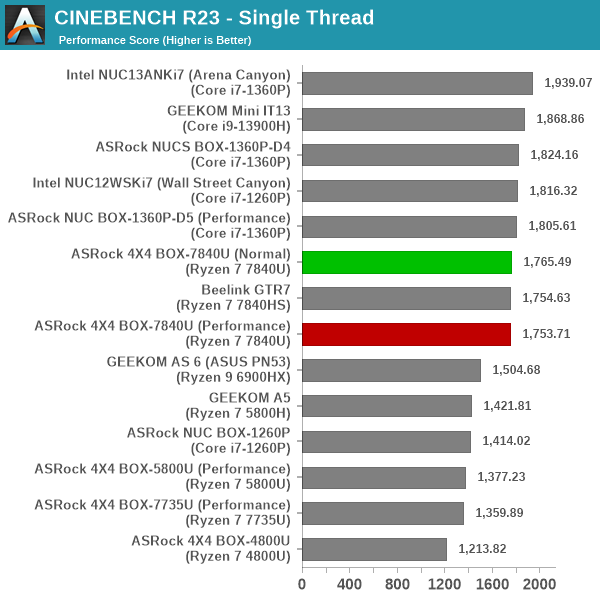
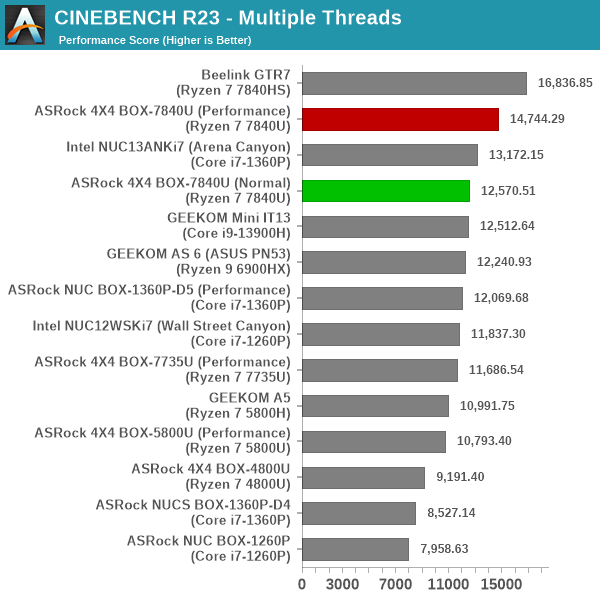
Amplifying the available power budget gives the eight cores more headroom to work with, and that reflects in the massive jump in the multi-threaded score for the 40W and 65W Phoenix versions.
Transcoding: Handbrake 1.5.1
Handbrake is one of the most user-friendly open source transcoding front-ends in the market. It allows users to opt for either software-based higher quality processing or hardware-based fast processing in their transcoding jobs. Our new test suite uses the 'Tears of Steel' 4K AVC video as input and transcodes it with a quality setting of 19 to create a 720p AVC stream and a 1080p HEVC stream.
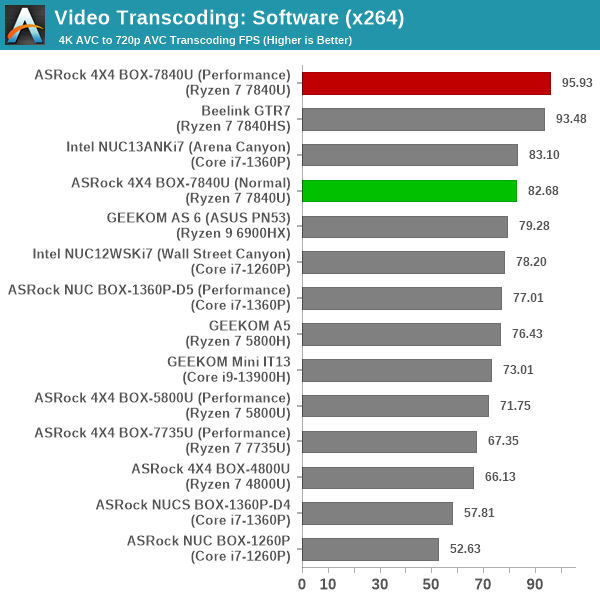
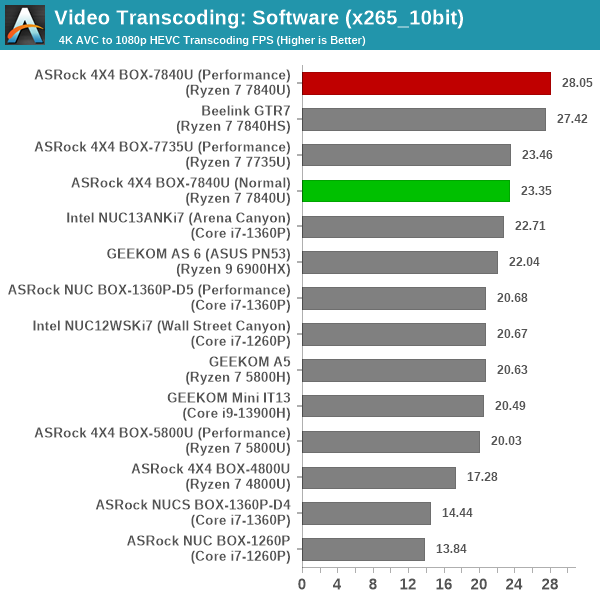
Software transcoding performance is a function of the number of available cores and available power budget (assuming that the instruction sets are similar). Therefore, it is no surprise to see the souped-up Phoenix versions in the top two spots. Interestingly, there doesn't seem to be much benefit in pushing Phoenix beyond 40W for transcoding, though 3D rendering was able to take advantage of the headroom in a much better manner.
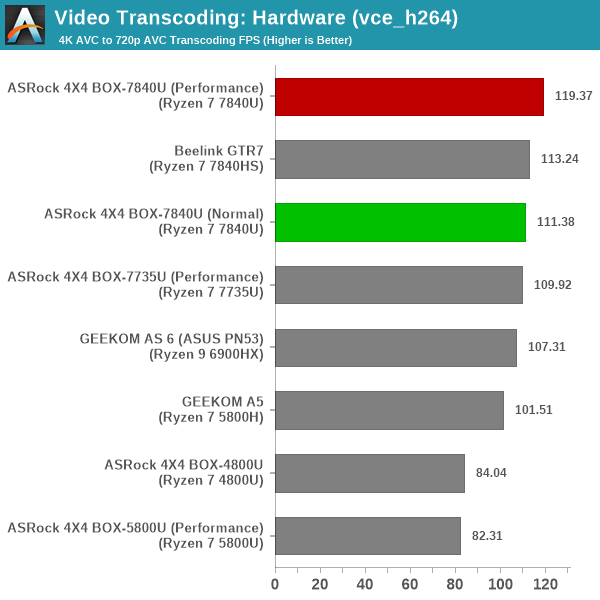
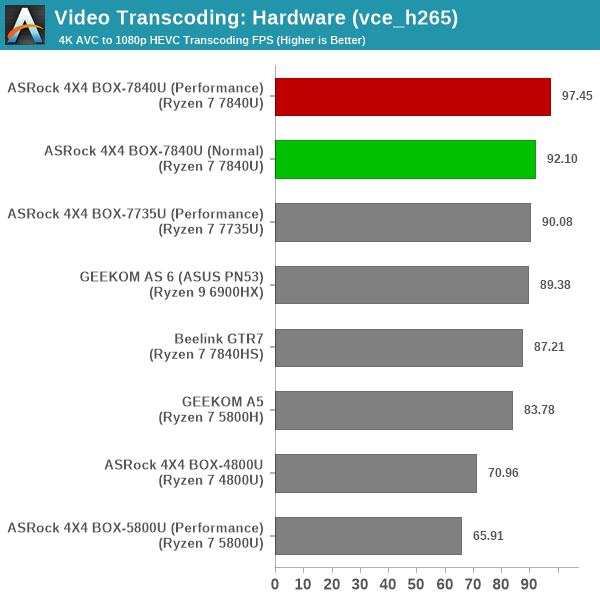
Moving on to the evaluation of the hardware transcoding performance, it is not a surprise to see the 4X4 BOX-7840U configurations with its latest iGPU in the top two spots, differentiated only by their power budgets. The vce_h265 performance of the Radeon 780M has probably improved due to driver updates, as that could be the only possible explanation for the 65W GTR7 falling below the 40W 4X4 BOX-7840U by as much as 10 fps.
Archiving: 7-Zip 21.7
The 7-Zip benchmark is carried over from our previous test suite with an update to the latest version of the open source compression / decompression software.
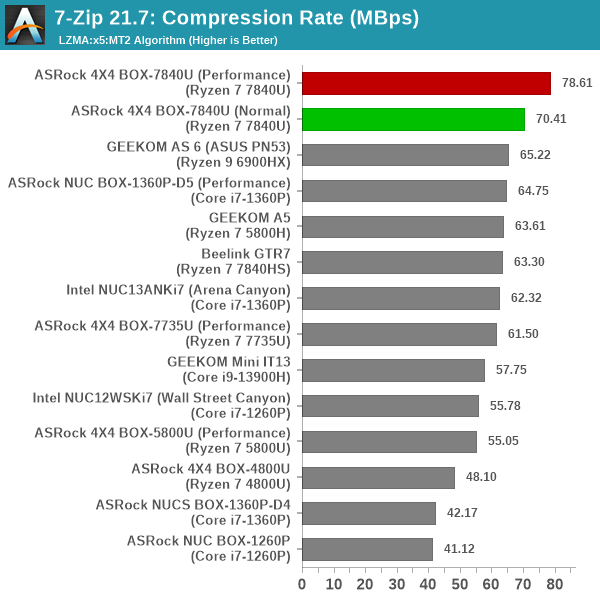
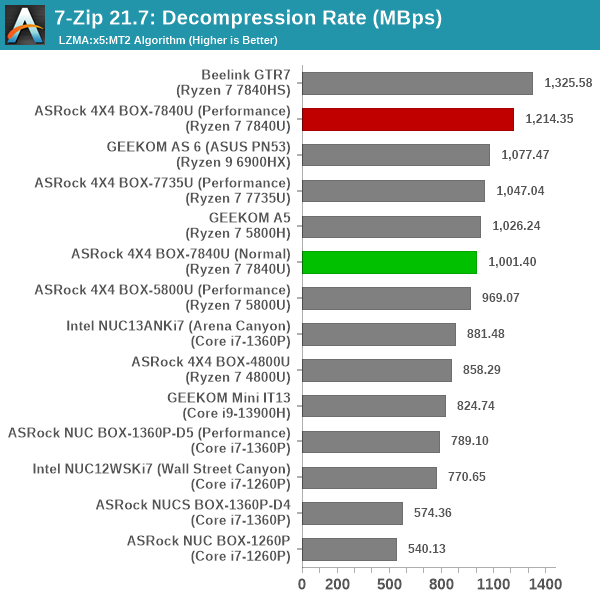
Similar to 3D rendering and software transcoding, archival operations benefit immensely from multiple cores and higher power budgets. This translates to the 40W+ Phoenix configurations taking the top two spots for decompression. Compression is a different story, with the GTR7 falling behind significantly to the middle of the pack. It is possible that BIOS updates for performance tuning over the last few months have made Phoenix perform better in the 4X4 BOX-7840U series for such workloads even with lower power limits
Web Browsing: JetStream, Speedometer, and Principled Technologies WebXPRT4
Web browser-based workloads have emerged as a major component of the typical home and business PC usage scenarios. For headless systems, many applications based on JavaScript are becoming relevant too. In order to evaluate systems for their JavaScript execution efficiency, we are carrying over the browser-focused benchmarks from the WebKit developers used in our notebook reviews. Hosted at BrowserBench, JetStream 2.0 benchmarks JavaScript and WebAssembly performance, while Speedometer measures web application responsiveness.
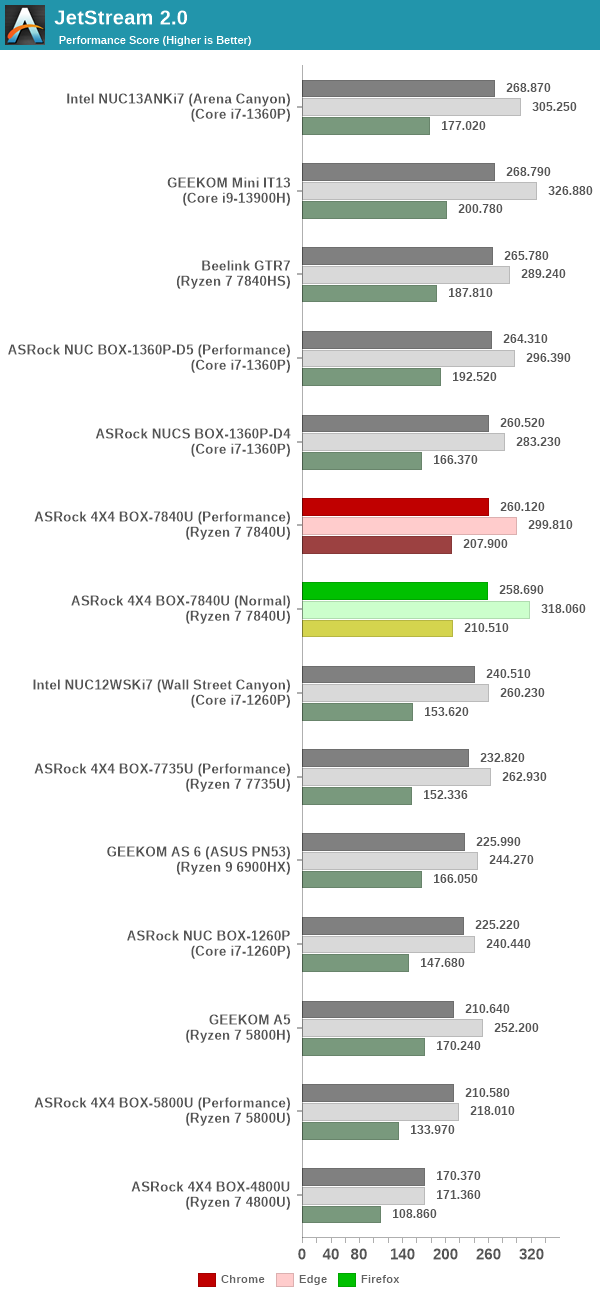
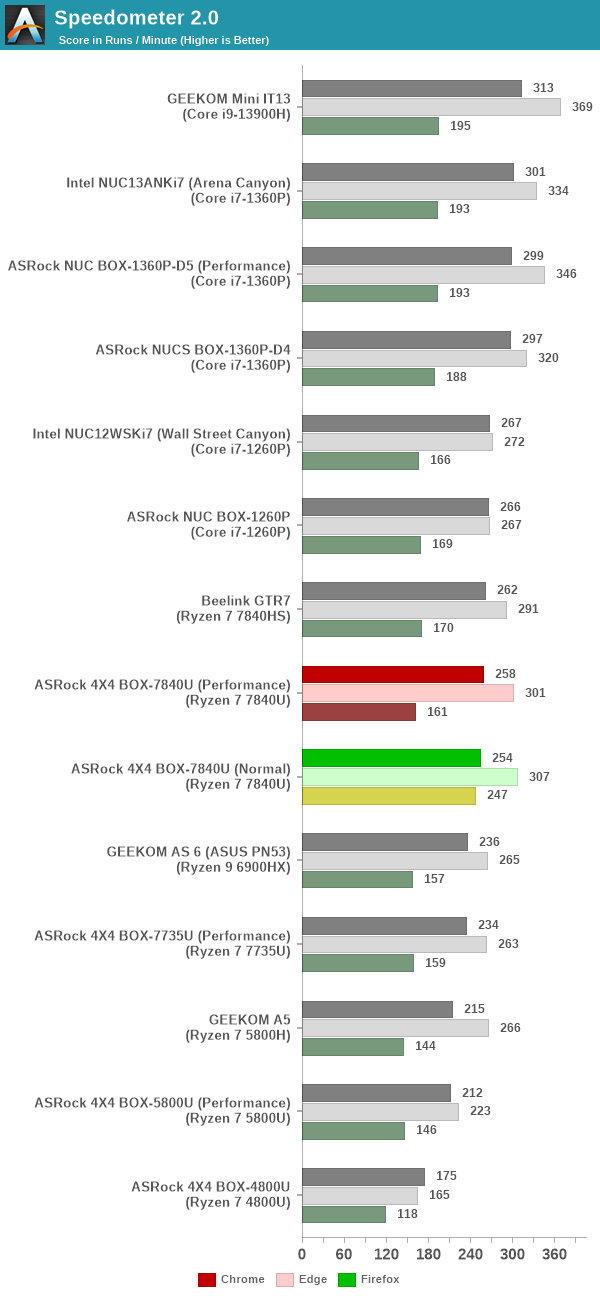
From a real-life workload perspective, we also process WebXPRT4 from Principled Technologies. WebXPRT4 benchmarks the performance of some popular JavaScript libraries that are widely used in websites.
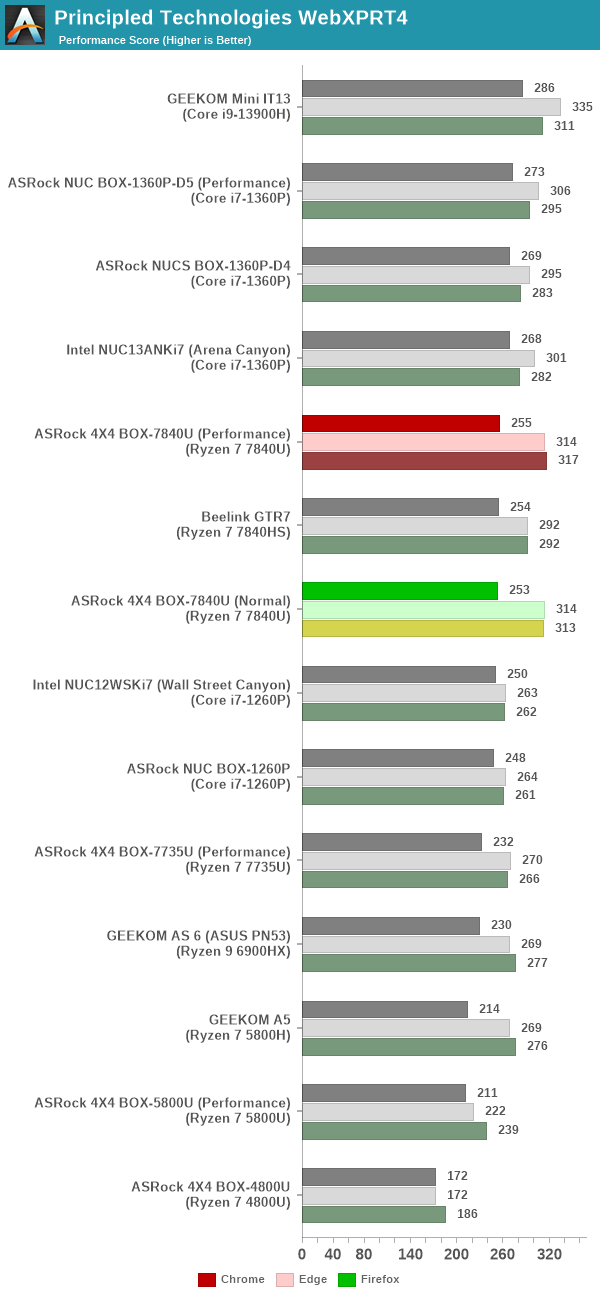
JavaScript performance seems to be primarily impacted by single-threaded performance. As a result, we see the Intel-based systems comfortably surpassing the Phoenix-based ones despite the lower power budget.
Application Startup: GIMP 2.10.30
A new addition to our systems test suite is AppTimer - a benchmark that loads up a program and determines how long it takes for it to accept user inputs. We use GIMP 2.10.30 with a 50MB multi-layered xcf file as input. What we test here is the first run as well as the cached run - normally on the first time a user loads the GIMP package from a fresh install, the system has to configure a few dozen files that remain optimized on subsequent opening. For our test we delete those configured optimized files in order to force a fresh load every second time the software is run.
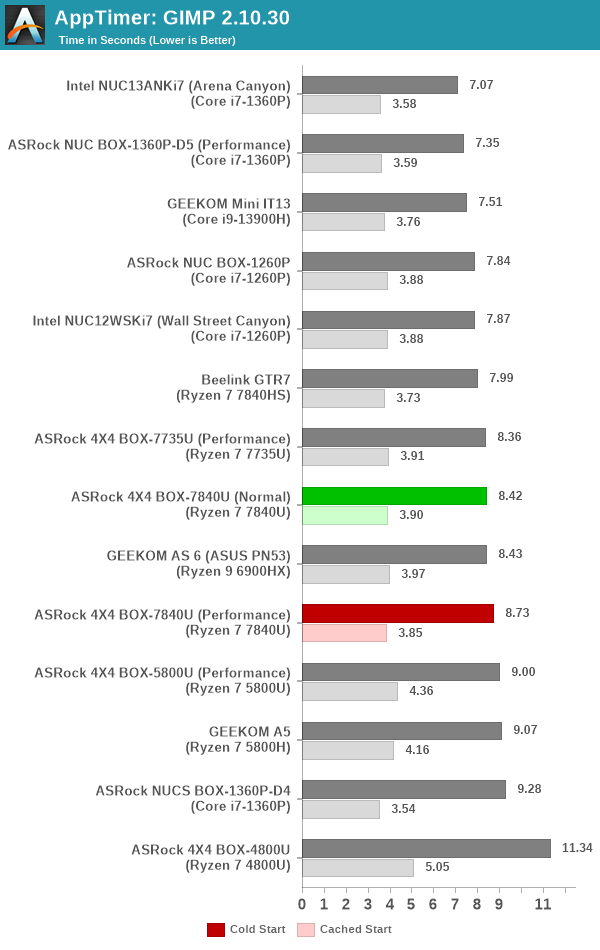
As it turns out, GIMP does optimizations for every CPU thread in the system, which requires that higher thread-count processors take a lot longer to run. So the test runs quick on systems with fewer threads, however fast cores are also needed. The AMD Phoenix systems are bunched together in the middle, with the recent Intel-based systems proving to be faster at application loading.
Cryptography Benchmarks
Cryptography has become an indispensable part of our interaction with computing systems. Almost all modern systems have some sort of hardware-acceleration for making cryptographic operations faster and more power efficient. In the case of IoT servers, many applications - including web server functionality and VPN - need cryptography acceleration.
BitLocker is a Windows features that encrypts entire disk volumes. While drives that offer encryption capabilities are dealt with using that feature, most legacy systems and external drives have to use the host system implementation. Windows has no direct benchmark for BitLocker. However, we cooked up a BitLocker operation sequence to determine the adeptness of the system at handling BitLocker operations. We start off with a 4.5GB RAM drive in which a 4GB VHD (virtual hard disk) is created. This VHD is then mounted, and BitLocker is enabled on the volume. Once the BitLocker encryption process gets done, BitLocker is disabled. This triggers a decryption process. The times taken to complete the encryption and decryption are recorded. This process is repeated 25 times, and the average of the last 20 iterations is graphed below.
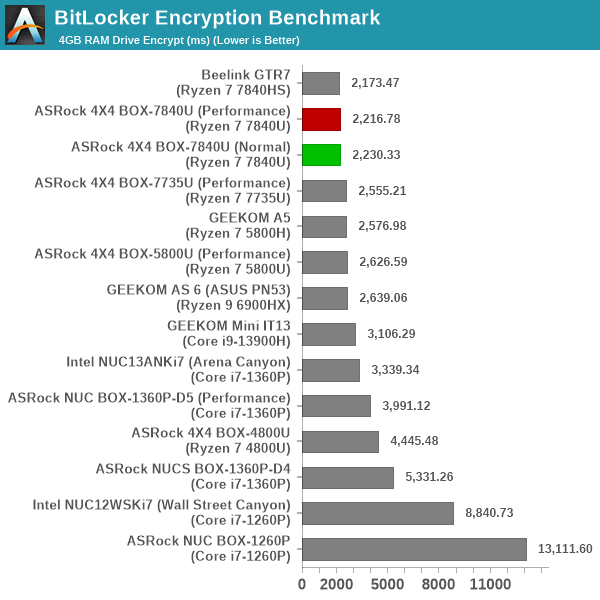
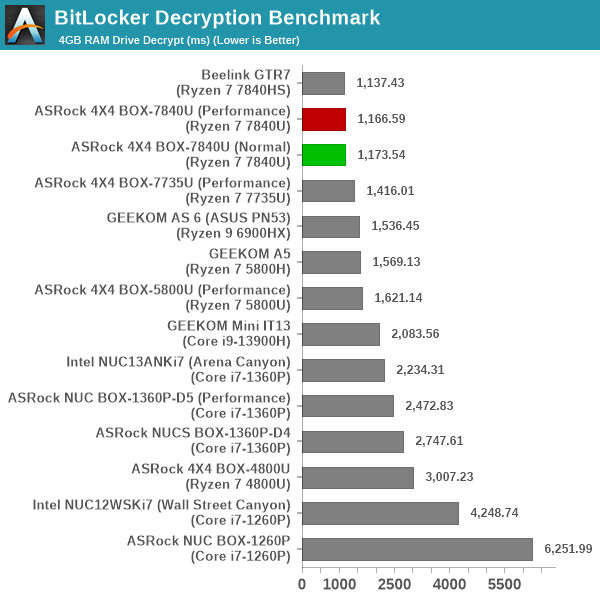
Hardware acceleration is available for the operations in all the considered systems. The time taken for processing is directly dependent on the available power budget. That said, the Phoenix system at 28W manages to eke out almost as good a performance as the 40W and 65W versions. Cryptography acceleration on AMD systems seems to be better utilized compared to Intel ones based on the benchmark results across a wide range of PCs.










13 Comments
View All Comments
ingwe - Thursday, December 28, 2023 - link
Can the system be powered via one of the USB4 ports? I didn't see that noted but would much prefer that option. Particularly with the size of the power brick.meacupla - Thursday, December 28, 2023 - link
I doubt it. They have "USB/DP" labelled, but the lack of "/PD" is a sign that it most likely does not.TheinsanegamerN - Tuesday, January 2, 2024 - link
No, its wired to use the power brick for power input.kenyee - Thursday, December 28, 2023 - link
They should have made both Ethernet ports 2.5GB.Nice design otherwise....
meacupla - Thursday, December 28, 2023 - link
I'm kind of curious to know why they include a 120W power adapter when it only consumes 74W at full load.Do the 5x USB ports support 10W output each or something?
PeachNCream - Friday, December 29, 2023 - link
In this case 120W as a worst-case scenario with a bit of wiggle room seems reasonable especially when compared to nerds that routinely vastly overestimate their power supply needs and stuff a irrationally overspec PSU into the dinosaur-obsolete desktop form factor gaming/streaming/"esports" case.TheinsanegamerN - Tuesday, January 2, 2024 - link
USB 3 supports .9 amp per port, so 2.7 total, plus 1 for the 2 on the back. 3.7x5 is 18.5. 92.5 overall.Most off the shelf supplies are either 90, 120, or 135. So a 120 it is then. This also gives you headroom for capacitor aging and heat related power draw.
mode_13h - Thursday, December 28, 2023 - link
I don't see how they can pitch it as an industrial PC without ECC support (which I assume it lacks, since it wasn't mentioned).As a generic mini-PC, it does look like a good option, both in terms of multithreaded performance and efficiency. Too bad they didn't manage to close the gap with Intel's Raptor Lake-P NUCs, on idle power.
PeachNCream - Friday, December 29, 2023 - link
They're probably just using that in marketing materials so that retail/home buyers feel like they're getting something more reliable because its supposedly designed for industry usage. It's similar to how companies proclaim something is "off-road" to sell something to someone that might drive through their neighbor's yard or hit a curb at the grocery store. Also, if everyone does it, you can't be the vendor left out or people will ask, "Why does such-and-such not have a Sport Utility Vehicle Super Sport model? The word sport should be in the name or its not as good!"charlesg - Friday, December 29, 2023 - link
I agree with Peaches.It's basically marketing, which is mostly, um, using appealing terms, true or not.