Intel P965: Mid-Range Performance Sector Roundup
by Gary Key on October 20, 2006 9:00 PM EST- Posted in
- Motherboards
Gaming Performance- RTS & Simulation
While our previous tests were based around First Person Shooters we are going to take a look at how our motherboards perform with Real Time Strategy and Simulation games.
Company of Heroes
Company of Heroes was recently released and is proving to be a very addictive RTS game around the office. The game is extremely GPU intensive and also requires a hefty CPU at times. The game contains a built-in performance test that utilizes the game engine to generate several different action scenes along with a coffee argument as a sideline distraction before the war starts. We found the performance test gives a good indication of how well your system will perform throughout the game on average. Some of the in-game action sequences are more demanding than the performance test, but we generally found the game to be enjoyable with an average performance test frame rate above 35fps.
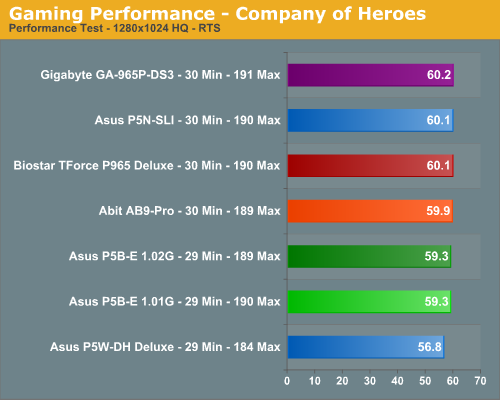
Rise of Legends
This game was released a few months back and like most real time strategy games is very CPU intensive but still offers a very visual experience. In order to experience the game properly you need a fast CPU, very good memory subsystem, and a decent GPU to play at the higher resolutions. This game has also proved to be very addictive around the office. We utilize FRAPs to capture the results from our replay file. Our benchmark consists of a one on one player game that takes approximately an hour to complete with some significant action throughout the game. Our camera movements are constant as we try to out play each other with a general tank rush between the two Vinci sides every few minutes. We set all video options to high but disable AA although we found it makes very little difference in the performance of the game at the lower resolutions. We generally found the game to be enjoyable with an average frame rate above 35fps.
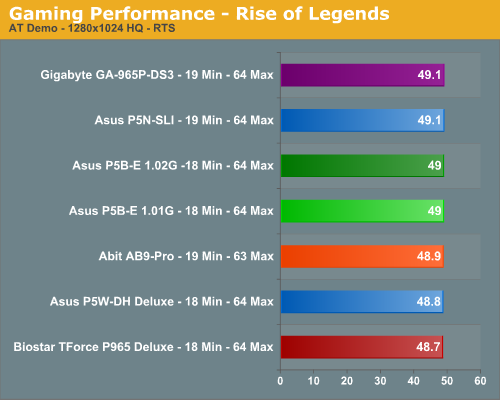
Age of Empires III
Age of Empires III was released last fall and will soon be updated with The WarChiefs expansion pack. This particular game requires a decent CPU and a very capable GPU when utilizing the antialiasing options. We once again utilize FRAPS to capture the results from our replay file. Our benchmark consists of a four player scenario that takes approximately an hour to complete. Our playback file follows the action of the best player on our staff as he generally is involved in attacks from an early point in the game until he decimates everyone at the end. The camera movements are constant as is the action so we feel like this benchmark represents the typical game. We set all video options to high but disable AA. We generally found the game to be enjoyable with an average frame rate above 40fps.
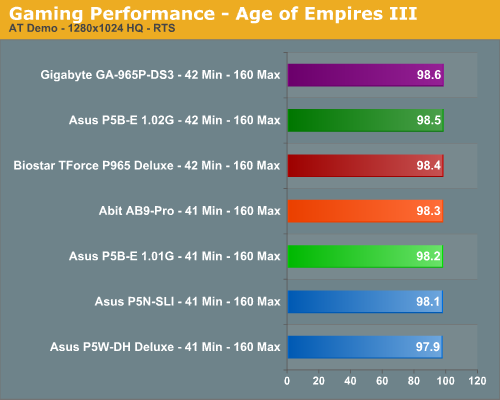
GT Legends
Our final game is a racing simulation introduced last year that generally delivers a very accurate portrayal of driving the top sports cars in the 1960s and 1970s on some of the world's finest race tracks. The game is an update to GTR with improved physics and graphics. GTR2 was recently released but we were unable to test it in time for this roundup. Our test consists of racing our Mustang around the Monza GP track for three laps and capturing the results with FRAPS. We set all in-game options to their highest settings but disable AA although the game requires it for an enjoyable experience from the cockpit. The performance penalty on level three AA is minimal. We generally found the game to be enjoyable with an average frame rate above 45fps.
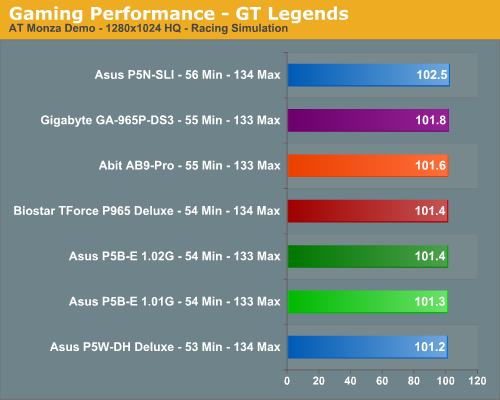
RTS Gaming Summary
Our results mirror the FPS benchmark scores with all of the P965 boards bunched together with the 975X board trailing slightly. However, in a reversal we see our 570SLI board being very competitive with the P965 offerings. Once again, the Gigabyte GA-965P-DS3 motherboard places first or second in our RTS/Simulation benchmarks while providing the best overall minimum frame rates. We spent numerous hours testing each game in single player and on-line multiplayer modes with and without audio enabled. We did not note any issues during our game play experiences with this group of motherboards at stock or overclocked settings. Once you have setup any board here properly you can expect near trouble free operation during gaming.
While our previous tests were based around First Person Shooters we are going to take a look at how our motherboards perform with Real Time Strategy and Simulation games.
Company of Heroes
Company of Heroes was recently released and is proving to be a very addictive RTS game around the office. The game is extremely GPU intensive and also requires a hefty CPU at times. The game contains a built-in performance test that utilizes the game engine to generate several different action scenes along with a coffee argument as a sideline distraction before the war starts. We found the performance test gives a good indication of how well your system will perform throughout the game on average. Some of the in-game action sequences are more demanding than the performance test, but we generally found the game to be enjoyable with an average performance test frame rate above 35fps.
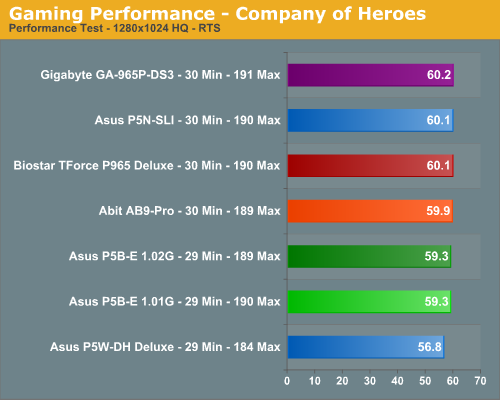
Rise of Legends
This game was released a few months back and like most real time strategy games is very CPU intensive but still offers a very visual experience. In order to experience the game properly you need a fast CPU, very good memory subsystem, and a decent GPU to play at the higher resolutions. This game has also proved to be very addictive around the office. We utilize FRAPs to capture the results from our replay file. Our benchmark consists of a one on one player game that takes approximately an hour to complete with some significant action throughout the game. Our camera movements are constant as we try to out play each other with a general tank rush between the two Vinci sides every few minutes. We set all video options to high but disable AA although we found it makes very little difference in the performance of the game at the lower resolutions. We generally found the game to be enjoyable with an average frame rate above 35fps.
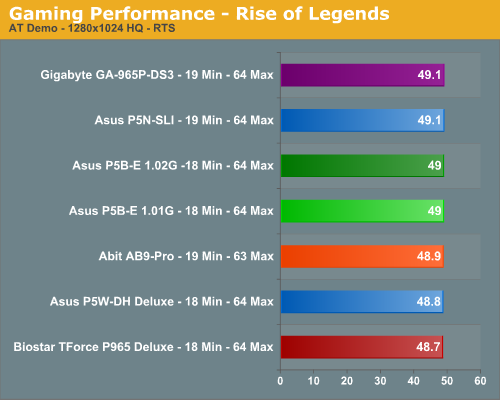
Age of Empires III
Age of Empires III was released last fall and will soon be updated with The WarChiefs expansion pack. This particular game requires a decent CPU and a very capable GPU when utilizing the antialiasing options. We once again utilize FRAPS to capture the results from our replay file. Our benchmark consists of a four player scenario that takes approximately an hour to complete. Our playback file follows the action of the best player on our staff as he generally is involved in attacks from an early point in the game until he decimates everyone at the end. The camera movements are constant as is the action so we feel like this benchmark represents the typical game. We set all video options to high but disable AA. We generally found the game to be enjoyable with an average frame rate above 40fps.
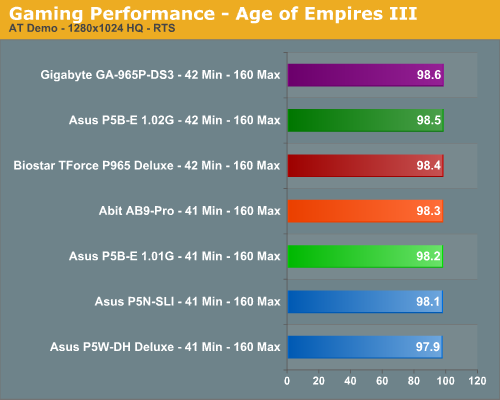
GT Legends
Our final game is a racing simulation introduced last year that generally delivers a very accurate portrayal of driving the top sports cars in the 1960s and 1970s on some of the world's finest race tracks. The game is an update to GTR with improved physics and graphics. GTR2 was recently released but we were unable to test it in time for this roundup. Our test consists of racing our Mustang around the Monza GP track for three laps and capturing the results with FRAPS. We set all in-game options to their highest settings but disable AA although the game requires it for an enjoyable experience from the cockpit. The performance penalty on level three AA is minimal. We generally found the game to be enjoyable with an average frame rate above 45fps.
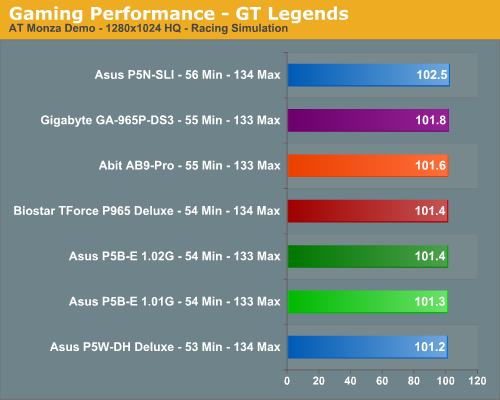
RTS Gaming Summary
Our results mirror the FPS benchmark scores with all of the P965 boards bunched together with the 975X board trailing slightly. However, in a reversal we see our 570SLI board being very competitive with the P965 offerings. Once again, the Gigabyte GA-965P-DS3 motherboard places first or second in our RTS/Simulation benchmarks while providing the best overall minimum frame rates. We spent numerous hours testing each game in single player and on-line multiplayer modes with and without audio enabled. We did not note any issues during our game play experiences with this group of motherboards at stock or overclocked settings. Once you have setup any board here properly you can expect near trouble free operation during gaming.










62 Comments
View All Comments
zjohnr - Tuesday, November 7, 2006 - link
In all the features tables for the motherboards in this article the PCI slots are listed as being PCI v2.3. However, looking at the pictures for the boards, the slots have PCI v2.2 keying. I think the entry in the features tables is wrong. (Is it?)Patsoe - Saturday, October 28, 2006 - link
Seeing all the trouble with the P965 - especially with the non-intel p-ata controller and with the ich8r - I'd be inclined to get a Core2-ready i945P board with ICH7R instead. Would that be a sane idea?BadThad - Tuesday, October 24, 2006 - link
Is the v1.02G Asus P5B-E using all solid capacitors? I read a press release stating that Asus was releasing the "P4B-E Plus" version with all solid caps. Rumor says the "Plus" version will not be sold in the USA.....arrgggggg. Tell me that's not true. I want the solid caps for long-term reliability. I'm wondering if our "Plus" is actually the v1.02G?Thanks
Gary Key - Tuesday, October 24, 2006 - link
The 1.01G and 1.02G boards are exactly the same except for a PLL controller. Asus stills states the P5B-Plus will not be imported into the States but you never know.keithke - Monday, October 23, 2006 - link
I was interested to hear you used this Scythe Infinity Air Cooler as I was going to do the same. Were there any issues with the Northbridge heatsink sitting so close? Or did it just plop right in with no spacing issues?Thx
Keith
Gary Key - Tuesday, October 24, 2006 - link
No issues with the Inifinity on all four corners. It is a close fit but it works fine with the enclosed fan.SniperWulf - Monday, October 23, 2006 - link
Hey guys,Did you have any strange anomolies with the X-fi on the DS3 while overclocked? When I was using that board with the F6 bios, I'd have to reboot like 3-4 times before windows would properly detect it. I eventually grew tired of it and bought a P5B-D so I haven't had a chance to try F7 with it.
Gary Key - Monday, October 23, 2006 - link
I did not have any issues with the X-FI on the DS3 when it was overclocked. The F5 and F6 BIOS releases were not X-FI friendly where F4 was perfect. F7 is working for some and not others, I did not have an issue with it. F8 will fix it for good.schlumpfi106 - Monday, October 23, 2006 - link
Im a little bit disappointed that there are so few informations about the cooling/silencing-related capabilitites of the boards. I would like to know how many fans can be connected, if the connectors are 3- or 4-pin, and if there is a way to control the fan speeds (preferably via SpeedFan). I don't care about a one-percent performance difference. My first priority is a reasonably silent system.goinginstyle - Monday, October 23, 2006 - link
He mentioned the number of fan headers on each board and even added a couple of comments on the ones that did not work right. In the features section there was a statement about whether the included utility worked or not. Sure he did not say anything about SpeedFan but how far do you want a guy to go after 26 pages? Also, if you click on the Enlarge picture on the boards you can clearly make out whether the fan headers are 3 or 4 pin.