Seagate BarraCuda Pro 14TB HDD Review: Massive Storage for Desktops
by Ganesh T S on September 10, 2018 8:01 AM EST
The exponential increase in data storage requirements over the last decade or so has been handled by regular increases in hard drive capacities. Multiple HDD vendors supply them to cloud providers (who get the main benefits from advancements in hard drive technologies), but, Seagate is the only one to also focus on the home consumer / prosumer market. In the last three generations, we have seen that Seagate has been the first to target the desktop storage market with their highest capacity drives. The 10 TB BarraCuda Pro was released in Q3 2016, and the 12 TB version in Q4 2017. Seagate is launching the 14 TB version today.
Introduction
The Seagate BarraCuda Pro 14TB is a 7200RPM SATAIII (6 Gbps) hard drive with a 256MB multi-segmented DRAM cache. It features eight PMR platters with a 1077 Gb/in2 areal density in a sealed enclosure filled with helium. The main change compared to the 12TB version introduced last year is the usage of Seagate's second-generation two-dimensional magnetic recording (TDMR) heads, allowing for higher areal density (1077 Gb/in2 vs. 923 Gb/in2 without TDMR). If you are curious about how TDMR enables this, we have a brief explanation towards the end of this review.
According to Seagate, the 14TB BarraCuda Pro typically draws around 6.9W, making it one of the most power efficient high-capacity 3.5" hard drives in the market. It targets creative professionals with high-performance desktops, home servers and/or direct-attached storage units. It is meant for 24x7 usage (unlike traditional desktop-class hard drives) and carries a workload rating of 300TB/year, backed by a 5-year warranty. The drive also comes with a bundled data-recovery service (available for 2 years from date of purchase). The various aspects of the drive are summarized in the table below.
| Seagate BarraCuda Pro 14TB Specifications | |
| Model Number | ST14000DM0001 |
| Interface | SATA 6 Gbps |
| Sector Size / AF | 512 (Emulated) / 4K Native |
| Rotational Speed | 7200 RPM |
| Cache | 256 MB (Multi-segmented) |
| Platters | 8 |
| Platter Type | PMR |
| Rated Load / Unload Cycles | 300 K |
| Non-Recoverable Read Errors / Bits Read | < 1 in 1015 |
| MTBF | 1M hours |
| Rated Workload | ~ 300 TB/yr |
| Operating Temperature Range | 0 to 60 C |
| Physical Parameters | 14.7 x 10.19 x 2.61 cm; 690 g |
| Warranty | 5 years |
| MSRP (in USD, at launch) | $580 |
With the launch of the 14TB BarraCuda Pro, Seagate has also updated the model numbers for the other capacities in the series. While performance numbers remain relatively unchanged, capacities 10TB and up come in at 690g, while the 8TB is at 650g. The 6TB, however, is at 780g, pointing to different number of platters for different capacities, and even non-helium technology for the smaller ones.
A high-level overview of the various supported SATA features is provided by HD Tune Pro.
The main focus of our evaluation is the performance of the HDD as an internal disk drive in a PC. The other suggested use-case for the BarraCuda Pro is in direct-attached storage devices. The evaluation in these two modes was done with the help of our direct-attached storage testbed.
The internal drive scenario was tested by connecting the drive to one of the SATA ports off the PCH, while the Akitio Thunder3 Duo Pro was used for evaluating the performance in a DAS. The Thunder3 Duo Pro was connected to one of our testbed's Thunderbolt 3 Type-C port. The controller itself connects to the Z170 PCH via a PCIe 3.0 x4 link.
| AnandTech DAS Testbed Configuration | |
| Motherboard | GIGABYTE Z170X-UD5 TH ATX |
| CPU | Intel Core i5-6600K |
| Memory | G.Skill Ripjaws 4 F4-2133C15-8GRR 32 GB ( 4x 8GB) DDR4-2133 @ 15-15-15-35 |
| OS Drive | Samsung SM951 MZVPV256 NVMe 256 GB |
| SATA Devices | Corsair Neutron XT SSD 480 GB Intel SSD 730 Series 480 GB |
| Add-on Card | None |
| Chassis | Cooler Master HAF XB EVO |
| PSU | Cooler Master V750 750 W |
| OS | Windows 10 Pro x64 |
| Thanks to Cooler Master, GIGABYTE, G.Skill and Intel for the build components | |
The full details of the reasoning behind choosing the above build components can be found here.


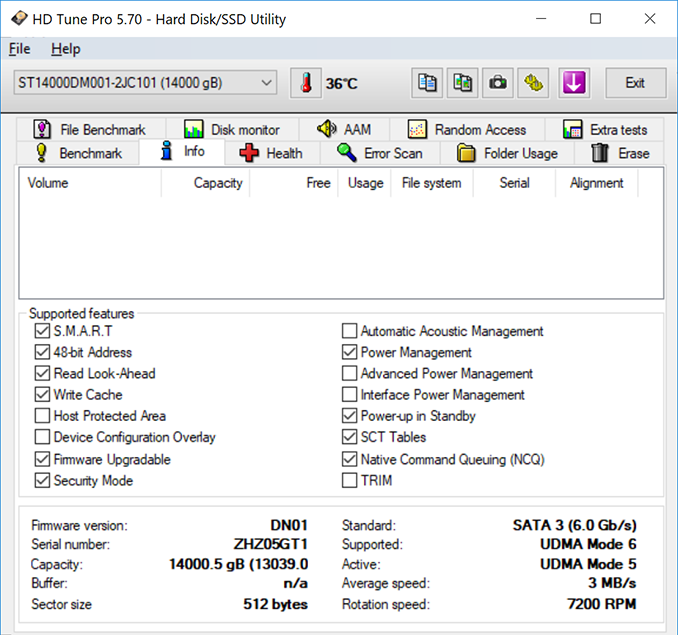








65 Comments
View All Comments
SSTANIC - Monday, September 10, 2018 - link
First. Why is there no sound/noise paragraph? What does this drive have that a Seagate Exos SATA 14TB enterprise drive doesn't have? Why is the price set so high for 10/12/14TB HDDs? How do I turn off video autoplay on anandtech.com please? Turning it off in Chrome doesn't seem to do it. Tnxsvan1971 - Monday, September 10, 2018 - link
Ublock Origin deals the videos and ads very well.xenol - Monday, September 10, 2018 - link
Autoplaying HTML5 videos, if it is such, is a browser feature. Out of the box, your options are "yes" or "no." And while it's tempting to say "no" it presents another problem: YouTube and other streaming sites that switched to HTML5 won't automatically start playing.FLHerne - Monday, September 10, 2018 - link
Browsers with autoplay enabled will only start HTML5 elements containing an 'autoplay' attribute -- i.e. it's Anandtech's choice to have their videos start playing for no reason unless we disable the feature globally.Even on YouTube it can be annoying sometimes.
GreenReaper - Tuesday, September 11, 2018 - link
Firefox is doing it so that you can select per-site now, as well as globally. Not sure about Chrome.PeachNCream - Monday, September 10, 2018 - link
The autoplaying video is one of AT's worst moves. For those of us that want to support the site by allowing additional advert content, it comes off as a kick in the face. It doesn't appear that there will be any sort of response. Download Firefox, grab Adblock, and get NoScript. Between those two you'll have a much happier browsing experience and you'll get away from Chrome acting as a conduit on your PC to enable Google to creep on everything you do through your web browser.kaidenshi - Monday, September 10, 2018 - link
I think uBlock Origin would be a better choice than Adblock, whose creators get a kickback from ads they whitelist which goes against the whole point of having an ad blocker.You can actually turn off autoplay HTML5 videos in Firefox by going to about:config and setting media.autoplay.enable to "False".
PeachNCream - Tuesday, September 11, 2018 - link
You can easily turn off the whitelist in Adblock. I didn't know about the autoplay disable functionality though. That's actually quite useful so thank you!rahvin - Monday, September 10, 2018 - link
You should remember AT was sold recently to a major aggregator, you should expect more of this autoplay BS not less. Maybe it's time to find a new review site?milkod2001 - Tuesday, September 11, 2018 - link
'For those of us that want to support the site by allowing additional advert content'it does not really matter if you allow it or not. What matters for them is to get you to click on them ads. If you only allow ad and don't click you are not helping them :)