The Angelbird Wings PX1 M.2 Adapter Review: Do M.2 SSDs Need Heatsinks?
by Billy Tallis on December 21, 2015 8:00 AM ESTRandom Write
The random write test runs for a total of 18 minutes, starting with a queue depth of 1 and doubling QD every three minutes. The test is limited to a 16GB portion of the drive and only that portion is pre-filled with data, so this test doesn't reflect the steady-state behavior of a full drive. The main scores are based on the average of QD1, QD2 and QD4 results as larger queue depths are rare for client workloads. A more detailed breakdown is graphed further down the page.
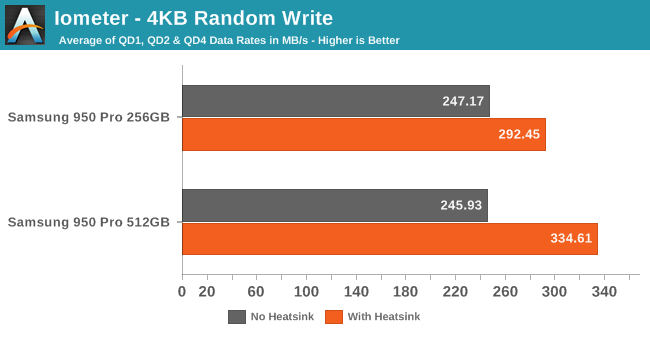
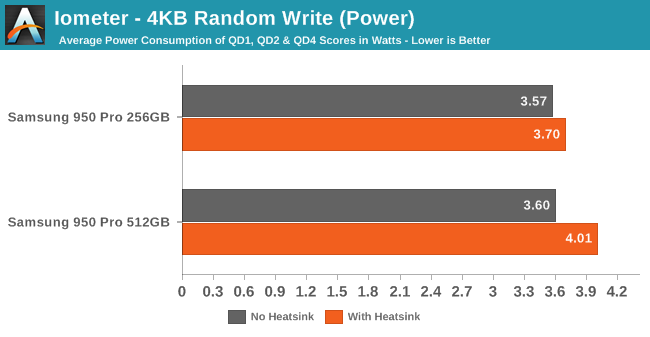
The heatsink allows the 950 Pro to reach significantly higher random write speeds, and enables the larger 512GB model to pull ahead of the 256GB model. Power comsumption increased slightly, but given the performance boost, efficiency is improved.
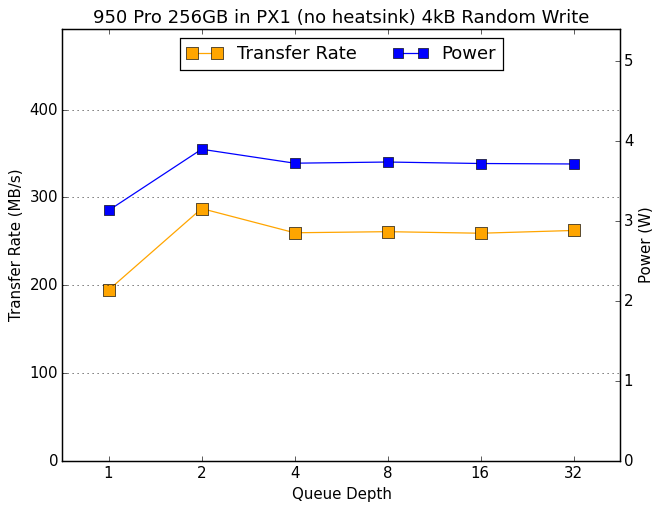 |
|||||||||
| 256GB no heatsink | 512GB no heatsink | ||||||||
| 256GB with heatsink | 512GB with heatsink | ||||||||
Without the heatsink, performance drops starting with a queue depth of 4, indicating that thermal throttling kicks in severely 6 to 9 minutes into the test. With the heatsink, we see that the 512GB model doesn't reach full performance until QD4.
Random Read
The timing and queue depth scaling for testing random reads are handled the same as for random writes, but reads are inherently faster and less power-hungry operations than writes for flash memory, so this is usually a less stressful test even when the drive's throughput is higher. The entire drive is filled before this test and the reads are not restricted to any portion of the drive.
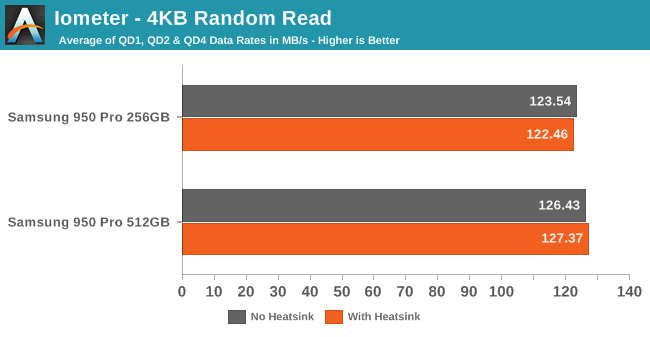
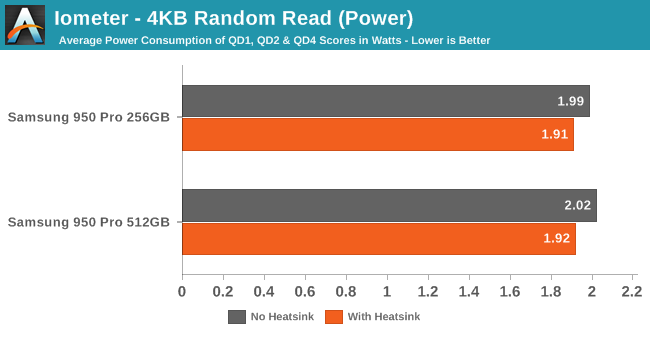
The performance for random reads is unaffected by the heatsink, but the lower operating temperature leads to less transistor leakage and thus slightly improved efficiency.
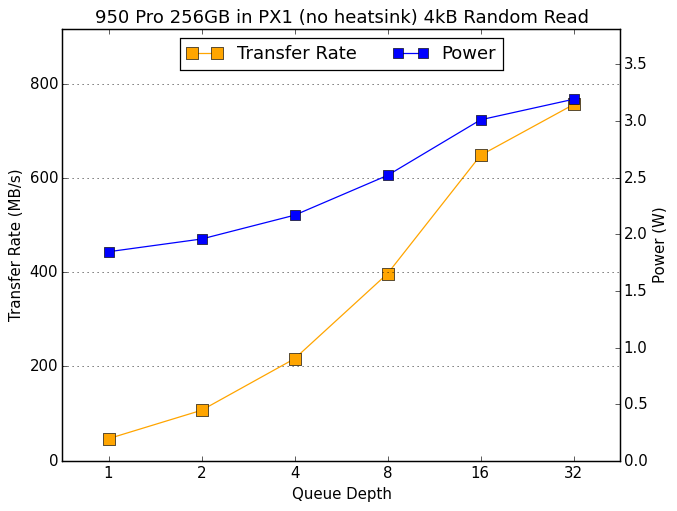 |
|||||||||
| 256GB no heatsink | 512GB no heatsink | ||||||||
| 256GB with heatsink | 512GB with heatsink | ||||||||
The heatsink produces no meaningful changes to the queue depth scaling behavior of random reads, further demonstrating that heat is not a problem for this test.










69 Comments
View All Comments
Ryan Smith - Monday, December 21, 2015 - link
That is actually correct. The drives are more consistent when they thermally throttle because the controller has plenty of time to catch up. Whereas with a heatsink they're running at full tilt, and sometimes the controller has trouble keeping things consistent.tipoo - Monday, December 21, 2015 - link
Huh, interesting.tipoo - Monday, December 21, 2015 - link
So why is the scenario the exact flip on the 256GB drive? Did it just finish the test sooner?Billy Tallis - Monday, December 21, 2015 - link
During thermal throttling, the 256GB was occasionally stuttering and dropping from 6k IOPS to 2k IOPS. That tanked the consistency score. The 512GB's performance regulation when thermally throttled was basically perfect—during steady state it never deviated from ~6k IOPS.Magichands8 - Monday, December 21, 2015 - link
I really don't get why so many people seem to love M.2 so much. Sure it's convenient for laptops but for just about anything else it's a severely limited form factor restricting capacity and adding heat issues while eating up precious expansion slot space on the motherboard. What I'd really like to see are U.2 SSDs with 10 times the capacity.nwarawa - Monday, December 21, 2015 - link
The performance is obvious plateauing with that heatsink, so it begs the question: what is good enough? I assume it's just the controller that needs to be cooled. Would one of those tiny chipset heatsinks with some thermal tape still see most, if not all, the benefit of this Angelbird heatsink?Billy Tallis - Monday, December 21, 2015 - link
Given sufficient airflow, I think one of those small heatsinks could get the job done. I don't think most M.2 slots or adapters put the drive in a position to receive that much airflow unless your case is already a serious wind tunnel.damianrobertjones - Monday, December 21, 2015 - link
"The M.2 form factor has quickly established itself as the most popular choice for PCIe SSDs in the consumer space. "How do you know this? I'd still rather buy a 950 Pro 2.5" than an M.2. (I do own both though)
moozooh - Monday, December 21, 2015 - link
"PCIe to M.2 adapter"Shouldn't it be "M.2 to PCIe adapter"? Since, you know, it adapts an M.2 device to a PCIe slot but not the opposite.
Billy Tallis - Monday, December 21, 2015 - link
I was looking at it as making a PCIe slot into an M.2 slot into which you'd insert the drive, as opposed to thinking of it as something modifying the drive. I can see how a consumer pairing it with a particular drive would take the other perspective, but to me the adapter is the permanent part of the testbed and the drives are transient occupants.