The Angelbird Wings PX1 M.2 Adapter Review: Do M.2 SSDs Need Heatsinks?
by Billy Tallis on December 21, 2015 8:00 AM ESTRandom Write
The random write test runs for a total of 18 minutes, starting with a queue depth of 1 and doubling QD every three minutes. The test is limited to a 16GB portion of the drive and only that portion is pre-filled with data, so this test doesn't reflect the steady-state behavior of a full drive. The main scores are based on the average of QD1, QD2 and QD4 results as larger queue depths are rare for client workloads. A more detailed breakdown is graphed further down the page.
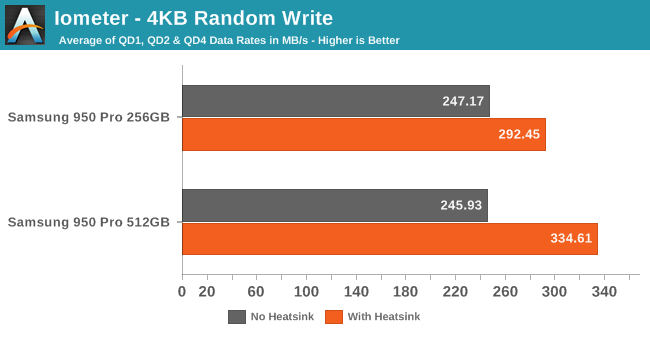
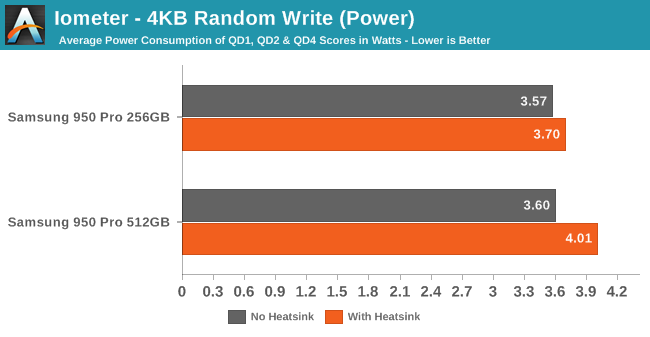
The heatsink allows the 950 Pro to reach significantly higher random write speeds, and enables the larger 512GB model to pull ahead of the 256GB model. Power comsumption increased slightly, but given the performance boost, efficiency is improved.
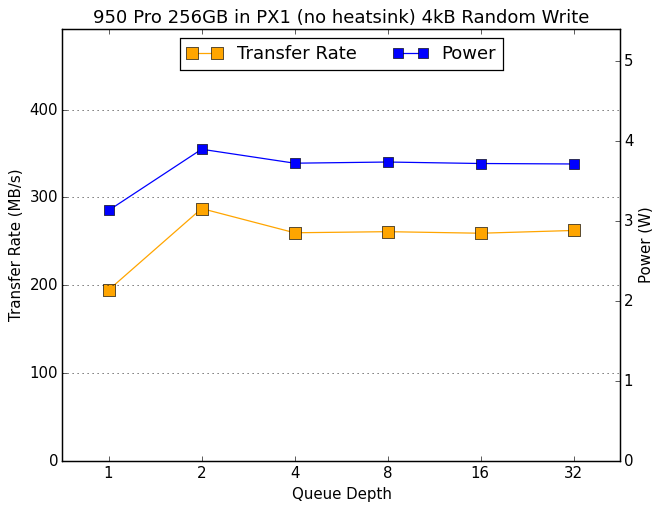 |
|||||||||
| 256GB no heatsink | 512GB no heatsink | ||||||||
| 256GB with heatsink | 512GB with heatsink | ||||||||
Without the heatsink, performance drops starting with a queue depth of 4, indicating that thermal throttling kicks in severely 6 to 9 minutes into the test. With the heatsink, we see that the 512GB model doesn't reach full performance until QD4.
Random Read
The timing and queue depth scaling for testing random reads are handled the same as for random writes, but reads are inherently faster and less power-hungry operations than writes for flash memory, so this is usually a less stressful test even when the drive's throughput is higher. The entire drive is filled before this test and the reads are not restricted to any portion of the drive.
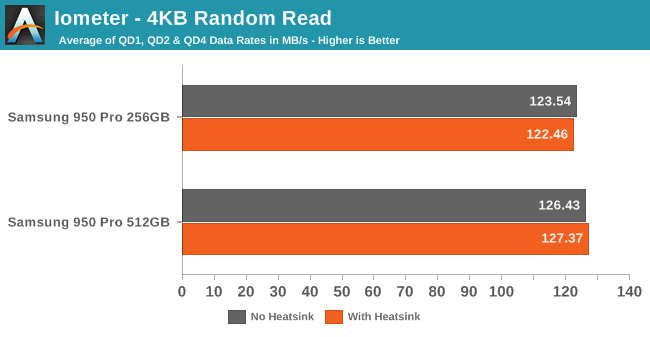
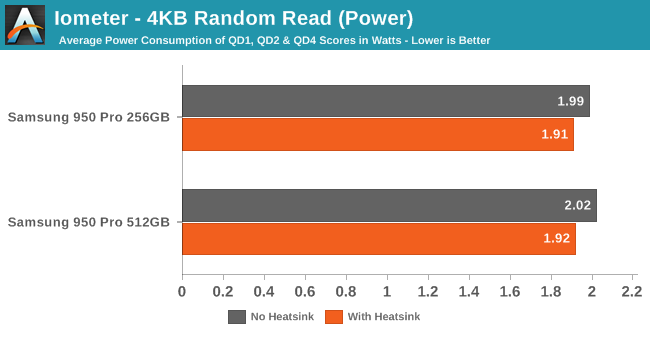
The performance for random reads is unaffected by the heatsink, but the lower operating temperature leads to less transistor leakage and thus slightly improved efficiency.
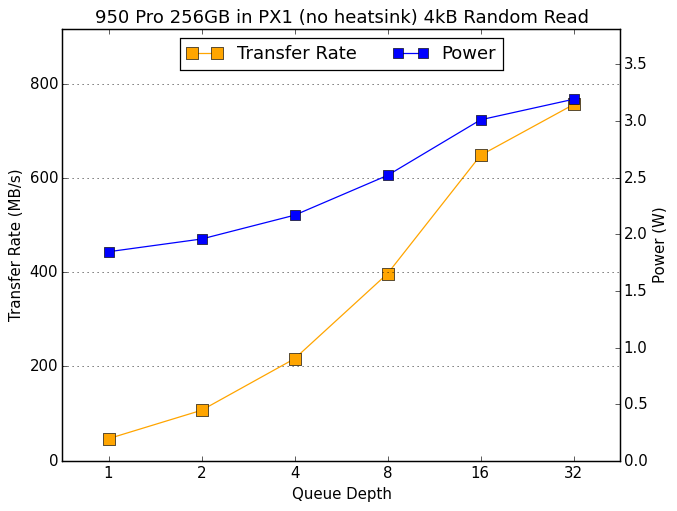 |
|||||||||
| 256GB no heatsink | 512GB no heatsink | ||||||||
| 256GB with heatsink | 512GB with heatsink | ||||||||
The heatsink produces no meaningful changes to the queue depth scaling behavior of random reads, further demonstrating that heat is not a problem for this test.










69 Comments
View All Comments
Refuge - Tuesday, December 22, 2015 - link
It is supply and demand, not just charge 10% more than BoM on our entire product catalogue. Loljoex4444 - Tuesday, December 22, 2015 - link
You're also changing the interface from SATA-III to PCIe 3.0 x4. One of these things is mature and common as dirt, one of them is not.Ethos Evoss - Sunday, December 27, 2015 - link
I already have it on the laptop :)damianrobertjones - Monday, December 21, 2015 - link
It's the future... until they change it due to wanting people to spend more $$$$ to replace what they already have.TelstarTOS - Wednesday, December 23, 2015 - link
Not at all. U.2 is the future. M2 drives capacity is crippled.Teizo - Monday, December 21, 2015 - link
Having LED's on this product will only help sales if it is full RGB so people can adjust the lighting to match their system. Mix/Match lights is a major detraction/distraction for people who go to great lengths to color coordinate their systems.mooninite - Monday, December 21, 2015 - link
Meanwhile there are starving children in Africa. Geeze...tipoo - Monday, December 21, 2015 - link
You could say that about practically everything on sites like this, so kindly get off that high horse.Teizo - Monday, December 21, 2015 - link
Irregardless of your high minded comment, what I stated was in fact true. They decided, more than likely, that LED's would help with sales because gamers and enthusiast love LED's...but a little more thoughtful digging into things would reveal that the ability to color coordinate is pivotal when adding LEDs into system builds. Those kids in Africa are thrilled with your monthly monetary contribution, btw. There should be more people like you in the world.Demiurge - Monday, December 21, 2015 - link
You know, since the LED's are white... you could, y'know... buy a translucent material of the color of your choice and cover the card LED's with that and get the desired effect... without pestering the company to pander to waste money on that many RGB LED's at which you'd complain about the lack of a competitive price and not buy it anyway followed by you buying one without that is cheaper and buying a an LED strip yourself and attaching it...