The Microsoft Surface Book Review
by Brett Howse on November 10, 2015 8:00 AM ESTCompute with the Surface Book
When discussing Ultrabooks, the word Compute doesn’t get thrown around very often, and for good reason. Even the MacBook Pro 13 only comes with Intel Iris graphics (no GT3e yet) and although Intel’s GPUs have been a priority over the last couple of generations, just like in gaming there is only so much you can do when your TDP is shared with the processor.
With Surface Book, there is more of an opportunity here. If you opt for the model with the NVIDIA GPU, you gain access to CUDA, which is NVIDIA’s parallel computing platform. Quite a few applications that need strong parallel processing have CUDA available as an option. Adobe, for instance, has CUDA support in many of their professional products like Photoshop, After Effects, Premier Pro, and more. NVIDIA lists hundreds of applications on their site which can benefit from GPU compute power, and there are also OpenCL applications as well which would benefit from the more powerful dGPU.
Expectations need to be put in check of course, because the GPU available in the Surface Book is not a workstation class GPU, so we shall see how it compares on these types of tasks. This is not an area where we have an extensive database of other devices, and normally compute is not a heavy focus for Ultrabook reviews, but I feel the Surface Book may find a niche with content creators so it’s worth examining.
Compubench
From the makers of GFXBench is Compubench, and like GFXBench, there are a number of tests which can be completed with either the CPU only, or by choosing a GPU.
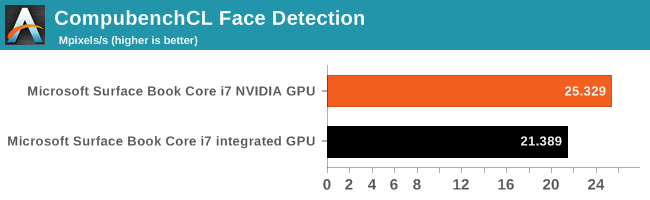
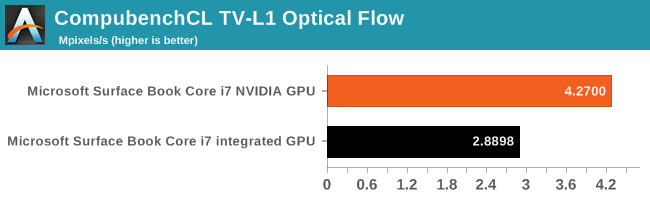
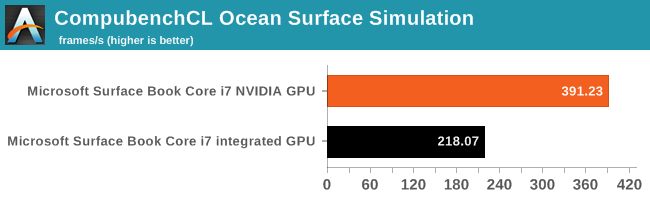
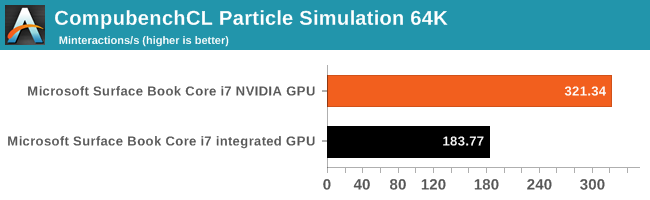
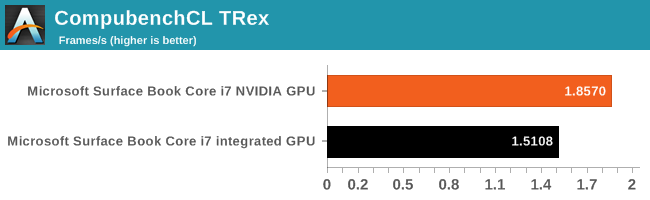
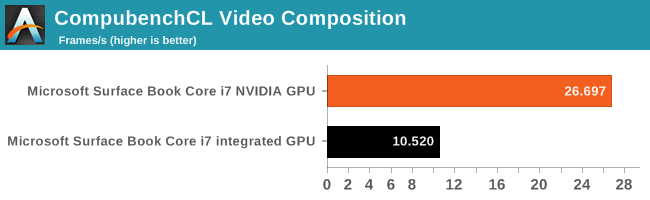
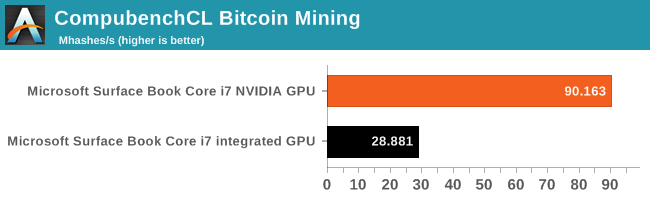
The results are a bit mixed. Some of the tests respond very well to having the NVIDIA GPU, but some of the others don’t get as much of a benefit. But where the GPU helps, it can help a lot. Several of the tasks are 50% faster, and the Video Composition sub-test is 212% faster on the discrete GPU.
Agisoft Photscan
This software performs photogrammetric processing of images, and it has an option to use the GPU or just standalone with the CPU. Of the entire benchmark, only one section actually leverages the GPU functions so that test has been highlighted.
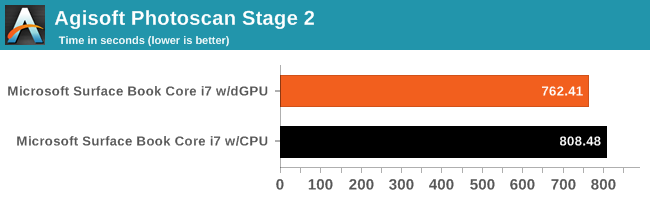
Even the one accelerated test still only shows a 5% decrease in time with the GPU being used. This highlights that even though a task may be accelerated with the GPU, the overall impact may not always be what you are expecting, since not all tasks can be done in parallel.
Using the Surface Book NVIDIA GPU for Compute
There is no doubt that if you are performing work that supports CUDA, the NVIDIA option on the Surface Book is going to make an impact. The question of course is how much. Applications such as those from Adobe do leverage CUDA, but it’s not for all tasks. This is kind of the issue with considering the GPU for compute. If you are someone who uses Adobe Premiere on the go, and need something smaller than a typical workstation class notebook, the GPU is going to help out, but since it doesn’t get leveraged for all tasks, it is very dependent on the exact task that you are performing.










249 Comments
View All Comments
s.yu - Sunday, November 15, 2015 - link
I can double that, though I personally never saw the need for one and it was a gift of my father to my mother.Manch - Tuesday, November 10, 2015 - link
If you think 1.6lbs is too heavy you need to stop with the 40oz curls...Stuka87 - Tuesday, November 10, 2015 - link
Its not that I am unable to lift it...Its that trying to hold it in one hand casually while reading or surfing the web is simply not comfortable. Neither was the first gen iPad. It wasn't until the iPad Mini or iPad Air that Apple had a tablet that was light enough for this (There were of course other tablets before Apple that were fine)
s.yu - Sunday, November 15, 2015 - link
You know people like to lie flat on their beds while holding a tablet to watch a movie? 1.6lbs could give you a black eye if it slips. And magnesium is slippery.Manch - Tuesday, November 10, 2015 - link
IPAD PRO also 1.6lbs...solipsism - Tuesday, November 10, 2015 - link
But how long do those 1.6lb "tablets" last on a single charge? Can you even charge the Surface Book's tablet section independent of the base? MS really let their customers down with their poor logic board design.samsp99 - Tuesday, November 10, 2015 - link
Yes, you can charge the tablet without the base. It uses the same connector to connect to the base as the base uses to the power brick or dock. You can even use the dock directly with the tablet section.Manch - Tuesday, November 10, 2015 - link
yes you can charge it separately.nikon133 - Tuesday, November 10, 2015 - link
I think that they are really trying to differentiate Surface Book from Surface Pro tablet. Since both run desktop software and are fully compatible, differentiation is harder than between MB and iPad. I think that they have done it as good as it is possible, within given parameters. Surface Pro is primarily a tablet that can replace laptop, but if you need machine with physical keyboard all or most of the time, it is not the best solution. At least this is my conclusion after using Pro 3 half a year now, give or take. It is great without keyboard - I'm finding kickstand a real game-changer for any sort of lazy media consumption, browsing... and those few times a year when I need a laptop to do some work (usually when I travel and am away from my home desktop and my work laptop), it can deliver. But if I'd need laptop all the time, it would not be right product for me. This is where Book comes in. It is primarily laptop that can replace tablet - short turn. Should be good convergence device that is real laptop but gives owner much lighter tablet experience once in a while, or for short bursts. It also offers middle-ground with closed screen turned outwards, which looks fine for those who need tablet mode on the desk or lap (or any other scenario that does not require holding device in hand), with benefit of larger screen, dGPU and battery life better than Surface Pro can provide.I'm finding this differentiation (in specialization) less intrusive than, say, MacBook... where Air is kept with low resolution screens and chunky screen borders to reduce Air's impact on MBP and, recently, MB segment as well. In all the honesty, I think this task is harder for Apple, since they keep traditional laptop format which even further reduces their options.
NetMage - Monday, November 16, 2015 - link
You think 264ppi is low resolution?Also, there are sound ergonomic reasons for the thick bezels.