The Apple iPad Pro Review
by Ryan Smith, Joshua Ho & Brandon Chester on January 22, 2016 8:10 AM ESTSmart Keyboard
The other half of what makes the iPad Pro worth talking about is the Smart Keyboard. For those that are unfamiliar with how this keyboard works, in essence it’s really a flip cover that happens to hide a keyboard inside of it. This is yet another thing I mentioned that the iPad really needed to improve its potential as a productivity tool.
I’m going to go ahead and spoil this section by saying that while the Smart Keyboard is worthwhile if you’re typing out more than a paragraph, this feels like one of the clunkier aspects of the iPad Pro.
However, the important question is how I got to that conclusion. Going over the user experience of the keyboard is a pretty simple matter. Attaching the cover to the tablet works the same way it always does, which is accomplished by placing the edge of the cover onto the edge of the tablet which also contains the Smart Connector. There are some strong magnets that help with alignment here, and provide the positive pressure needed to ensure that the data and power pins of the Smart Connector are firmly connected to the keyboard.
Once the cover is connected, setting up the keyboard is done by folding it out and doing some origami until the tablet is docked into the right place on the keyboard, which has a noticeable notch to it. Aligning this despite the strong magnets does take some work, as it seems that unless the cover is setup correctly the keyboard isn’t enabled at all.
If you’re trying for precision, I would say that there’s roughly a 4-5 second time delay from the moment that you decide that you need to use the keyboard to actually using it. In addition to this time delay, the keyboard is rather precarious and is basically only stable when you’re using it on a table. While gravity can keep the whole setup somewhat stable on your lap when the display is leaning backwards, if the display starts leaning forwards there’s really nothing stopping it from collapsing and detaching from the cover, as while the magnets are strong enough to hold the tablet in a static state, they aren’t strong enough to hold the tablet if there’s the additional force of decelerating the tablet as it falls. As a result, the angles that the keyboard and tablet can hold relative to each other is fixed.
To be fair, once the keyboard is set up and it’s in a stable position, typing on the tablet is a great experience. The Surface Pro 3 was decent in my experience, but the touchpad with its lack of strong palm rejection made for some frustrating experiences. In this respect, the iPad Pro does a lot better, to the extent that I didn’t have any trouble doing things like typing up long forum posts or various sections of this review. Key travel is short, but there’s good haptic feedback and the layout of the keyboard doesn’t have any strange issues that seem to happen so often to so many tablet keyboards. Something like the Pixel C just doesn’t even compare here, especially because due to the use of Bluetooth it’s absolutely useless in an apartment or any remotely dense environment where the 2.4 GHz spectrum is crowded to the point that it approaches being unusable.
However, despite this significant setup time for the keyboard cover, pretty much the only value for the keyboard cover is text input. Due to the ergonomics of a near-vertical touch screen it’s really not something that can be used for extended periods of time as once you’re done with text input to comfortably use the touch screen you really need to break down the keyboard and revert it back to a simple tablet.
I’ve spent a lot of time thinking about the conundrum of the keyboard when it comes to these tablets, and honestly I don’t think anyone has figured out the right way of doing things yet. I think the Pixel C in form is a step in the right direction, but the execution is unfortunate to say the least. The iPad Pro touchscreen keyboard has the size to allow for touch typing, but the utter lack of position feedback makes it difficult to know where to keep your hands and because touching the display means inputting a character it’s necessary to awkwardly keep your hands right above the glass of the display. The heart of the issue here is that it’s necessary to have an input method where it’s easy to keep your fingers resting on the home row of the keyboard, with clear haptic feedback for input and some indication of where the keys are. It’s also necessary to make sure that this keyboard is easily accessible when it’s needed but quickly stowed away when it isn’t.
I can’t help but wonder whether the better solution here would be something like Lenovo’s Yoga Pro design, but with a different method of execution. Instead of making the two halves a single unit, the keyboard portion should be easily and quickly detached with the smart connector held within the hinge. Rather than a traditional laptop keyboard, something more like the current Smart Keyboard would make a lot of sense. However, I suspect that in doing this a traditional flip cover would no longer make sense as the keyboard would really become an integral part of the user experience once properly integrated. We can talk about how touch-only is a faster and more convenient experience, but this really only applies to navigation as while I can type at about 40 words per minute without issue on a phone or tablet trying to reach 100 words per minute is hard to say the least.
Overall, I should make it clear that the iPad Pro’s Smart Keyboard is not a bad keyboard by any means. When I’m able to just focus on typing, the user experience far exceeds pretty much anything else I’ve tried in the industry. The problem is that as the Smart Keyboard starts to approach the point where I can actually use it, I start to really notice all of the flaws that the implementation has. In this case, the two major issues that really need to be solved here are speed to deploy/stow and lap stability. While a lot has been made of the iPad Pro’s inability to have adjustable viewing angles realistically it only needs two viewing angles, similar to how the Smart Cover only has two viewing angles. If the Smart Keyboard can feel like it appears and disappears almost instantly and can be used without a table effectively, it would probably be the ideal solution to the keyboard problem that tablets face.


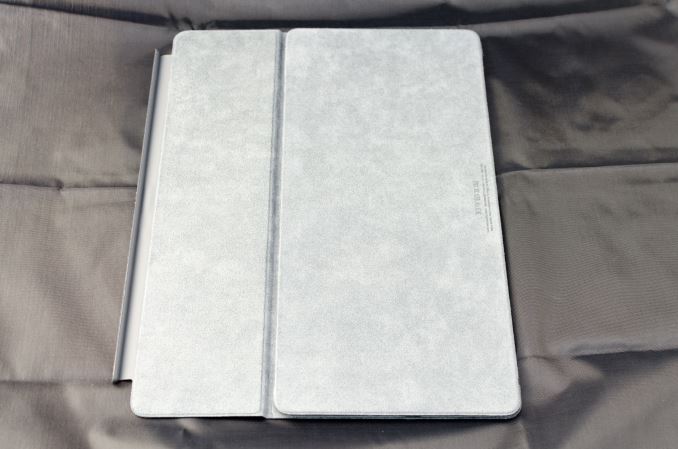



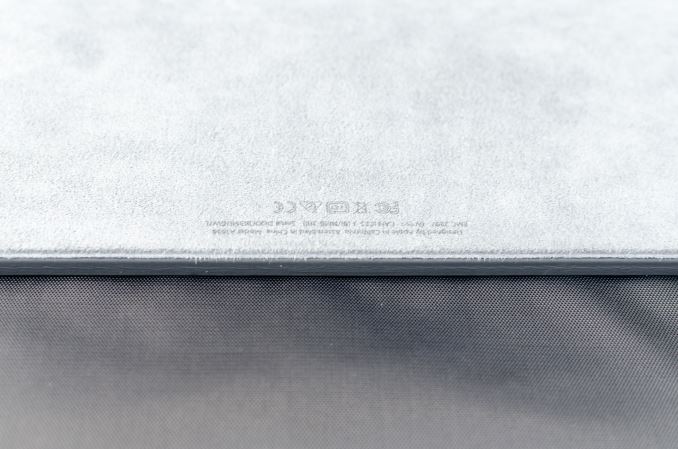








408 Comments
View All Comments
ddriver - Saturday, January 23, 2016 - link
So in your expert opinion, all programs do is syscalls? No application logic, no application data? LOLAlso, API calls are NOT syscalls. Syscalls are requests to OS kernel, API calls are just regular calls to a library. Fundamentally different things.
FunBunny2 - Saturday, January 23, 2016 - link
-- Fundamentally different things.exactly the same: your not writing active code, but calling out to somebody else's code to do the work. in neither case does it matter what you're source language is, from a performance point of view. there's a reason that java mostly beats C++ these days.
Constructor - Saturday, January 23, 2016 - link
The main reason for that is the "well, it's fast enough, and if not we'll compensate with CPU upgrades" mentality in many projects.gistya - Sunday, January 24, 2016 - link
Why are we talking about Java and C++ here? Just curious.I recently worked on Google's j2objc project and it's pretty freaking slick. You can translate Java code into Objective C that compiles and runs pretty flawlesly on an iOS device, and it's fast. It's not emulated, it's actually a port of Android's core libs right into Objective C. Amazing work.
I started working with Swift recently and it's pretty cool itself. Apple's answer to C# and Java, basically. I like that they released it free and open source for Linux. It's weird to program in until you get used to the weird memory management stuff but, hey, code runs so much faster without garbage collection.
ddriver - Sunday, January 24, 2016 - link
Objective C is an atrocity. Moving away from it in favor of swift is one of the few moves apple can be commended for.Apple have taken advantage of native code, which has resulted in better user experience than android, even when their hardware was mediocre. Because native code is way better than java.
Relic74 - Saturday, February 27, 2016 - link
Developing apps that take advantage of the iPad Pro's hardware is just the tip of the iceberg. iOS needs a complete overhaul as in it's current state it's lacking just to many features to be considered anything approaching a Pro OS.The iPad Pro is my first iOS device, I've played with them over them years but I never really liked iOS, it just always felt extremely restrictive to me. When the Pro came out with iOS 9.2 I was intrigued and started to read up on it, the reviews were solid and everyone I talked to who owned one, really liked them. So I made the plunge and bought one for myself. Now I already have a tablet, the new Pixel C in which I really like, even though the reviews on that haven't been so super. The biggest complaint was that Android isn't really a productivity OS. I found it to be quite the opposite, it's an extremely capable machine. So when I read that the iPad Pro is pretty decent on productivity tasks, I thought well if they thought the Pixel C wasn't up for the task and it is, than the iPad Pro must be something special.
It's not, every reason why I avoided iOS all of these years is still present in the latest version, every single one. As I use CodeEnvy, a cloud based IDE to do most of my programming, I assumed the iPad Pro would be able to handle to handle my work flow. It's nothing outrageous what I'm doing or expect, simply using the CodeEnvy app, Prompt 2 (a terminal app) and Chrome. I also needed Excel to calculate trade PNL's. Within the first hour of using the iPad Pro it was more than apparent that it just wasn't meant for productivity work or at least nothing on the level that I required and didn't come lose to the Pixel C's abilities.
First, I needed to run the terminal app in the background, compiling apps can take a while, plus I run scripts and monitoring applications. However after 3 minutes iOS would terminate it's connections. After some research it seems only about 1% of the apps in the App Store can actually run in the background for extended periods of time, mostly GPS and music apps. Than their was the problem with app resolutions, more than 80% of them I had installed didn't support the iPad Pro's resolution. So again after some research it seems only about 10% of the apps available actually support it's resolution, these unsupported apps also use another keyboard, one that is extremely basic and missing many of the features of the systems default. Now, app developers are working on this problem but the real problem, which is that apps in iOS are resolution independent in the first place just isn't a good idea. However it seems that their is no other way to do it because of this so called Walled Garden Paradigm.
Apps in iOS are basically islands and in some weird way are even like OS's themselves, they basically have to fend for themselves With little contact to actual system except through hacks, okay, API's but it sure sounds like a hack to me. So every time a new feature is added to iOS app developers have to manually update their code to support it. Which brings me to the next issue, dual app view, only about 120 apps or so support it, again, we have to wait for the app developers. Now I'm not saying Android is the better option for any of you, it's all about preferences but when I enabled the dual app view feature in Android 6.0, every app from that moment on supported it. Further, every app I have installed into my Pixel C supported it's resolutions. When I connect a monitor to it, everything is supported, resolution, aspect ratio, I can even change the DPI to make it look more like a proper desktop UI and it supports extending the desktop, not just mirroring. Since the Pixel C has a USB C, I'm using the same port-replicator I bought for my MacBook 12" which has, HDMI, SD Card reader, 2 USB 3, mini USB and Ethernet, connecting a display to the Pixel C couldn't be easier. When I connected my monitor to the iPad Pro it looked like complete crap, black bars, the DPI was so large it looked like a child's toy and it just supported mirroring which absolutely sucks because you can't have two monitors.
File system or should I say lack of because except for iCloud, iOS doesn't have one, it depends on it's apps to manage them. This is absolutely ridiculous and frankly Apple should be ashamed of themselves for leaving it this way for the last 8 years. Dealing with files in iOS is a complete nightmare. Every time I grab a file from the cloud I end up creating at least 4 copies of the same files because when you send a file to an app, it sends a copy, leaving the original in the app your sharing from. So keeping track of which file is the latest version is impossible. Why am I sharing in the first place, on every single mobile device I've ever used, the sharing feature was used to send content to an online source, never was it used as a method to manage files, especially not as the primary method. Also I have yet to have seen an app that can Share to every compatible app installed, their always missing apps in the share list, why because unlike Android which creates it's Share lists dynamically on a system level, the app developers for iOS apps have to manually create a Share profile, which means apps can pick and choose which apps they want to support. When you install the DropBox client, every app that can create a file from that time on should be able to Share to it, period. Instead we have to wait for the app developers for everything in iOS. People say that Android is fragmented, fine but so is iOS, except in it's case, it's the apps that are fragmented. Anytime a new feature is added, every app should automatically be able to do it because the system manages it, not the apps.
The keyboard, I first bought the Apple keyboard, however I really didn't like the way it felt to type on, I missed having the function keys and the biggest issue, no backlite, something I simply cannot live with out as I type at night in bed a lot. It also doesn't provide any protection so I had to buy the hard case, 200 bucks + for a mediocre keyboard. So I bought the Logitech, a much, much better typing experience however there is one problem that became hugely apparent while using it. I wanted a mouse, not every time, just when the keyboard was connected. Why, well like Tim Cook said about notebooks with touchscreen's being a failed idea mostly do to poor ergonomics, the user has to constantly reach up to navigate the UI (get's old real quick), the iPad Pro, ironically, falls under the same category. Foot in mouth next time Tim, I'm sure you didn't realize at the moment that you were also talking about the iPad Pro but it's the same exact thing.
The Pencil, I'm not an artist so I can't really say if it's good or not. The one thing I do know is that I can't use it throughout the system. Something I desperately wanted to do, so in the drawer it went, instead I use a Wacom, has pressure sensitivity, palm rejection and writes great, no lag. In fact I can't tell the difference between the two when using apps like EverNote, Bamboo Paper, OneNote, etc. the iPad Pro is a finger print magnet, I just wanted a stylus to navigate the UI with, also without a mouse the Wacom is the closest thing I can get, works a lot better with it than without when using the keyboard, that's for sure. Is there an actual Apple device available without compromises, there is absolute zero excuse for not allowing the Pencil to function throughout the system. This idea that the iPad Pro is a touch device only completely fell apart the second Apple made the Pencil and keyboard, two accessories that break this touch only paradigm. The only reason why Apple is doing this is to save a little face from all these years of saying the stylus is garbage. This is also why I'm pissed that Pro doesn't have mouse support. The OS certainly supports it by the way, my brother has an iPad Air 2 which is JailBroken and he installed mouse drivers just fine, works great.
There is potential here, however even with great apps the blatant problems in iOS prohibit it from ever becoming a proper productivity tool. Now I fully realize that there are plenty of people that get by just fine with using the iPad Pro, I'm just not one of them. The Pixel C is a much more capable machine for what I do, I have every app that I need which by the way are the same exact apps I had installed on the iPad Pro so I don't get this, no apps for Android tablets thing, I have over 60 apps, all of them look and perform great. In fact, they actually look better on the Pixel C because they all support it's resolution. I have a stylus, the same Wacom. I use for the iPad Pro. I have an actual file-manager with all of my files in a single area, organized by folders. I can access my firms secure NAS drive using Open ID, I have all of my cloud storage, other computers, external HD's and FTP servers mounted as local assets, so when I click on save, the file is saved directly on whichever remote storage I choose. None of that, click on Share BS. When I'm editing a file and need to use more than one app, each app uses the same exact file, no creation of multiple files from Sharing, just open, edit, save, go to other app, open, edit, save. I can find any file in less than a minute, I can find every file that contains a persons name inside of the files In less than a minute. I tried to do this in iOS, I just gave up, finding files in iOS is like trying to find Noah's Ark in Turkey. Zipping and sending files in iOS, well, just also sucks, hopefully the files your sending aren't located in more than 2 apps. I use the Pixel C as a desktop computer as it has mouse support and looks great when connect to a monitor with extending desktop capabilities. Since I can run Linux desktop applications and quickly mind you, it actually makes for a decent desktop machine, however I just purchased an Nvidia Shield TV, installed Arch Linux on it and am now using that as my desktop computer. The performance of the Pixel C was so good when running Linux apps that the Shield TV was a no brainier. Yes, there are GPU drivers for it, in fact my CUDA applications work great on it. I can encode a video file using the GPU to compute faster than most laptops using their CPU's.
Write now I am compiling an app in the background, while downloading a 20GB .rar file to a connected HD, while streaming a movie directly from OneDrive without having to download it first, to my sons TV in his room, I have Gimp running on my monitor as I was editing a picture, (I'm running Arch Linux in a Chroot under Android, to use applications I just start them up through an X-Terminal, works great), while I'm typing this up in Chrome on the Pixel C itself. The iPad Pro doesn't come close to that level of multitasking, running two apps in a split screen view is a nice feature however I would give it up in heart beat to be able to run any and all apps in the background.
I'll end it here, the iPad Pro is still just an iPad, it's not a laptop replacement, it's not a productivity machine, it's an iPad. A content consumption device, just with a larger display. Those wanting one, wait, at least until version 2 comes out. There are just tom any issues that need to be worked out and most importantly, no apps that really take advantage of it.
boozed - Friday, January 22, 2016 - link
MaxiPad, surely.definitelyReal - Friday, January 22, 2016 - link
Lolxerandin - Saturday, January 23, 2016 - link
You win this comments section. Not really worth much, but it's better than the guys in here defending a product that has left most of everyone everywhere completely nonplussed.Constructor - Saturday, January 23, 2016 - link
Ideologue, much?I've simply bought it because I wanted to use it, and I do. Every single day. And it is fantastic.
If you're "nonplussed" by it, you're likely asking the wrong questions to begin with.