The Apple iPad Pro Review
by Ryan Smith, Joshua Ho & Brandon Chester on January 22, 2016 8:10 AM ESTSmart Keyboard
The other half of what makes the iPad Pro worth talking about is the Smart Keyboard. For those that are unfamiliar with how this keyboard works, in essence it’s really a flip cover that happens to hide a keyboard inside of it. This is yet another thing I mentioned that the iPad really needed to improve its potential as a productivity tool.
I’m going to go ahead and spoil this section by saying that while the Smart Keyboard is worthwhile if you’re typing out more than a paragraph, this feels like one of the clunkier aspects of the iPad Pro.
However, the important question is how I got to that conclusion. Going over the user experience of the keyboard is a pretty simple matter. Attaching the cover to the tablet works the same way it always does, which is accomplished by placing the edge of the cover onto the edge of the tablet which also contains the Smart Connector. There are some strong magnets that help with alignment here, and provide the positive pressure needed to ensure that the data and power pins of the Smart Connector are firmly connected to the keyboard.
Once the cover is connected, setting up the keyboard is done by folding it out and doing some origami until the tablet is docked into the right place on the keyboard, which has a noticeable notch to it. Aligning this despite the strong magnets does take some work, as it seems that unless the cover is setup correctly the keyboard isn’t enabled at all.
If you’re trying for precision, I would say that there’s roughly a 4-5 second time delay from the moment that you decide that you need to use the keyboard to actually using it. In addition to this time delay, the keyboard is rather precarious and is basically only stable when you’re using it on a table. While gravity can keep the whole setup somewhat stable on your lap when the display is leaning backwards, if the display starts leaning forwards there’s really nothing stopping it from collapsing and detaching from the cover, as while the magnets are strong enough to hold the tablet in a static state, they aren’t strong enough to hold the tablet if there’s the additional force of decelerating the tablet as it falls. As a result, the angles that the keyboard and tablet can hold relative to each other is fixed.
To be fair, once the keyboard is set up and it’s in a stable position, typing on the tablet is a great experience. The Surface Pro 3 was decent in my experience, but the touchpad with its lack of strong palm rejection made for some frustrating experiences. In this respect, the iPad Pro does a lot better, to the extent that I didn’t have any trouble doing things like typing up long forum posts or various sections of this review. Key travel is short, but there’s good haptic feedback and the layout of the keyboard doesn’t have any strange issues that seem to happen so often to so many tablet keyboards. Something like the Pixel C just doesn’t even compare here, especially because due to the use of Bluetooth it’s absolutely useless in an apartment or any remotely dense environment where the 2.4 GHz spectrum is crowded to the point that it approaches being unusable.
However, despite this significant setup time for the keyboard cover, pretty much the only value for the keyboard cover is text input. Due to the ergonomics of a near-vertical touch screen it’s really not something that can be used for extended periods of time as once you’re done with text input to comfortably use the touch screen you really need to break down the keyboard and revert it back to a simple tablet.
I’ve spent a lot of time thinking about the conundrum of the keyboard when it comes to these tablets, and honestly I don’t think anyone has figured out the right way of doing things yet. I think the Pixel C in form is a step in the right direction, but the execution is unfortunate to say the least. The iPad Pro touchscreen keyboard has the size to allow for touch typing, but the utter lack of position feedback makes it difficult to know where to keep your hands and because touching the display means inputting a character it’s necessary to awkwardly keep your hands right above the glass of the display. The heart of the issue here is that it’s necessary to have an input method where it’s easy to keep your fingers resting on the home row of the keyboard, with clear haptic feedback for input and some indication of where the keys are. It’s also necessary to make sure that this keyboard is easily accessible when it’s needed but quickly stowed away when it isn’t.
I can’t help but wonder whether the better solution here would be something like Lenovo’s Yoga Pro design, but with a different method of execution. Instead of making the two halves a single unit, the keyboard portion should be easily and quickly detached with the smart connector held within the hinge. Rather than a traditional laptop keyboard, something more like the current Smart Keyboard would make a lot of sense. However, I suspect that in doing this a traditional flip cover would no longer make sense as the keyboard would really become an integral part of the user experience once properly integrated. We can talk about how touch-only is a faster and more convenient experience, but this really only applies to navigation as while I can type at about 40 words per minute without issue on a phone or tablet trying to reach 100 words per minute is hard to say the least.
Overall, I should make it clear that the iPad Pro’s Smart Keyboard is not a bad keyboard by any means. When I’m able to just focus on typing, the user experience far exceeds pretty much anything else I’ve tried in the industry. The problem is that as the Smart Keyboard starts to approach the point where I can actually use it, I start to really notice all of the flaws that the implementation has. In this case, the two major issues that really need to be solved here are speed to deploy/stow and lap stability. While a lot has been made of the iPad Pro’s inability to have adjustable viewing angles realistically it only needs two viewing angles, similar to how the Smart Cover only has two viewing angles. If the Smart Keyboard can feel like it appears and disappears almost instantly and can be used without a table effectively, it would probably be the ideal solution to the keyboard problem that tablets face.


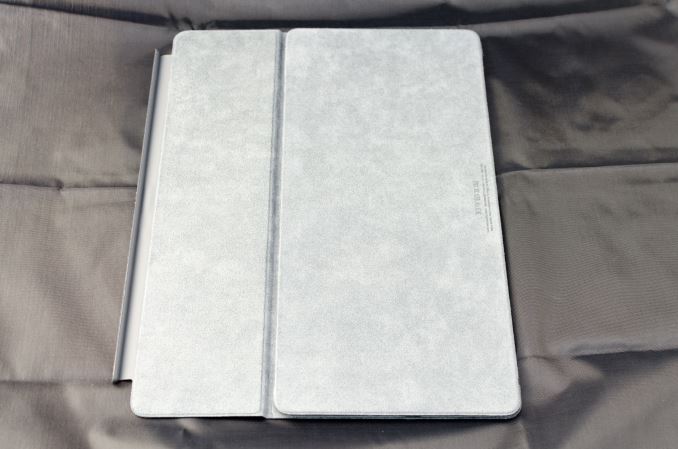



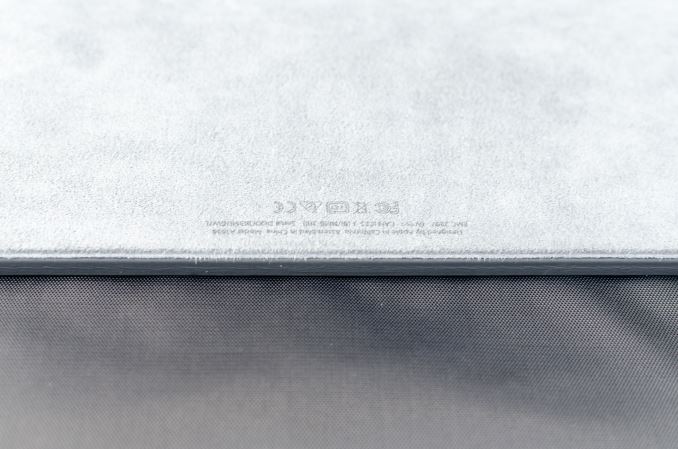








408 Comments
View All Comments
MaxIT - Saturday, February 13, 2016 - link
There is one reason for that: most PCs are just cheap computers compared to Macsddriver - Sunday, January 24, 2016 - link
"90% of the professional software development studios I work with are almost solely Mac based"That has got to do with the urban legend, begot during the time of apple's pathetic "mac is cool, pc is for dorks" ad campaigns. Ignorant people with no tech knowledge genuinely believe the macs are a good deal. And while the hardware is OK, it offers too little value for the cost, software is... meh... more professional grade products run on windows than on macos. There aren't any notable macos exclusives, there are some professional products which do not support macos.
The ipad "pro" software wise doesn't offer anything on top of the regular ipad, the same cheap, crippled, rudimentary applications. It is a little bigger and has a pen with the world's lamest charging implementation, that's about it.
There is no software for the ipad a professional musician or produced could use, the apps which exist for that platform and light years behind the professional software you can run on a windows tablet. None of the professional DAWs, editors, synthesizers, effects or samplers are available for the ipad. Usually the companies which make such professional products have offer very basic and very scaled down versions of their flagship products, far below the requirements of professionals, really only suited for amateur beginners.
That pretty much sums the ipad "pro" - it is a product for "professional" amateurs :)
iOS is a walled garden, apparently, because apple deems its "smart user base" too dumm to deserve freedom and flexibility. And professional apps need that much as professional users do. Even if there are professional apps, they sure as hell won't be available on the apple store, and would require to root your device and void its warranty so it can be used.
"but everyone who thinks that the surface pro 4 is even remotely in the same category of device, is utterly smoking crack"
DO'H, of course they are not, the surface pro is a real professional computer inside a tablet, the ipad is a hipster/child toy inside a tablet.
Constructor - Sunday, January 24, 2016 - link
This is exactly the same type of argumentation that tried to "prove" that personal computers had to be "useless toys" – no, that graphical user interfaces were only for "useless toys" – no, that those silly laptop computers could only be "useless toys" – no, that touchscreen smartphones without hardware keyboards could only be "useless toys"...And now, after all these prior predictions have already crashed and burned, tablets are your last and only remaining hope that your oversimplified conclusions from your own preconceived notions might maybe not share the same fate.
Good luck with that! B-)
darwiniandude - Monday, February 29, 2016 - link
iOS and OS X are low latency end to end, with built in audio hardware. Windows is not. iPhone 5s, iPad Air1, iPad mini 2, onwards, can record from 32 simultaneous inputs onto separate tracks with ease till their disk is full. And it's 100% solid. There is much capable and professionally usable iOS music software. And robust plugin and Interapp audio communication logins.jlabelle - Thursday, January 28, 2016 - link
"the surface pro 4 (a mildly crappy laptop with a touchscreen that makes a bad, thick tablet and an underpowered, overheated laptop)"Strange way of seeing things when the surface Pro 4 is pretty much : 1/ the thinner laptop existing
2/ the higher end version is like several order of magnitude more powerful than the MacBook and 3/ it has the same Intel processor as most over high end laptop and overheat the same way and it has an option of having a fanless / staying cold core M if this is your thing
darwiniandude - Monday, February 29, 2016 - link
Music applications iOS is the only game in town. Windows doesn't have low latency except if you use external audio hardware. Many PC notebooks even then cannot achieve low latency due to design flaws. A client recently bought an AUD$3500 Alienware purely for running Tracktor. Spent 6 months trying everything including reverting to Win7. It just crackles and jumps. I worked in the music industry building audio PCs for 8 years and I had a look over the system and tried everything. No dice. I told him it won't work. He bought an AUD$2500 MacBook Pro, installed Tracktor, works faultlessly. Of course.The issue here is more the Alienware craptop where audio is no priority at all, than Windows. Windows has the horrible burden of trying to support every combination of everything. I know this. But for some professional allocations there is no way I'd ever run a Windows system anymore.
Look at anyone performing live with music. It's all Mac / iOS. The sound engineer guys will use a PC laptop because of the old editor utilities for audio equipment needing RS232 etc, but the music you hear is coming off Apple gear.
leemond - Thursday, February 11, 2016 - link
you took the words right out of my mouth! throughout reading this article i cannot fail to see the thinly veiled adoration for Apple held by the author and it is telling in the way he wields the pseudo negatives statements against the product. i was expecting an unbiased fair appraisal of this product but what i got was the Apple store salesman dressed up as an annnandtech reviewer. This product is simply two things the original iPad is not, 1) bigger and 2) has a pencil....not revolutionary and also not that impressive a feat....apple have lost the wow factor that won them so many new customers and they only have these fanboys left to applaud fanatically like a north Korean Army officer listening to KJU..Constructor - Friday, February 12, 2016 - link
Your own post positively reeks of a fanaticism which is simply absent in the article outside of what you're projecting into it from yourself.Major and remarkable features are:
• A highly advanced CPU which has effectively closed the gap to Intel's Core i architecture at comparable TDP.
• The Pencil which is at the very least among the best on the market.
• A crazy-good speaker system for its size class which actually makes listening to music or watching movies enjoyable.
Beyond that, yes, it is "just" a bigger, faster, better iPad, but as long as you're not looking for an awkward hybrid device, that's actually a plus.
jlabelle - Thursday, January 28, 2016 - link
It is utterly non sense. W10 is not more or less "insecure loaded-with-spyware-at-the-factory desktop OS" as OS X.If you want to have the same "secure" experience as an iOS tablet, just install only applications from the Windows Store and it will be the same. If you want to use more powerful program or software that do not exist in the Store, you must like OS X take care of installing them from a reputable source. Nothing complicated.
Also, this is also utterly ridicule to claim that there are no good Windows Store app. There was examples given on the previous pages. There are plenty and you know that. You have ven some which are still quite unique like Polarr or DrawboardPDF.
I know Apple users have a hard time (and the reviewer as well) understanding that having an Apple tablet and an Apple laptop OS is even more a Frankenstein experience than having only ONE OS with ONE UI, able to run ALL type of applications and able to support ALL type of inputs so you can choose what is best for the task at end.
People consider that EVERY tasks that you have to do with a tablet is best without keyboard or mouse or pen. This is simply not true. Typing a long text with the on-screen keyboard is an exercise in frustration.
Also people consider that EVERY task on a laptop is best without touchscreen or pen. This is also wrong. Annoting a PDF, surfing the web, manipulation by hand an object of a webpage is much easier with touch or pen.
Having to go back and forth between 2 different devices that have silos input method IS what is a Frankenstein experience in my view.
And last point, the Surface has provided a "paper and pencil" experience since 3 years, much prior Apple and is still providing a top notch experience, with a pen autonomy of more than 1 year, interchangeable tip and great performance.
MaxIT - Saturday, February 13, 2016 - link
Wrong because you said so ?Surface are just half baked solutions to a non existent problem. There are tasks where I require a tablet and tasks where I require a notebook. I don't want an half baked solution not good as a tablet nor good as a notebook....