The Apple iPad Pro Review
by Ryan Smith, Joshua Ho & Brandon Chester on January 22, 2016 8:10 AM ESTSystem Performance
While the iPad Pro is important for some of its tertiary features, without the performance to back it up the user experience will inevitably suffer. In order to try and get an idea for how the iPad Pro performs as a whole we turn to our suite of performance benchmarks that stress a number of different areas including the CPU, GPU, memory, and internal storage.
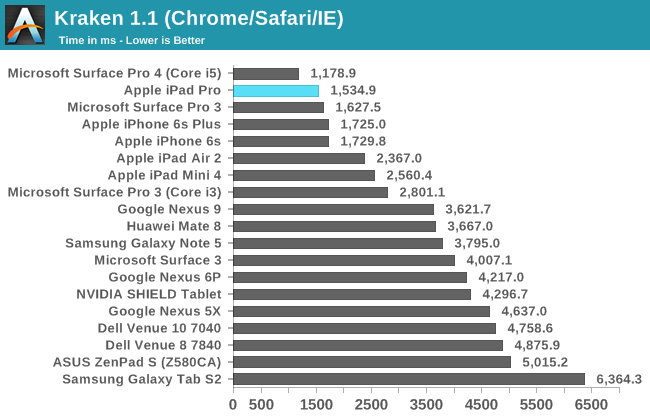
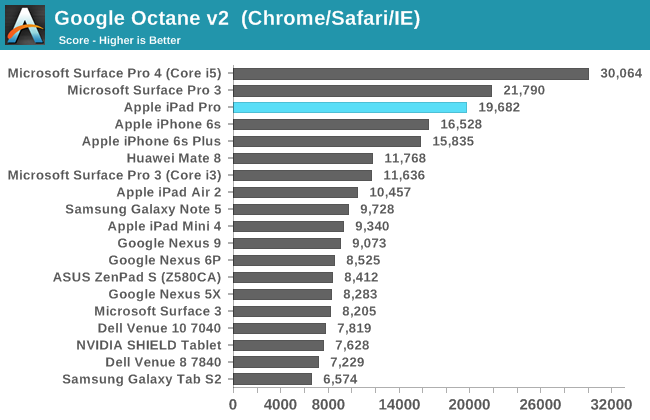
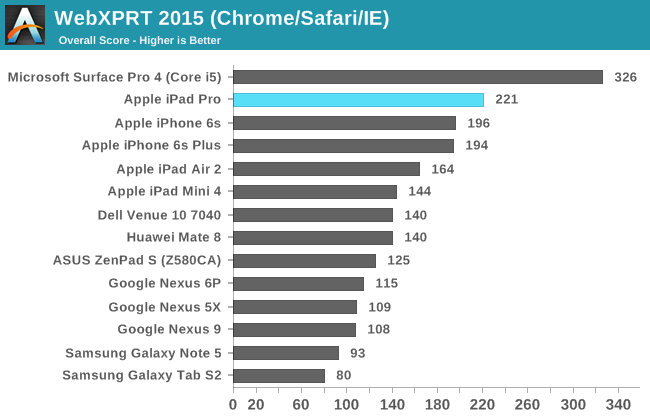
In the browser benchmarks, it's quite evident that the iPad Pro is far and away superior for browser performance compared to almost anything else on the market today, save the latest Surface Pros. This can be attributed to a few factors. One factor is that Safari has a number of optimizations that most Android browsers don't. The other factor is that the Twister CPU in A9X is just better suited for dealing with intense JavaScript, which is heavily reliant on single-thread performance. As the A9X only has two CPU cores that mostly rely on ILP to get acceptable levels of performance, the iPad Pro ends up doing impressively well in these benchmarks. I've found that this is also reflected in real world browsing performance, as the iPad Pro is less likely to choke on some popular JS-heavy tech websites than other devices with Chrome or an OEM-optimized browser. Quickly checking EmberJS performance tells pretty much the same story here as well.
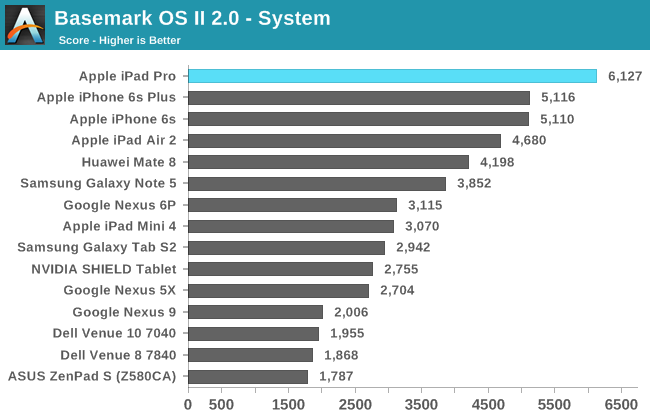
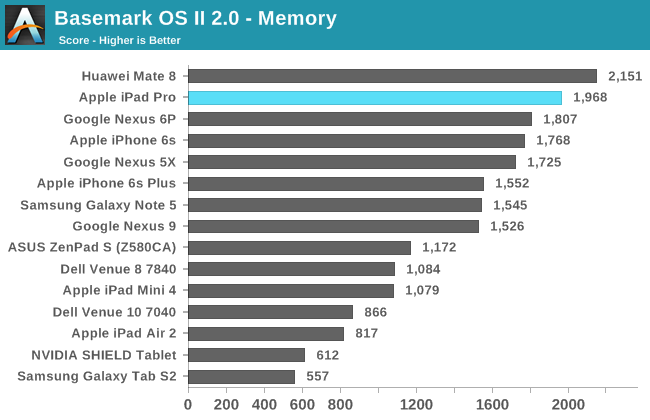
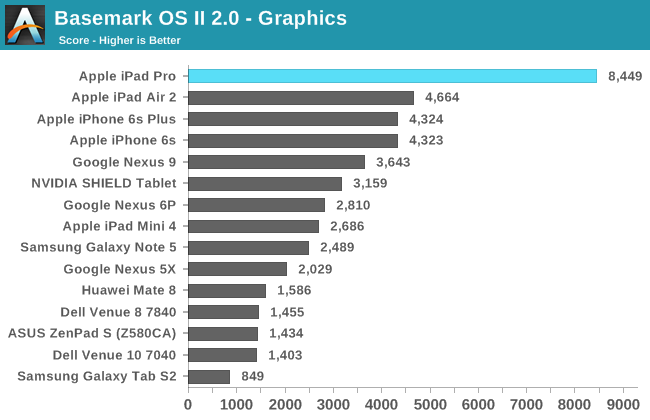
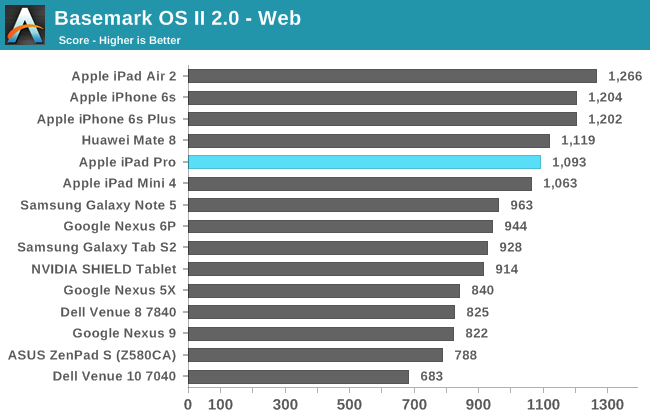
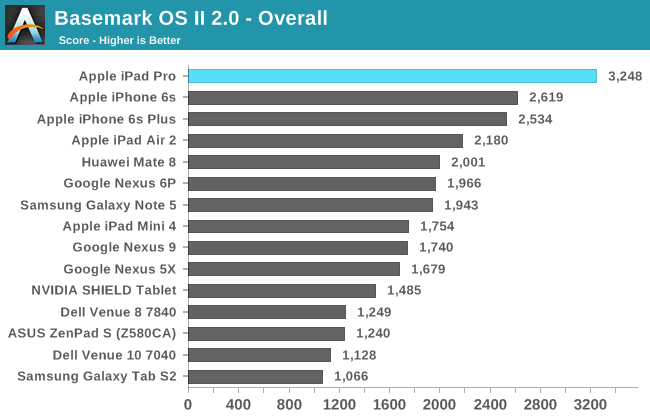
In Basemark OS II 2.0, the iPad Pro pretty handily sets the record for performance by virtue of its GPU and CPU performance. For whatever reason there's some sort of hang-up in web browsing performance, which could be due to some sort of code path that doesn't respond very well to additional ILP. Whatever the case, performance isn't too far behind the iPad Air 2 here by virtue of higher IPC and clock speeds. Overall, the iPad Pro seems to be quite performant for everyday tasks.










408 Comments
View All Comments
willis936 - Monday, January 25, 2016 - link
I am very interested in energy per calculation comparisons between the A9X and the Core M. Yes Core M will beat out the A9X from a power perspective but are both within the same power budget? If so then Intel has done some impressive work.Constructor - Monday, January 25, 2016 - link
That's not even cut and dried. The Anandtech performance comparison leaves quite a number of question marks. It looks a lot as if some of the tests were written originally so autovectorization would work with known desktop compilers but LLVM for iOS just didn't catch on to it.The drastic swings between the various tests are not very plausible otherwise.
Which makes that comparison utterly useless if that's the case. And that the testers didn't even bother to check the generated code is highly disappointing.
Icecreamfarmer - Monday, January 25, 2016 - link
I just registered to post this but I have a question?How so cant you draw diagonal lines with a surface 3?
I just tried it several times with and without ruler but they are flawless?
Could you explain?
VictorBd - Tuesday, January 26, 2016 - link
Surface diagonals: The MS N-Trig pen tech manifests a subtle but distinct anomaly when drawing slow diagonal lines in that the lines waver a bit. If you search on this you can see it demonstrated. It is a genuine defect in the current tech. For my use case it is not a concern. I use the pen extensively for interview and meeting note taking (and for light sketching for fun).For my own purposes, the SP4 provides the most compelling overall device available on the market at this time: the power, form factor, desktop docking, OS and apps, ports, and pen when taken all together cannot be matched. It is my primary device every day all day.
At night when I just want to consume web, video, or music, I use an iPad Air 2. Perfect for that. I bought and returned an iPad Pro. I could never try to do production work on it. And it's price and bulk are not worth the beauty of its screen. So I'm keeping the Air for casual consumption. But for work its the SP4 (with a Toshiba dynaPad as a light backup).
Constructor - Tuesday, January 26, 2016 - link
There also seem to be problems properly following the pen near the edges of the screen, even requiring calibration by the user, apparently.The Apple Pencil has neither of those problems. It works very precisely and consistently in any direction and right up to the edges.
VictorBd - Tuesday, January 26, 2016 - link
I initially had pen issues at the edge with the SP4, but it was completely resolved for me by a pen calibration reset. The only thing left is the subtle diagonal - which does not impact me.I also note that the iPad's palm rejection isn't perfect. It allowed my palm to make marks on the screen in OneNote, and it will register finger input as drawing from your "non pen hand" as well in some apps. And right now there's no way to switch off touch input while using the pen so you can grab it however you want. (Another IOS "protected garden" limitation.)
Constructor - Tuesday, January 26, 2016 - link
Nope. The Procreate app, for instance, ignores my fingers completely for any drawing tools but I can still simultaneously draw with the Pencil and operate the UI with my fingers (such as the opacity and size sliders, or the two- and three-finger undo/redogestures.That bit about the "protected garden" is pure rubbish – iOS provides separate APIs for the Pencil and apps already make use of that.
By the way: Palm rejection (in apps where you can't disable finger touch drawing on the canvas) can be trained to some degree. if you're setting your palm clearly on the glass with a larger area touching the surface, it works best. Avoid just light touches with a knuckle of your pinkie finger, for instance (which is when palm rejection can't distinguish it from an intended finger touch), but actually fully rest your hand on the glass for drawing and trust palm rejection to filter that out.
VictorBd - Tuesday, January 26, 2016 - link
Glad to hear that Procreate has done it right. Users will benefit greatly if other apps follow suit. Until they do (and many likely will not)On my other point, I think it unlikely that Apple will either provide or allow others to provide (in the controlled garden of the app store) a utility that toggles the touch input off and on while using the pen. If you haven't used a pen tablet with this feature it may not be obvious at first. But many of those who do discover and use it find it to be a "game changer." All of a sudden your tablet can be handled like a physical piece of paper without any concern for unintended touch inputs. It is the first thing I install on a pen tablet. If iPad Pro had it the experience for me would greatly improve. But I predict that Apple won't allow it. But there is much to the iPad Pro to love no doubt.
VictorBd - Tuesday, January 26, 2016 - link
EDIT: "Until they do.... I don't think Apple will allow the touch toggle ability....."Constructor - Tuesday, January 26, 2016 - link
Your theory is completely wrong. Apple doesn't "disallow" anything!Any app can distinguish between passive finger touch and active Pencil dtection at their own discretion. The APIs already provide that distinction, and I have no idea where you get that idea from that Apple would have any interest to interfere with that.
Again: In Procreate I can simultaneously draw with the Pencil and during the same time move the size slider with a finger while the Pencil keeps drawing – there is no "toggling" of any kind.
It is purely on the application to decide how to treat fingers on the one hand (ahem) and the Pencil on the other – and both are clearly distinguishable at the same time!