The Apple iPad Pro Review
by Ryan Smith, Joshua Ho & Brandon Chester on January 22, 2016 8:10 AM ESTSystem Performance
While the iPad Pro is important for some of its tertiary features, without the performance to back it up the user experience will inevitably suffer. In order to try and get an idea for how the iPad Pro performs as a whole we turn to our suite of performance benchmarks that stress a number of different areas including the CPU, GPU, memory, and internal storage.
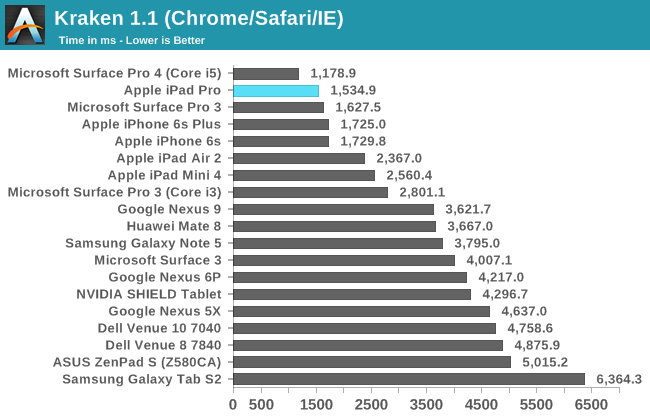
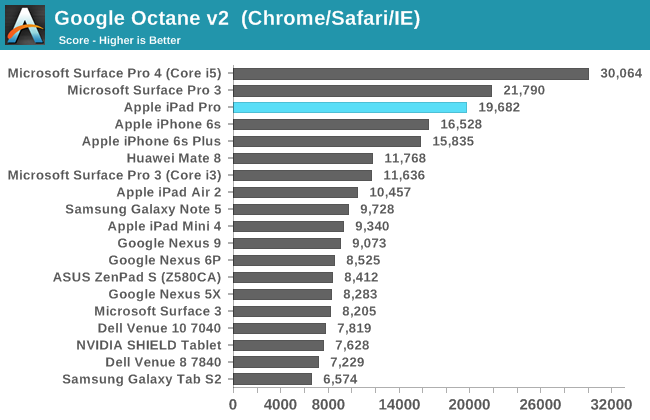
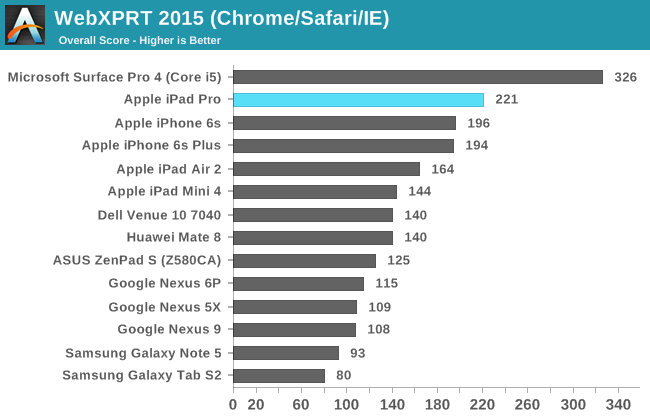
In the browser benchmarks, it's quite evident that the iPad Pro is far and away superior for browser performance compared to almost anything else on the market today, save the latest Surface Pros. This can be attributed to a few factors. One factor is that Safari has a number of optimizations that most Android browsers don't. The other factor is that the Twister CPU in A9X is just better suited for dealing with intense JavaScript, which is heavily reliant on single-thread performance. As the A9X only has two CPU cores that mostly rely on ILP to get acceptable levels of performance, the iPad Pro ends up doing impressively well in these benchmarks. I've found that this is also reflected in real world browsing performance, as the iPad Pro is less likely to choke on some popular JS-heavy tech websites than other devices with Chrome or an OEM-optimized browser. Quickly checking EmberJS performance tells pretty much the same story here as well.
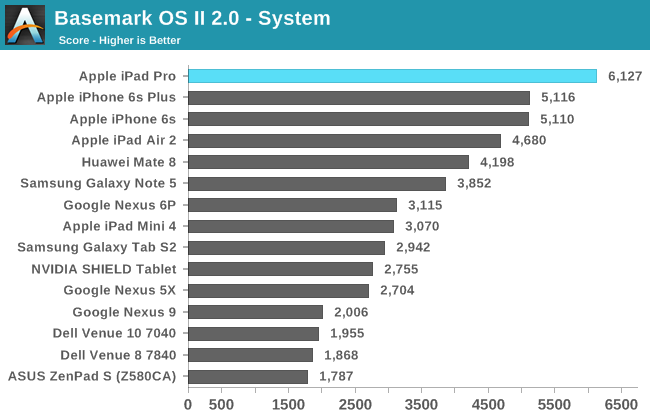
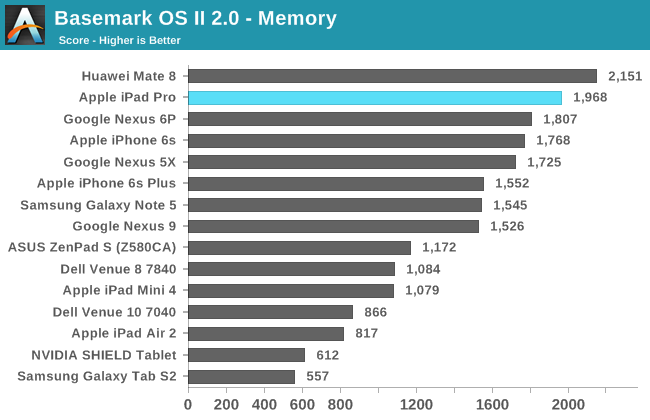
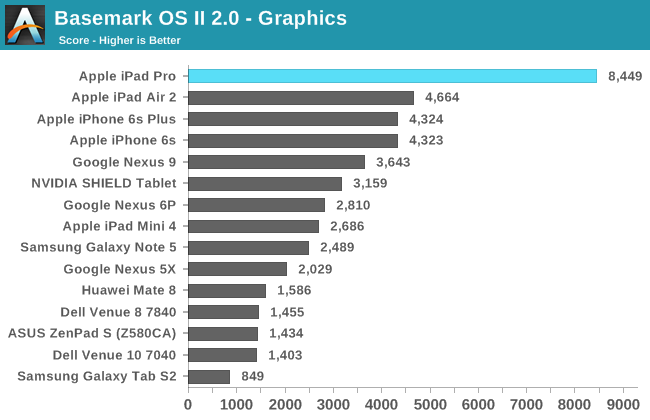
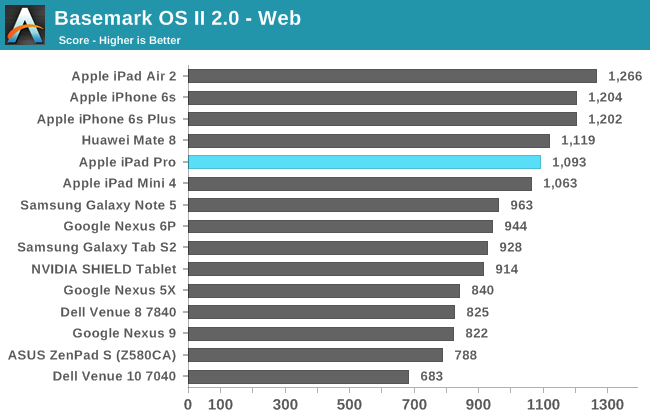
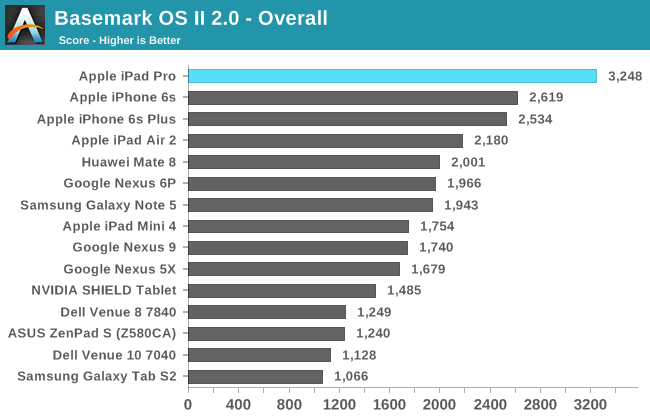
In Basemark OS II 2.0, the iPad Pro pretty handily sets the record for performance by virtue of its GPU and CPU performance. For whatever reason there's some sort of hang-up in web browsing performance, which could be due to some sort of code path that doesn't respond very well to additional ILP. Whatever the case, performance isn't too far behind the iPad Air 2 here by virtue of higher IPC and clock speeds. Overall, the iPad Pro seems to be quite performant for everyday tasks.










408 Comments
View All Comments
dsraa - Sunday, January 24, 2016 - link
You guys are a bit late reviewing this, no? Especially for a ipad that is the exact same thing, only a little bigger.....what a stupid idea,.....But of course idiots are gonna buy it cause its apple.valentin-835 - Sunday, January 24, 2016 - link
I'm buying it not because it's an Apple. It's the only one out there. Samsung had a 12 inch and they have discontinued it. As for Surface, I don't have a need for desktop apps on my tablet ( not yet ). If that makes me an idiot, so be it.blackcrayon - Sunday, January 24, 2016 - link
People that buy it are "idiots", yet you think the iPad Pro is the "*exact* same thing"? Not sure if you need a dictionary or what.osxandwindows - Sunday, January 24, 2016 - link
What a stupid comment.NitT - Sunday, January 24, 2016 - link
I am interested in iPad Pro because of the pen. Most of my tablets have active digitizer. I have never used iPad as there was no active digitizer available. I have a few Galaxy tablets before with active stylus. However below is my workflow. Please suggest if iPad Pro could handle my workflow.1. I have 200+ email per day and my company's cloud is very limited. It is only 2 GB so I have to archive my email every 15 days. Now I am using Outlook client. I have to access my email from 2013 or 2014 from time to time.
2. My office works are mainly on Office suite either Word, Excel, PowerPoint. I need to copy content from one work (eg. Word) to another one (eg. Excel).
3. I use OneNote heavily and require to copy content from Word/Excel/PowerPoint
to OneNote for note taking.
4. I use Outlook extensively for email, calendar and task. I prefer everything in one place and do not want to go to multiple apps to access those information.
digiguy - Sunday, January 24, 2016 - link
Your workflow seems more typical of a laptop than of a tablet. It wouldn't be impossible to use the ipad pro, but it's definitely not the best device for that. A surface pro 3/4 (or even book) would be a much better option, especially if you copy and past a lot and (seem to) need the full office suite. Also if you want a fanless device, you have more options with similar devices such as the Lenovo Miix 700 and the HP Spectre X2.osxandwindows - Sunday, January 24, 2016 - link
Strange.There are no ms fanboys claiming, surface is better.
Surface is better as a laptop, not as a tablet.
Same go's for the iPad pro, the best professional tablet, not very good as a laptop.
KPOM - Sunday, January 24, 2016 - link
Different tools for different tasks.amrs - Monday, January 25, 2016 - link
From the final words: "Android has some pretty severe issues with making a tablet UI that is more than just a scaled-up phone UI". What exactly are these severe issues? As I understand it the main issue with Android tablets has been apps: few apps lead to few sales so few apps. Video works and is apparently huge in some places but for other apps Microsoft's Office is one of the few good tablet apps on Android... Not talking about the 7-8" tablets where phone UI is usually OK.ABR - Monday, January 25, 2016 - link
Not sure if this is why the article says that, but the iOS APIs make it very clearcut and simple to build a UI that adapts to tablets and phones in standard ways. Android provides some of the building blocks, but leaves you much more on your own for putting it all together. So, while it's actually easier on Android to build the UI that simply expands and shrinks for the screensize, providing two separate modes for tablet-size and phone-size is mostly up to you.