The Intel Skylake i7-6700K Overclocking Performance Mini-Test to 4.8 GHz
by Ian Cutress on August 28, 2015 2:30 PM ESTConclusions
The how, what and why questions that surround overclocking often result in answers that either confuse or dazzle, depending on the mind-set of the user listening. At the end of the day, it originated from trying to get extra performance for nothing. Buying the low-end, cheaper processors and changing a few settings (or an onboard timing crystal) would result in the same performance as a more expensive model. When we were dealing with single core systems, the speed increase was immediate. With dual core platforms, there was a noticeable difference as well, and overclocking gave the same performance as a high end component. This was noticeable particularly in games which would have CPU bottlenecks due to single/dual core design. However in recent years, this has changed.
Intel sells mainstream processors in both dual and quad core flavors, each with a subset that enable hyperthreading and some other distinctions. This affords five platforms – Celeron, Pentium, i3, i5 and i7 going from weakest to strongest. Overclocking is now enabled solely reserved for the most extreme i5 and i7 processors. Overclocking in this sense now means taking the highest performance parts even further, and there is no recourse to go from low end to high end – extra money has to be spent in order to do so.
As an aside, in 2014, Intel released the Pentium G3258, an overclockable dual core processor without hyperthreading. When we tested, it overclocked to a nice high frequency and it performed in single threaded workloads as expected. However, a dual core processor is not a quad core, and even with a +50% increase in frequency, it will not escape a +100% or +200% increase in threads over the i5 or i7 high end processors. With software and games now taking advantage of multiple cores, having too few cores is the bottleneck, not frequency. Unfortunately you cannot graft on extra silicon as easily as pressing a few buttons.
One potential avenue is to launch an overclockable i3 processor, using a dual core with hyperthreading, which might play on par with an i5 even though we have hyperthreads compared to actual core count. But if it performed, it might draw away sales from the high end overclocking processors, and Intel does not have competition in this space, so I doubt we would see it any time soon.
But what exactly does overclocking the highest performing processor actually achieve? Our results, including all the ones in Bench not specifically listed in this piece, show improvements across the board in all our processor tests.
Here we get three very distinct categories of results. The move of +200 MHz is rounded to about a 5% jump, and with our CPU tests it is more nearer 4% for each step up and slightly less in our Linux Bench. In both of these there were benchmarks that bought the average down due to other bottlenecks in the system: Photoscan Stage 2 (the complex multithreaded stage) was variable and in Linux Bench both NPB and Redis-1 gave results that were more DRAM limited. Remove these and the results get closer to the true % gain.
Meanwhile, all of our i7-6700K overclocked testing are now also available in Bench, allowing direct comparison to other processors. Other CPUs when overclocked will be updated in due course.
Moving on, with our discrete testing on a GTX 980, our series of games had little impact on increased frequency at 1080p or even SoM at 4K. Some might argue that this is to be expected, because at high settings the onus is more on the graphics card – but ultimately with a GTX 980 you would be running at 1080p or better at maximum settings where possible.
Finally, the integrated graphics results are a significantly different ball game. When we left the IGP at default frequencies, and just overclocked the processor. The results give a decline in average frame rates, despite the higher frequency, which is perhaps counterintuitive and not expected. The explanation here is due to power delivery budgets – when overclocked, the majority of the power pushes through to the CPU and items are processed quicker. This leaves less of a power budget within the silicon for the integrated graphics, either resulting in lower frequencies to maintain the status quo or by the increase in graphical data occurring over the DRAM-to-CPU bus causing a memory latency bottleneck. Think of it like a see-saw: when you push harder on the CPU side, the IGP side effect is lower. Normally this would be mitigated by increasing the power limit on the processor as a whole in the BIOS, however in this case this had no effect.
When we fixed the integrated graphics frequencies however, this issue disappeared.
Taking Shadow of Mordor as the example, raising the graphics frequency not only gave a boost in performance when we used the presets provided on the ASRock motherboard, but also the issue of balancing power between the processor and the graphics disappeared and our results were within expected variance.


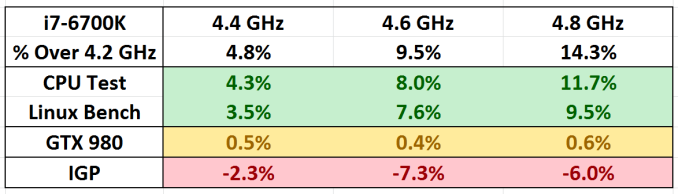
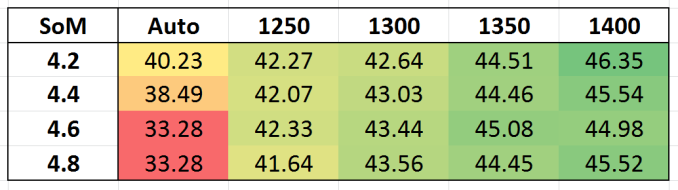








103 Comments
View All Comments
Impulses - Saturday, August 29, 2015 - link
Why would it make a difference? The BCLK is now decoupled from anything that would matter... It's just another tool like the ratio, one that could let you eke out an extra 50MHz or whatever if you really care to take it to the edge.Khato - Friday, August 28, 2015 - link
Two inquiries regarding future Skylake testing:1. While the initial review was intriguing in terms of actually exploring the DDR3L vs DDR4 2133 performance difference, higher DDR4 frequency testing is still absent. Will there be a memory scaling article at some point?
2. What's the point of evening including the discrete gaming benchmarks? Is there a plan to revamp this category of testing to provide meaningful data - inclusion of minimum frame rates, exploring different settings, using different games.
ImSpartacus - Saturday, August 29, 2015 - link
Yeah, it would be nice if we could get some proper frame time benchmarking.varg14 - Saturday, September 5, 2015 - link
I too would love to see High end DDR3L compared to DDR4 on skylake and if the tight timings of DDR3l are beneficial in what areas if at all.ImSpartacus - Friday, August 28, 2015 - link
I feel ridiculously shallow for asking this but could we see fewer tables that look straight out of excel going forward?Anandtech has a glassy table & graph design language. While it might be a bunch of excel templates, it still lets me suspend my disbelief a little bit more.
I can't justify my request with any tangible argument other than something "feels" off. I apologize as I understand how frustrating such feedback can be. I trust Anandtech to always be improving & setting the standard on all fronts.
ImSpartacus - Friday, August 28, 2015 - link
classy*garbagedisposal - Saturday, August 29, 2015 - link
They've used the same format a number of times before and it's pretty damn clear and easy to understand. Prettifying the excel tables on a mini article is a waste of time.ImSpartacus - Saturday, August 29, 2015 - link
You're right, this isn't an isolated issue. I didn't comment on it first time or the second time.And it's hard to tell someone who exhaustively tested numerous scenarios that they oughta spend even more time to ensure that they follow style guides and that the extra time spent won't even affect the utilitarian value of the results.
V900 - Friday, August 28, 2015 - link
Nice overview.But isn't overclocking in reality not really relevant anymore? A remnant of days gone by?
Dont get me wrong, I was an eager overclocker myself back in the day. But back then, you could make a 2-300$ part perform like a CPU that cost twice as much, if not more.
Today, processors have gotten so fast, that even the cheap 200$ CPUs are "fast enough" for most tasks.
And when you do overclock a 4ghz CPU by 600mhz or more, is the 5-10% speed increase really worth it? Most people would have been better off taking the hundreds of dollars they invested in coolers, OC friendly motherboards, etc and put them towards a better CPU instead.
Impulses - Friday, August 28, 2015 - link
There's a lot of people that just do it for fun, same way people mess with their cars for often negligible gains... Not all spend a lot on it either, I'd buy the same $130-170 mobo whether I was OC'ing or not, and I'd run the same $65 cooler for the sake of noise levels (vs something like a $30 212).