The Intel Broadwell Review Part 2: Overclocking, IPC and Generational Analysis
by Ian Cutress on August 3, 2015 8:00 AM ESTLinux Performance
Built around several freely available benchmarks for Linux, Linux-Bench is a project spearheaded by Patrick at ServeTheHome to streamline about a dozen of these tests in a single neat package run via a set of three commands using an Ubuntu 11.04 LiveCD. These tests include fluid dynamics used by NASA, ray-tracing, OpenSSL, molecular modeling, and a scalable data structure server for web deployments. We run Linux-Bench and have chosen to report a select few of the tests that rely on CPU and DRAM speed.
C-Ray: link
C-Ray is a simple ray-tracing program that focuses almost exclusively on processor performance rather than DRAM access. The test in Linux-Bench renders a heavy complex scene offering a large scalable scenario.
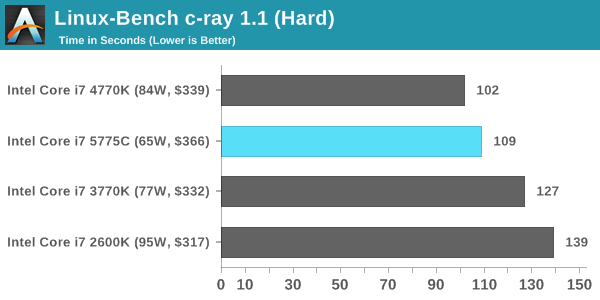
NAMD, Scalable Molecular Dynamics: link
Developed by the Theoretical and Computational Biophysics Group at the University of Illinois at Urbana-Champaign, NAMD is a set of parallel molecular dynamics codes for extreme parallelization up to and beyond 200,000 cores. The reference paper detailing NAMD has over 4000 citations, and our testing runs a small simulation where the calculation steps per unit time is the output vector.
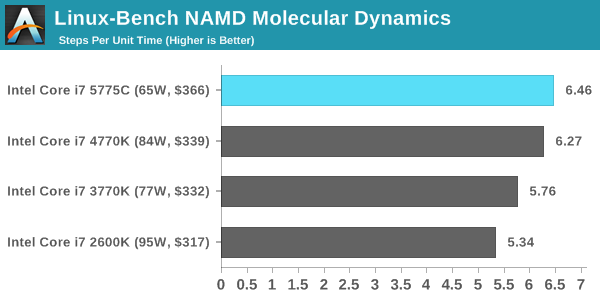
NPB, Fluid Dynamics: link
Aside from LINPACK, there are many other ways to benchmark supercomputers in terms of how effective they are for various types of mathematical processes. The NAS Parallel Benchmarks (NPB) are a set of small programs originally designed for NASA to test their supercomputers in terms of fluid dynamics simulations, useful for airflow reactions and design.
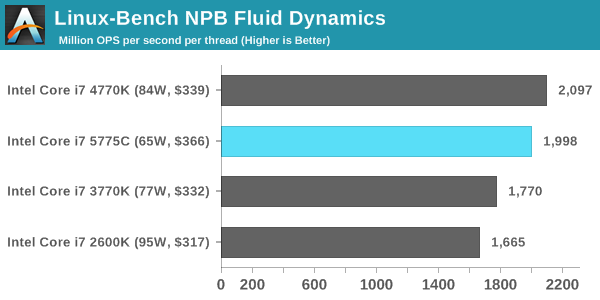
Redis: link
Many of the online applications rely on key-value caches and data structure servers to operate. Redis is an open-source, scalable web technology with a b developer base, but also relies heavily on memory bandwidth as well as CPU performance.
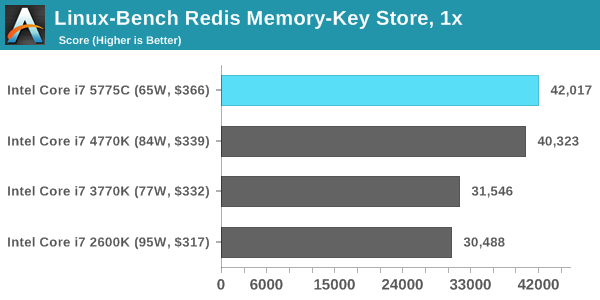
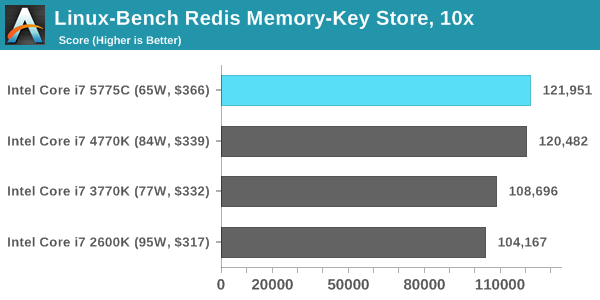
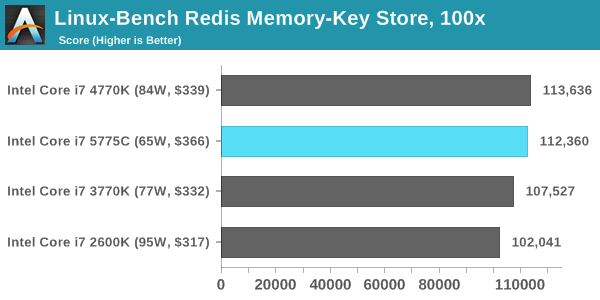










121 Comments
View All Comments
Shadow7037932 - Monday, August 3, 2015 - link
Still running a i7 920 @ 3.8Ghz on custom water cooling. OS, SSDs, HDDs, GPUs, have all been upgraded since 2009. Still holding it's own in gaming and multithreaded software (video rendering).Also, with the hexacore X5650 being available for around $70-100 used, I can probably breathe a bit more life into this.
milli - Tuesday, August 4, 2015 - link
I invested big time in my X58 platform but it's still going strong. One year ago I upgraded my i7 920 to a Xeon X5650 (which I bought second hand for like $100). Now I have a six core HT 32nm OC'd beast that runs much cooler than my 920. I can't believe this platform is now 7 years old.Jetpil0t - Thursday, August 6, 2015 - link
I have been waiting for so long to upgrade my 2500k an R9 290, was looking at a 6600k and Fury X but for like $2,000 the performance really isn't there. Second hand 290 for $250 will probably be my next upgrade and still faster than a brand new 6600k Fury build. More money for games I guess.michael2k - Monday, August 3, 2015 - link
Is that entirely true? It seems from the graphs that you can expect 10% to 20% improvement in performance at the same clock compared to Sandy Bridge and the Broadwell is a good 30% less in terms of power consumption. In other words the 0.25V difference in overclock is exactly the reason Broadwell consumes 30% less power. Since you don't care about the power then you can clock it up and volt it up and see a 10% to 20% improvement in performance. You can argue that the 10% to 20% improvement isn't worth it, of course. The IPC gains only matter if you care to overclock the Broadwell part.sonny73n - Tuesday, August 4, 2015 - link
"my ivy bridge 3570k does the same clock with 1.075v."1.075v @4.2GHz? Are you sure you didn't mistype? Prime95 stress test?
Jetpil0t - Thursday, August 6, 2015 - link
Still rocking a i5 2500k @ 4.0Ghz and an R9 290 @ 1.1Ghz and it's rockin along no problem, I want to but new shiny things, but there is zero reason to, which is nice for the value but a little odd given the age of this processor. If I had known I was going to be hanging onto this CPU for so long I would have picked up the i7 2600/2700k, but even then, the i5 2500k is a powerhouse, apparently. Just puts into perspective how crazy powerful these CPUs were 5 years ago when they landed.Jetpil0t - Thursday, August 6, 2015 - link
They should just take each of these CPUs to 4.0Ghz locked and bench it out, I bet the 2600k still fires up there with the best of them. The sample used here is still stock, so with an OC it's more or less up there all the way through to a 980ti.Oxford Guy - Thursday, January 21, 2016 - link
Proper Broadwell overclocking appears to require that the EDRAM clock be changed. They didn't do that here, hence the poor result.K_Space - Monday, August 3, 2015 - link
For desktop users the article only consolidated what was already known: hold tight to your Haswell CPU until Skylake (and even then you probably won't need to upgrade). The Z97 chipset is such a mature platform and the high frequency clocked parts have dropped in price. The 4790K is an absolute brute. Haswell -just like Sandy and Nehalem is going to be very stretchy generation.Nagorak - Tuesday, August 4, 2015 - link
Forget that, just hold tight to your Sandy Bridge. Four years running and you can make up most of the difference in IPC by just cranking up the clock. Once you take the lower frequency into account, Broadwell's ~18% improvement drops to only around 10%.