The ASUS TUF X99 Sabertooth Review
by Ian Cutress on July 22, 2015 10:00 AM EST- Posted in
- Motherboards
- Asus
- TUF
- X99
ASUS TUF X99 Sabertooth Conclusion
X99 is still the high-end desktop platform and there is no getting away from it. Arguably you could jump in with the cheapest CPU (i7-5820K, $400), the cheapest memory (a single stick of DDR4, $30), a $32 GPU, an $18 HDD, a basic power supply and then focus on the motherboard for perhaps under $700 – but that doesn’t happen. X99 is not the platform that users attempt to scrimp towards, because the mainstream platform can get better performance and functionality for the same cost over a range of metrics. As a result, X99 aims at users who need the performance, the resources and have the wallet to match. Nonetheless, very few are willing to drop a couple of thousand every few quarters for the latest and greatest.
Update cycles for desktops are still in the 3-4 year range, or even longer for business. Failure rates are always up for discussion, though the pull between a cheaper outlay now or a potential outlay in the future is a difficult one to finalize. For end-users looking for a long term system, such as those users who are still on X58 or are early X79 adopters, finding something that fits into the long upgrade cycle while still being capable is a market that ASUS (and recently others) aims at. With the 5-year warranty, this is the aim of the TUF brand.
The 5-year warranty comes about through the promoted use of upgraded components, extra testing in the factory, and general over-engineering above the standard. For the X99 Sabertooth this means the Thermal Armor to protect against warping and port/slot protectors to prevent corrosion, dust or sand, as well as additional temperature and fan sensors to ensure the system is within the right temperature window at all times. To supplement this, the TUF Detective smartphone app will also provide information and control when linked to a specific USB port in the rear.
On the functionality side of things there are a total of eight USB 3.0 ports on the board as well as a pair of USB 3.1 ports (Type-A) on the rear panel in teal-blue. The latter are provided by an ASMedia ASM1142 controller which is the sole controller we’re currently seeing in the marketplace. For storage there is a single SATA Express port (despite the above image showing two holes, but only one is connected) and an M.2 PCIe 3.0 x4 port under part of the Thermal Armor. The latest Sabertooth BIOSes supports NVMe, so with the Hyper Kit we installed an Intel 750 SSD in here, although using the M.2 does disable the bottom PCIe port as the M.2 is connected via CPU lanes to achieve 32 Gbps bandwidth. Networking comes via Intel I218-V and Realtek 8111GR Ethernet ports, while audio is from an enhanced Realtek’s ALC1150 codec solution.
Performance testing throws up nothing out of the ordinary – with the 1801 BIOS we had POST times were long for X99 but the audio performance was near the top of our charts. The Sabertooth by default does not enable MultiCore Turbo, but does have a couple of BIOS based overclocking options to overcome this. Overclock results were in line with our CPU sample on other motherboards. BIOS and Software were well received, including the focus on the software for thermal management rather than overclocking. We have made a couple of suggestions to ASUS for future updates though.
At $310, the ASUS X99 Sabertooth sits in a comfortable median between the other X99 offerings on the market which vary from $210 to over $600. That $300 area is a battleground for the cheaper mid-range models that typically focus on mild aesthetics over a base design. For active functionality, ASUS pulls out of the bag some epic fan control and USB 3.1, with Hyper Kit/NVMe support useful for those that need it. There isn’t anything here that marks it up to the $400 range (3-way/4-way GPU + M.2 or Thunderbolt), and users will have to decide if paying for the 5-year warranty is something worth happening, especially as X99 will probably have some long legs ahead of it.
Take another angle. A new X99 user wants something long term, has one or two GPUs. The Sabertooth offers a long warranty, support for future upgrades, 8-DIMMs, NVMe, M.2 and USB 3.1, with sufficient USB 3.0 and storage for long term use as well as the software to manage a quiet system.


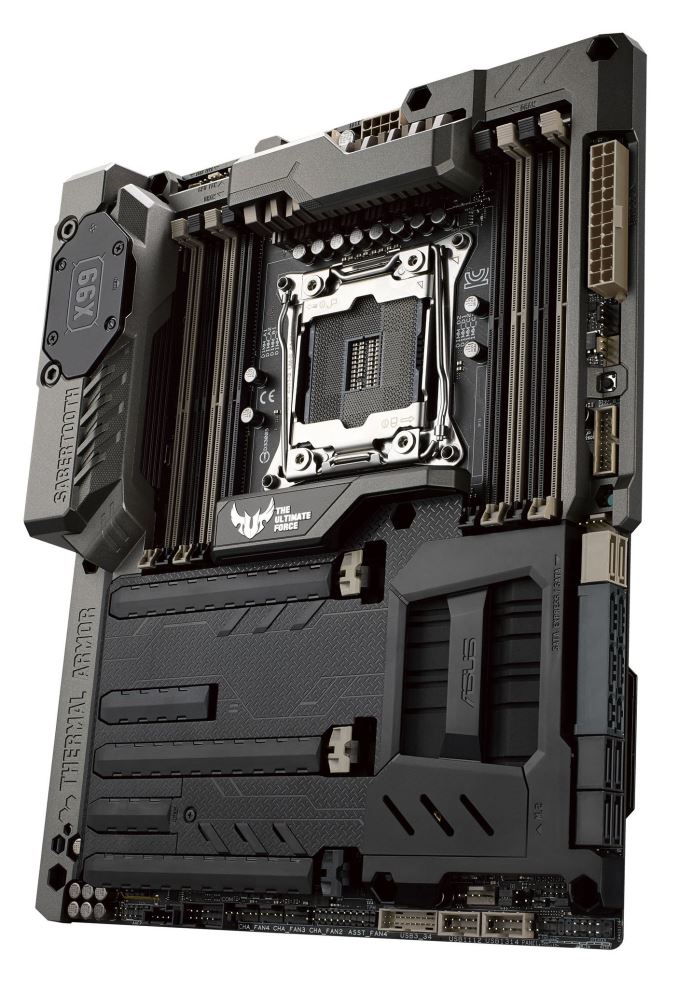









57 Comments
View All Comments
sonny73n - Thursday, July 23, 2015 - link
Purely aesthetic. It's not good for heat dissipation and it can't block fine dust either.s0urce - Thursday, July 23, 2015 - link
The board includes a fan to move air underneath the armor, not needed but as an option.Gigaplex - Wednesday, July 22, 2015 - link
"In this orientation, the drive can be booted from, but the OS has to be installed via a UEFI install. This means there has to be the appropriate boot profile in the OS, which most modern versions of Windows have (though my Windows 7 SP1 install did not)."Can you elaborate? Windows 7 supports UEFI. What specifically is Windows 7 lacking that prevented it from working?
evilspoons - Wednesday, July 22, 2015 - link
I think you have to install Windows 7 in UEFI or in "traditional" mode, it can't switch back and forth. They probably have some sort of base image they're working off of with all their test tools and that test image goes to MBR/BIOS/whatever it's called mode.I had that kind of problem with my Z868-V PRO, it can technically boot Win7 in UEFI or BIOS mode, but it doesn't provide a nice way to specify which and the Win7 installer gets confused. This lead to me being unable to use a full-disc image backup created by Win7.
Gigaplex - Thursday, July 23, 2015 - link
I guess that depends on how it is imaged. The standard Windows installer uses a WIM image and that can install the image as either BIOS or UEFI depending on which bootloader was used. If they're using the Windows AIK to build and apply the image I'd expect it to work in the same way.althaz - Wednesday, July 22, 2015 - link
Why do so few motherboard manufacturers care about POST times. I'm nearly ready for an upgrade. My PC currently posts then loads windows in ~6 seconds (Windows 8.1, haven't tested it since switching to Win 10). If it blows out to 10 seconds...I guess I could deal with that. Any longer and I am *not* interested.For those that care I have an Intel board with quick-boot enabled and Asus' XXX-Deluxe motherboards are also usually quick as hell (but have to be configured to POST quickly, out of the box they are sloooowwww).
Gigaplex - Thursday, July 23, 2015 - link
Quite a few care, and Asus is one of them. The problem is that lots of extra controllers plus the X99 platform itself doesn't lend well to low POST times.DanNeely - Thursday, July 23, 2015 - link
X99 boards are also hindered in that they have more hardware (28/40 PCIe lanes vs 16, 4 dram controllers vs 2) that needs initialized at startup.khanikun - Thursday, July 23, 2015 - link
Probably cause no one really cares all that much. Most enthusiasts probably only reboot once a month, if not longer between gaps.I had a machine that took over 2 minutes to even start attempting to boot Windows. It had to go through 3 raid controllers and had staggered hdd spin up.
gammaray - Friday, July 24, 2015 - link
i got an i7 4770k with a Z87 mobo, why would i need a x99 board? i still don't get it.