The ASUS TUF X99 Sabertooth Review
by Ian Cutress on July 22, 2015 10:00 AM EST- Posted in
- Motherboards
- Asus
- TUF
- X99
ASUS TUF X99 Sabertooth Conclusion
X99 is still the high-end desktop platform and there is no getting away from it. Arguably you could jump in with the cheapest CPU (i7-5820K, $400), the cheapest memory (a single stick of DDR4, $30), a $32 GPU, an $18 HDD, a basic power supply and then focus on the motherboard for perhaps under $700 – but that doesn’t happen. X99 is not the platform that users attempt to scrimp towards, because the mainstream platform can get better performance and functionality for the same cost over a range of metrics. As a result, X99 aims at users who need the performance, the resources and have the wallet to match. Nonetheless, very few are willing to drop a couple of thousand every few quarters for the latest and greatest.
Update cycles for desktops are still in the 3-4 year range, or even longer for business. Failure rates are always up for discussion, though the pull between a cheaper outlay now or a potential outlay in the future is a difficult one to finalize. For end-users looking for a long term system, such as those users who are still on X58 or are early X79 adopters, finding something that fits into the long upgrade cycle while still being capable is a market that ASUS (and recently others) aims at. With the 5-year warranty, this is the aim of the TUF brand.
The 5-year warranty comes about through the promoted use of upgraded components, extra testing in the factory, and general over-engineering above the standard. For the X99 Sabertooth this means the Thermal Armor to protect against warping and port/slot protectors to prevent corrosion, dust or sand, as well as additional temperature and fan sensors to ensure the system is within the right temperature window at all times. To supplement this, the TUF Detective smartphone app will also provide information and control when linked to a specific USB port in the rear.
On the functionality side of things there are a total of eight USB 3.0 ports on the board as well as a pair of USB 3.1 ports (Type-A) on the rear panel in teal-blue. The latter are provided by an ASMedia ASM1142 controller which is the sole controller we’re currently seeing in the marketplace. For storage there is a single SATA Express port (despite the above image showing two holes, but only one is connected) and an M.2 PCIe 3.0 x4 port under part of the Thermal Armor. The latest Sabertooth BIOSes supports NVMe, so with the Hyper Kit we installed an Intel 750 SSD in here, although using the M.2 does disable the bottom PCIe port as the M.2 is connected via CPU lanes to achieve 32 Gbps bandwidth. Networking comes via Intel I218-V and Realtek 8111GR Ethernet ports, while audio is from an enhanced Realtek’s ALC1150 codec solution.
Performance testing throws up nothing out of the ordinary – with the 1801 BIOS we had POST times were long for X99 but the audio performance was near the top of our charts. The Sabertooth by default does not enable MultiCore Turbo, but does have a couple of BIOS based overclocking options to overcome this. Overclock results were in line with our CPU sample on other motherboards. BIOS and Software were well received, including the focus on the software for thermal management rather than overclocking. We have made a couple of suggestions to ASUS for future updates though.
At $310, the ASUS X99 Sabertooth sits in a comfortable median between the other X99 offerings on the market which vary from $210 to over $600. That $300 area is a battleground for the cheaper mid-range models that typically focus on mild aesthetics over a base design. For active functionality, ASUS pulls out of the bag some epic fan control and USB 3.1, with Hyper Kit/NVMe support useful for those that need it. There isn’t anything here that marks it up to the $400 range (3-way/4-way GPU + M.2 or Thunderbolt), and users will have to decide if paying for the 5-year warranty is something worth happening, especially as X99 will probably have some long legs ahead of it.
Take another angle. A new X99 user wants something long term, has one or two GPUs. The Sabertooth offers a long warranty, support for future upgrades, 8-DIMMs, NVMe, M.2 and USB 3.1, with sufficient USB 3.0 and storage for long term use as well as the software to manage a quiet system.


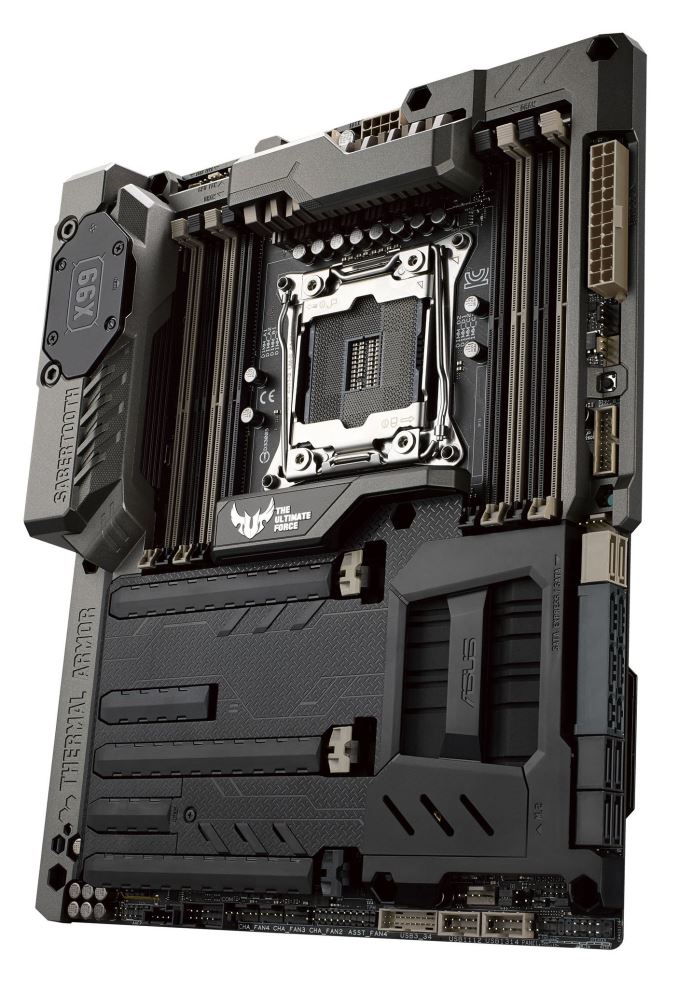









57 Comments
View All Comments
s0urce - Thursday, July 23, 2015 - link
View that users post history, clearly a novice OCer. Shit can happen when you OC, especially when you're using the jumper setting to allow such high voltage (which he used, and is not necessary). I'm running the x99 Sabertooth without a hitch. Great board, there will always be noobs.Achaios - Thursday, July 23, 2015 - link
If you had bothered to read the thread you'd realize that several different people had their CPUs destroyed by an ASUS X99 motherboard, including -but not limited to- Poster "66racer" an overclock.net Moderator and longtime overclocker.I believe that around 10 different people have had their CPUs destroyed by an ASUS X99 motherboard in that thread alone and dozens more in other forums all over the internet.
sonny73n - Friday, July 24, 2015 - link
"novice OCer" hmm... Nowhere on ASUS website or any MB manufacturer's site that I can see their MBs with OCing capabilities are built only for professional OCers and you were once also a noob.OCing is about trials and failures, often ends in frustration, to where you get that sweet spot between performance and temp with stability. MB makers should make sure it'll be safe for OCers to try new settings without frying other components.
I'm wondering why ASUS even have jumpers for CPU voltage increment while they have DIGI VRM (Digital Voltage Regulator Module) which can be controlled via software? And why would they allow such extreme voltage pumps into the CPU on this board which is 1.825v?
Despite some flaw and if money isn't a factor, I would still prefer ASUS's over any other MB.
Makaveli - Wednesday, July 22, 2015 - link
The x99 chipset hasn't even been out a year."i have SIX asus X99 boards and they run flawless for years"
do you have a time machine?
sonny73n - Wednesday, July 22, 2015 - link
Haha... Good one.sonny73n - Wednesday, July 22, 2015 - link
"i have SIX asus X99 boards and they run flawless for years."What a big fat lie! Lol
Since 2002 I've only built systems with Intel CPUs so I can't speak for AMD's. As far as I know, it's nearly impossible to kill modern Intel CPUs by overclocking, even for an amateur, because Intel have excellent safety measures for their CPUs. Sometimes the system won't even boot if you had some crazy settings, unless there's a design flaw with the motherboard. Moreover, Asus have their Ai overclock settings in most of their MBs and some overclockers probably tried that with too high of settings and fried their CPUs.
I'm an addict when it comes to overclocking and I think "easy" or "1-click" overclocks that come with the BIOS for general CPUs aren't good enough. Especially when it automatically provides the voltage it thinks necessary for the CPU frequency I set. Nevertheless, CPU should not be fried when AI OC settings is used, regardless how ridiculous the settings are, because after all, the MB manufacturers are the ones who put those settings in there, they should have safety measures and they're also the ones who designed voltage regulations for the CPUs. So, when an OCer fries the CPU with MB settings, it's clearly the MB fault.
extide - Wednesday, July 22, 2015 - link
Uhh you can EASILY fry a chip with too much voltage.tabascosauz - Wednesday, July 22, 2015 - link
AI Tweaker is pretty questionable. A friend had a 3570K on a stock cooler; AI Tweaker applied some pretty high voltages to achieve 4.2GHz, and by the time he reported it to me his 3570K was in the deep fryer nearing 100°C and his VRMs were burning up (he had an LE board so only half the MOSFETs had a heatsink). I wouldn't trust Asus' OC software with any of my CPUs.tabascosauz - Wednesday, July 22, 2015 - link
Also, once you get far enough past 1.5V, it can be an insta kill for any Haswell CPU.sonny73n - Thursday, July 23, 2015 - link
No one can apply 110V to the CPU via the MB, can't they? What I'm saying is MB manufacturers should always consider Intel specs and limit OCing voltages in their softwares. Just leave the rest for the CPU which will throttle or shut down when temp hits around 100C (95 to 105C). That's pretty safe bet to me.