The Microsoft Lumia 640 Review
by Brandon Chester on June 9, 2015 8:00 AM EST- Posted in
- Smartphones
- Microsoft
- Mobile
- Lumia
- windows phone 8
Final Words
It's honestly impossible for me to form a single opinion of the Lumia 640. I'm thankful that we don't operate using some sort of rating system where I would have to. Smartphones are comprised of many parts, both hardware and software, and all these things come together and provide an experience. Because smartphones are so appliance like, there's really no way to separate a device's hardware from its software. They need to be evaluated as a whole, and that's why coming to conclusions the Lumia 640 becomes such a difficult task. At the same time, different people value different things in a smartphone. Whether or not it will provide a good experience for you depends on the parts of a smartphone you care about most, and the parts that you're willing to accept compromises on. Because of this. it's worth breaking the Lumia 640 down to its individual parts to see what areas it excels in, and where it falls short.
For me, the best feature of the Lumia 640 is definitely its display. When Brett found that the Lumia 630 shipped with a very accurate LCD in his review, I assumed it had to be some kind of fluke. While we've certainly seen improvement to display accuracy across every price point, the 630 was as accurate as high end flagship devices. However, the Lumia 640 makes it clear to me that people at Nokia, and now at Microsoft, care about having high quality displays on their phones. The greyscale and color accuracy is amazing, and while the pixel density isn't off the charts, it's still much sharper than competing devices with qHD displays.
The Lumia 640's build quality is also something that I think stands out from the competition. Holding it in one hand with the Moto E in the other, it's clear that both are very well made devices for their price. What sets the Lumia 640 ahead is the solid and seamless design of the back cover. There are no lines or tabs that make it obvious that the back cover is removable, and I didn't even realize it myself for a short time. The glossy coating is definitely not my preference, but it goes well with the bright and colorful design of the back covers.
Camera quality has always been a focus with Lumia devices, and I don't think the Lumia 640 is an exception. The 1/4" 8MP camera is by far the best I've used on a device at this price range, and it's clear that much of this comes from the high quality post-processing that Microsoft is doing. There are so many devices that have great camera sensors but completely fail because of poor processing, and Nokia has managed to take a much lesser sensor and produce great photos.
As for the camera app itself, I am only a fan as far as the auto mode is concerned. The interface for manual controls needs work, and the implementation of shutter and ISO control is not useful at all because you can't see a preview of the changes you're making. It's almost like shooting on film, where you just have to pray that the photo turns out well. Most users will stick to the auto shooting mode anyway, but Microsoft should really fix the issues with the manual mode if they intend to offer it.
Unfortunately, the Lumia 640 isn't without its issues. Performance is definitely the first problem that comes to mind. Snapdragon 400 is really starting to show its age, and there are many performance issues that are rooted in software. Internet Explorer is simply not a fast browser, and it's immediately obvious once you try browsing the web with it. Microsoft's scroll speed cap also makes the entire operating system feel slow, and you eventually get to a point where you don't even want to use your phone because the simple task of navigating somewhere takes forever. Some areas like Action Center are also prone to stuttering and sluggish scrolling, which looks very out of place when the rest of the OS is so smooth.
Battery life is also a bit of an issue. It's certainly not bad, but it's not near as good as other devices at this price point like the Moto E. Windows Phone definitely inherited some idle battery life problems during the move from Windows CE to Windows NT, and those were very apparent during my testing as well. Despite the fact that the Lumia 640 was operating without a SIM card, the battery was always low by the early evening even when I hadn't been using it that much.
The last part of the Lumia 640's experience is the software. This is the part that I'm the most conflicted about. When you just consider features, it's clear that Windows Phone has matured significantly from its earliest iterations. Notifications are no longer an issue, and the interface has been refined with the addition of new tile sizes, more space for tiles, and folders. For the average user, the core OS has all the things they'll need from it. At the same time, the OS feels extremely slow, and there isn't anything about it that really stands out from iOS and Android.
Feature parity is fine, but you have to have parity in every respect, including third party applications. In that regard, I wasn't able to make Windows Phone work for me. The apps that do exist are mediocre and trail behind their Android and iOS counterparts on performance, quality and features. The apps that don't exist are the what really ruined things for me though, particularly the lack of Google apps. While I could switch from Drive, it would require a lot of files to be moved over. Hangouts is impossible to switch from, because it involves convincing everyone you speak to using it to switch from it as well. In the end, there are just too many key services that are inaccessible to me on Windows Phone.
In the end, I feel like the Lumia 640 is a great device as far as hardware is concerned, but for me it was let down by its software. I'm sure there are people who won't have the trouble with third party apps that I did, but I'm confident that there are a lot more people who will. Anyone who is thinking about switching over to Windows Phone should definitely take a look at the Windows Store to see if their favorite apps are available. Trying them out on a real device is also useful to check the quality of apps. If you're a user who is fine with Windows Phone and its app selection, then I think you'll enjoy the Lumia 640. It's a really great device for the price, and it's unfortunate that in my case there were just too many missing apps to make the Lumia 640 work for me.





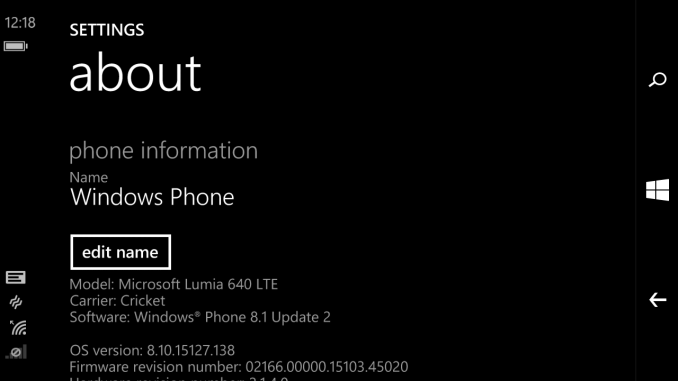








130 Comments
View All Comments
GlynG - Thursday, June 11, 2015 - link
Agreed. I've recently got a 640, my first windows phone, and the scroll speed is slow. Why can't they have an option to adjust it as the user wishes? First thing I do on getting a new computer is to adjust the scroll stopped to max and I'd do the same here if I could.Margalus - Thursday, June 11, 2015 - link
this scroll speed issue is not an issue with windows phone, it's an issue with the specific phone. My HTC One M8 scrolls just as fast as android, or as slow. Depending on you swipe or flick.Michael Bay - Tuesday, June 9, 2015 - link
I wish more WP phones had sensorcore thing. My 730`s pedometer is really quite handy.cheshirster - Thursday, July 30, 2015 - link
640 has it630 too
BMNify - Tuesday, June 9, 2015 - link
The Matte Black Lumia 640 looks and feels much better.MrSpadge - Tuesday, June 9, 2015 - link
About the camera app: Brandon, if you change either ISO or shutter speed the software is adjusting the other one to get you a picture as good as it can. If you want to over- or underexpose the image, there's a separate setting for that.Honestly I don't know why anyone short of a professional photographer with a huge DSLR in a special situation would want to set ISO and shutter speed manually and try endless times to get just the right exposure. A live preview of the real captured image would help with that, but on a mobile screen outdoors that preview may not be very representative of how it looks like on a normal computer screen anyway.
Brandon Chester - Tuesday, June 9, 2015 - link
If you adjust both the preview doesn't change. The manual mode is poorly designed.MrSpadge - Wednesday, June 10, 2015 - link
I know, that's what you said in the article. However, my point was that one should use the exposure adjustment, optionally together with either ISO or shutter speed. This takes better care of pretty much anything you could want from manually changing ISO and shutter speed. Except for images which are pretty much only black or only white.. but those could be better produced with Photoshop than a camera.tanyet - Wednesday, June 10, 2015 - link
Hardly. The manual mode is one of the best things about Lumia's and get copied often. You're not really seeing a good representation of the image until you get it on a pc anyway.bman212121 - Saturday, June 13, 2015 - link
Actually it's a PEBKAC issue. The manual mode is identical to that of an SLR. There is no "preview" in view finder because it's not really possible to preview what adjustments the shutter speed has on an image in real time. Using 100 iso with 1/20 of a shutter speed vs 800 iso with 1/160 shutter will give the same exposure but provide much different images especially if you have a moving subject. I suspect all you are looking for is a way to tell if the exposure is correct or not. On an SLR there is usually a grid in the bottom of the OVF with +- 3 stops and a little arrow that will tell you if you are over or under exposed. This is represented by the EV (labeled brightness) number in the upper right corner. As MrSpadge said you can simply look at that number and use it to determine the correct exposure which is most cases it should read 0. That should be a much more precise value than trying to eyeball the brightness from a pseudo preview on screen.