The Microsoft Lumia 640 Review
by Brandon Chester on June 9, 2015 8:00 AM EST- Posted in
- Smartphones
- Microsoft
- Mobile
- Lumia
- windows phone 8
Battery Life
One thing I distinctly remember about the Samsung Focus is much of an improvement the battery life was compared to the original Galaxy S. Windows Phone 7 was a very well tuned OS, and it managed battery life very well. When the first waves of Windows Phone 8 devices were launched, I heard complaints about battery life, and I was very surprised. The Lumia 930 review here at AnandTech confirmed that there were issues with battery life on at least some Windows Phone 8. However, the Lumia 735 achieved a very respectable battery life in our web browsing test. With both of those results in mind, I was very curious about how the Lumia 640 would fare when it comes to battery life.
As always, our first test is the WiFi web browsing battery life test. Since this Lumia 640 is locked to Cricket Wireless, I'm unable to also test it on LTE, which is unfortunate. However, Qualcomm's radios have evolved to the point where there's only a very small difference the between power usage with a good LTE signal and WiFi.
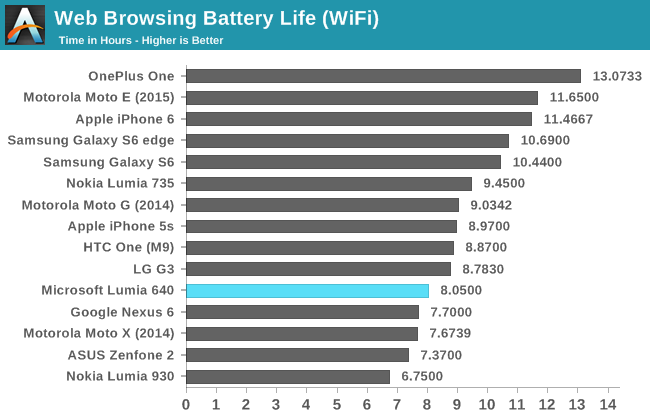
With a 9.5Wh battery and Snapdragon 400, I had expected the Lumia 640 to last much longer in this test. It shares many components with the Lumia 735, including the SoC, yet the Lumia 735 lasts significantly longer. I can only attribute this to display power usage, and even that seems strange as the Lumia 735 uses an OLED panel which will consume a lot of power when displaying the large white areas of web pages. To ensure there wasn't any sort of issue, I re-ran the battery test and achieved roughly the same result. 8 hours is not the lowest result we've seen, but it's ultimately disappointing when you consider how long other budget devices like the Moto E can last.
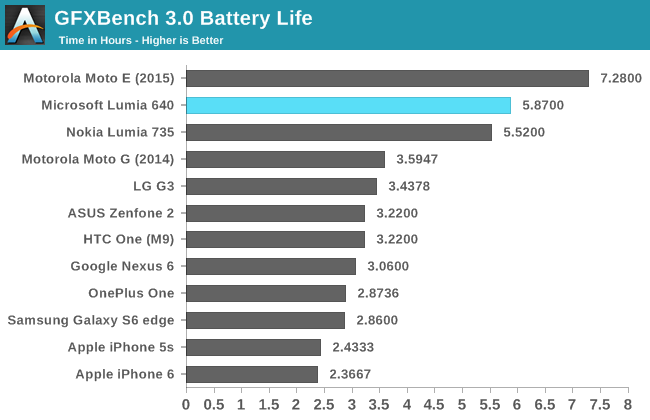
In GFXBench's battery test we see that the Lumia 640 sits between the Lumia 735 and the Moto E. However, it should be noted that although these three devices achieve a much longer battery life than other devices, this is a result of their relatively low performance during GFXBench T-Rex HD.
One observation that doesn't show up during out battery tests is idle battery life. During my time with the Lumia 640, I noticed that Windows Phone seems to have an abnormally high battery drain when devices are idle. Even though I was only able to use it on WiFi and had no cellular connection when I wasn't at home, I still found myself having to charge it in the early evening. The Lumia 640's battery life is certainly better than devices like the ZenFone 2 and Lumia 930, but it definitely doesn't compare to the Moto E and the Moto G.
Charge Time
The Lumia 640 ships with a 5V, 0.75A charger. This is a lower wattage than the 5W chargers that ship with most phones, and it's significantly lower than the high power chargers that are now reaching as high as 18W. Something worth noting is that at least with the North American Cricket Wireless version I received, the cord on the charging block is permanently connected, so you can't separate the block and the cable like on most devices.
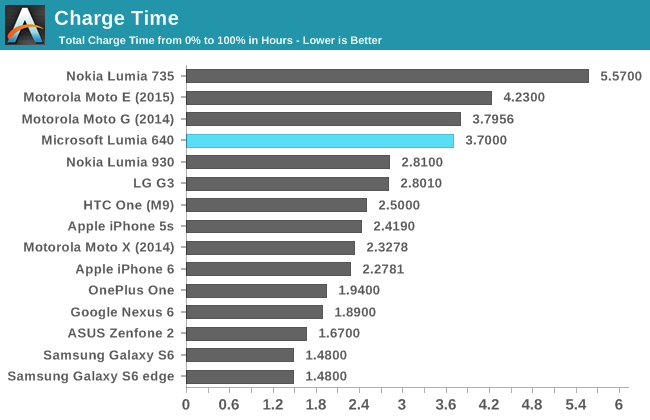
With its relatively slow charger, the Lumia 640 has a fairly long charge time. It's actually the fastest of our group of low end devices though, with the Moto E being noticeably longer, and the Lumia 735 being substantially longer at 5.57 hours. Not including a super fast charger is obviously done for cost reasons, but I do wish these devices would ship with at least a 5W charger. Thankfully, if you do have 5W charger it will charge the Lumia 640 faster than the one included in the box.










130 Comments
View All Comments
GlynG - Thursday, June 11, 2015 - link
Agreed. I've recently got a 640, my first windows phone, and the scroll speed is slow. Why can't they have an option to adjust it as the user wishes? First thing I do on getting a new computer is to adjust the scroll stopped to max and I'd do the same here if I could.Margalus - Thursday, June 11, 2015 - link
this scroll speed issue is not an issue with windows phone, it's an issue with the specific phone. My HTC One M8 scrolls just as fast as android, or as slow. Depending on you swipe or flick.Michael Bay - Tuesday, June 9, 2015 - link
I wish more WP phones had sensorcore thing. My 730`s pedometer is really quite handy.cheshirster - Thursday, July 30, 2015 - link
640 has it630 too
BMNify - Tuesday, June 9, 2015 - link
The Matte Black Lumia 640 looks and feels much better.MrSpadge - Tuesday, June 9, 2015 - link
About the camera app: Brandon, if you change either ISO or shutter speed the software is adjusting the other one to get you a picture as good as it can. If you want to over- or underexpose the image, there's a separate setting for that.Honestly I don't know why anyone short of a professional photographer with a huge DSLR in a special situation would want to set ISO and shutter speed manually and try endless times to get just the right exposure. A live preview of the real captured image would help with that, but on a mobile screen outdoors that preview may not be very representative of how it looks like on a normal computer screen anyway.
Brandon Chester - Tuesday, June 9, 2015 - link
If you adjust both the preview doesn't change. The manual mode is poorly designed.MrSpadge - Wednesday, June 10, 2015 - link
I know, that's what you said in the article. However, my point was that one should use the exposure adjustment, optionally together with either ISO or shutter speed. This takes better care of pretty much anything you could want from manually changing ISO and shutter speed. Except for images which are pretty much only black or only white.. but those could be better produced with Photoshop than a camera.tanyet - Wednesday, June 10, 2015 - link
Hardly. The manual mode is one of the best things about Lumia's and get copied often. You're not really seeing a good representation of the image until you get it on a pc anyway.bman212121 - Saturday, June 13, 2015 - link
Actually it's a PEBKAC issue. The manual mode is identical to that of an SLR. There is no "preview" in view finder because it's not really possible to preview what adjustments the shutter speed has on an image in real time. Using 100 iso with 1/20 of a shutter speed vs 800 iso with 1/160 shutter will give the same exposure but provide much different images especially if you have a moving subject. I suspect all you are looking for is a way to tell if the exposure is correct or not. On an SLR there is usually a grid in the bottom of the OVF with +- 3 stops and a little arrow that will tell you if you are over or under exposed. This is represented by the EV (labeled brightness) number in the upper right corner. As MrSpadge said you can simply look at that number and use it to determine the correct exposure which is most cases it should read 0. That should be a much more precise value than trying to eyeball the brightness from a pseudo preview on screen.