GIGABYTE GB-BXi7H-5500 Broadwell BRIX Review
by Ganesh T S on January 29, 2015 7:00 AM ESTPerformance Metrics - II
In this section, we mainly look at benchmark modes in programs used on a day-to-day basis, i.e, application performance and not synthetic workloads.
x264 Benchmark
First off, we have some video encoding benchmarks courtesy of x264 HD Benchmark v5.0. This is simply a test of CPU performance. Similar to our observations in the previous section, the higher clock rate of the i7-5500U helps the Broadwell unit gain a slight edge over its Haswell counterpart.
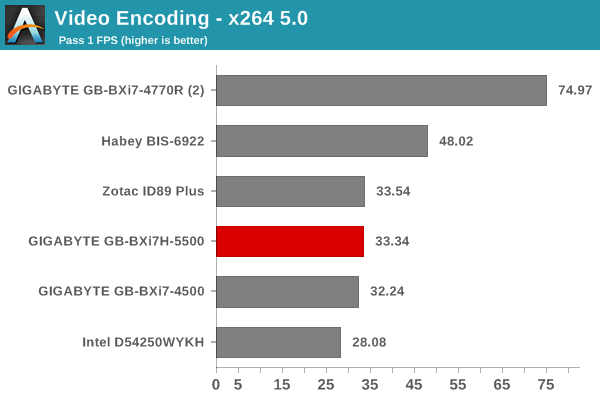
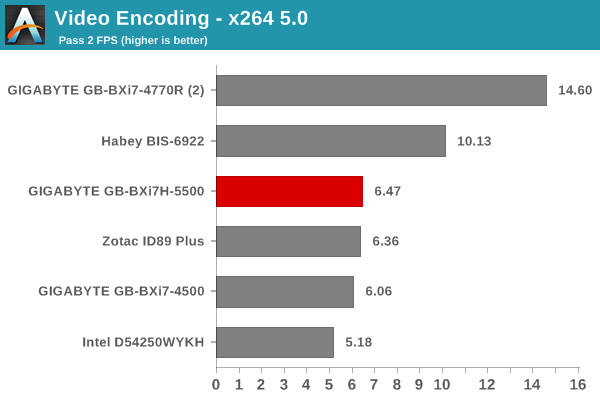
7-Zip
7-Zip is a very effective and efficient compression program, often beating out OpenCL accelerated commercial programs in benchmarks even while using just the CPU power. 7-Zip has a benchmarking program that provides tons of details regarding the underlying CPU's efficiency. In this subsection, we are interested in the compression and decompression MIPS ratings when utilizing all the available threads.
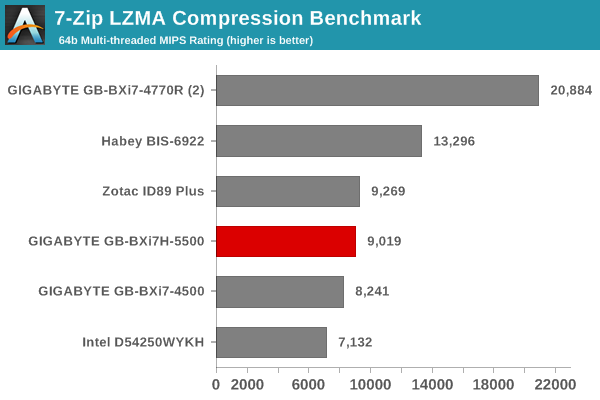
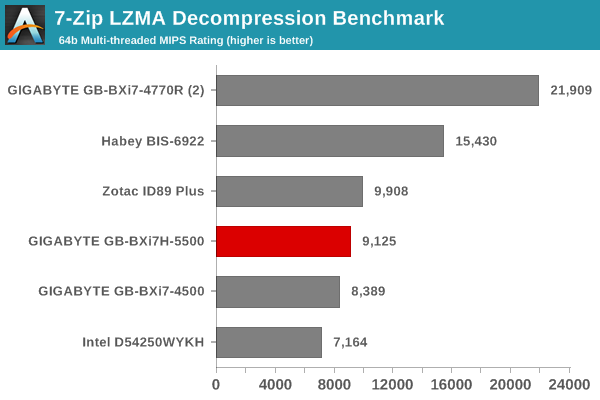
TrueCrypt
As businesses (and even home consumers) become more security conscious, the importance of encryption can't be overstated. CPUs supporting the AES-NI instruction for accelerating the encryption and decryption processes have, till now, been the higher end SKUs. However, with Bay Trail, even the lowly Atom series has gained support for AES-NI. The Core i7-5500U in the BXi7H-5500 does have AES-NI support. TrueCrypt, a popular open-source disk encryption program can take advantage of the AES-NI capabilities. The TrueCrypt internal benchmark provides some interesting cryptography-related numbers to ponder. In the graph below, we can get an idea of how fast a TrueCrypt volume would behave in the GIGABYTE GB-BXi7H-5500 and how it would compare with other select PCs. This is a purely CPU feature / clock speed based test.
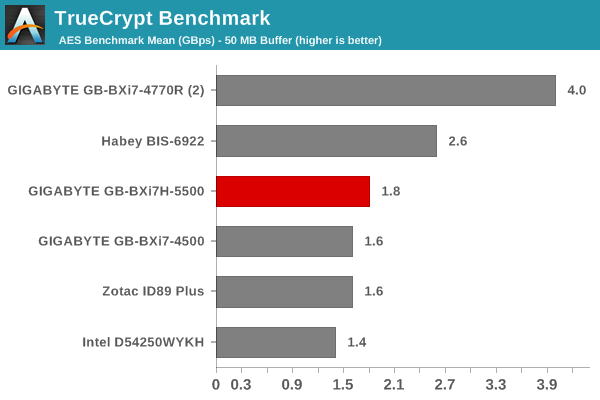
Agisoft Photoscan
Agisoft PhotoScan is a commercial program that converts 2D images into 3D point maps, meshes and textures. The program designers sent us a command line version in order to evaluate the efficiency of various systems that go under our review scanner. The command line version has two benchmark modes, one using the CPU and the other using both the CPU and GPU (via OpenCL). The benchmark takes around 50 photographs and does four stages of computation:
- Stage 1: Align Photographs
- Stage 2: Build Point Cloud (capable of OpenCL acceleration)
- Stage 3: Build Mesh
- Stage 4: Build Textures
We record the time taken for each stage. Since various elements of the software are single threaded, others multithreaded, and some use GPUs, it is interesting to record the effects of CPU generations, speeds, number of cores, DRAM parameters and the GPU using this software.
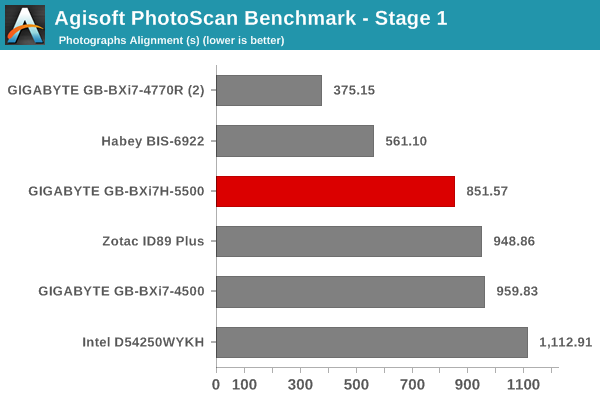
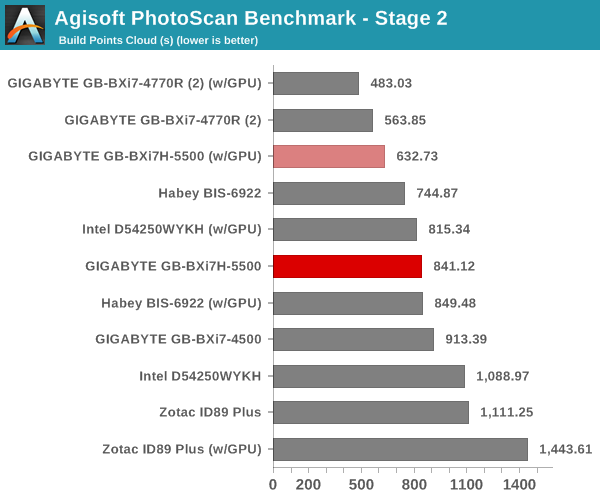
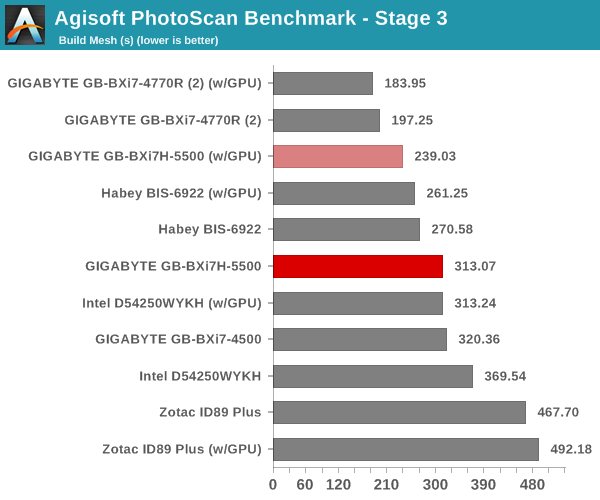
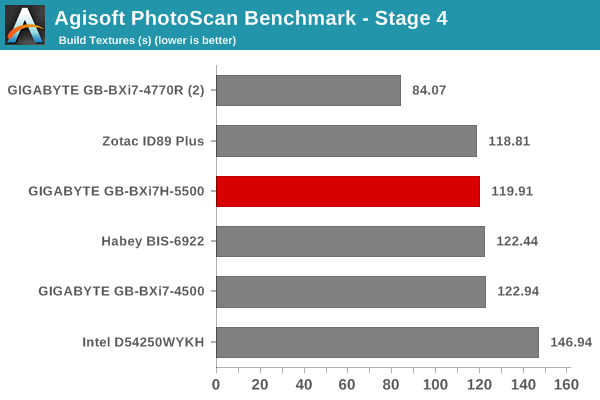
Dolphin Emulator
Wrapping up our application benchmark numbers is the Dolphin Emulator benchmark mode results. This is again a test of the CPU capabilities, and only the power-hungry Iris Pro-equipped BRIX Pro (Core i7-4770R) fares better than the BXi7H-5500 amongst all the compared PCs.
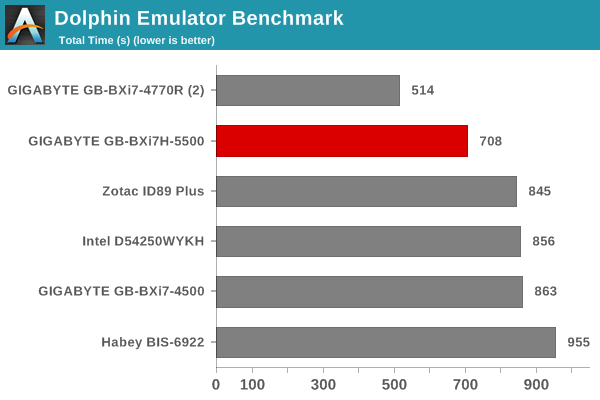










53 Comments
View All Comments
gonchuki - Thursday, January 29, 2015 - link
Please define "decimates". In non-OpenCL and non-GPU bound tests, it's a 5-7% win at most, which can be easily explained by the 33% higher base clock of the CPU cores, plus the die shrink that allows for better thermals (more headroom for higher bins of turbo boost).All of the test results point to Broadwell having the exact same IPC as Haswell in all situations. If anything improved it can only be because of the new stepping that might have fixed some errata.
nathanddrews - Thursday, January 29, 2015 - link
Agreed, the word "decimates" is a bit extreme - but I consider anything in the 10-20% range to be significantly better.Refuge - Thursday, January 29, 2015 - link
These days I agree, long gone are the days of Sandybridge... Tis a shame, they were fun.Laststop311 - Friday, January 30, 2015 - link
I'm glad some 1 else noticed this. In the benchmarks that strictly use only the cpu, broadwells haswell equivalent is barely and i mean barely any faster. Sure the gpu is a pretty decent improvement but who cares about intels integrated gpu's? Anyone that relies heavily on an integrated gpu is going to get an apu from amd. The only reason the gpu is so much better is its such a poor performing part to begin with, it's a lot easier to improve lower performing things than things that are already highly optimized like the cpu.This is bad news for people using desktops with discrete gpu's and were hoping broadwell would be a decent boost. In those situations the iGPU means nothing so big deal it got better. This also means broadwell-e is going to rly suck and be basically identical to haswell-e almost no reason to even bother designing broadwell-e chips since they dont even use iGPU there is no performance increase at all to talk about in those.
The silver lining though is we get to save money another year. With intel having no pressure on them we get to save our money till there is a real performance boost. Basically anyone with an i7-920 or higher doesn't have to spend money on a pc upgrade till maybe skylake/skylake-e MAYBE, intel has put out underwhelming tocks lately as well. My x58 i7-980x system still has no cpu bottleneck. This allowed me to buy a 55" LG OLED tv as normally i was buying a new pc every 2-3 years before the core i7 series started then all the sudden performance upgrades became pathetic, my new pc fund built up and i found the oled tv for 3000 and figured why not i can easily go another couple years with the same pc. So thanks intel for making no progress i got a new oled tv.
BrokenCrayons - Friday, January 30, 2015 - link
I care about iGPU benchmarks and the computer I use for gaming has an Intel HD3000 and probably will do so for at least another year or more before even thinking about an upgrade. Having dedicated graphics in my laptop seems pointless when I can just wait 5-7 years or so to play a game after it's fully patched and usually avaiable with all of it's DLC for very little cost plus runs well on something that doesn't need a higher end graphics processor. So yes, for serious gaming, iGPUs are fine if you manage expectations and play things your computer can easily handle.purerice - Saturday, January 31, 2015 - link
BrokenCrayons, agreed 100%!! I recently upgraded from Merom to Ivy Bridge myself.There are tons of games now selling for $5-$10 that wouldn't run on Merom when the games cost $40-$60. In addition to being patched and DLC'd, guides and walkthroughs exist to get through any of the "less awesome" parts. More money saved for real life and less frustration to interrupt gaming. Patience pays indeed.
Seeing the ~20% boost over 4500U in Ice Storm and Cinebench Open GL was actually exciting, even if it represents performance below 90% of other Anandtech users' current levels.
DrMrLordX - Tuesday, February 3, 2015 - link
Decimates means to destroy something by 10% of its whole. All things considered, I'd rather be decimated than . . . you know, devastated, or annihilated.DanNeely - Thursday, January 29, 2015 - link
While I agree that replacing 1280x1024 is past due; I disagree with picking 1280x720. Back when it was picked 1280x1024 was the most common resolution on low end monitors. Today the default low end resolution is 1366x768 (26.65% on steam); it's also the second most commonly used one (after 1080p).Oxford Guy - Thursday, January 29, 2015 - link
Agreed. It's pretty silly to "replace" a higher resolution with a lower one.frozentundra123456 - Saturday, January 31, 2015 - link
I would disagree. It is quite reasonable, because many laptops use 768p, as well as cheap TVs.