The Google Nexus 9 Review
by Joshua Ho & Ryan Smith on February 4, 2015 8:00 AM EST- Posted in
- Tablets
- HTC
- Project Denver
- Android
- Mobile
- NVIDIA
- Nexus 9
- Lollipop
- Android 5.0
Battery Life
It goes without saying that battery life is one of the most important aspects of a mobile device. After all, a mobile device isn’t really mobile if it can only be used for an hour before running out of battery. In order to test this, we turn to our standard suite of battery life tests, which include our web browser battery life test, along with some compute-bound benchmarks to characterize battery life across various use cases.
However, as the Nexus 9 introduces such a unique CPU architecture, I felt that it was necessary to try and adequately capture the full extent of battery life. To this end, I’ve introduced a new test that is really quite simple but important, as we can start to separate display power from everything else since it can often be the single largest consumer of power in a test. In order to do this, everything that could run during a test is disabled, and the device is placed in airplane mode with the display at 200 nits. A white image is displayed on the screen from a full charge until the device shuts down.
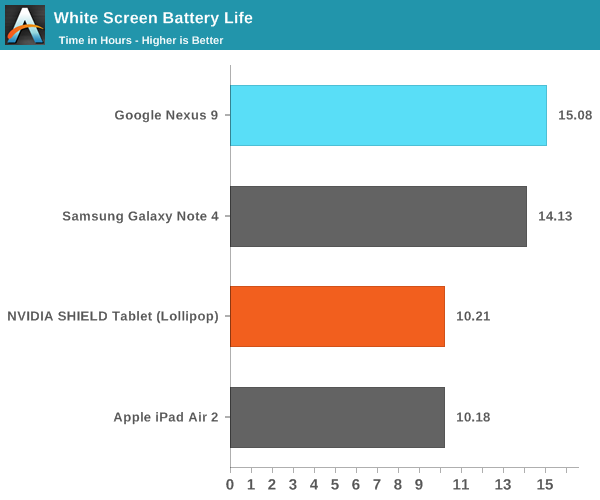
Interestingly enough, the display runtime on the Nexus 9 is about as good as it gets when compared to other devices for which we have data. I suspect we’re looking at the direct result of the large battery combined with an efficient display, as the Nexus 9 can last as long as 15 hours in this test compared to the iPad Air 2’s 10 hours.
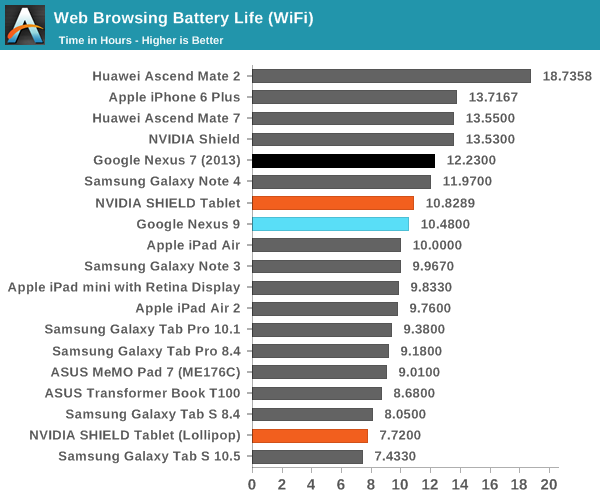
Unfortunately, the massive lead that we saw with the pure display test is significantly eroded in our web browser test. Our web test is primarily focused upon CPU, connectivity, and display efficiency. Seeing as how the Nexus 9’s display is far ahead of the iPad Air 2 and connectivity should be broadly similar in power efficiency, it seems that all of the efficiency gains from the display have gone into powering the Denver CPUs. It’s likely that process has a significant effect on this, so the more valid comparison is between SHIELD Tablet and the Nexus 9. At any rate, the Nexus 9 does manage to deliver solid battery life performance in this test which is definitely a good thing.
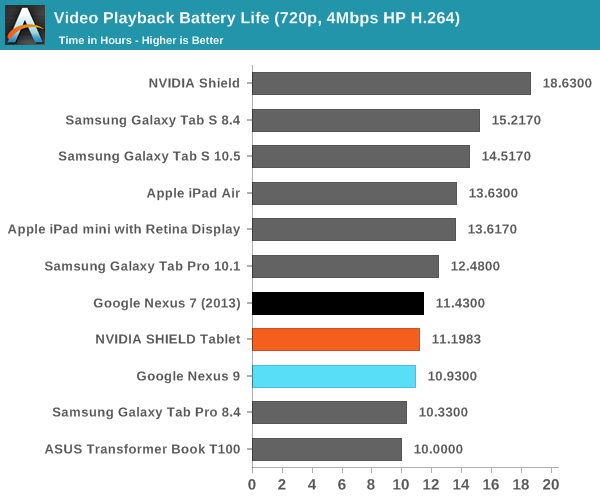
When we move to our pure video test, the Nexus 9 does have a minor regression when compared to the Nexus 7 (2013) and SHIELD Tablet. In this case, the AMOLED displays on the Galaxy Tab S line make for an easy victory due to the relatively high amount of black displayed in the content. The gap is closed between the two devices though, due to a reduced focus on SoC power.
While our web browsing test can give some idea of efficiency, there are often cases where more compute is directly used to support a better experience. To try and test for these compute-bound cases, we use Basemark OS II’s CPU battery life test and GFXBench’s T-Rex rundown for a GPU battery life test. As with the web browsing tests, these are run at 200 nits to keep things relatively equal.
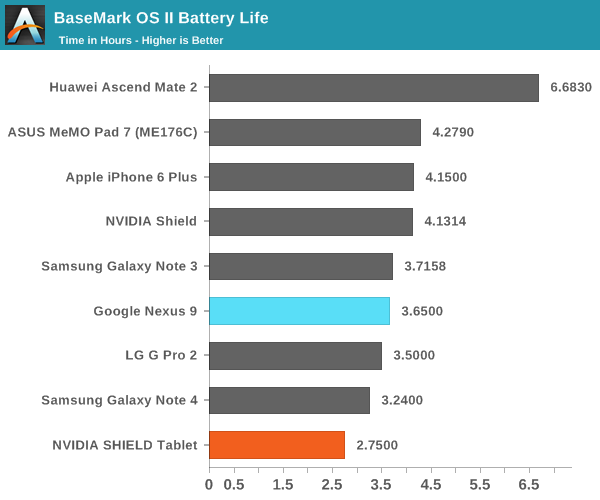
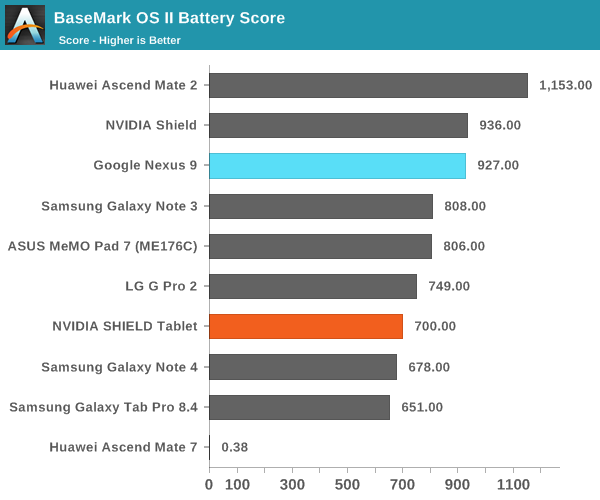
In Basemark OS II, the Nexus 9 does a surprisingly good job as the CPU manages to keep incredibly high sustained performance. The large battery and efficient display seem to help to a significant extent.
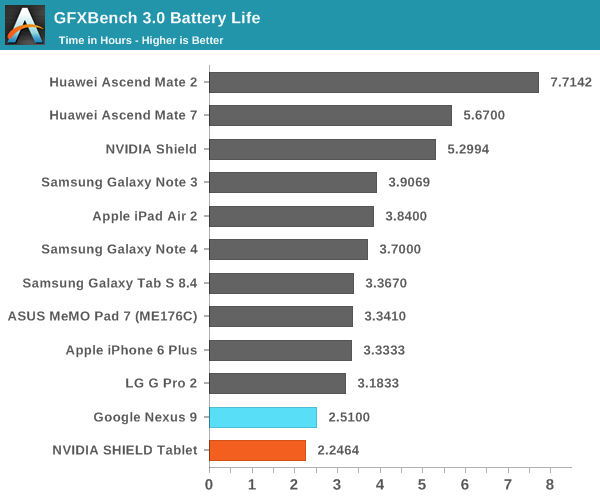
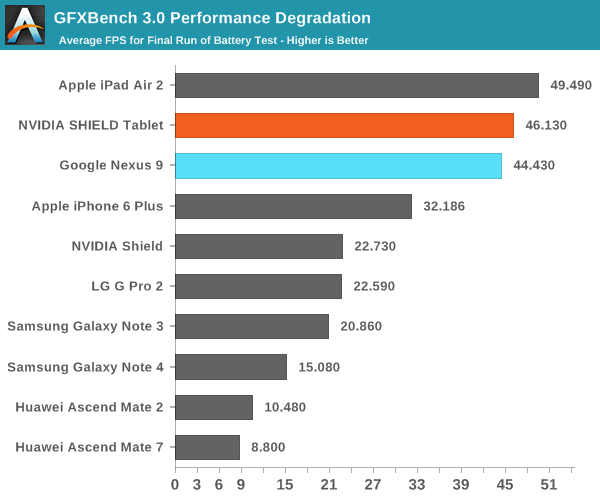
In GFXBench, it seems that not much changes overall. The GPU is definitely more power hungry than the PowerVR Series 6XT line-up and sustained performance is noticeably worse, but it’s in line with the SHIELD Tablet. End of run performance ends up a bit lower, but higher than one might expect. This is likely due to differing ambient temperatures. In practice, skin temperatures are about 45C in this test and localized to the top half of the device, and it’s likely that internal temperatures are around 80C as well. Seeing as how Tegra K1 can theoretically draw 33W in platforms such as the Jetson TK1 dev board with active cooling, it's incredibly impressive to see NVIDIA effectively keep such a powerful SoC within the constraints of a passively-cooled tablet.
Charge Time
While battery life is one part of the equation, charge time is an equally important aspect of overall battery life. To measure this, we measure the time from when charging begins to when the device reaches 100% charge. This is confirmed by taking measurements at the power outlet to make sure that power draw is below a certain level.
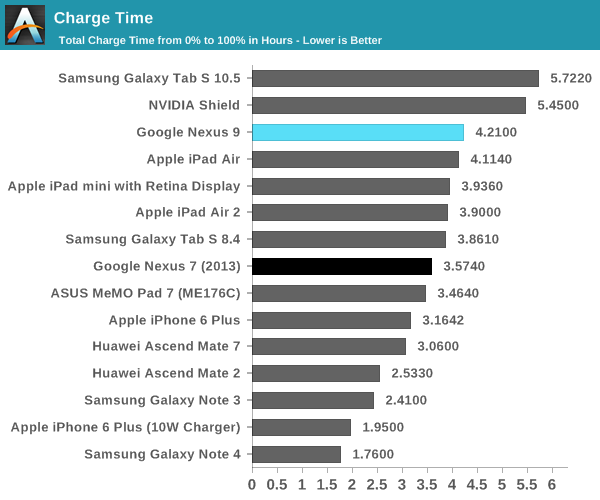
In this regard, the Nexus 9 is merely average for a tablet, although it does fall behind the competition as it uses a 5V, 1.5A charger for 7.5W instead of the 12-15W chargers that we’ve seen recently. It shouldn’t be a big issue, but in general this does mean that devices like the Galaxy Note 4 are actually better at battery life overall when compared to most tablets.










169 Comments
View All Comments
MonkeyPaw - Wednesday, February 4, 2015 - link
Maybe I missed it, but can you comment on browser performance in terms of tabs staying in memory? I had a Note 10.1 2014 for a brief time, and I found that tabs had to reload/refresh constantly, despite the 3GB of RAM. Has this gotten any better with the Nexus and Lollipop? Through research, I got the impression it was a design choice in Chrome, but I wondered if you could figure out any better. Say what you want about Windows RT, but my old Surface 2 did a good job of holding more tabs in RAM on IE.blzd - Friday, February 6, 2015 - link
Lollipop has memory management issues right now, as was mentioned in this very article. Apps are cleared from memory frequently after certain amount of up time and reboots are required.mukiex - Wednesday, February 4, 2015 - link
Hey Josh,Awesome review. As I'm sure others have noted, the Denver part alone was awesome to read about! =D
gixxer - Thursday, February 5, 2015 - link
There have been reports of a hardware refresh to address the buttons, light bleed, and flexing of the back cover. There was no mention of this in this article. What was the build date on the model that was used for this review? Is there any truth to the hardware refresh?Also, Lollipop is supposed to be getting a big update to 5.1 very soon. Will this article be updated with the new Lollipop build results? Will FDE have the option to be turned off in 5.1?
blzd - Friday, February 6, 2015 - link
Rumors. Unfounded rumors with zero evidence besides a Reddit post comparing an RMA device. All that proved was RMA worked as intended.The likelyhood of a hardware revision after 1 month on the market is basically 0%. The same goes for the N5 "revision" after 1 month which was widely reported and 100% proven to be false.
konondrum - Thursday, February 5, 2015 - link
My take from this article is that the Shield Tablet is probably the best value in the tablet market at the moment. I was really shocked to see the battery life go down significantly with Lollipop in your benchmarks, because in my experience battery life has been noticeably better than it was at launch.OrphanageExplosion - Thursday, February 5, 2015 - link
I seem to post this on every major mobile review you do, but can you please get it right with regards to 3DMark Physics? It's a pure CPU test (so maybe it should be in the CPU benches) and these custom dual-core efforts, whether it's Denver or Cyclone, always seem to perform poorly.There is a reason for that, and it's not about core count. Futuremark has even gone into depth in explaining it. In short, there's a particular type of CPU workload test where these architectures *don't* perform well - and it's worth exploring it because it could affect gaming applications.
http://www.futuremark.com/pressreleases/understand...
When I couldn't understand the results I was getting from my iPad Air, I mailed Futuremark for an explanation and I got one. Maybe you could do the same rather than just write off a poor result?
hlovatt - Thursday, February 5, 2015 - link
Really liked the Denver deep dive and we got a bonus in-depth tablet review. Thanks for a great article.behrangsa - Thursday, February 5, 2015 - link
Wow! Even iPad 4 is faster than K1? I remember nVidia displaying some benchmarks putting Tegra K1 far ahead of Apple's A8X.behrangsa - Thursday, February 5, 2015 - link
Anyway to edit comments? Looks like the K1 benchmark was against the predecessor to A8X, the A7.