The Google Nexus 9 Review
by Joshua Ho & Ryan Smith on February 4, 2015 8:00 AM EST- Posted in
- Tablets
- HTC
- Project Denver
- Android
- Mobile
- NVIDIA
- Nexus 9
- Lollipop
- Android 5.0
Battery Life
It goes without saying that battery life is one of the most important aspects of a mobile device. After all, a mobile device isn’t really mobile if it can only be used for an hour before running out of battery. In order to test this, we turn to our standard suite of battery life tests, which include our web browser battery life test, along with some compute-bound benchmarks to characterize battery life across various use cases.
However, as the Nexus 9 introduces such a unique CPU architecture, I felt that it was necessary to try and adequately capture the full extent of battery life. To this end, I’ve introduced a new test that is really quite simple but important, as we can start to separate display power from everything else since it can often be the single largest consumer of power in a test. In order to do this, everything that could run during a test is disabled, and the device is placed in airplane mode with the display at 200 nits. A white image is displayed on the screen from a full charge until the device shuts down.
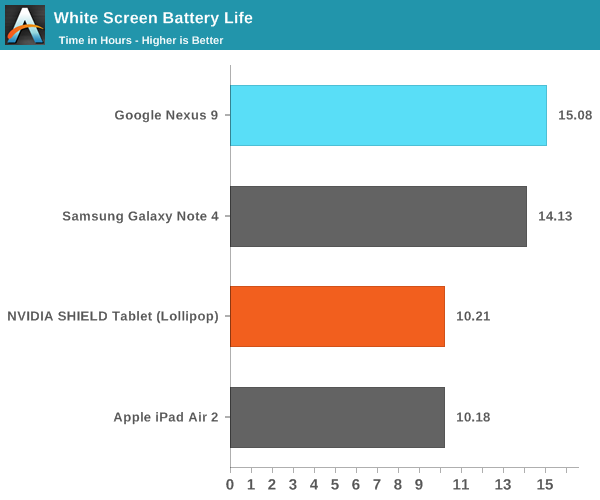
Interestingly enough, the display runtime on the Nexus 9 is about as good as it gets when compared to other devices for which we have data. I suspect we’re looking at the direct result of the large battery combined with an efficient display, as the Nexus 9 can last as long as 15 hours in this test compared to the iPad Air 2’s 10 hours.
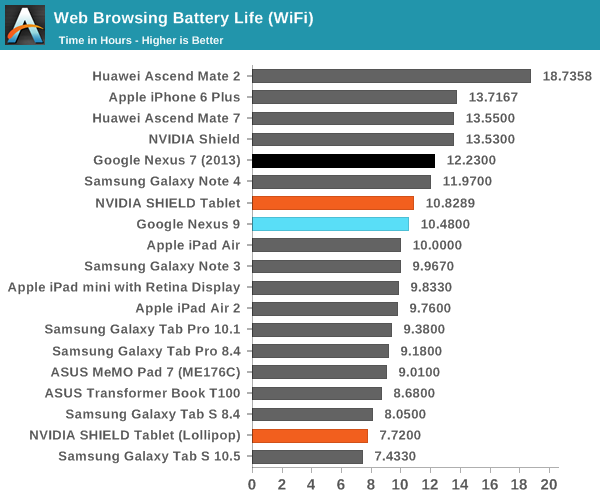
Unfortunately, the massive lead that we saw with the pure display test is significantly eroded in our web browser test. Our web test is primarily focused upon CPU, connectivity, and display efficiency. Seeing as how the Nexus 9’s display is far ahead of the iPad Air 2 and connectivity should be broadly similar in power efficiency, it seems that all of the efficiency gains from the display have gone into powering the Denver CPUs. It’s likely that process has a significant effect on this, so the more valid comparison is between SHIELD Tablet and the Nexus 9. At any rate, the Nexus 9 does manage to deliver solid battery life performance in this test which is definitely a good thing.
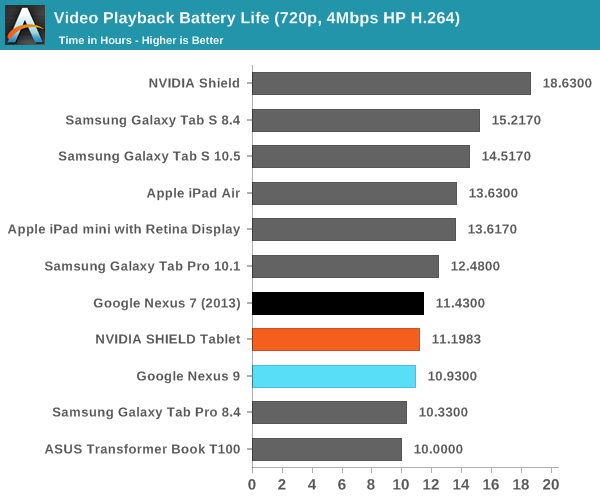
When we move to our pure video test, the Nexus 9 does have a minor regression when compared to the Nexus 7 (2013) and SHIELD Tablet. In this case, the AMOLED displays on the Galaxy Tab S line make for an easy victory due to the relatively high amount of black displayed in the content. The gap is closed between the two devices though, due to a reduced focus on SoC power.
While our web browsing test can give some idea of efficiency, there are often cases where more compute is directly used to support a better experience. To try and test for these compute-bound cases, we use Basemark OS II’s CPU battery life test and GFXBench’s T-Rex rundown for a GPU battery life test. As with the web browsing tests, these are run at 200 nits to keep things relatively equal.
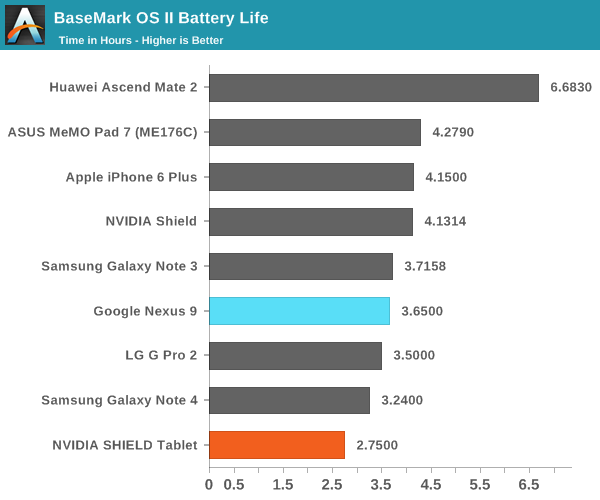
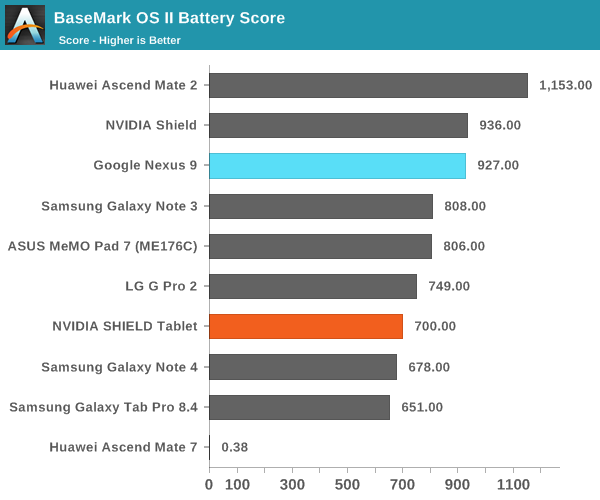
In Basemark OS II, the Nexus 9 does a surprisingly good job as the CPU manages to keep incredibly high sustained performance. The large battery and efficient display seem to help to a significant extent.
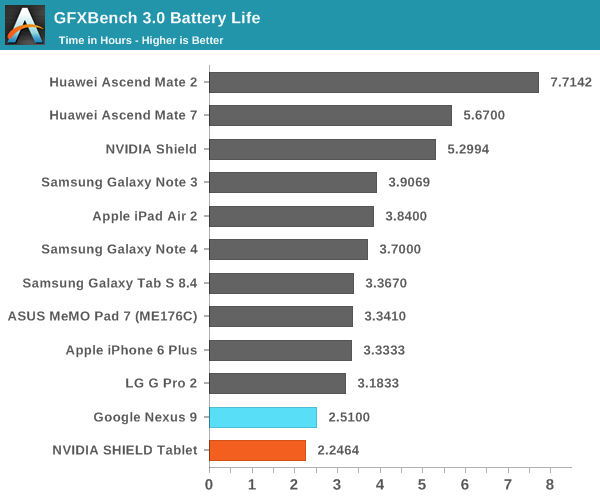
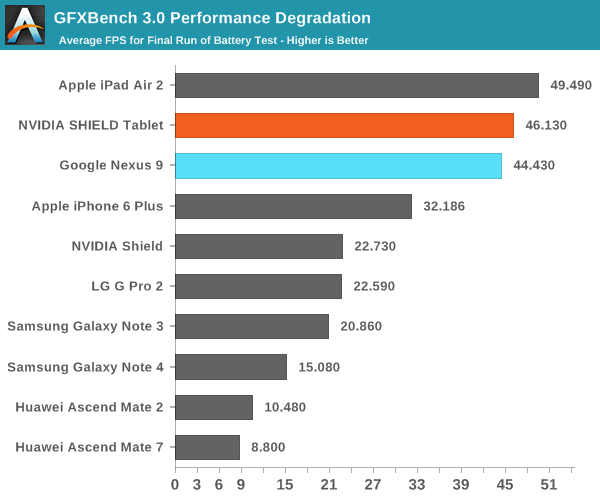
In GFXBench, it seems that not much changes overall. The GPU is definitely more power hungry than the PowerVR Series 6XT line-up and sustained performance is noticeably worse, but it’s in line with the SHIELD Tablet. End of run performance ends up a bit lower, but higher than one might expect. This is likely due to differing ambient temperatures. In practice, skin temperatures are about 45C in this test and localized to the top half of the device, and it’s likely that internal temperatures are around 80C as well. Seeing as how Tegra K1 can theoretically draw 33W in platforms such as the Jetson TK1 dev board with active cooling, it's incredibly impressive to see NVIDIA effectively keep such a powerful SoC within the constraints of a passively-cooled tablet.
Charge Time
While battery life is one part of the equation, charge time is an equally important aspect of overall battery life. To measure this, we measure the time from when charging begins to when the device reaches 100% charge. This is confirmed by taking measurements at the power outlet to make sure that power draw is below a certain level.
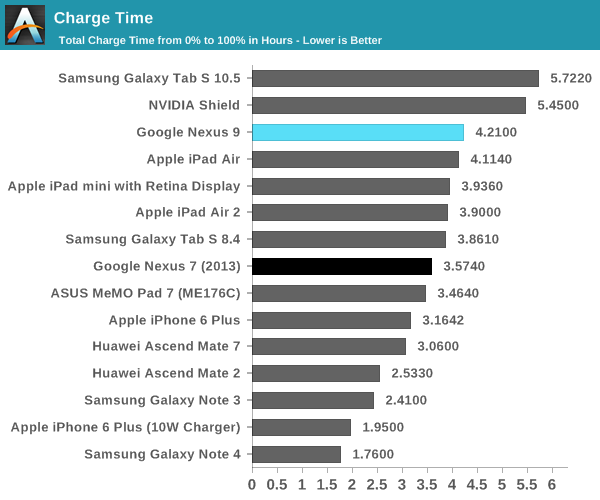
In this regard, the Nexus 9 is merely average for a tablet, although it does fall behind the competition as it uses a 5V, 1.5A charger for 7.5W instead of the 12-15W chargers that we’ve seen recently. It shouldn’t be a big issue, but in general this does mean that devices like the Galaxy Note 4 are actually better at battery life overall when compared to most tablets.










169 Comments
View All Comments
dtgoodwin - Wednesday, February 4, 2015 - link
I really appreciate the depth that this article has, however, I wonder if it would have been better to separate the in depth CPU analysis for a separate article. I will probably never remember to come back to the Nexus 9 review if I want to remember a specific detail about that CPU.nevertell - Wednesday, February 4, 2015 - link
Has nVidia exposed that they would provide a static version of the DCO so that app developers would be able to optimize their binaries at compile time ? Or do these optimizations rely on the program state when they are being executed ? From a pure academic point of view, it would be interesting to see the overhead introduced by the DCO when comparing previously optimized code without the DCO running and running the SoC as was intended.Impulses - Wednesday, February 4, 2015 - link
Nice in depth review as always, came a little late for me (I purchased one to gift it, which I ironically haven't done since the birthday is this month) but didn't really change much as far as my decision so it's all good...I think the last remark nails it, had the price point being just a little lower most of the minor QC issues wouldn't have been blown up...
I don't know if $300 for 16GB was feasible (pretty much the price point of the smaller Shield), but $350 certainly was and Amazon was selling it for that much all thru Nov-Dec which is bizarre since Google never discounted it themselves.
I think they should've just done a single $350-400 32GB SKU, saved themselves a lot of trouble and people would've applauded the move (and probably whined for a 64GB but you can't please everyone). Or a combo deal with the keyboard, which HTC was selling at 50% at one point anyway.
Impulses - Wednesday, February 4, 2015 - link
No keyboard review btw?JoshHo - Thursday, February 5, 2015 - link
We did not receive the keyboard folio for review.treecats - Wednesday, February 4, 2015 - link
Where is the comparison to NEXUS 10????Maybe because Nexus 10's battery life is crap after 1 year of use!!!
Please come back review it again when you used it for a year.
treecats - Wednesday, February 4, 2015 - link
My previously holds true for all the Nexus device line I own.I had Nexus 4,
currently have Nexus 5, and Nexus 10. All the Nexus devices I own have bad battery life after 1 year of use.
Google, fix the battery problem.
blzd - Friday, February 6, 2015 - link
That tells me you are mistreating your batteries. You think it's coincidence that it's happening to all your devices? Do you know how easy it is for batteries to degrade when over heating? Do you know every battery is rated for a certain number of charges only?Mostly you want to avoid heat, especially while charging. Gaming while charging? That's killing the battery. GPS navigation while charging? Again, degrading the battery.
Each time you discharge and charge the battery you are using one of it's charge cycles. So if you use the device a lot and charge it multiple times a day you will notice degradation after a year. This is not unique to Google devices.
grave00 - Sunday, February 8, 2015 - link
I don't think you have the latest info on how battery charging vs battery life works.hstewartanand - Wednesday, February 4, 2015 - link
Even though I personal have 6 tablets ( 2 iPads, 2 Windows 8.1 and 2 android ) and as developer I find them technically inferior to Actual PC - except for Windows 8.1 Surface Pro.I recently purchase an Lenovo y50 with i7 4700 - because I desired AVX 2 video processing. To me ARM based platforms will never replace PC devices for certain applications - like Video processing and 3d graphics work.
I am big fan of Nvidia GPU's but don't care much for ARM cpus - I do like the completion that it given to Intel to produce low power CPU's for this market
What I really like to see is a true technical bench mark that compare the true power of cpus from ARM and Intel and rank them. This includes using extended instructions like AVX 2 on Intel cpus.
Compared this with equivalent configured Nvidia GPU on Intel CPU - and I would say ARM has a very long way to go.
But a lot depends on what you doing with the device. I am currently typing this on a 4+ year old Macbook Air - because it easy to do it and convenient. My other Windows 8.1 ( Lenovo 2 Mix 8 - Intel Adam Baytrail ) has roughly the same speed - but Macbook AIR is more convenient. My primary tablet is the Apple Mini with Retina screen, it is also convent for email and amazon and small stuff.
The problem with some of bench marks - is that they maybe optimized for one platform more than another and dependent on OS components which may very between OS environments. So ideal the tests need to native compile for cpu / gpu combination and take advantage of hardware. I don't believe such a benchmark exists. Probably the best way to do this get developers interested in platforms to come up with contest for best score and have code open source - so no cheating. It would be interesting to see ranking of machines from tablets, phones, laptop and even high performance xeon machines. I also have an 8+ Year old dual Xeon 5160 Nvidia GTX 640 (best I can get on this old machine ) and I would bet it will blow away any of this ARM based tablets. Performance wise it a little less but close to my Lenovo y50 - if not doing VIDEO processing because of AVX 2 is such significant improvement.
In summary it really hard to compare performance of ARM vs Intel machines. But this review had some technical information that brought me back to my older days when writing assembly code on OS - PC-MOS/386