The Google Nexus 9 Review
by Joshua Ho & Ryan Smith on February 4, 2015 8:00 AM EST- Posted in
- Tablets
- HTC
- Project Denver
- Android
- Mobile
- NVIDIA
- Nexus 9
- Lollipop
- Android 5.0
Final Words
The Nexus 9 is undoubtedly an aspirational device. For a long time now, Google and the Android tablet market in general have been in a position similar to Amazon’s Fire tablet. This has meant that the margin on the hardware itself has been quite low, and while quality was possible to achieve there were often sacrifices made in order to reach the targeted price point. This was seen in the form of lower CPU and GPU bins in the SoC, lower quality NAND, and generally poorer displays.
The Nexus 7 (2013) did manage to mostly avoid these issues, but Google had set the bar for price and performance to the point where OEMs would have issues with maintaining acceptable profit margins on a device. The Nexus 9 changes this strategy by reaching for a higher price point and attempting to deliver a no-compromise tablet in return. To figure out whether Google has succeeded, it’s worth going over each aspect of the device before coming to any sort of judgment.
The first and quite possibly most important aspect of the Nexus 9 is the SoC. To this end, the Nexus 9 is the very first Android device with AArch64 support enabled in Android. NVIDIA’s Tegra K1 with Denver is effectively the state of the art when it comes to SoCs in the Android OEM space, and no other device has launched with this SoC. While the fact that the SoC is built around the ARMv8 ISA is important, the architecture of the CPU itself is easily one of the most interesting designs we’ve seen in years. Unfortunately, while the design of the CPU is academically interesting it doesn’t seem that this produces real-world benefits. The Nexus 9 has one of the fastest SoCs we’ve seen to date, but this comes at the cost of worse power efficiency than the Cortex A15 version of the Tegra K1.
Another piece of the puzzle is the design, which is one of the key differentiators for a high-end mobile device. While one can debate the merits of various materials, it seems to be clear that an all-metal unibody chassis would’ve greatly improved the design of the Nexus 9 and justified its positioning better. While there is some level of give in the back cover, the buttons are quite thin and hard to find, and there’s a noticeable seam where the back cover and metal frame meet, the design isn’t actually all that bad in practice. Unfortunately, this seems to be a bit of a sore point as well for the Nexus 9 when compared against the iPad lineup.
While the SoC and design are often points of distinction for a premium tablet, the display is critical for any tablet. In this regard, the Nexus 9 does surprisingly well. With a 4:3 aspect ratio, high resolution, and high quality color calibration HTC and Google have outfitted the Nexus 9 with a great display. Unfortunately, there’s a great deal of variability present in these displays that presents itself in the form of backlight bleed along the edges of the display. While my unit only has a slight amount of bleed along the top edge of the device, other units can have more or less backlight bleed depending upon variance in production.
The one aspect that seems to be the product of a poor design choice is the high reflectivity of the display. Although I’m reasonably sure that the display is laminated due to the lack of an obvious gap between the display and glass, it seems that the optical material between the display and glass is poorly designed as I can see a distracting double reflection in the display. The Nexus 9 also compares unfavorably to the iPad Air 2 in this case as the anti-reflective coating on the iPad Air 2 is far superior to just about anything I’ve seen on the market.
Although I previously noted that the power efficiency of the SoC isn’t up to scratch, overall battery life is quite good on the Nexus 9. With a combination of a large battery and efficient display, Google and HTC have managed to compensate for the power consumption issues that come with Denver’s performance. Unfortunately, it seems that Kepler’s desktop-first design results in worse power efficiency than what we see on competing solutions such as the “GXA6850” found in competing SoCs. Even if this is compensated for by the ability to enable desktop-class gaming, the Nexus 9 doesn’t appear to support full OpenGL to begin with, unlike the SHIELD Tablet. This means that the extra capabilities enabled by the GPU are effectively wasted, which hurts the value proposition for the device overall. In light of the launch of the Tegra X1, I can't help but wonder how different the experience of the Nexus 9 would be with NVIDIA's latest SoC.
Outside of these primary elements of the tablet, there seems to be a reasonable level of attention to detail. The camera is acceptable, even if the focus and capture latency aren’t the greatest. The audio quality from the speakers is also quite good, and really helps to enable a great experience when watching any kind of video or listening to music without earbuds/headphones. The software experience is acceptable, although Google continues to fight issues with ecosystem support for tablets.
With all of this in mind, it’s hard to give a resounding recommendation of the Nexus 9. The Nexus 9 is a step towards a high-end Android tablet, but not the leap that Google was hoping for. If you want an Android tablet near the size of the Nexus 9, I can’t really recommend anything else. The Galaxy Tab S falls short on account of performance and battery life, and despite the somewhat unremarkable design of the Nexus 9 I believe that it is nicer than the Galaxy Tab S. However, if one were to assume that OEMs are currently readying devices to truly carry the torch of the high-end tablet, the Nexus 9 is a hard sell. I suspect that this wouldn’t be nearly as difficult if the Nexus 9 had a lower price point of $300 and $350 USD for the 16GB and 32 GB WiFi variants, and $450-$500 for the 32GB LTE variant. Google has managed to get close to the mark with the Nexus 9, but like the Nexus 6 it seems that it’s up to the OEMs to cover the remaining distance.


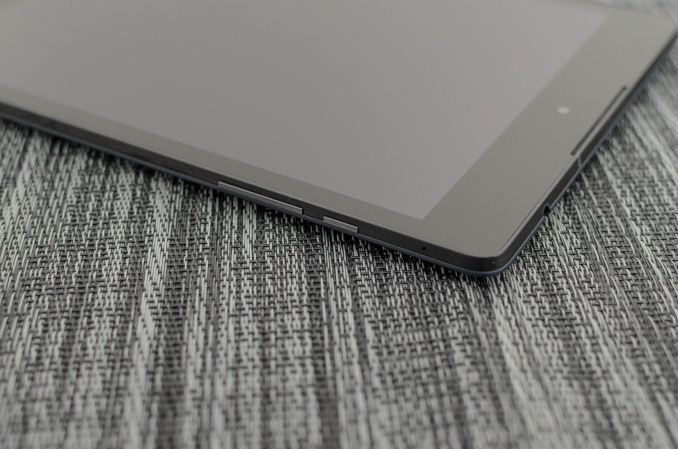

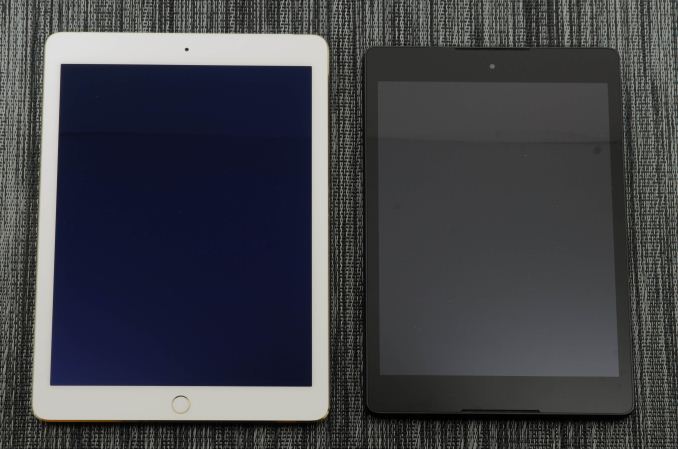









169 Comments
View All Comments
cjs150 - Wednesday, February 4, 2015 - link
No microSD - no chance of me buying it.Tablets are designed to be portable so why do designers never consider the needs of people on the move who may not have access to the cloud (either at all or at prohibitive cost). With 128 mb MicroSD card I can store tons of music, movies, tv shows and watch when I like on holiday
Impulses - Wednesday, February 4, 2015 - link
USB OTG ftwR. Hunt - Thursday, February 5, 2015 - link
Hardly the same thing though.UtilityMax - Sunday, February 8, 2015 - link
They want you to pay royalties to store your stuff in the cloud. I agree that 16GB is somewhat limiting. Half of that space will be used by the OS and applications, with barely anything left for user's data. I'd go with the 32GB model at the very least.NotLupus - Wednesday, February 4, 2015 - link
What's the date today?smayonak - Wednesday, February 4, 2015 - link
Ryan, I noticed that the Nexus 9 offers always-on (screen-off) Google Now activation. I checked in CPUSpy (and other apps) and noticed that even when all cores are parked, this feature works, suggesting that NVidia may have included a custom DSP or third core for audio processing. The +1 core in NVidia's Tegra platform was apparently transparent to the operating system, because it never showed up in CPU activity monitor apps.If it is a custom DSP used for natural language processing, this would probably run afoul of Qualcomm's lock on the IP. Which might explain why NVidia never announced a third core (or DSP) in the Denver platform.
I'm not sure if it's just my imagination at work -- can you confirm or disprove (or speculate) on the existence of a third core? Supposedly Android 5.0 includes support for idle-state audio processing, but only if supported by the hardware. But it would seem hardware support would require some kind of low-energy state processing core. And nothing of the sort appears in NVidia's press releases.
By the way, thank you for the amazingly detailed and insightful review. You guys are amazing.
Andrei Frumusanu - Wednesday, February 4, 2015 - link
Always-on voice activation is done by the audio SoC and has no connection to the main SoC or any DSP. Qualcomm's voice activation is done via the audio chip.smayonak - Wednesday, February 4, 2015 - link
Thanks. I have no doubt that's true, but I can't track down a reference. Anandtech's own article on the subject refers to Motorola's implementation of idle-state audio processing as relying on the X8's low-power cores, dedicated to handling audio processing.Motorola's press release claimed that their X8 included proprietary "natural language" and "contextual" processing cores (which I thought were some kind of analog-to-digital audio-processing DSP, but may be wrong), which allowed for always-on activation of Google Now.
I can count the number of devices that support screen-off Google Now on one hand. The relatively small number of devices with this feature is perplexing. Or maybe no one advertises it?
toyotabedzrock - Wednesday, February 4, 2015 - link
While turning a GPU into a CPU is a great accomplishment then essentially built a CPU that seems designed to benchmark well but will stall endlessly on real world code.Anonymous Blowhard - Wednesday, February 4, 2015 - link
This article is soooo late, clearly you should have just thrown up a half-page blurb with a clickbait title and was shallow enough that it could have just been written hands-off from the tech specs./s
Great read as always. Good things are worth waiting for.