Synology DS1815+ 8-bay Intel Rangeley SMB NAS Review
by Ganesh T S on November 18, 2014 6:30 AM ESTEncryption Support Evaluation
Consumers looking for encryption capabilities can opt to encrypt a iSCSI share with TrueCrypt or some in-built encryption mechanism in the client OS. However, if requirements dictate that the data must be shared across multiple users / computers, relying on encryption in the NAS is the best way to move forward. Most NAS vendors use the industry-standard 256-bit AES encryption algorithm. One approach is to encrypt only a particular shared folder while the other approach is to encrypt the full volume. Synology supports only folder-level encryption for now in DSM.
On the hardware side, encryption support can be in the form of specialized hardware blocks in the SoC (common in ARM / PowerPC based NAS units). In x86-based systems, accelerated encryption support is dependent on whether the AES-NI instruction is available on the host CPU. One of the most attractive features of the Intel Rangeley platform / Silvermont cores is full hardware acceleration for all essential cryptography functions. The results, as you can see below, are consistent across all evaluated scenarios. The penalty compared to unencrypted shares is non-existent.
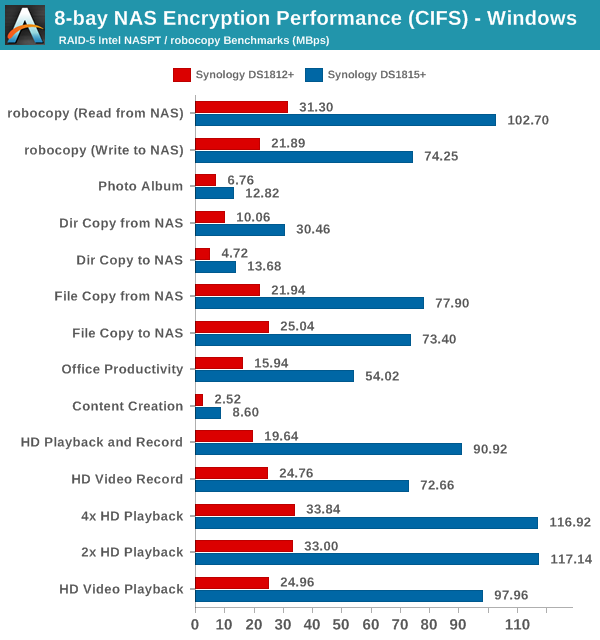
The above graph shows why AES-NI is essential for users looking to encrypt shared folders / volumes in NAS units










65 Comments
View All Comments
JeffFlanagan - Tuesday, November 18, 2014 - link
I was looking into an NAS for media storage on my home network and concluded that I was much better off hooking up a bunch of 4TB USB drives to a low-power PC, because the PC can also do things an NAS can't, like running Plex Server well. With USB 3.0 it's just as fast as internal storage.SlackMasterDoug - Tuesday, November 18, 2014 - link
Just FYI you can run plex on any x86 based Synology. I have it on my DS1512+ and it works just fine.This isn't supposed to be the cheapest option. As other comments have pointed out, this is for the person that just wants it to work with minimal care and feeding. I've set up plenty of freeNAS solutions that would be cheaper to build than what I have with my Synology. However, the ability to do basically nothing but updates for the past 2.5 years and have it all work is worth it. Plus its all self contained, uses little energy and is quiet.
SirGCal - Tuesday, November 18, 2014 - link
Ya, I'm all for doing it yourself anyhow but these Syn boxes can Plex without an issue. They cannot however do some of the other things I use them for but that's another topic a bit outside the scope of all this. Still your own rig can potentially do more and be more useful and obviously cheaper so if it works for you, that's the whole point. Sweet.peterfares - Tuesday, November 18, 2014 - link
You and most people other than those who have a weird obsession with Synology.RandomThis - Friday, November 21, 2014 - link
I always wonder if these "not worth the money, I can build one for 1/x the price" are troll posts, or if people are seriously comparing items the consumer can expect to just buy, plug in and use, versus something they have to research, build and maintain. When I buy synology units I don't pay $1000+ for the hardware, I pay for people to research and develop a solution that works out of the box in a form factor that I find appealing, that takes 10 seconds of my time to maintain. If I didn't work, didn't have kids, and had nothing better to do, I would keep building custom FreeNAS units. As things stand, I buy synology units instead.As for the "I can set up a custom solution in 30 minutes", No. Factor in the time you spend researching the hardware, OS, software, just to mention a few. And the first time you run into a problem in FreeNAS, prepare to put aside a few hours. Admittedly, I had a lot of fun when I put together my FreeNAS unit, however now my time is much too precious to waste on something as minor as NAS units. When I had free time to spare, I was not Synology's target market. Now I am.
Mech049 - Friday, November 21, 2014 - link
I always wonder if these "not worth the money, I can build one for 1/x the price" are troll posts, or if people are seriously comparing items the consumer can expect to just buy, plug in and use, versus something they have to research, build and maintain. When I buy synology units I don't pay $1000+ for the hardware, I pay for people to research and develop a solution that works out of the box in a form factor that I find appealing, that takes 10 seconds of my time to maintain. If I didn't work, didn't have kids, and had nothing better to do, I would keep building custom FreeNAS units. As things stand, I buy synology units instead.As for the "I can set up a custom solution in 30 minutes", No. Factor in the time you spend researching the hardware, OS, software, just to mention a few. And the first time you run into a problem in FreeNAS, prepare to put aside a few hours. Admittedly, I had a lot of fun when I put together my FreeNAS unit, however now my time is much too precious to waste on something as minor as NAS units. When I had free time to spare, I was not Synology's target market. Now I am.
And to answer those "oh, your time is worth $800 for the time it takes to put together a NAS", Yes. That's the amount of money I would need to be paid to do something I do not have an interest in doing. Add the fact I wouldn't be spending time with my kids, and $800 is a very good deal.
Mech049 - Friday, November 21, 2014 - link
Apologies for the double post. Wouldn't stop loading when I tried to post on my iPad so I tried to post using my PC. Of course it posted on both devices... Mods please combine, or delete the first post if possible.edward1987 - Monday, February 1, 2016 - link
It is better to have a tool dedicated for purpose. Computer is like: what fits everything fits nothing. You get support , upgrades and cool functionality from Synology. Plus if you talk directly to SPAN dot COM you can get better deal than elsewhere!DanNeely - Tuesday, November 18, 2014 - link
For the encryption performance graph, putting the non-encrypted performance numbers would be helpful. Not a huge deal with this one since there was minimal impact; but being able to see how large the penalty is without having to switch back and forth would be helpful on reviews of less capable models.And like I've commented previously; with current generation NASes growing from just boxes of disk drives into light weight general purpose servers as well, your tests really need to be expanded to capture at least some of that capability. I'd suggest running a web server and measuring how much light traffic on that impacts the rest of the devices performance and virtualization hosting abilities for models that offer it (still just QNAP?) at a minimum.
vLsL2VnDmWjoTByaVLxb - Tuesday, November 18, 2014 - link
USB3 has CPU overhead far greater than any built-in storage overhead, isn't RAID aware, suffers from serious latency issues in comparison to SATA, and eats up a port that could be used for peripheral use. USB3 should be used for removable access primarily, and nearline storage secondarily.Not saying you are doing it wrong, but USB3 doesn't scale after the second disk is added. That's a serious problem.