Synology DS1815+ 8-bay Intel Rangeley SMB NAS Review
by Ganesh T S on November 18, 2014 6:30 AM ESTMiscellaneous Aspects and Final Words
In order to keep testing consistent across all 8-bay units, we performed all our expansion / rebuild testing as well as power consumption evaluation with the unit configured in RAID-5. The disks used for benchmarking (Western Digital WD4000FYYZ) were also used in this section. The table below presents the average power consumption of the unit as well as time taken for various RAID-related activities.
| Synology DS1815+ RAID Expansion and Rebuild / Power Consumption | ||
| Activity | Duration (HH:MM:SS) | Avg. Power (W) |
| Single Disk Init | 0:10:42 | 32.14 W |
| JBOD to RAID-1 Migration | 11:17:58 | 42.34 W |
| RAID-1 (2D) to RAID-5 (3D) Migration | 35:53:15 | 51.68 W |
| RAID-5 (3D) to RAID-5 (4D) Expansion | 25:1:4 | 62.48 W |
| RAID-5 (4D) to RAID-5 (5D) Expansion | 23:32:53 | 73.78 W |
| RAID-5 (5D) to RAID-5 (6D) Expansion | 23:6:12 | 84.07 W |
| RAID-5 (6D) to RAID-5 (7D) Expansion | 24:28:29 | 94.58 W |
| RAID-5 (7D) to RAID-5 (8D) Expansion | 27:7:26 | 104.72 W |
| RAID-5 (8D) Rebuild | 14:21:12 | 103.44 W |
The graphs below show the power consumption and rebuild duration when repairing a RAID-5 volume for the various 8-bay NAS units that have been evaluated before.
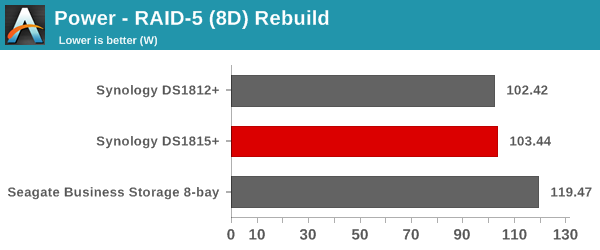
Even though the DS1815+ is not as power efficient as the DS1812+, the unit turns out to be better by a huge margin thanks to the cut-down in the rebuild duration. That said, it does look like Synology can optimize RAID rebuild and expansion durations further.
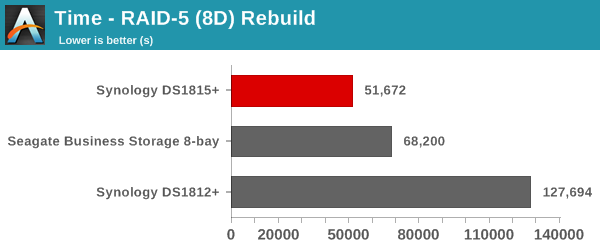
Concluding Remarks
The SMB / SOHO / prosumer COTS NAS market is interestingly poised. With the previous generation Atom platforms, NAS vendors had to differentiate themselves with the software. However, with their 22nm silicon, Intel has provided them with multiple options. We have already looked at QNAP using Bay Trail-D with extra focus on the multimedia transcoding and virtualization aspects. Asustor has opted to go the Haswell route, with a Core i3 CPU for the 70-series. With the DSx15+ series, Synology has placed its bets on the Intel Rangeley platform.
The new Rangeley platform has made up for the drawbacks of the previous generation x86 platforms at this price point. Equipped with the Atom C2538, the DS1815+ excels in three areas: multi-client performance, encryption capabilities and power efficiency. Synology's DSM is quite mature and it has no problems in bringing out the potential of Intel's Rangeley for the NAS market. The latest version of DSM brings deeper cloud integration (more cloud vendors supported for backup), better sync control, an advanced multi-platform note-taking solution in Note Stations / DS Note and improved security features (such as digital signing for packages). For the SMB market that Synology is targeting with the DS1815+, DSM 5.1 also brings SSD caching to high-availability clusters, VMware VAAI for NFS (in addition to the already existing iSCSI support) and scheduled iSCSI LUN snapshots.
Multi-client performance in terms of average response times is better because of the highly integrated I/O compared to other solutions which use bridge chips and have bottlenecks in connecting to the CPU. The appearance of AES-NI in the Atom-class SoCs has finally delivered power efficient encryption capabilities. Obviously, the 22 nm fabrication process as well as tight I/O integration greatly help in reducing the power consumption of the platform compared to other solutions in the market.
The above advantages aside, there are certain areas where Synology could improve:
- The DS1815+ needs to ship with 4 GB of RAM by default. Users running multiple apps would benefit tremendously.
- Even though the iSCSI feature set is quite advanced and ahead of the competitors, performance for the 'multiple LUNs on RAID' case could do with some improvement
- In terms of hardware / chassis design, a USB port (even 2.0 would suffice) on the front would be nice to have.
At $1050 for a diskless unit, the pricing is not unreasonable (given the premiums usually associated with Synology units). The Atom C2538 is one of the more powerful Rangeley SoCs and it helps the DS1815+ pack quite a punch for the SMB / SOHO market. We will shortly be reviewing a couple of 8-bay NAS units from other vendors. They will help us get a better understanding of where the DS1815+ stands when contemporary NAS units are taken into consideration.










65 Comments
View All Comments
DiHydro - Wednesday, November 19, 2014 - link
A full time employee making ~$40k a year can cost a company about ~$55k a year, and even then, having vendor support and warranty can leave them free to do other support tasks.CalaverasGrande - Thursday, November 20, 2014 - link
Half hour to set up linux? Sure that is possible. But that is hardly typical for soup to nuts, setting up Suse/Debian/Ubuntu, configuring network, doing the inevitable updates, then configuring drives as arrays, iScsi targets etc.Unless you are on a 'nix machine everyday most of us will have to google or man how to do this or that in regards to building an array, setting up certain services we want available and so on.
Linux is certainly powerful, but it is not terribly user friendly for the average consumer.
As far as 'proven', Synology, Qnap and Drobo have all been doing this NAS thing for a while. They are pretty mature, and have certain features that have evolved in response to their user base. While these are not impossible or even hard to replicate on Linux, Windows or OS X, they are already there on most of these NAS. Even in business IT we sometimes lean on these consumer grade NAS for certain low impact applications. (we actually used a Drobo on a project a couple years ago, not my call actually)
You open the box, plug it in, beep boop, it works. There is value to that, expecially if you dont have a shelf full of spares in the back and if you already spent all day working on technical stuff and just want it to work.
SirGCal - Friday, November 21, 2014 - link
"Half hour to set up linux? Sure that is possible. But that is hardly typical for soup to nuts, setting up Suse/Debian/Ubuntu, configuring network, doing the inevitable updates, then configuring drives as arrays, iScsi targets etc."It's soooo complicated... Insert boot CD/DVD. Follow prompts... In 5 minutes the system is running with the networks, graphics, sound, etc already fully configured (assuming you are using a desktop/server with desktop GUI version, even faster without). Run the update which is a one-liner and takes another 2 minutes. That's the whole point, it's not bogged down by Microsoft's horrible server communication and 'update' system. Then plug in the X drives and run a few simple commands easily found with google in less then 3 minutes (to do the full ZFS install, it takes 3 and that's including another 'update')... Setup your array pool, ok that might take 10 minutes... and cron a watchdog script to monitor the array and email you if there is an issue... Setup shares.. Ohh.. done. Good lord how slow do you people work? when I lost an OS drive on one of the array boxes and had to stick in a new one, I went from empty system to fully up and re-running again in 10 minutes. It just doesn't take long with Linux. It is long since 'Proven' itself and been tweaked for the fast installers. Want an even faster and more like Syn system, use FreeNAS. Hell, don't even need a boot up HDD/SDD. It can live and run from a USB drive and do all of the above also. Ideal for copying something like a Syn. Can do all that and more. It's a more specific version of FreeBSD. All just another flavor of Linux. It's just not the hard OS it used to be and even Syn runs a flavor of Linux Kernel as the Synology DSM tweaked by it's developers. It's all the same. But as many Syn users learned last year, being 'unique' also makes it a target for viruses. That's why Windows gets so many and other OSs don't get as much. But when the users wanted to 'lock' the Syn boxes and hold them up for hostage, it wasn't that difficult to write a virus to target that. That's one very large problem with proprietary OSs.
evilspoons - Wednesday, November 19, 2014 - link
Laziness is not the factor. It's warrantied performance and reliability vs the hourly costs of screwing it around to figure it out yourself. For a home/tech user you might see this as a side project; for someone at a small engineering company that can't afford an IT department the boss would see me building an array myself as something holding business-critical data that could blow up on its own without a phone number to call for help AND me spending like 4-8 hours of time I could otherwise be doing engineering billable at $180/hr. Tada, it just paid for itself.SirGCal - Wednesday, November 19, 2014 - link
So then you're a multi-millionare making $180 an hour.. Trade ya... I make plenty to give $ away every holiday just cause I can, but I don't have anything like that...DiHydro - Wednesday, November 19, 2014 - link
As a business, if the file server goes down, then it's down time multiplied by how many employees you have. Could be way, way more than $180 an hour that the owner is losing.SirGCal - Friday, November 21, 2014 - link
Then they shouldn't have mission-critical information on something so vulnerable. Not even on something like my own boxes. That's the companies own fault for not having proper data protection for mission critical information.Beany2013 - Thursday, November 27, 2014 - link
No, it's your fault for not *telling* them that's what they need, and not refusing to work with them till they agreed to let you build that sort of redundancy into the system. Not spThat's why I'm glad I'm out of working with SMBs and SOHOs - I don't have to fix half-baked solutions like yours any more.
I assume you are using 5gb of RAM per TB for dedupe, unless of course you *want* the server to page itself to a halt in a years time when you run out of memory?
I've spent a decade designing and installing system, storage and network solutions for SOHOs and SMBs up to government level - people like you are a nightmare.
And yes, SMBs and SOHOs have been loving this kit for the last couple of years since the price/performance/featureset trifecta came through - because it means they don't have to deal with people like you, either.
Oh and you do realise that DSM is built around the Linux kernel, right? And that far from being proprietary, it's Linux and MDADM? To such a degree that if you need to recovery disks fast, you can just fire up MDADM, recreate the VG and copy the data off from a live Ubuntu CD?
https://www.synology.com/en-us/knowledgebase/faq/5...
As for Synolocker, if you leave port 389 open to the internet on a Windows box you'll be FUBAR PDQ too - but as a good sysadmin, you'd only let remote users access the box via obfuscated ports at worst, or a VPN connection so you'd not have been touched by it...nothing to do with proprietary (See ShellShock for details - thats proper FLOSS and still got humped) and everything to do with being poorly advised on setup and config.
By people like you. Who think that BSD is a flavour of Linux. Hint - it's not. Linux was developed specifically because it's *not* Unix. Do the damned research....
evilspoons - Thursday, November 20, 2014 - link
Are you kidding? That's a normal engineering rate. I don't get paid that, the COMPANY bills that. That is what keeps the lights on. I can't bill the customer $180/hr when I'm setting up a RAID array, but I can when I'm actually WORKING ON THEIR PROJECT.AbRASiON - Sunday, November 23, 2014 - link
I built a 30TB FreeNAS box and while I enjoyed it - this has little to do with the "the lazy" - I'd estimate it was at least 50 hours research in getting it humming properly and I'm relatively tech savvy.