Nokia Lumia 930 Review
by Brett Howse on September 8, 2014 3:00 PM EST- Posted in
- Smartphones
- Microsoft
- Nokia
- Mobile
- windows phone
- Lumia
Display
The Lumia 930 packs a 5” 1920x1080 resolution AMOLED display into its chassis. As seems to be the norm for higher resolution AMOLED, the Lumia 930 uses a RGBG Pentile matrix. AMOLED seems to have a lot more issues with color reproduction than most LCD displays, but the recent showing from Samsung with the Galaxy S5 and especially the Galaxy S5 LTE-A model have proven that an accurate AMOLED display can be done. The question is if it was done in this case. As display quality is one thing that can still differentiate one device from another, it is an important point. No part of a smartphone is used more than the display.
The latest Lumia devices with the Nokia “Cyan” firmware offer more customization of display settings than ever before, with fully adjustable brightness, and the ability to adjust color temperature, tint, and saturation. This is a huge step forward, but the hope is that the display can be accurate out of the box as well.
Like the Lumia 630 we recently looked at, the Lumia 930 also supports Nokia’s ClearBlack technology for better outdoor viewing and better black levels due to a reduction in reflections in the display layers. In addition, the device has Corning Gorilla Glass 3, a high brightness mode for outdoor viewing, and a second enhancement for outdoor viewing which Nokia calls “Sunlight readability enhancements” and is a method of performing content-adaptive backlight control (CABC) to adjust the perceived brightness of an image, but rather than doing full-frame CABC which is the common method of doing this, Nokia’s implementation utilizes Assertive Display technology from Apical. Rather than perform the CABC on an entire image, Assertive Display performs the adjustment on a per-pixel level. This can dramatically increase the usability of a display in bright sunlight and it does so without necessarily using more display power. Below is a sample of the Lumia 930 with the feature both on and off.
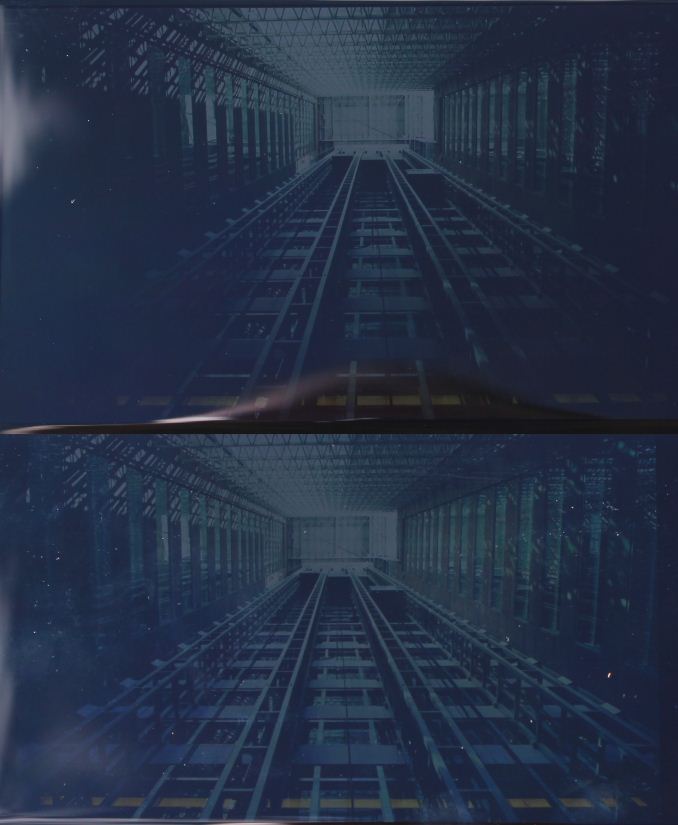 Sunlight Readbility Off (upper picture) vs On (lower picture)
Sunlight Readbility Off (upper picture) vs On (lower picture)
This photo is somewhat of a worst case scenario, with a very dark image outside under the full sun. The bottom image is with the Sunlight Readability Mode enabled, and you can see that more of the image is visible.
To test the display accuracy, we turn to Spectralcal’s CalMAN 5 software package with a custom workflow. We utilize the X-Rite i1Pro Spectrophotometer for color accuracy and saturation, and the X-Rite i1Display Pro for contrast ratios. As this is an AMOLED display, we generally ignore the contrast ratios and black levels since the black level of AMOLED is zero, meaning the contrast ratio for all AMOLED displays is infinite.
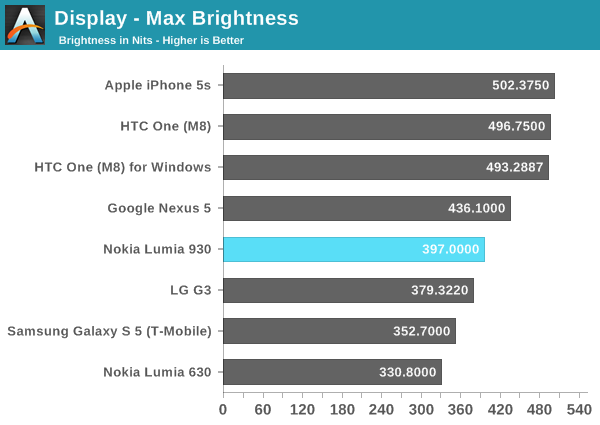
The maximum brightness is very good for an AMOLED device at around 400 nits. Other 1080p AMOLED displays include the Galaxy S5, which only comes in at 350 nits. The maximum output was achieved in the outdoor viewing mode, with normal brightness levels kept much lower. It is a good result for this type of display and certainly helps with the phone being able to be used outdoors.
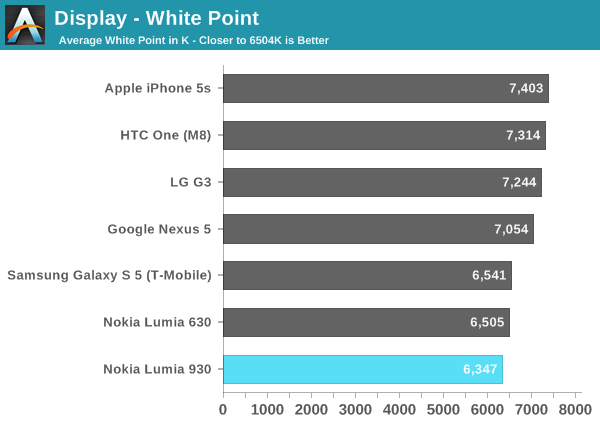
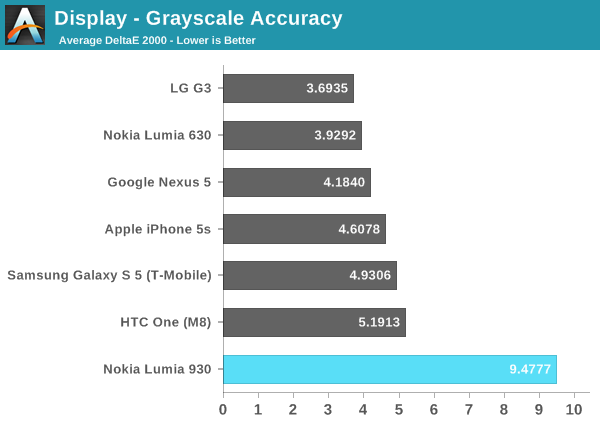
Now we can start to see some issues with the Nokia’s implementation of this AMOLED display. White Point is pretty good at 6347. What is missing though is green, which starts to drop off almost immediately after 5 to 10% white level, and then continues to fall right up until 100%. This leads to a grayscale average dE2000 of 9.4777 with the upper scores causing most of the issues. The grayscale almost perfectly follows an inverse of the green levels in the overall image.
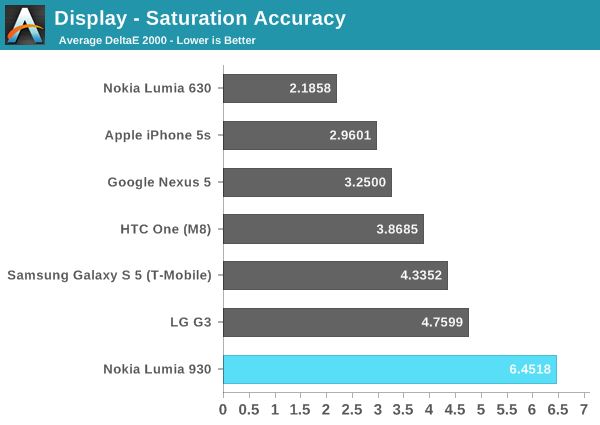
Saturation accuracy is also not fantastic, with a dE2000 average of 6.6579. It is not helped either with the grayscale being so far off, which really pulls this score up. But regardless of grayscale, the saturation sweeps show all of the colors are off.
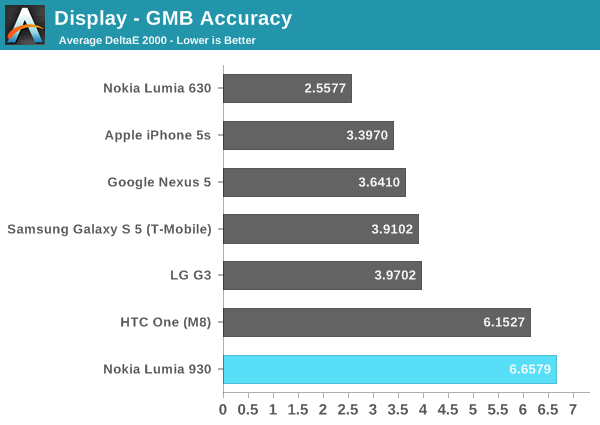
Like the saturation sweeps, the Gretag Macbeth color checker also has a dE2000 average of over 6, which is not great. There is really nothing here to focus in on as being well done. Out of the box, there is clearly no effort put in to calibrate the display at the factory which is a shame because other competitors are putting this effort in.
Adjusted Display
As part of the Nokia firmware updates, we can finally adjust the individual aspects of the display now. Not only can brightness be adjusted on a slider, but color temperature can be adjusted from warm to cool, tint can be adjusted from green to purple, and color saturation can be adjusted from neutral to vivid. This allows us to compensate for the lack of green and try to get the display into a much more accurate mode. While not a true color management system, it is certainly better than no options, or just generic options like “cinema mode” or other such methods of changing the profile of the display.
I performed some adjustments of the tint in order to pull the green values up, and the results were much better. While the white point was increased to 7006, the green values averaged much closer to 100 with this adjustment. Grayscale was still not perfect at 4.03, but it was much better than the initial results of 9.477. Saturation accuracy improved dramatically to 3.6781, and the Gretag Macbeth came all the way down to 3.075 which is right in line with the upper boundary of what you would consider a good display.
The disappointing part is that the display wasn’t dialed in out of the box. Clearly with not much effort, Nokia could have made this display more accurate because a simple tint adjustment brought the numbers way lower.
Overall, the display is a mixed bag. 1080p on a 5” screen means 441 pixels per inch, which is good. The pentile RGBG subpixel layout does not appear to be an issue once the pixels per inch get high enough. Images are very sharp and crisp, and the larger size works well with Windows Phone and gives you access to more tiles on your home screen without having to scroll. I have always like AMOLED on Windows Phone, because the operating system lends itself well to high contrast and good black levels, with AMOLED displays really shining with their true blacks. Unfortunately the color accuracy is quite poor though, and while it can be adjusted, it is too bad that it does not get any sort of calibration at the factory like some of the other flagship devices now.


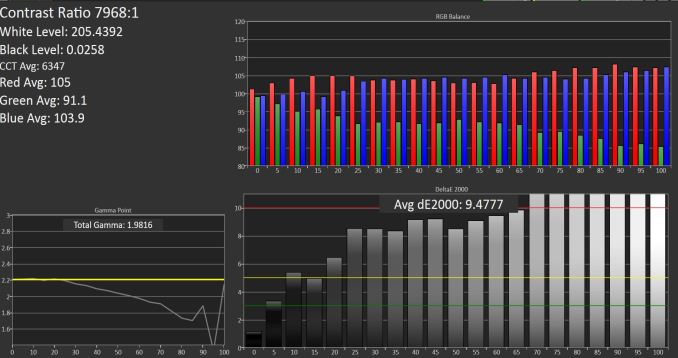
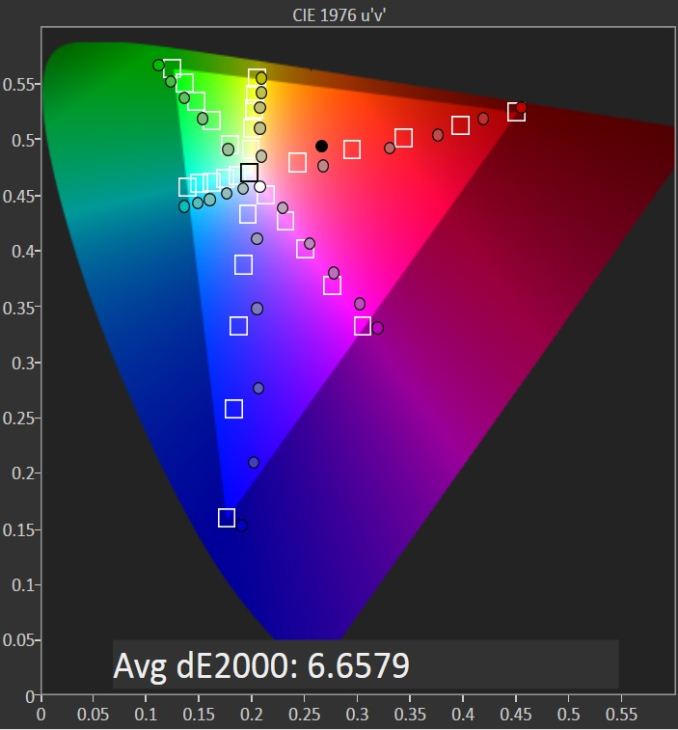
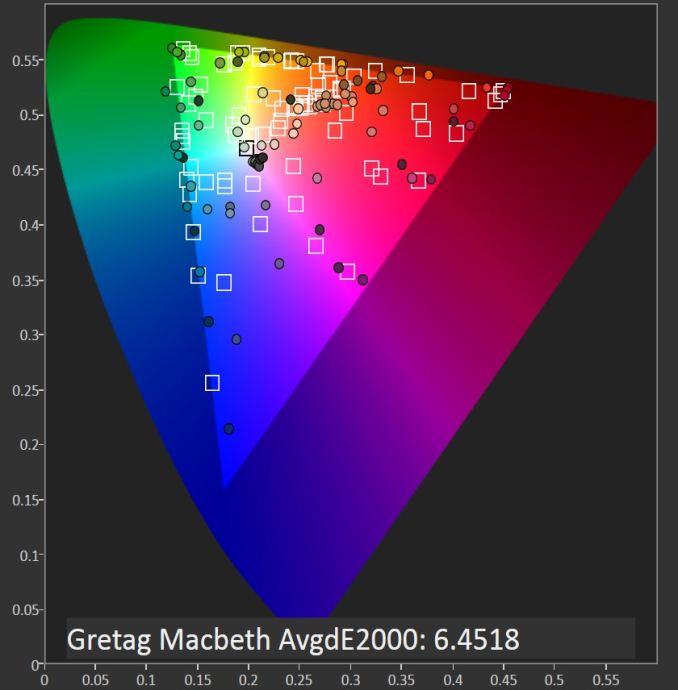
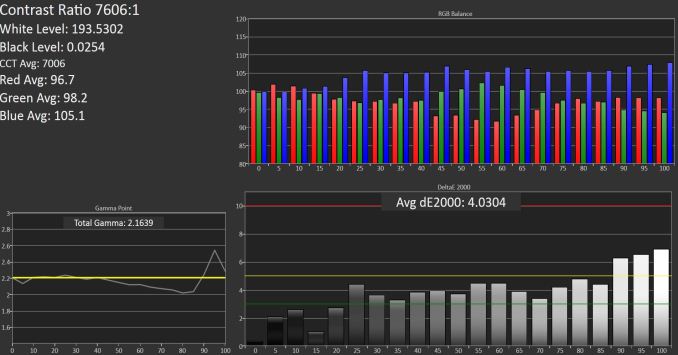











115 Comments
View All Comments
Yeoman_guard - Monday, September 8, 2014 - link
Hmmm. Good review. I'm quite a fan of windows phone & lumias. Shame about the battery life on this fella though - I would've expected a lot more. I own a 1320 and the battery life is ridiculous, and everything I've read suggests the 1520 isn't far behind despite its high-end spec. :/Yassarian - Monday, September 8, 2014 - link
Page 7 needs to be redone... arbitrarily comparing an ac capable phone at n speed and display it alongside a bunch of phones clearly connecting at ac speed is just plain misleading and lazy writing. If you do not have the gear to properly test it - then don't test it - don't put in some misleading chart simply because you need a chart there.Same goes for the cellular speed test - arguably the most important part for this phone, since I'm not sure 930 4LTE bands would even work on any of the US carriers - and apparently, neither does the tester.
snoozemode - Monday, September 8, 2014 - link
Microsoft: Fix the screen calibration issues with next firmware update!eddman - Monday, September 8, 2014 - link
What's wrong with this phone's web browsing battery life?!I've seen sort of similar results in other reviews. Could it be that nokia/MS used a subpar, inefficient display?
frostyfiredude - Monday, September 8, 2014 - link
Just speculating here, but I have a feeling they're using a panel like the Galaxy S 4's or even the same panel. It has the same meh to ok colour accuracy and high power draw characteristic giving mediocre web battery life. The S4 had a similar 5 odd hour battery life. Cost and the fact that this device was released in February (before the S5 and it's efficient AMOLED panel came out) as the Icon definitely is it.jhoff80 - Monday, September 8, 2014 - link
"The original image in its full resolution is also available on the device, but can only be accessed via a USB cable by connecting the phone to a PC."Are you positive about this? At least with the Lumia 1020, that has changed as of Windows Phone 8.1. Instead of automatically uploading the 5MP oversampled (and reframed) image to OneDrive when using Camera Sync, now the high resolution original gets uploaded. I really would prefer it worked how it did before - the high resolution original is pretty useless to me except for reframing.
Brett Howse - Monday, September 8, 2014 - link
You are correct - the high res shots are now uploaded to OneDrive.I agree with you the 5 MP picture was often good enough. I wish there was an option.
jimbo2779 - Tuesday, September 9, 2014 - link
There is an option for uploading "Good Quality" or "Best Quality" in the upload settings:Photos App=>Settings=>OneDrive
I realise there is some ambiguity as to what is Good Quality and what is Best Quality but there is at least some distinction there.
coburn_c - Monday, September 8, 2014 - link
I'll take a proper white level over good greys on an AMOLED anyday. My biggest gripe with AMOLED is the historically horrible white levels. Nothing wrong with blown colors either, I'm not going to print a proof.. or anything... off this display.tom5 - Monday, September 8, 2014 - link
I have stopped reading at battery life tests. This is a joke, not a flagship device.