Nokia Lumia 930 Review
by Brett Howse on September 8, 2014 3:00 PM EST- Posted in
- Smartphones
- Microsoft
- Nokia
- Mobile
- windows phone
- Lumia
Software
Like the Lumia 630, the 930 ships with Lumia Cyan firmware, which adds a few additions to the phone. Unlike Android phones, there is no customization of the operating system itself, so in this section we will take a look at several of the unique Nokia apps as well as improvements to Windows Phone 8.1 since it launched a few months ago.
As with the Lumia 630, Cyan finally brings adjustable display brightness as well as advanced color profiles. In addition, the lock screen timeout can now be set to “never” which was not always possible on older Nokia Windows Phones.
You also get access to the excellent HERE branded navigation apps, with HERE Drive+ for driving, HERE Maps as a general navigation app, and HERE Transit for using public transportation. They are a great alternative to Google Maps, which, as with most Google services, do not exist as a first party app on Windows Phone.
SensorCore, explained in the Lumia 630 review, is a low power portion of the Snapdragon 800 SoC which allows the phone to act like a pedometer. At IFA 2014, Microsoft announced that SensorCore is going to expand its capabilities this fall as well with the addition of "Hey Cortana" passive activation of Windows Phone's digital assitant to bring it parity with "Ok, Google" on the Android platform.
Microsoft is in the middle of transitioning the Nokia branded apps to Lumia apps, which makes sense with the acquisition of Nokia a few months ago. One example is the Nokia Storyteller app, now rebranded Lumia Storyteller. Storyteller collects your photographs and groups them by date and location into videos set to music, similar to HTC’s highlights reel. It is a neat feature and it does a good job with the photos if you like that sort of thing.
Storyteller works in conjunction with the “capture living images” option in the camera settings. This setting makes the camera capture a short amount of video prior to each photo being taken. Then, when scrolling through your camera roll, the images will have a bit of movement to them. It is an interesting, if creepy effect. This setting does not affect the still photo itself and must be stored separate from the image. Here is a video from Nokia showing it in action.
If living images in your camera roll creep you out, you can disable them in the Nokia camera settings.
The latest version of Windows Phone also brought some changes that are worth mentioning. First, the browser has been enhanced to give a better mobile experience. It has certainly helped out with mobile sites, with the caveat that you will often be offered access to the iPhone app for a site. One thing that would still be a great addition to Windows Phone’s browser is a navigation button to jump to the top of the page. Hopefully this will come soon.
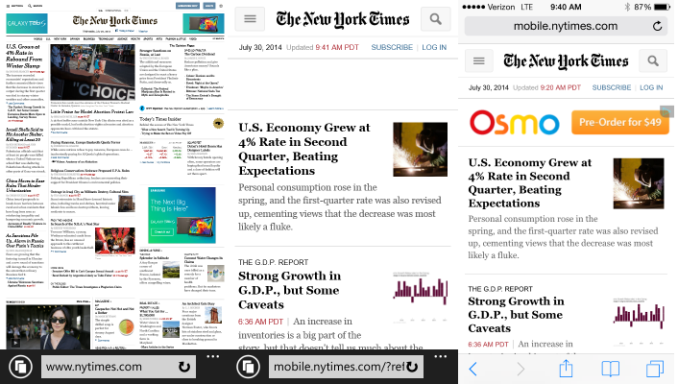 IE 11 old (left) IE 11 new (center) Safari (right)
IE 11 old (left) IE 11 new (center) Safari (right)
The other major addition since Windows Phone 8.1 was launched is native folder support. Being Windows Phone, these folders would not be much good if they did not support the live tile nature of the operating system, so they are live folders. To create a folder, do a long tap on a live tile and then drag it over another live tile. Tap a folder to expand it, and tap again to close it up. It is fast, simple, and actually works really well.
In addition, Bluetooth is updated for PAN 1.0 profile, aptX codec support for A2DP, and browsing support for AVRCP are now supported. NTP was for some reason never supported in earlier versions of the OS, with Windows Phone instead relying on carriers providing the time over the cellular network. That is not ideal as not all carriers do this properly, and if you do not have a SIM in your phone your time must be set manually, and then it wipes it out every time you reboot. This obvious addition of NTP support rectifies these shortcomings. For a full list of the changes, please see this page.
It always seems like Windows Phone is behind a bit compared to other mobile platforms, but these incremental updates are a good step to closing that gap. There are quite a few behind the scenes changes as well for this update so if Microsoft wants to have any chance to catch up, this is important.


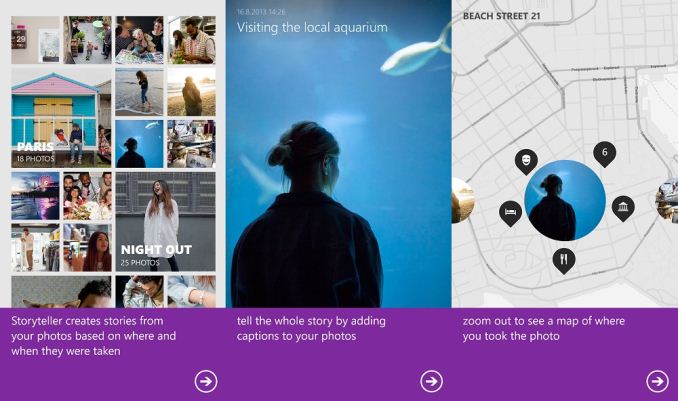
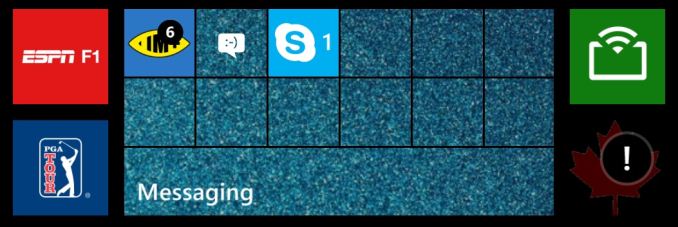
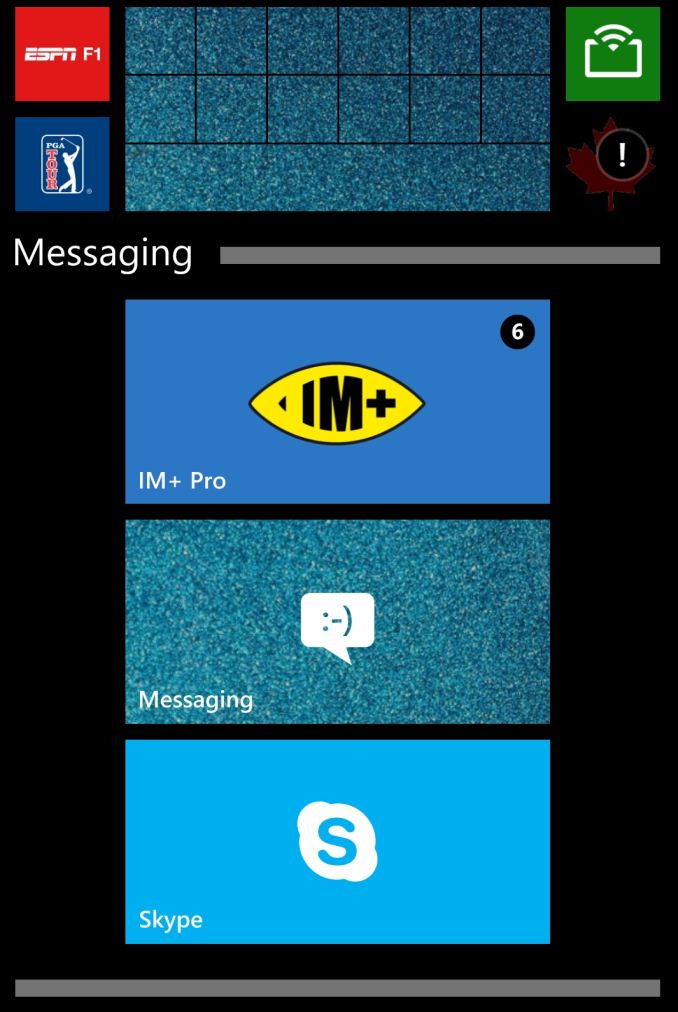








115 Comments
View All Comments
kpkp - Monday, September 8, 2014 - link
That's amoled, maximum brightness and static display for longer periods will leave the mark.https://www.youtube.com/watch?v=ZSw1hYzLtCg
foxingworth - Monday, September 8, 2014 - link
Brett, judging from page 7, it sounds like you're not adequately equipped for measuring the performance of any of these components. You tested the WiFi on an arbitrary N router and compared it to phones that were clearly connected to AC routers. You tested the cellular performance in an area without LTE and gave a single speedtest result on an unnamed carrier in an unnamed location. For sound, you gave a two line description which didn't have any quantitative results.It seems like if you can't accurately measure the performance of these aspects, you should really just explain that and leave the section out. Comparing a phone operating in poor conditions to other phones operating in optimal environments seems a little misleading.
Brett Howse - Monday, September 8, 2014 - link
Thanks for the feedback.I addressed the Wi-Fi in a previous comment. As for the network connection, the 930 shipped to me for review did has no support for band 4 LTE which is the primary band for North America. The location I tested in does have LTE support.
With the exception of the Wi-Fi I did not make any comparisons to other phones based on HSPA+ nor the speaker levels.
just2btecky - Monday, September 8, 2014 - link
Nice try, Brett Howse, but these graphs are dubious. I'm drowning in tech mumbojumbo...rwei - Monday, September 8, 2014 - link
*Thank you* for mentioning the omission of Glance! None of the other reviews brought it up, and after I bought an Icon I was startled to see it wasn't included. Going from an 822 it never even occurred to me that the new flagship would omit it.The device is still so shiny and sleek that I'll keep it, but I was pretty peeved for a while.
jimbo2779 - Monday, September 8, 2014 - link
Is it still not available with the latest update? My wife's 620 even had Glance.If it doesn't or is not possible to be added in future then it is a shame.
Brett Howse - Monday, September 8, 2014 - link
The shame is that of all of the Nokia phones announced this year (530, 630, 730, 830, and 930) only the 830 supports glance. And with the next firmware update, additional features such as weather will be able to be displayed on glance.Reflex - Monday, September 8, 2014 - link
It is not possible to add, unfortunately. Glance relies upon a technology called "Display Memory" which the display on the Icon does not have. As a result it cannot utilize Glance with any firmware or software updates.jimbo2779 - Tuesday, September 9, 2014 - link
That is a real shame, I wouldn't say it is a deal breaker for most but MS have this decent feature and do not plan for it in most of their new line up of phones.maximumGPU - Tuesday, September 9, 2014 - link
Agreed. It is very frustrating that a nice and differentiating feature gets shunned from most of their handsets.I assume it was to save pennies from the cost of the handset (since it requires a certain kind of display), which is ridiculous. Reminds me of laptop manufacturers implementing only single band 2.4GHz wireless on high end machines.