Nokia Lumia 930 Review
by Brett Howse on September 8, 2014 3:00 PM EST- Posted in
- Smartphones
- Microsoft
- Nokia
- Mobile
- windows phone
- Lumia
Software
Like the Lumia 630, the 930 ships with Lumia Cyan firmware, which adds a few additions to the phone. Unlike Android phones, there is no customization of the operating system itself, so in this section we will take a look at several of the unique Nokia apps as well as improvements to Windows Phone 8.1 since it launched a few months ago.
As with the Lumia 630, Cyan finally brings adjustable display brightness as well as advanced color profiles. In addition, the lock screen timeout can now be set to “never” which was not always possible on older Nokia Windows Phones.
You also get access to the excellent HERE branded navigation apps, with HERE Drive+ for driving, HERE Maps as a general navigation app, and HERE Transit for using public transportation. They are a great alternative to Google Maps, which, as with most Google services, do not exist as a first party app on Windows Phone.
SensorCore, explained in the Lumia 630 review, is a low power portion of the Snapdragon 800 SoC which allows the phone to act like a pedometer. At IFA 2014, Microsoft announced that SensorCore is going to expand its capabilities this fall as well with the addition of "Hey Cortana" passive activation of Windows Phone's digital assitant to bring it parity with "Ok, Google" on the Android platform.
Microsoft is in the middle of transitioning the Nokia branded apps to Lumia apps, which makes sense with the acquisition of Nokia a few months ago. One example is the Nokia Storyteller app, now rebranded Lumia Storyteller. Storyteller collects your photographs and groups them by date and location into videos set to music, similar to HTC’s highlights reel. It is a neat feature and it does a good job with the photos if you like that sort of thing.
Storyteller works in conjunction with the “capture living images” option in the camera settings. This setting makes the camera capture a short amount of video prior to each photo being taken. Then, when scrolling through your camera roll, the images will have a bit of movement to them. It is an interesting, if creepy effect. This setting does not affect the still photo itself and must be stored separate from the image. Here is a video from Nokia showing it in action.
If living images in your camera roll creep you out, you can disable them in the Nokia camera settings.
The latest version of Windows Phone also brought some changes that are worth mentioning. First, the browser has been enhanced to give a better mobile experience. It has certainly helped out with mobile sites, with the caveat that you will often be offered access to the iPhone app for a site. One thing that would still be a great addition to Windows Phone’s browser is a navigation button to jump to the top of the page. Hopefully this will come soon.
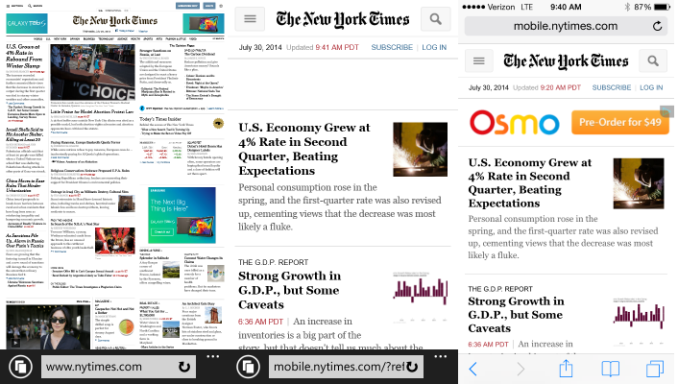 IE 11 old (left) IE 11 new (center) Safari (right)
IE 11 old (left) IE 11 new (center) Safari (right)
The other major addition since Windows Phone 8.1 was launched is native folder support. Being Windows Phone, these folders would not be much good if they did not support the live tile nature of the operating system, so they are live folders. To create a folder, do a long tap on a live tile and then drag it over another live tile. Tap a folder to expand it, and tap again to close it up. It is fast, simple, and actually works really well.
In addition, Bluetooth is updated for PAN 1.0 profile, aptX codec support for A2DP, and browsing support for AVRCP are now supported. NTP was for some reason never supported in earlier versions of the OS, with Windows Phone instead relying on carriers providing the time over the cellular network. That is not ideal as not all carriers do this properly, and if you do not have a SIM in your phone your time must be set manually, and then it wipes it out every time you reboot. This obvious addition of NTP support rectifies these shortcomings. For a full list of the changes, please see this page.
It always seems like Windows Phone is behind a bit compared to other mobile platforms, but these incremental updates are a good step to closing that gap. There are quite a few behind the scenes changes as well for this update so if Microsoft wants to have any chance to catch up, this is important.


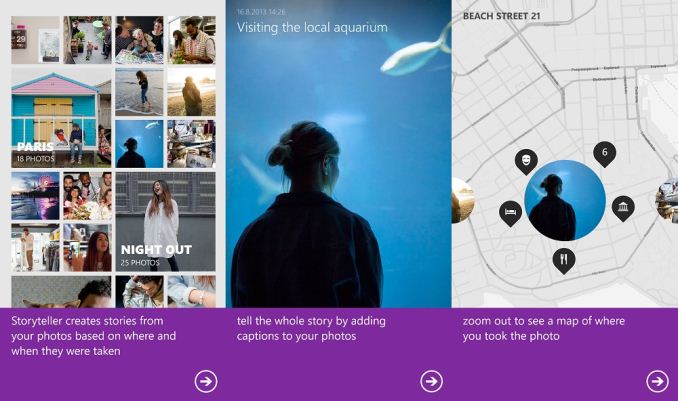
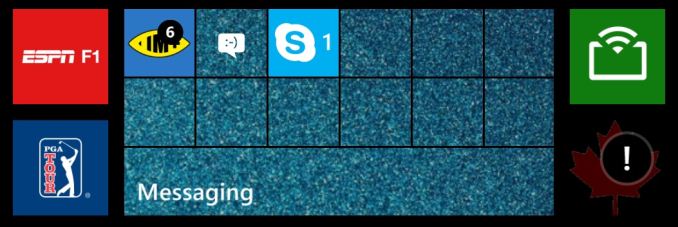
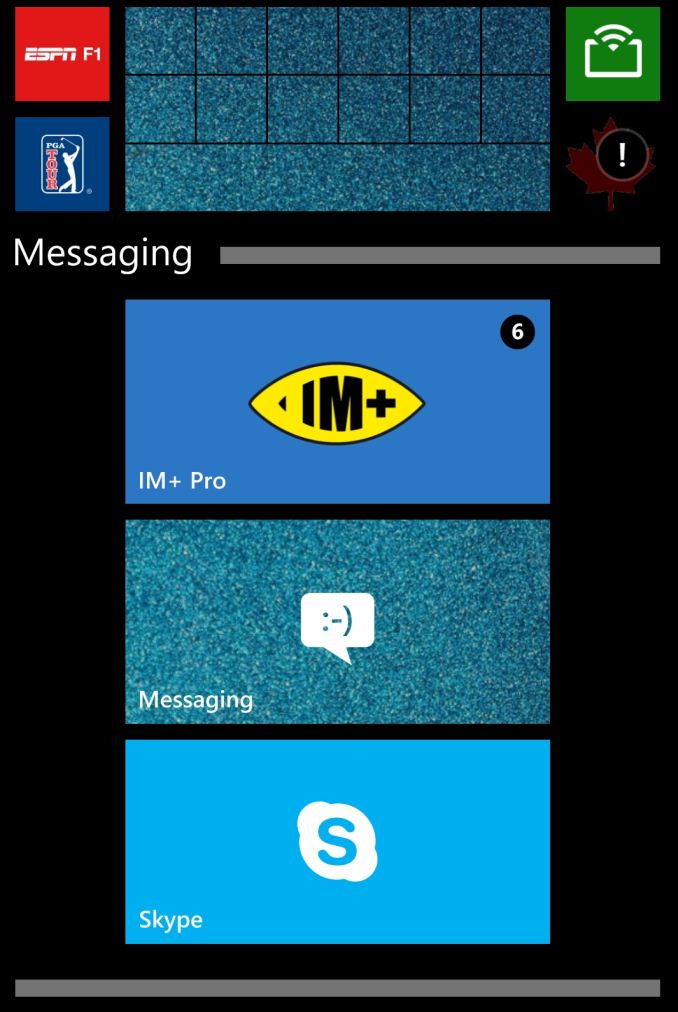








115 Comments
View All Comments
ummduh - Monday, September 8, 2014 - link
LOL, ok, I'm coming across mighty angry. I'm not, really. I'd LOVE to be able to use the cloud as it is intended. But I can't, in its current state.I'm just sick of people thinking there is no reason to have mSD cards. There are real, legitimate uses for them still. And as long as tiered, over priced network access exists, that isn't going to change.
The fact that they're getting fewer and further between almost wreaks of some sort of conspiracy, if you're into that sort of thing.
Brett Howse - Monday, September 8, 2014 - link
There is certainly a place for micro SD cards. I've said it before and I will say it again - Windows Phone supports micro SD better than any OS. But you have to remember this is the only Windows Phone in the entire Nokia lineup that doesn't have micro SD. Unfortunately if that is a requirement then this phone is not for you. If you absolutely need a 5" Windows Phone with top end specs and micro SD, check out the HTC One for Windows :)prb123 - Tuesday, September 9, 2014 - link
Time to get one of these: http://www.wdc.com/en/products/products.aspx?id=13...Notmyusualid - Thursday, July 16, 2015 - link
Quote: "The cloud can go screw itself."I love this.
peterfares - Tuesday, September 9, 2014 - link
LOL SD cards waste battery and you suggest to use streaming instead? HAHAHAHAjimbo2779 - Tuesday, September 9, 2014 - link
The cloud works for certain parts of the world and for people with a phone contract that has enough bandwidth. It is not right to assume that because you are in an area with good reception and a contract that allows lots of downloading that everyone or even a majority of people are because that just isn't the case.pjcamp - Tuesday, September 9, 2014 - link
So someone always has to point this out, but:1. The cloud is not always there. If you use T-Mobile, for instance, it can disappear just from going inside a building. What do you do then?
2. If you don't want to use them, don't use them. But don't demand that they be absent for people who do use them. I don't use Bluetooth. But I just turn the damn thing off rather than demanding that mobile devices stop supporting it.
3. SD cards can be, but don't have to be, slow. That's why they're useful for mass data storage. I use mine to segregate data from system and apps. When I experimented with Cyanogenmod a while back, I backed up my data by simply removing the card during the install process. Similarly, I installed Sygic navigation (because the cloud isn't always available) and the local maps would totally consume storage space on any of the 16 GB "flagship" phones that companies are putting out these days because, you know, the cloud.
pjcamp - Tuesday, September 9, 2014 - link
Why do I have to drop something? Why can't I just pay an extra dollar? Would that really price them out of the market?quasitraveler - Tuesday, September 9, 2014 - link
I think this phone is great. Lack of an SD card is definitely not an issue, at least for me. One drive gives me plenty of storage for almost anything I need and 32GB is plenty of storage for anything else. (Reading these comments makes me realize that so many still don't appreciate the value of cloud storage) Additionally, I am not sure why anyone would ever want to watch movies or TV, like Arbie commented above, on a phone while traveling when tablets or Ultrabooks do a far better job. Just saying...jimbo2779 - Wednesday, September 10, 2014 - link
If you genuinely read ask of these comments you would already know all of the reasons that cloud storage is not a replacement for the majority of users, it is far slower, more costly and only available in limited areas for certain users. SD storage is cheap, faster, always there and just all round more convenient.Storage isn't just for huge music or HD film collections. Some of us have large app collections, lots of photos and videos (the cameras on these phones do get used a lot by some of is) and like to have things like maps saved on our devices amongst other things that use up tonnes of space and make a phone much more usable.
Using the cloud is fine for those that never lose signal, have an unlimited bandwidth allowances and can put up with everything leading much slower then that is fine but for those of us that have no option for reliable and unlimited use of the cloud or prefer much faster local storage we would like for SD card storage to be an option.
The caddy for the card takes up a very small amount of space and cost just pennies, it is an oversight to not include something so useful to the huge majority of users just because some people can use the cloud.