Nokia Lumia 930 Review
by Brett Howse on September 8, 2014 3:00 PM EST- Posted in
- Smartphones
- Microsoft
- Nokia
- Mobile
- windows phone
- Lumia
Display
The Lumia 930 packs a 5” 1920x1080 resolution AMOLED display into its chassis. As seems to be the norm for higher resolution AMOLED, the Lumia 930 uses a RGBG Pentile matrix. AMOLED seems to have a lot more issues with color reproduction than most LCD displays, but the recent showing from Samsung with the Galaxy S5 and especially the Galaxy S5 LTE-A model have proven that an accurate AMOLED display can be done. The question is if it was done in this case. As display quality is one thing that can still differentiate one device from another, it is an important point. No part of a smartphone is used more than the display.
The latest Lumia devices with the Nokia “Cyan” firmware offer more customization of display settings than ever before, with fully adjustable brightness, and the ability to adjust color temperature, tint, and saturation. This is a huge step forward, but the hope is that the display can be accurate out of the box as well.
Like the Lumia 630 we recently looked at, the Lumia 930 also supports Nokia’s ClearBlack technology for better outdoor viewing and better black levels due to a reduction in reflections in the display layers. In addition, the device has Corning Gorilla Glass 3, a high brightness mode for outdoor viewing, and a second enhancement for outdoor viewing which Nokia calls “Sunlight readability enhancements” and is a method of performing content-adaptive backlight control (CABC) to adjust the perceived brightness of an image, but rather than doing full-frame CABC which is the common method of doing this, Nokia’s implementation utilizes Assertive Display technology from Apical. Rather than perform the CABC on an entire image, Assertive Display performs the adjustment on a per-pixel level. This can dramatically increase the usability of a display in bright sunlight and it does so without necessarily using more display power. Below is a sample of the Lumia 930 with the feature both on and off.
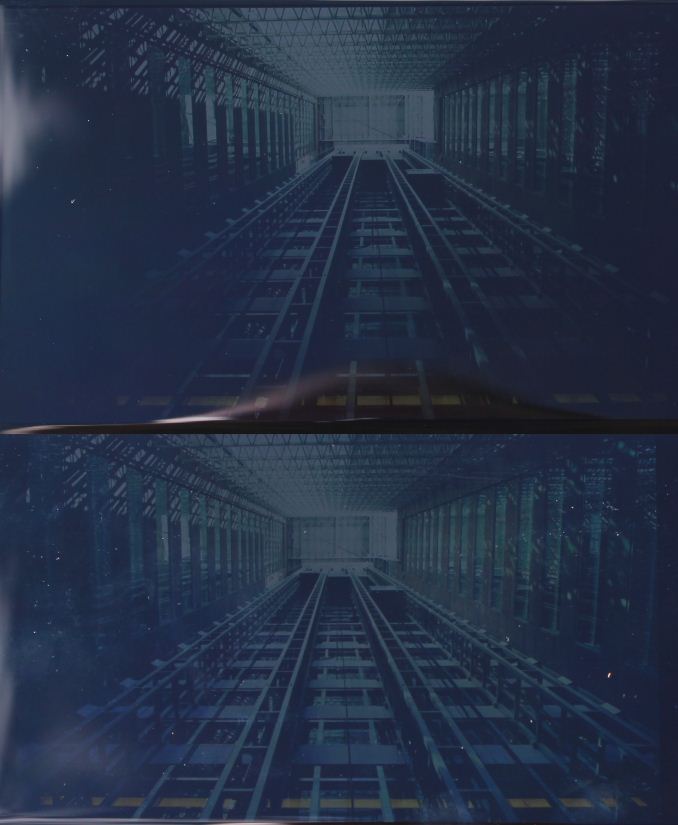 Sunlight Readbility Off (upper picture) vs On (lower picture)
Sunlight Readbility Off (upper picture) vs On (lower picture)
This photo is somewhat of a worst case scenario, with a very dark image outside under the full sun. The bottom image is with the Sunlight Readability Mode enabled, and you can see that more of the image is visible.
To test the display accuracy, we turn to Spectralcal’s CalMAN 5 software package with a custom workflow. We utilize the X-Rite i1Pro Spectrophotometer for color accuracy and saturation, and the X-Rite i1Display Pro for contrast ratios. As this is an AMOLED display, we generally ignore the contrast ratios and black levels since the black level of AMOLED is zero, meaning the contrast ratio for all AMOLED displays is infinite.
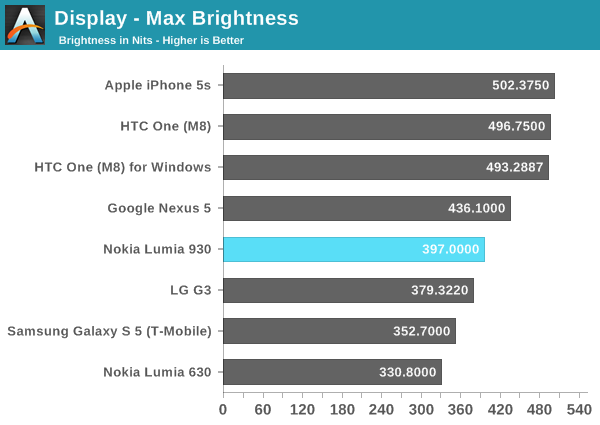
The maximum brightness is very good for an AMOLED device at around 400 nits. Other 1080p AMOLED displays include the Galaxy S5, which only comes in at 350 nits. The maximum output was achieved in the outdoor viewing mode, with normal brightness levels kept much lower. It is a good result for this type of display and certainly helps with the phone being able to be used outdoors.
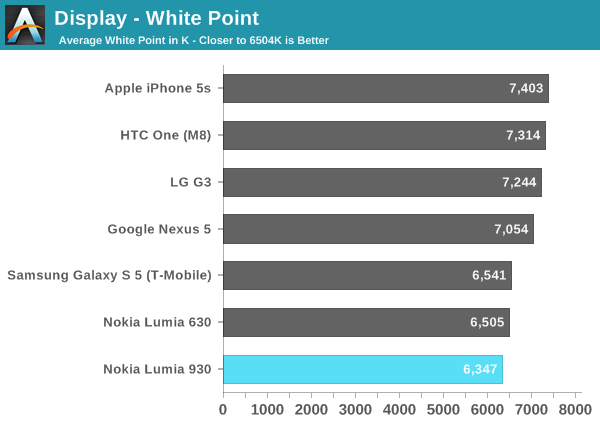
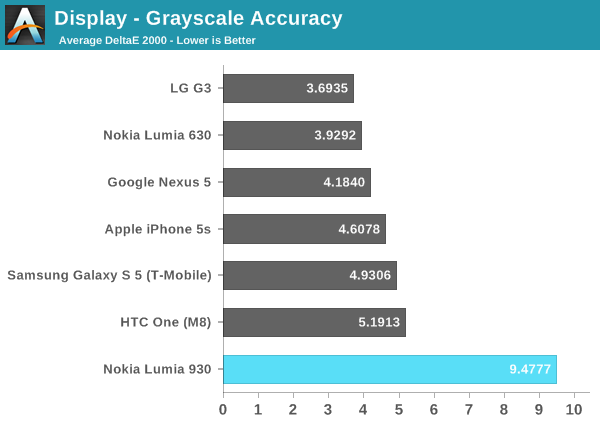
Now we can start to see some issues with the Nokia’s implementation of this AMOLED display. White Point is pretty good at 6347. What is missing though is green, which starts to drop off almost immediately after 5 to 10% white level, and then continues to fall right up until 100%. This leads to a grayscale average dE2000 of 9.4777 with the upper scores causing most of the issues. The grayscale almost perfectly follows an inverse of the green levels in the overall image.
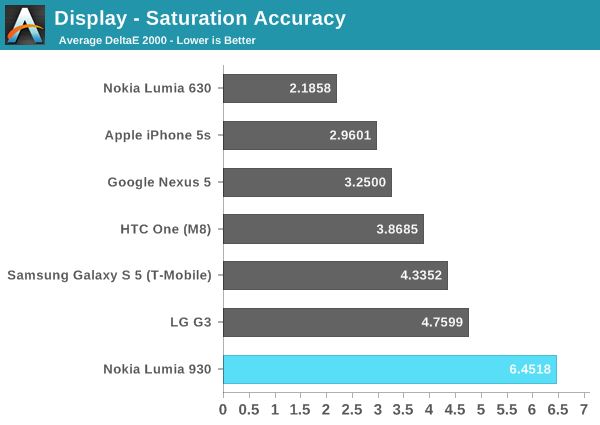
Saturation accuracy is also not fantastic, with a dE2000 average of 6.6579. It is not helped either with the grayscale being so far off, which really pulls this score up. But regardless of grayscale, the saturation sweeps show all of the colors are off.
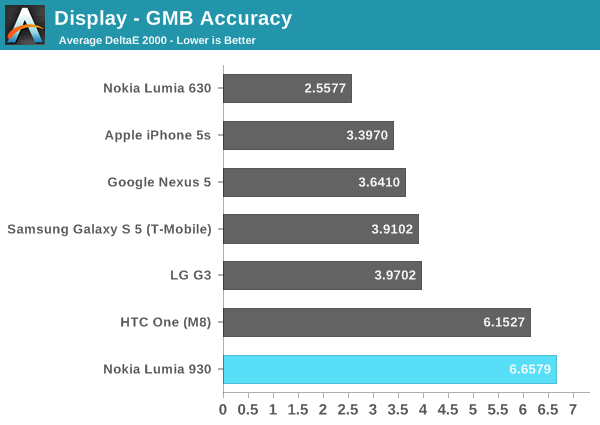
Like the saturation sweeps, the Gretag Macbeth color checker also has a dE2000 average of over 6, which is not great. There is really nothing here to focus in on as being well done. Out of the box, there is clearly no effort put in to calibrate the display at the factory which is a shame because other competitors are putting this effort in.
Adjusted Display
As part of the Nokia firmware updates, we can finally adjust the individual aspects of the display now. Not only can brightness be adjusted on a slider, but color temperature can be adjusted from warm to cool, tint can be adjusted from green to purple, and color saturation can be adjusted from neutral to vivid. This allows us to compensate for the lack of green and try to get the display into a much more accurate mode. While not a true color management system, it is certainly better than no options, or just generic options like “cinema mode” or other such methods of changing the profile of the display.
I performed some adjustments of the tint in order to pull the green values up, and the results were much better. While the white point was increased to 7006, the green values averaged much closer to 100 with this adjustment. Grayscale was still not perfect at 4.03, but it was much better than the initial results of 9.477. Saturation accuracy improved dramatically to 3.6781, and the Gretag Macbeth came all the way down to 3.075 which is right in line with the upper boundary of what you would consider a good display.
The disappointing part is that the display wasn’t dialed in out of the box. Clearly with not much effort, Nokia could have made this display more accurate because a simple tint adjustment brought the numbers way lower.
Overall, the display is a mixed bag. 1080p on a 5” screen means 441 pixels per inch, which is good. The pentile RGBG subpixel layout does not appear to be an issue once the pixels per inch get high enough. Images are very sharp and crisp, and the larger size works well with Windows Phone and gives you access to more tiles on your home screen without having to scroll. I have always like AMOLED on Windows Phone, because the operating system lends itself well to high contrast and good black levels, with AMOLED displays really shining with their true blacks. Unfortunately the color accuracy is quite poor though, and while it can be adjusted, it is too bad that it does not get any sort of calibration at the factory like some of the other flagship devices now.


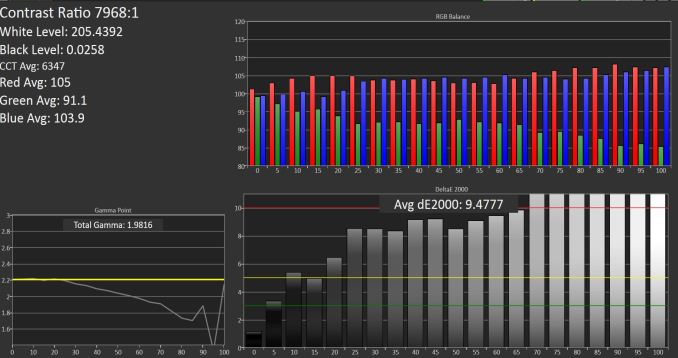
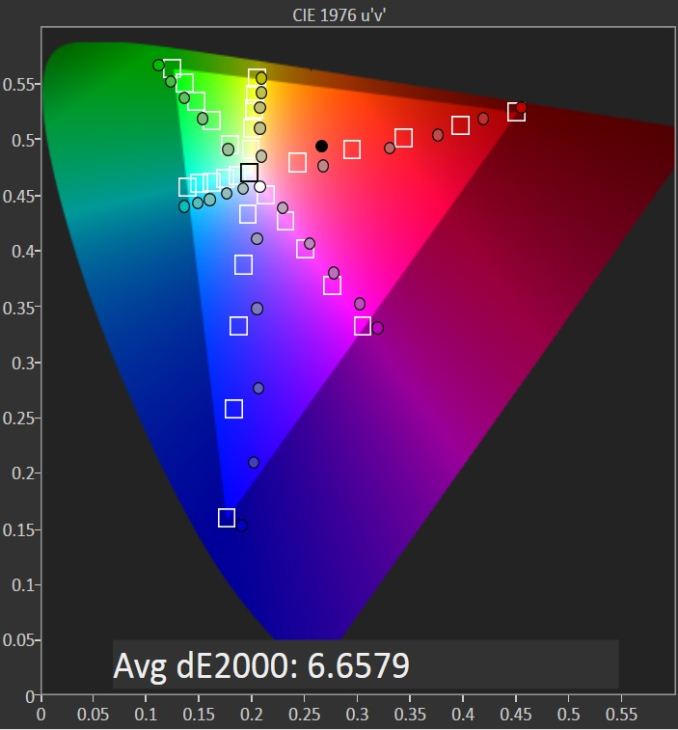
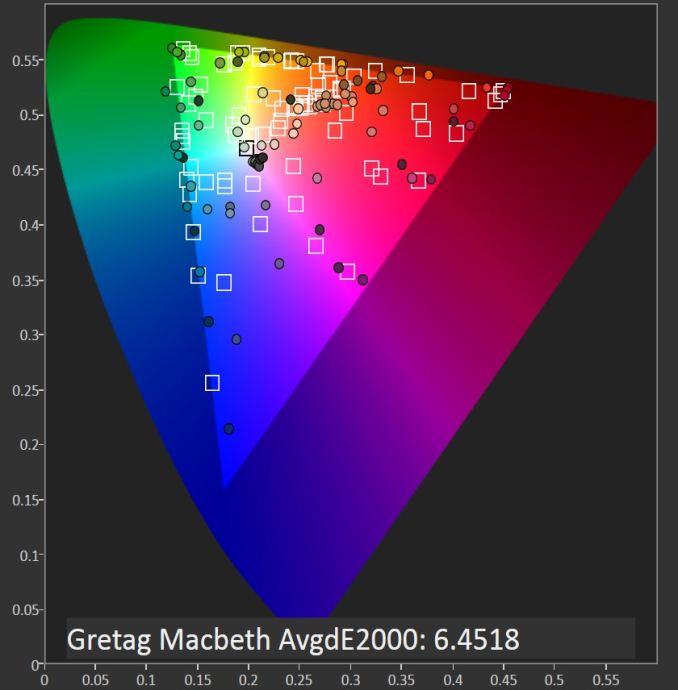
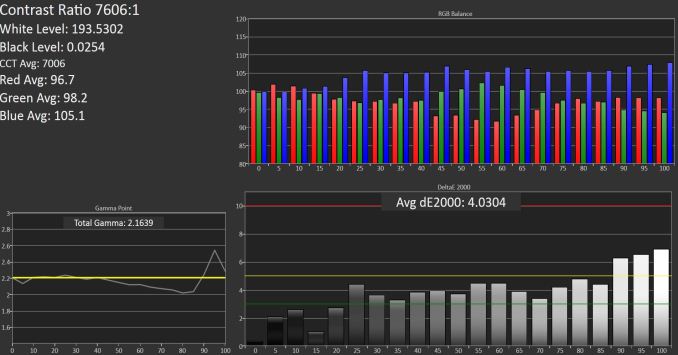











115 Comments
View All Comments
milroy - Tuesday, September 9, 2014 - link
"The power button placement is certainly in the right location when compared to a phone with the power button on the top which gets awkward to use especially on a larger phone such as this."This is actually one of my main gripes with Lumia designs. The power button is so easy to access it is difficult to grip the phone without accidentally activating it. I have inadvertently turned my phone off countless times. With the current design you have to be very careful how you hold it by the sides Otherwise you need to hold it glass to back.
I’ve had the 925 and now the 1520 and both have been excellent.
siberstorm - Tuesday, September 9, 2014 - link
It would be great if you added some sort of camera consistency benchmark for future reviews. It's something most reviewers don't do. Actually I don't think I've ever seen it before. Take a dozen pictures of the same scene back to back. Mark off the ones that you consider "good" and give the percentage. Also do the same test when changing scenes quickly. The biggest reason why people like the iPhone's camera is because of its consistency. Nokia's camera's are technically better, but most people aren't looking for max potential. They want the first shot to be the only shot. This is also a problem for camera's that use their inbuilt OIS too liberally. The shutter speed is too slow and a moving subject, which is often the case, will just end up a blur. A noisy shot is much better than a smeared blurry shot.croc123 - Tuesday, September 9, 2014 - link
The more I read about the newer phones with good-ish cameras, the more I am tempted to get a new Nokia 808... While I still can. (Maybe two.)saliti - Tuesday, September 9, 2014 - link
The battery life test of Anandtech is horrible and not representative of real life battery life. I don't even use it as reference. GSMArena's battery life test is more balanced.leopard_jumps - Tuesday, September 9, 2014 - link
Shoot a video with passing cars (i.e. fast moving objects) , go to some flowers , buildings . We need to know the quality of the video abilities .boostern - Tuesday, September 9, 2014 - link
Sorry but this is one of the worst review ever made on anandtech.I really hope that is not the course that anandtech will take with the departure of Anand, because even a week ago a page like that of WiFi tests would be never been published.
boostern - Tuesday, September 9, 2014 - link
The more I read this review the more i found it flawed.Even in the battery life pace I see flaws, the subjective comments at the end where you say that in your tipical day the battery life was OK, what does it mean? How is your tipical day? What kind of activities you do in your tipical day?
Finally, there is too few data in this review compared to the Anandtech's standard...and too few comments on data outcomings.
Brett I don't want to attack you, but please read carefully one of the review made by Anand, Brian or even Joshua...
Brett Howse - Tuesday, September 9, 2014 - link
Hi Boostern,First off, I don't take it as an attack. Our readers demand a high level from us which is fantastic. If we don't meet that then we need to get better. Let me address a couple of your points:
The Wi-Fi was clearly a mistake. Without an ac router (which I am working on obtaining now) my options were test 802.11n, or not test. I chose to test n because I'd say the vast majority of people have n anyway, so they aren't going to see the huge speeds from ac. Clearly that was an error, and may people have pointed it out. In the future, I'll likely do both n and ac testing.
As for the battery life, our battery life test is really a worst case for this phone. I had to make the point that even though in the chart it shows < 6 hours, the average person on an average day is not going to need to charge the phone in 6 hours. The white backgrounds really hurt this AMOLED generation. My typical day and your typical day are not the same of course, which is why we can't test a "typical day". Perhaps we can look at doing some sort of different battery life testing and it is something we can discuss internally.
Also, not all of the benchmarking tools we use on other platforms are available on Windows Phone. It's just a reality of 3.5% market share and two dominant players in front. We are working on our own tools, but they take time and they are not available yet.
As for the comments on data, Anand had 17 years of experience and this is my second phone review, so I'll try better next time.
Thanks for reading - we all do appreciate the readers of the site. We know you expect the best and if we don't deliver it, then you have the right to ask for better.
boostern - Tuesday, September 9, 2014 - link
Thank you for the response.Regarding the battery life page in the article, I think you should also take into account the differences in Snap 800 vs Snap 801 and the inherently power differences of these two SoCs. If you compare the 930 with other phones you should also explain the differences in the results, the majority of phones you compare against the 930 are based on Snap 801 platform that brings some optimizations in power comsumption. Nonetheless you should also compare the 930 with phones based on the same platform (for example the Nexus 5) and point out that the optimization job done made by Nokia was bad and is not the state of the art. The bad result are not only due to the display adopted (surely this is a reason), but also these results comes from the adoption of the Snap 800 and the not so good job in the optimization. Another advice: are the good result obtained in Basemark battery life a result of the worse performance obtained in this test VS the competitors? As Anand and Brian showed us in the recently past this could be an explanation of the results, in that the CPU stays in lower states for a longer amount of time. Take it only as an advice ;)
snoozemode - Tuesday, September 9, 2014 - link
Also, why not use a EU -> US wall plug converter so that you could use the included 1.5A charger? Now the battery charging time is irrelevant.