AMD A10-7800 Review: Testing the A10 65W Kaveri
by Ian Cutress on July 31, 2014 8:00 AM ESTConclusions
When AMD launched their 95W Kaveri APUs and we had the opportunity to test the top A10 model, it offered some of the best integrated graphics performance for a desktop we had seen. The fact that the die is partitioned such that more than 50% of it is for the graphics, along with expanding HSA and OpenCL support, means that for applications that can be computationally enhanced by integrated graphics, AMD has the edge for the single chip solution.
In our testing, because the A10-7800 shares the same processor graphics configuration and speed as the A10-7850K, results were fairly similar despite a +100 MHz advantage to the A10-7850K. This means that, at stock, AMD is offering a similar CPU for $18 less.
If we remove the price from the equation, the biggest contender for the title of ‘best processor graphics’ is Intel’s Iris Pro. The upside of AMD’s Kaveri at the minute is not only the price, but also the form factor – Iris Pro is only available as a soldered on (BGA) CPU at this point in time whereas Kaveri is in both soldered and socketed form. Also, Iris Pro relies on an extra L4 cache, which adds size to the CPU package as well as cost and power consumption. News from Intel might change that with Broadwell, as back in May an announcement regarding a socketed, overclockable Iris Pro CPU would be coming to market. We have not the slightest clue when AMD will have this competition, but it looks good for AMD given that recent reports suggest that Broadwell for the desktop may be delayed beyond the expected launch of 14nm Core-M in Q1 2015.
In that respect, it may give AMD some time to prepare for their new 64-bit x86 architecture, or give AMD another chance to leap forward in with their Carrizo APUs (still based on modules and GCN) if they are launched in 2015.
Back to the A10-7800 reviewed today, and as it stands it is the most cost effective processor graphics solution available. Here is all the speed of the A10-7850K for $18 cheaper, and more performance than the A8-7600. The 45W configurable TDP makes it even more enticing as a lower power consumption part.
The only issue users might come across is the speed and feel when running single threaded tasks that do not utilise OpenCL or HSA – our web benchmarks put the AMD APUs behind many of our 55W Intel samples for the last couple of generations. But for anything that uses OpenCL as an accelerant, such as the software on which PCMark8 is based or anything compute, AMD comes out on top.


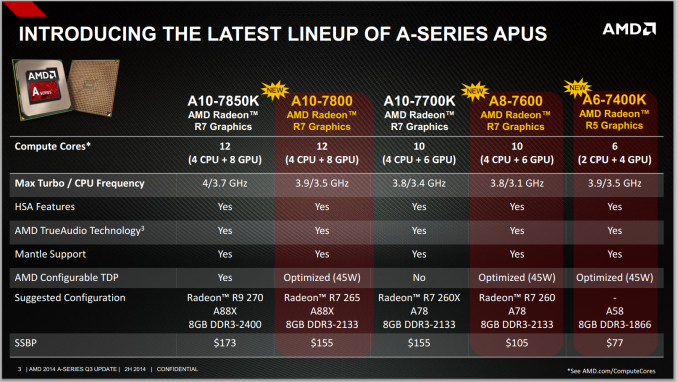








147 Comments
View All Comments
extremesheep49 - Thursday, July 31, 2014 - link
Does the A10-7800 still suffer from the power delivery issue from previous articles? I thought I heard it might be related to the CPU's being from an early batch. Is this now a non-issue?From http://www.anandtech.com/show/7914/msi-a88xme35-re...
"In our recent FM2+ motherboard reviews [1,2], one of the common themes has been the ability of the motherboard power delivery to cope with temperature. When the power delivery is too hot, the system may cease to function or various benchmarks fail. Over-engineering the power delivery to be efficient has benefits, but increases the cost of the product. When I pulled the A88XM-E35 out of the box and saw no heatsink present, I was worried that the same issue would rear its head, and it did. Without additional VRM cooling, the A88XM-E35 caused an instant reboot on some of our more strenuous benchmarks (Agisoft, Handbrake). Therefore it should be noted that the results of this review were taken with an additional fan on the VRM cooling, and users of the A88XM-E35 should bare this in mind."
Also, it would be awesome if you covered Dota 2 for these IGPU's because it is the most popular game in the world. On a A10-5700 at 1920x1200 I need to run almost minimum settings to insure I never go under 10 FPS. I would have expected better from the best IGPU's around.
Tom's hardware covers Dota 2 and it seems like it might be poorly optimized because it's getting half the FPS of the intel card. Not sure. If it is poorly optimized...
http://www.tomshardware.com/reviews/fx-7600p-kaver...
R3MF - Friday, August 1, 2014 - link
Seconded.extremesheep49 - Wednesday, August 6, 2014 - link
By the way, the min FPS in that Dota 2 performance article seem too high. They may not have had any really big visible fights in that test. Here's how I test Dota 2:0. Enable Fraps benchmarking on F12; record frametimes at least; stop bench after 500 sec or so
1. Dota 2 -> Play -> Create a lobby -> Create Lobby (not local; local is CPU intensive and reduces FPS)
2. Join a slot
3. Edit settings:
- Game mode: all pick
- Check `Enable Cheats`
- Check `Fill empty slots with bots`
4. Start game and choose `Faceless Void` (`Warlock` is another good choice). Both have ults which can slow down a slow computer when the ult happens
5. Use these cheats (hit enter to bring up chat box; type `-gold 100` in chatbox to get 100 gold for example)
- `-lvlup 24` (level yourself up to level 25)
- `-item item_travel_boots`
- `-item item_assault`
- `-item item_refresher`
- `-item item_mjollnir`
- `-item item_butterfly`
- `-item item_bloodstone`
- `-levelbots 24` (level all the bots up to level 25)
- `-givebots item_shivas_guard`
- `-givebots item_bloodstone`
6. Note these cheats:
- `-respawn` to bring yourself back to life
- `-refresh` to give everyone full health, mana, and to remove item cooldowns
6. Start the benchmark
7. Teleport to mid and attack until benchmark ends. Make sure to use `Chronosphere` and `Refresher Orb` so you can place 2 Chronospheres at once. Use `-refresh` to reset cooldowns to continue the attack. Bots will use `Shivas guard` a lot so there's a lot of special effects occurring.
7 - alternate. Using `Warlock` is a little different. You need `Aghanim Sceptor` to get the full effect from his ult.
Note:
On my A10-5700 with graphics maxed at 1920x1200, I will get less than 5 FPS during these fight scenes. These are not infrequent occurrences. These are the most important moments of the fight.
FriendlyUser - Thursday, July 31, 2014 - link
Looks good and the adjustable TDP is a great feature for different applications (NAS or media server etc). It seemed really improbable a little time ago, but we are really approaching playable territory for many modern games without a dGPU. I would really love to see TrueAudio and HSA work in more games and applications...GreenMeters - Thursday, July 31, 2014 - link
Someday, I will be able to read the name of this processor without then spending 10 minutes singing to myself: NANA-NANANANANA-NA-NA-NA, Ka[ta]veri Damacy.This is not that day.
ssj3gohan - Thursday, July 31, 2014 - link
So... when is this AMD center bullshit going to stop? Because I really can't help thinking anything else than that I'm reading an advert instead of a quality review. I'm seriously avoiding reading any AMD-related Anandtech articles in fear of ending up here.tcube - Friday, August 1, 2014 - link
Fair enough... now complain the same about intel center and nvidia center... geez you fanboysaustinsguitar - Thursday, July 31, 2014 - link
amd needs something up there sleves... this is not it. An intel (i7 4500U 15W!)cpu in my laptop out-performs this disgrace.... i miss amd. APU or not, i dont think people care that much about trivial performance like this. it pains me.leopard_jumps - Thursday, July 31, 2014 - link
it is an ultra low voltage CPU . i7 4700MQ is a great deal but for me i5 3230M + Geforce GT 740M/Radeon 8750M is a good deal . Of course , the more the better .medi02 - Saturday, August 2, 2014 - link
APU is what it has at the moment. (actually closing TDP gap is a nice step forward)What is it, that I can do with i7, but can't do with A10?