Z97 Mini-ITX Review at $140: ASRock, MSI and GIGABYTE
by Ian Cutress on July 23, 2014 3:00 AM ESTIn The Box
The old adage ‘good things come in small packages’ should apply to mini-ITX motherboards. However, with a price range such as $130-$140, there is not much room to manoeuver. A manufacturer has a few options, namely to either spec out the motherboard with extra NICs, controllers or a beefier power delivery, or it could go down to the bare PCB and add a bunch of extras. From experience, it would seem that the former policy of pimping out the motherboard wins out when every cent counts, and these three motherboards in this review are no different. Expect to see SATA cables, WiFi antennas, and not a lot else.
For the ASRock Z97E-ITX/AC, two SATA cables and a WiFi antenna is the lot. We get a single device housing both antenna, with the antenna box using a hole to make it easier to hang at a height.
The MSI’s contents also go as far as two SATA cables and antennas, although these ones are simple attachments to the rear panel. Due to using an Intel WiFi module, the drivers come on an extra CD.
The GIGABYTE box is similarly equipped – two SATA cables and a WiFi antenna. This antenna is a relatively new design, using a ring and directional component to increase coverage.
Z97 Mini-ITX Overclocking
Methodology:
Our standard overclocking methodology is as follows. We select the automatic overclock options and test for stability with PovRay and OCCT to simulate high-end workloads. These stability tests aim to catch any immediate causes for memory or CPU errors.
For manual overclocks, based on the information gathered from previous testing, starts off at a nominal voltage and CPU multiplier, and the multiplier is increased until the stability tests are failed. The CPU voltage is increased gradually until the stability tests are passed, and the process repeated until the motherboard reduces the multiplier automatically (due to safety protocol) or the CPU temperature reaches a stupidly high level (100ºC+). Our test bed is not in a case, which should push overclocks higher with fresher (cooler) air.
ASRock Z97E-ITX/AC Performance
The ASRock board offers a good number of automatic overclock options, although it gets aggressive very early on. At 4.6 GHz, the ASRock actually performs the best by requiring the least voltage and a ‘reasonable’ temperature.
MSI Z97I AC Performance
MSI plays it safe with the OC Genie settings, only pushing our processor to 4.0 GHz on all cores. This has a minor bump in performance, although the peak temperature and voltage for this setting is high for our CPU. Absolute overclocks actually put the MSI slightly behind on performance (1871 in POV-Ray vs. ~1900) but the peak temperature is the lowest (94C vs 95-100C).
GIGABYTE Z97N-WIFI Performance
The CPU Upgrade options from GIGABYTE allow users to slowly move up the frequency until a temperature limit is reached, although the high voltage these options use give very high temperatures from the start. Anything over 85ºC on our open test bed might be 100ºC in a case without appropriate cooling, which might nullify the GIGABYTE options. The manual overclock seemed to require the most voltage to reach 4.6 GHz on this board, but around 4.4 GHz the voltage and temperatures were quite reasonable.
The Winner
For automatic overclock options, both the ASRock and the GIGABYTE have plenty to choose from, although the ASRock Turbo mode from 4.0 GHz to 4.8 GHz is easier to follow which settings are adjusted, giving this motherboard the nod. In terms of manual overclock performance, the ASRock gave us the lowest voltage to reach 4.6 GHz, although all three motherboards are moving into the mid 90ºC+ at peak loading. If we take 4.5 GHz instead, the MSI actually wins at that level.


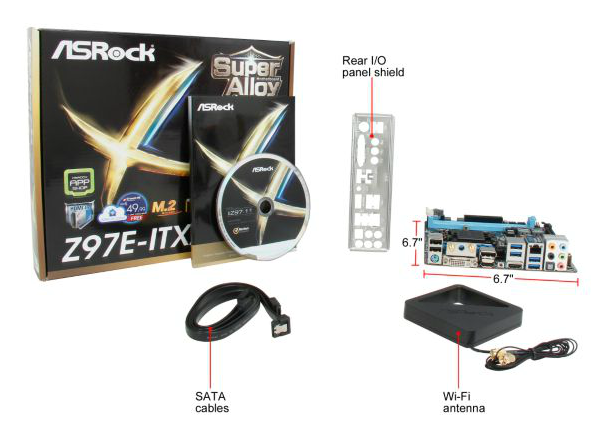


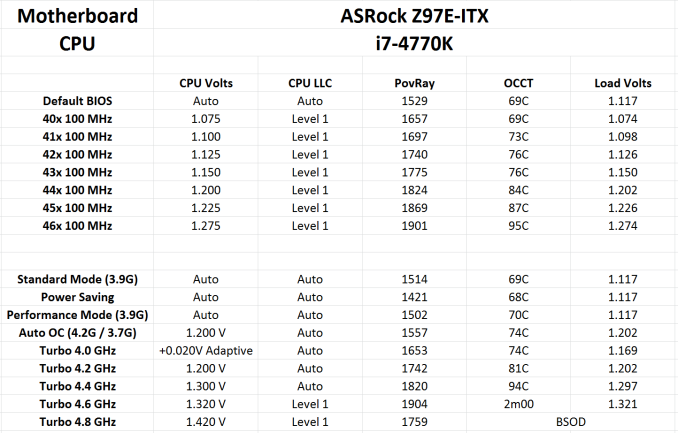
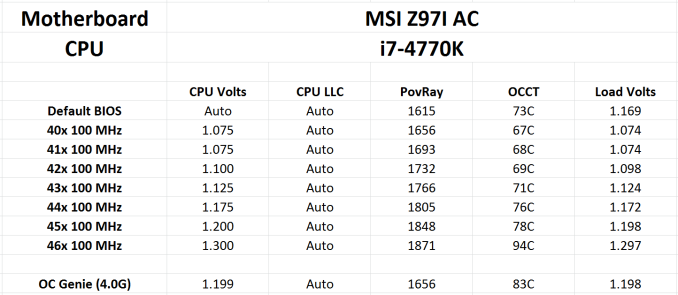
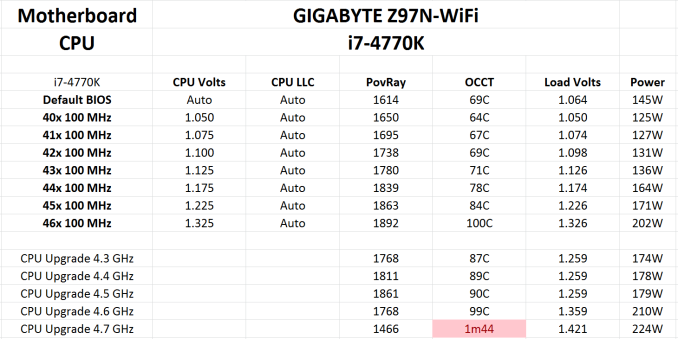








38 Comments
View All Comments
The_Assimilator - Saturday, July 26, 2014 - link
I'm sure the guy at Gigabyte who is responsible for getting rid of their warehouse of surplus VGA ports, was weeping in impotent fury at the fact that he couldn't shoehorn one onto this board.The_Assimilator - Saturday, July 26, 2014 - link
It really strikes me as odd that the motherboard manufacturers haven't integrated SATA multilane ports onto their boards. That would allow 4 drives to be connected to a single port on the mobo, which would shrink 6x SATA ports down to 1x multilane + 2x SATA. If Intel does the right thing with their next chipset and gives out an additional 2 SATA ports for a total of 8, then the 1 + 2 could be shrunk down to 2 SATA multilane ports of 4 drives each.Yes, there's issues with cabling, but in the mITX form factor board space is probably more important than cable count.
Valantar - Sunday, July 27, 2014 - link
Great article, a really interesting read. But a question keeps popping into my head: What about lower power CPUs? With these smaller motherboards (and cases) they are more relevant than ever, yet all the reviews I can see are for the top-of-the-line overclocking models. How about a review comparing the i7-4790k to the 4790s and 4790t (perhaps with some extra effort put into power consumption testing, heat/noise (with regard to small mITX cases), and so on)? I would love to see that!coolhund - Sunday, August 3, 2014 - link
Would you do me a favor and check if the Asrock Z97E-ITX still has issues with longer USB cables? On the Z87E-ITX things like webcams and USB 3.0 sticks start having massive issues at cable lengths longer than 5 to 6 ft. It even completely kills my partition on a USB 3.0 stick regularly.And yes, I tried several high quality and low quality cables that worked before on several other mainboards.
saulovh5150 - Sunday, August 3, 2014 - link
I recently built a system with the MSI Z97I AC, i5 4460, CoolerMaster 550W modular, 16GB RAM, SSD and a GTX770, a mid-class rig and I can safely say it works fine and will never, ever have an ATX rig again. Just be warned that the MSI packs 2 cheap antennas, I could barely get good signal with 2 walls between AP and the PC. When I swapped them for 2 aftermarket antennas all worked really well.This review just confirmed I had nothing to worry about feature or performance. I never really needed 3 pci slots since many years ago. Oh, and the system is so quiet.
Plipplop - Sunday, August 3, 2014 - link
Could you correct the mistake quoting MSI Z97I GAMING AC to have lower audio codec ALC892. It really hurts my eye because one reason I ended up ordering MSI was superb audio with Realtek® ALC1150 Codec. Thanks.Plipplop - Tuesday, August 5, 2014 - link
Sorry, my bad: Theres two boards, MSI Z97I GAMING AC and MSI Z97I AC with slightly lower specs.pc_mark1 - Friday, November 14, 2014 - link
I bought a ASRock Z97M-ITX with an i7 4790k. I'm really struggling with boot up with this board. I've installed twice and found I was forced to hard reset in both instances and doing this causes the issues. Without issues I've seen my PC boot in 5 seconds and go into login, once logged in loading wi-fi and finding internet in about 3 seconds. Once I hard reset, I'm seeing boot up slow, with the graphics card going off momentarily, then coming back on and displaying login but not allowing me to type for 2 more seconds. Once in, wi-fi is seeking connection for a further 45 seconds. The hard reset has caused this twice now, but the second fresh install showed the board working for the first 10-15 restarts as I added software and drivers and all worked flawlessly. Anyone got any suggestions? Using 1.1 on the board.