Z97 Mini-ITX Review at $140: ASRock, MSI and GIGABYTE
by Ian Cutress on July 23, 2014 3:00 AM ESTIn The Box
The old adage ‘good things come in small packages’ should apply to mini-ITX motherboards. However, with a price range such as $130-$140, there is not much room to manoeuver. A manufacturer has a few options, namely to either spec out the motherboard with extra NICs, controllers or a beefier power delivery, or it could go down to the bare PCB and add a bunch of extras. From experience, it would seem that the former policy of pimping out the motherboard wins out when every cent counts, and these three motherboards in this review are no different. Expect to see SATA cables, WiFi antennas, and not a lot else.
For the ASRock Z97E-ITX/AC, two SATA cables and a WiFi antenna is the lot. We get a single device housing both antenna, with the antenna box using a hole to make it easier to hang at a height.
The MSI’s contents also go as far as two SATA cables and antennas, although these ones are simple attachments to the rear panel. Due to using an Intel WiFi module, the drivers come on an extra CD.
The GIGABYTE box is similarly equipped – two SATA cables and a WiFi antenna. This antenna is a relatively new design, using a ring and directional component to increase coverage.
Z97 Mini-ITX Overclocking
Methodology:
Our standard overclocking methodology is as follows. We select the automatic overclock options and test for stability with PovRay and OCCT to simulate high-end workloads. These stability tests aim to catch any immediate causes for memory or CPU errors.
For manual overclocks, based on the information gathered from previous testing, starts off at a nominal voltage and CPU multiplier, and the multiplier is increased until the stability tests are failed. The CPU voltage is increased gradually until the stability tests are passed, and the process repeated until the motherboard reduces the multiplier automatically (due to safety protocol) or the CPU temperature reaches a stupidly high level (100ºC+). Our test bed is not in a case, which should push overclocks higher with fresher (cooler) air.
ASRock Z97E-ITX/AC Performance
The ASRock board offers a good number of automatic overclock options, although it gets aggressive very early on. At 4.6 GHz, the ASRock actually performs the best by requiring the least voltage and a ‘reasonable’ temperature.
MSI Z97I AC Performance
MSI plays it safe with the OC Genie settings, only pushing our processor to 4.0 GHz on all cores. This has a minor bump in performance, although the peak temperature and voltage for this setting is high for our CPU. Absolute overclocks actually put the MSI slightly behind on performance (1871 in POV-Ray vs. ~1900) but the peak temperature is the lowest (94C vs 95-100C).
GIGABYTE Z97N-WIFI Performance
The CPU Upgrade options from GIGABYTE allow users to slowly move up the frequency until a temperature limit is reached, although the high voltage these options use give very high temperatures from the start. Anything over 85ºC on our open test bed might be 100ºC in a case without appropriate cooling, which might nullify the GIGABYTE options. The manual overclock seemed to require the most voltage to reach 4.6 GHz on this board, but around 4.4 GHz the voltage and temperatures were quite reasonable.
The Winner
For automatic overclock options, both the ASRock and the GIGABYTE have plenty to choose from, although the ASRock Turbo mode from 4.0 GHz to 4.8 GHz is easier to follow which settings are adjusted, giving this motherboard the nod. In terms of manual overclock performance, the ASRock gave us the lowest voltage to reach 4.6 GHz, although all three motherboards are moving into the mid 90ºC+ at peak loading. If we take 4.5 GHz instead, the MSI actually wins at that level.


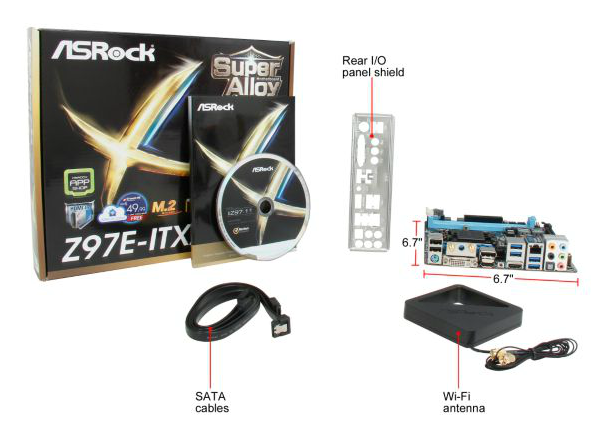


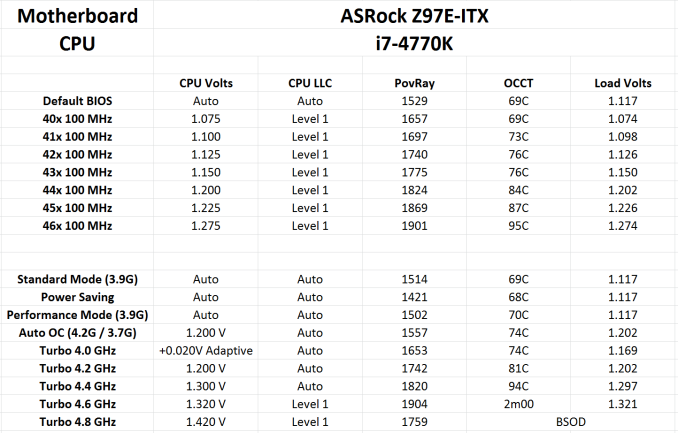
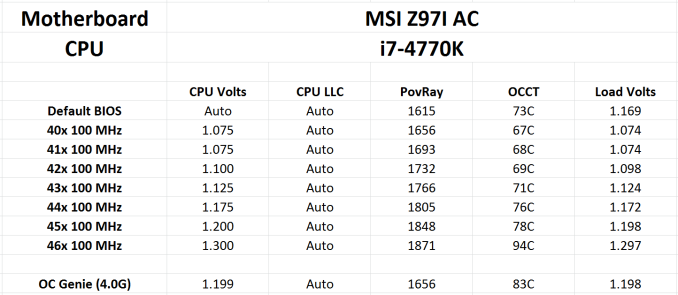
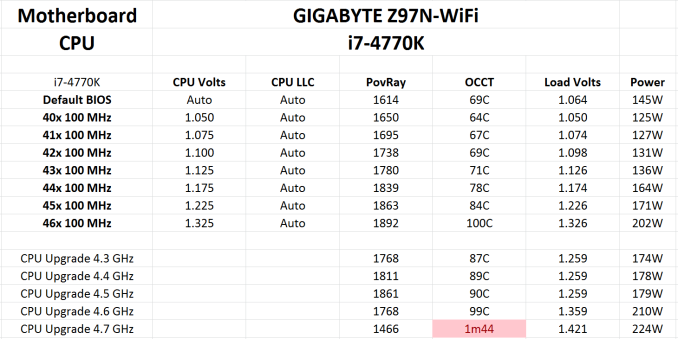








38 Comments
View All Comments
Gigaplex - Thursday, July 24, 2014 - link
What standard? There are plenty of types of TV broadcast standards.Erukian - Wednesday, July 23, 2014 - link
What do you guys think of the GA-Z97N Gaming 5? It can be found for $133 after rebate currently and seems to have the higher end audio codec that the ASRock uses in addition to swapping out the intel NIC for the Atheros Killer NIC (better?). Other than that the excellent PCB layout looks very similar to the reviewed Z97N-WIFI but with some changes to the IO port and 8-pin CPU power.I'm currently in the market, which is why I'm asking. :)
The_Assimilator - Saturday, July 26, 2014 - link
Intel NIC is best in the business, the "Killer" NIC is yet another marketing gimmick. The Z97N Gaming 5 also loses a SATA port to eSATA. On the flipside, it has decent heatsinks for the power delivery subsystem, which is important for overclocking.austinsguitar - Wednesday, July 23, 2014 - link
see i love these kinds of articles because these are very important products! it's interesting to see how things stack up because this is the biggest market right now. keep up these kinds of articles anand. things have been a little funky here recently....Kmknapp - Wednesday, July 23, 2014 - link
Just built a mini-itx system and love it. Went with the Gigabyte Z97N Gaming 5 board for the audio (Realtek 1150), NIC, and deal at the time. So there are other options in this range incorporating the "improved" audio if you're not into the ASRock.2 comments/questions:
1. On the ASRock board, you mention HDMI passthrough, does this mean you can pass 5.1 or 7.1 audio through HDMI? You apparently can't do this on the Gigabyte board with same controller, and it's frustrating.
2. Open-bed overclocking strikes me as questionable in a review for this form factor due to the tendency to put these into similarly smaller cases where heat can be a real issue. My build was made specifically for gaming and HTPC in my living room, and as such, goes into an enclosed entertainment center as well.
System:
Fractal Design Node 304
Intel i5-4690k (OC to 4.1ghz, ring sync) 4.2+ is OK temp wise, but unstable in stress testing.even at 1.25V
8gb DDR3
Gigabyte GA-Z97N Gaming 5
Corsair H80i w/Cougar Turbo Hyperspiong Silent fans - H80i defaults are LOUD. these make the system all but silent, even under load.
AMD R280 3GB, Sapphire Dual-X
Corsair CX600 600W Power Supply
goinginstyle - Wednesday, July 23, 2014 - link
Can you review the ROG Impact VII please? Just returned the Z97N after a bad OC experience.Bobs_Your_Uncle - Wednesday, July 23, 2014 - link
Great article & I really appreciate the multi-board comparisons as written up here. And of course, Ian, your work is always top shelf!I'm wondering if you're (AT) planning like coverage in the M-ATX form factor, as this is the beast that really intrigues me. M-ATX offers significantly more flexibility & possibilities than the M-ITX platform while maintaining a relatively small footprint.
The M-ITX form factor seems to have a notably larger range of product offerings than M-ATX does (& subsequently more coverage in tech media) & I frankly don't understand the pronounced balance in favor of M-ITX.
homerdog - Thursday, July 24, 2014 - link
I would like to point out that the ASRock board supports DTS Connect for true 5.1 audio in games over the optical output. ASRock is very good about including this feature on their boards. Most mobo manufacturers don't even bother to list this feature even on their few models that support it.surft - Friday, July 25, 2014 - link
Hmm, great revue but I hope this comparison gets updated to include Asus' Z97I-PLUS as well.Madpacket - Friday, July 25, 2014 - link
Looks like AsRock wins this round.