Z97 Mini-ITX Review at $140: ASRock, MSI and GIGABYTE
by Ian Cutress on July 23, 2014 3:00 AM ESTIn The Box
The old adage ‘good things come in small packages’ should apply to mini-ITX motherboards. However, with a price range such as $130-$140, there is not much room to manoeuver. A manufacturer has a few options, namely to either spec out the motherboard with extra NICs, controllers or a beefier power delivery, or it could go down to the bare PCB and add a bunch of extras. From experience, it would seem that the former policy of pimping out the motherboard wins out when every cent counts, and these three motherboards in this review are no different. Expect to see SATA cables, WiFi antennas, and not a lot else.
For the ASRock Z97E-ITX/AC, two SATA cables and a WiFi antenna is the lot. We get a single device housing both antenna, with the antenna box using a hole to make it easier to hang at a height.
The MSI’s contents also go as far as two SATA cables and antennas, although these ones are simple attachments to the rear panel. Due to using an Intel WiFi module, the drivers come on an extra CD.
The GIGABYTE box is similarly equipped – two SATA cables and a WiFi antenna. This antenna is a relatively new design, using a ring and directional component to increase coverage.
Z97 Mini-ITX Overclocking
Methodology:
Our standard overclocking methodology is as follows. We select the automatic overclock options and test for stability with PovRay and OCCT to simulate high-end workloads. These stability tests aim to catch any immediate causes for memory or CPU errors.
For manual overclocks, based on the information gathered from previous testing, starts off at a nominal voltage and CPU multiplier, and the multiplier is increased until the stability tests are failed. The CPU voltage is increased gradually until the stability tests are passed, and the process repeated until the motherboard reduces the multiplier automatically (due to safety protocol) or the CPU temperature reaches a stupidly high level (100ºC+). Our test bed is not in a case, which should push overclocks higher with fresher (cooler) air.
ASRock Z97E-ITX/AC Performance
The ASRock board offers a good number of automatic overclock options, although it gets aggressive very early on. At 4.6 GHz, the ASRock actually performs the best by requiring the least voltage and a ‘reasonable’ temperature.
MSI Z97I AC Performance
MSI plays it safe with the OC Genie settings, only pushing our processor to 4.0 GHz on all cores. This has a minor bump in performance, although the peak temperature and voltage for this setting is high for our CPU. Absolute overclocks actually put the MSI slightly behind on performance (1871 in POV-Ray vs. ~1900) but the peak temperature is the lowest (94C vs 95-100C).
GIGABYTE Z97N-WIFI Performance
The CPU Upgrade options from GIGABYTE allow users to slowly move up the frequency until a temperature limit is reached, although the high voltage these options use give very high temperatures from the start. Anything over 85ºC on our open test bed might be 100ºC in a case without appropriate cooling, which might nullify the GIGABYTE options. The manual overclock seemed to require the most voltage to reach 4.6 GHz on this board, but around 4.4 GHz the voltage and temperatures were quite reasonable.
The Winner
For automatic overclock options, both the ASRock and the GIGABYTE have plenty to choose from, although the ASRock Turbo mode from 4.0 GHz to 4.8 GHz is easier to follow which settings are adjusted, giving this motherboard the nod. In terms of manual overclock performance, the ASRock gave us the lowest voltage to reach 4.6 GHz, although all three motherboards are moving into the mid 90ºC+ at peak loading. If we take 4.5 GHz instead, the MSI actually wins at that level.


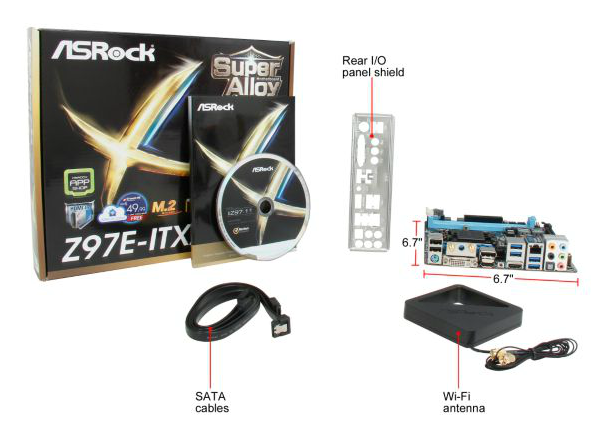


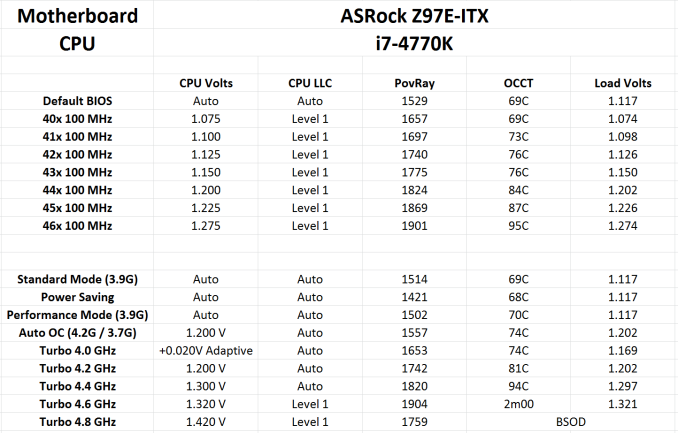
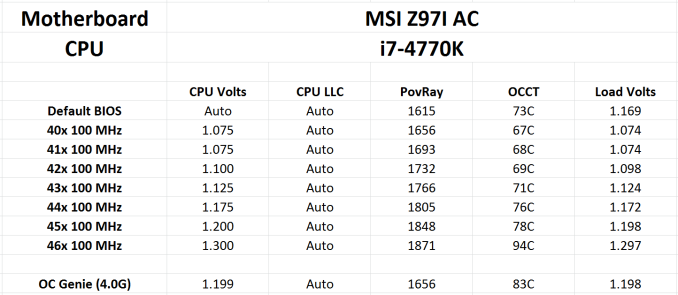
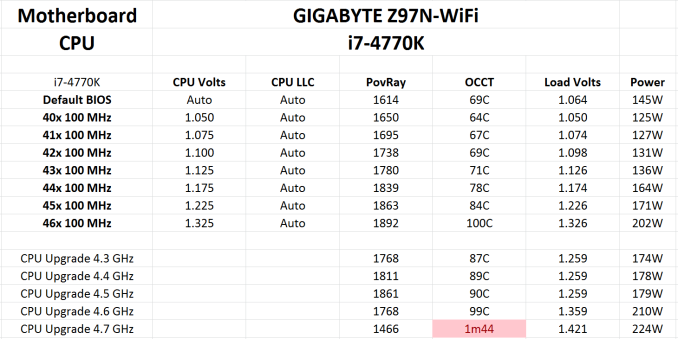








38 Comments
View All Comments
The_Assimilator - Friday, July 25, 2014 - link
Embedded boards' DC-to-DC circuitry won't handle the high amperages required by e.g. modern graphics cards. You also won't find people running 12-drive RAID arrays off them, for the same reason. It's certainly possible to increase the capacity of the DC-to-DC converters, but then you need heatsinks and whatnot and before you know it you've integrated a switching mode power supply into your motherboard.The_Assimilator - Friday, July 25, 2014 - link
BTX failed because it was merely a revision of the ATX form factor, not ATX power delivery. What we need is the reverse - leave the form factor alone (it ain't broke) but bring the obviously-outdated power delivery spec up to scratch.Oxford Guy - Saturday, January 23, 2016 - link
The form factor is subpar for GPU cooling.owan - Wednesday, July 23, 2014 - link
When I saw this review on the front page and saw the Z97n-wifi I got a bit nervous since I just purchased one of these to go along with a G3258 for a little overclocking/backup gaming system. Glad to see it fares well, I was just as pleasantly surprised by its layout as you wereDiHydro - Wednesday, July 23, 2014 - link
In the "GIGABYTE Z97N-WIFI Performance" section, what is the red colored "1m44" result for OCCT mean?DiHydro - Wednesday, July 23, 2014 - link
Oh, I think I see. It is the time the test ran before the thermal limit was reached.Wixman666 - Wednesday, July 23, 2014 - link
After 1 min 44 seconds it overheated and started throttling.abugarcia - Wednesday, July 23, 2014 - link
FYI, some of the links on the Test Setup table lead to the incorrect products when clicked (i7-4770k and MSI GTX 770 Lightning). Looks like its this way on some older reviews as well.Ian Cutress - Wednesday, July 23, 2014 - link
Ah rats, copy/paste error from some other test setup tables I had. Fixed here, will go back to some of the older reviews. Nice spot :)Ubercake - Wednesday, July 23, 2014 - link
As more and more controllers are integrated on the CPU, one value-add I wish the motherboard manufacturers would integrate with the system board is TV-tuner functionality.