MSI GE60 Review: Mainstream Mobile Maxwell
by Jarred Walton on July 17, 2014 5:00 AM ESTMSI GE60 Battery Life
As I mentioned earlier, battery life is the one area where the GE60 doesn't do so well. I wanted to spend some additional time investigating NVIDIA's Battery Boost technology, but with a relatively low starting point I'm not sure how much it can really help. Anyway, I'll get to that later. As usual, we have our Light and Heavy workloads.
One oddity is that the Heavy workload was consistently causing a BSOD with a VIDEO_SCHEDULER_INTERNAL_ERROR message after updating drivers. I'm not sure if the Intel or NVIDIA drivers are to blame, but I suspect it might be Intel's drivers as H.264 offloading tends to work just as well on Intel as on NVIDIA GPUs these days, so there wouldn't be much point in powering up the dGPU for video decoding. (Oddly, I haven't encountered this error on other laptops with Intel + NVIDIA solutions, so perhaps the problem is related to Maxwell and the specific workload we're running.)
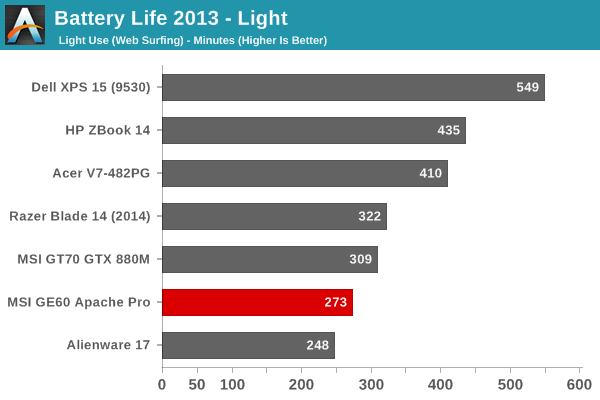
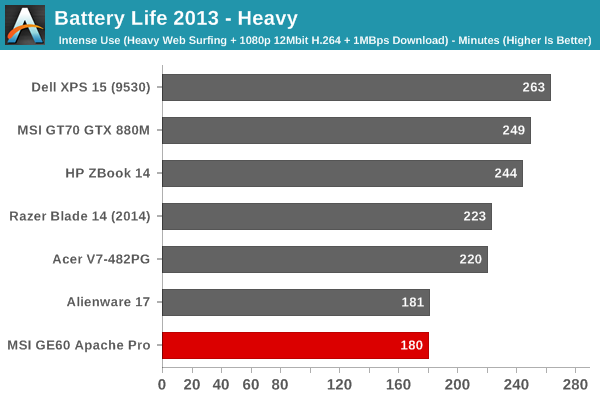
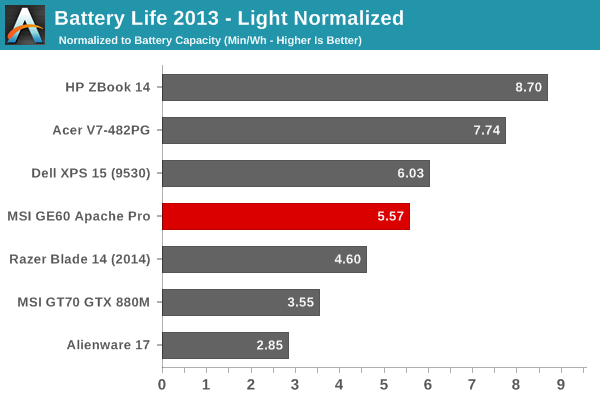
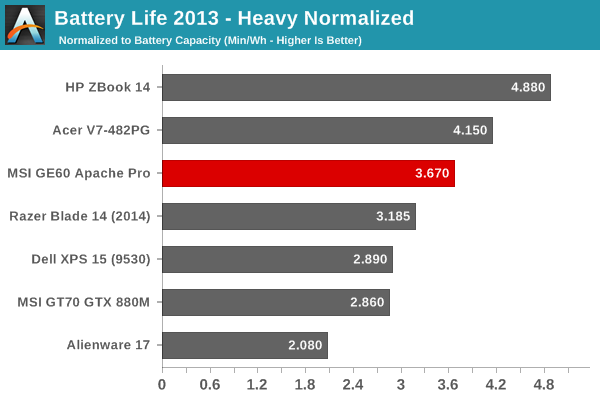
The 49Wh battery isn't exactly large compared so other 15.6" laptops, but even so the battery life from the GE60 is pretty disappointing. Last year's GE40 managed to hit nearly nine hours with a 65Wh battery, so I was hoping to see at least more than six hours out of the GE60. I'm not sure if the root cause is BIOS/firmware related, or if some of the components (e.g. the LCD) simply consume a lot more power. Regardless, the GE60 manages 4.5 hours in our Light test and 3 hours in our Heavy test.
Power draw in the Light test looks to be around 10.75W (give or take), which isn't all that bad, but Dell's XPS 15 manages to support a QHD+ touchscreen LCD and still only consumes 9.9W in the same test, so there's definitely room for improvement. Dell also wisely chose to stuff in a 91Wh battery in their SSD-only XPS 15 model, which is nearly twice the capacity of the GE60's 49Wh battery. Things do improve a bit in the Heavy test, with the GE60 managing three hours compared to 4.38 hours – that means at a higher load the GE60 is drawing roughly 16.33W compared to the XPS 15 drawing 20.75W. And if you're curious about the current best result for power use, Sony's 13.3" VAIO Pro 13 only used 4.6W during the Light test and 11.4W in the Heavy test.
As for gaming battery life, without Battery Boost being enabled, you're looking at around 40-60 minutes, depending on the game and settings you're running. With Battery Boost, in some situations you might get close to two hours of gaming, but in most of my testing it looks like 60-75 minutes is a better estimate.










63 Comments
View All Comments
JarredWalton - Thursday, July 17, 2014 - link
The "Mainstream" results are high enough that bumping to 1080p isn't a problem at the settings we use, but then we wouldn't have anything to compare performance against as it's a non-standard setting. If we run one "non-standard" setting, it opens the door to all sorts of other possibilities. Maybe we should use the GFE recommended settings (or AMD's recommended settings) as another item to include?In fact, I'll go ahead and run those and update the Gaming page in a bit with results (as well as details on the precise settings used by GFE). If nothing else, it will be an interesting experiment. :-)
JarredWalton - Thursday, July 17, 2014 - link
Page three is updated with 1080p GFE results, if you're interested.nathanddrews - Friday, July 18, 2014 - link
Thanks for the update, it's very enlightening. A review of GeForce Experience vs Gaming Evolved would be very cool. I know that up until v2.0 or 1.8, GFE automatically targeted 40-60fps with no option to prefer quality (30fps) or performance (60fps) like it does now.https://forums.geforce.com/default/topic/525176/is...
http://www.geforce.com/geforce-experience/faq
Hopefully they update the applications for 120Hz or 144Hz users... or maybe have it target your monitor's refresh rate by default instead? Speaking of which, where are the variable refresh 4K 120Hz monitors? ;-)
DanNeely - Friday, July 18, 2014 - link
First we'd need gpus to implement displayport 1.3 to have the outbound bandwidth. Then until we get another generation of 2x as fast decoder/ldc panel controllers we'll be back to the looks like 2 monitors over MST setup we enjoyed with the first generation of 4k60 panels.xenol - Thursday, July 17, 2014 - link
If I may make a suggestion, please add thermals to laptop reviews. Not just how hot the components get, but how hot each area gets. My primary concern with these thin gaming laptops is that not only would the run really hot inside, but they'll create pockets of hot spots where I don't want them.For example, I had a Dell XPS 15z. Not quite a gaming laptop mind you, but if I fired up a game, the left side of the keyboard would get uncomfortably warm to the point where I had to get a 84-key keyboard so I could play something comfortably.
JarredWalton - Thursday, July 17, 2014 - link
My digital thermometer stopped working properly a while back so I haven't been able to provide numbers. I can order a new one but considering we haven't included surface temperatures for years it didn't seem necessary.JarredWalton - Thursday, July 17, 2014 - link
I was able to use a kitchen thermometer from my wife to do some testing. :-) Page 5 has surface temps now if you're interested.LeapingGnome - Thursday, July 17, 2014 - link
Thank you Jarred. I think surface temps are very important since it is a laptop that many people use in their laps. I appreciate you including them.xenol - a good site is notebookcheck dot net, they do a lot of laptop reviews and always include surface temps from 18 areas of the laptop. Their temps for this MSI look to be 3-4 degrees higher than Jarred saw.
shtldr - Thursday, July 17, 2014 - link
I have the laptop. It has solid CPU, GPU and display. I actually thought the display was some exceptionally good TN.I bought an SSD together with it to replace the HDD... only to find out that opening the laptop voids your warranty!!!
Coming from an Acer laptop which had no such c(r)ap, this was a huge letdown.
JarredWalton - Thursday, July 17, 2014 - link
I've heard (but can't personally verify) that such stickers can't actually be enforced by law, but it's definitely annoying when they try to prevent end users from upgrading things like the RAM and storage. You could always email/call MSI and ask them for confirmation that you can upgrade the RAM/storage first and see what they say -- get it in writing, though! :-)