Samsung SSD 850 Pro (128GB, 256GB & 1TB) Review: Enter the 3D Era
by Kristian Vättö on July 1, 2014 10:00 AM ESTPerformance Consistency
Performance consistency tells us a lot about the architecture of these SSDs and how they handle internal defragmentation. The reason we don’t have consistent IO latency with SSD is because inevitably all controllers have to do some amount of defragmentation or garbage collection in order to continue operating at high speeds. When and how an SSD decides to run its defrag or cleanup routines directly impacts the user experience as inconsistent performance results in application slowdowns.
To test IO consistency, we fill a secure erased SSD with sequential data to ensure that all user accessible LBAs have data associated with them. Next we kick off a 4KB random write workload across all LBAs at a queue depth of 32 using incompressible data. The test is run for just over half an hour and we record instantaneous IOPS every second.
We are also testing drives with added over-provisioning by limiting the LBA range. This gives us a look into the drive’s behavior with varying levels of empty space, which is frankly a more realistic approach for client workloads.
Each of the three graphs has its own purpose. The first one is of the whole duration of the test in log scale. The second and third one zoom into the beginning of steady-state operation (t=1400s) but on different scales: the second one uses log scale for easy comparison whereas the third one uses linear scale for better visualization of differences between drives. Click the buttons below each graph to switch the source data.
For more detailed description of the test and why performance consistency matters, read our original Intel SSD DC S3700 article.
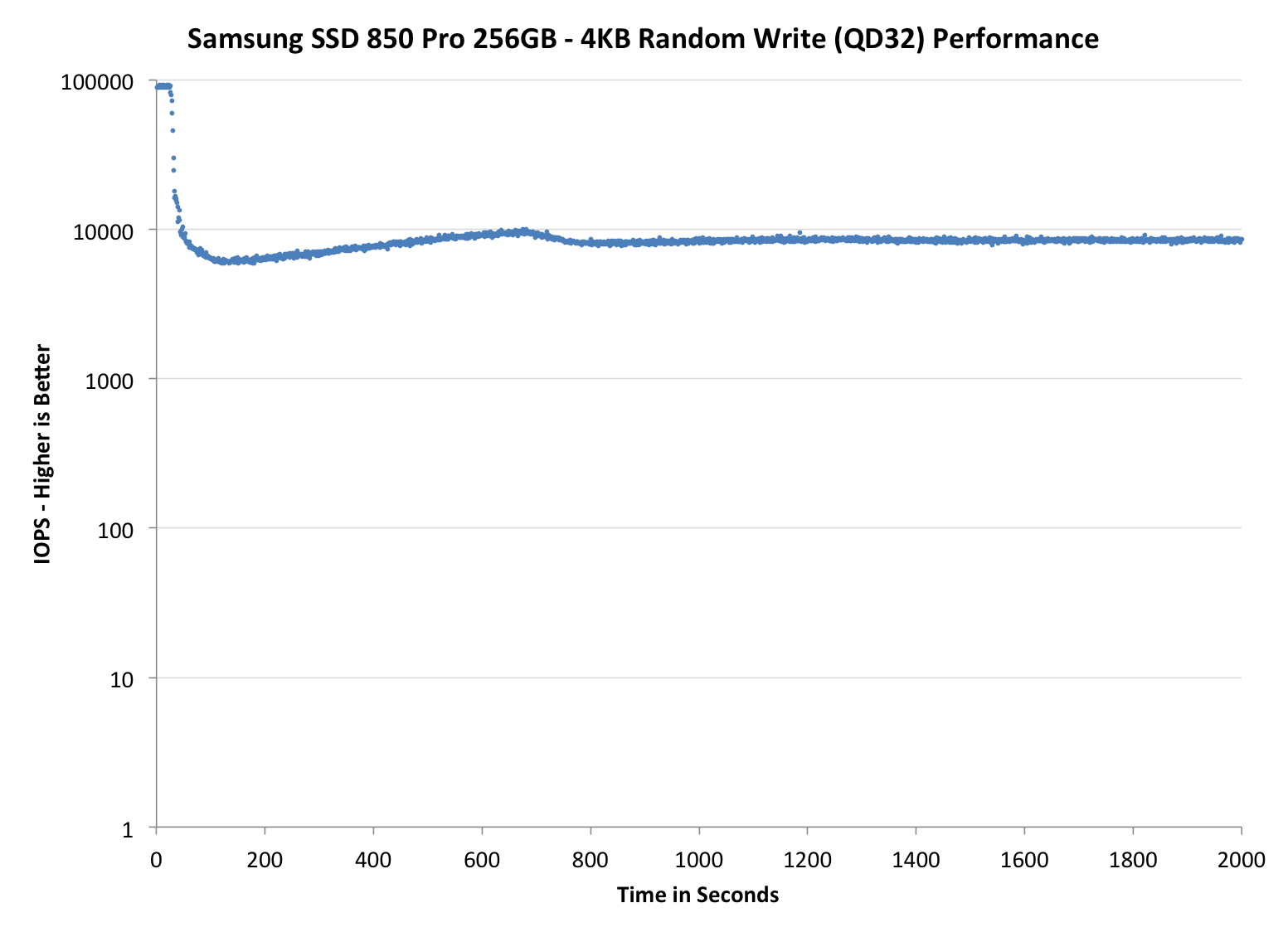 |
|||||||||
| Samsung SSD 850 Pro | Samsung SSD 840 Pro | SanDisk Extreme Pro | Intel SSD 730 | OCZ Vector 150 | |||||
| 7% Over-Provisioning | - | - | - | ||||||
| 12% Over-Provisioning | |||||||||
| 25% Over-Provisioning | |||||||||
Wow, this is awesome. Even with the default 7% over-provisioning, the 850 Pro is pushing almost as many IOPS as the Extreme Pro with its 12% over-provisioning. When the over-provisioning is increased to the same 12% level, the 850 Pro is a leader without a doubt. Only the Vector 150 can come close, although it is nowhere hear as constant as the IOPS is ranging between 10K and 30K, whereas the 850 Pro can maintain a steady line.
When compared with the 840 Pro, the upgrade is tremendous. IO consistency was always the weak point of the 840 Pro, so it is great to see that Samsung has paid a great effort to fix that in the 850 Pro. A part of the performance increase obviously comes from the usage of V-NAND because with shorter program and erase latencies, the steady-state performance increases as the garbage collection takes less time and there are more empty blocks available.
Some of you may wonder the odd capacities at 25% over-provisioning but the reason is that I noticed an error in the old ones. Basically, the old 25% numbers were in gibibytes (i.e. 1024^3 bytes) whereas the other capacities have always been in gigabytes (1000^3 bytes). I decided to unify the capacities and now they are all reported in gigabytes. The actual testing or over-provisioning levels have not changes -- it is simply a matter of how the capacities are represented.
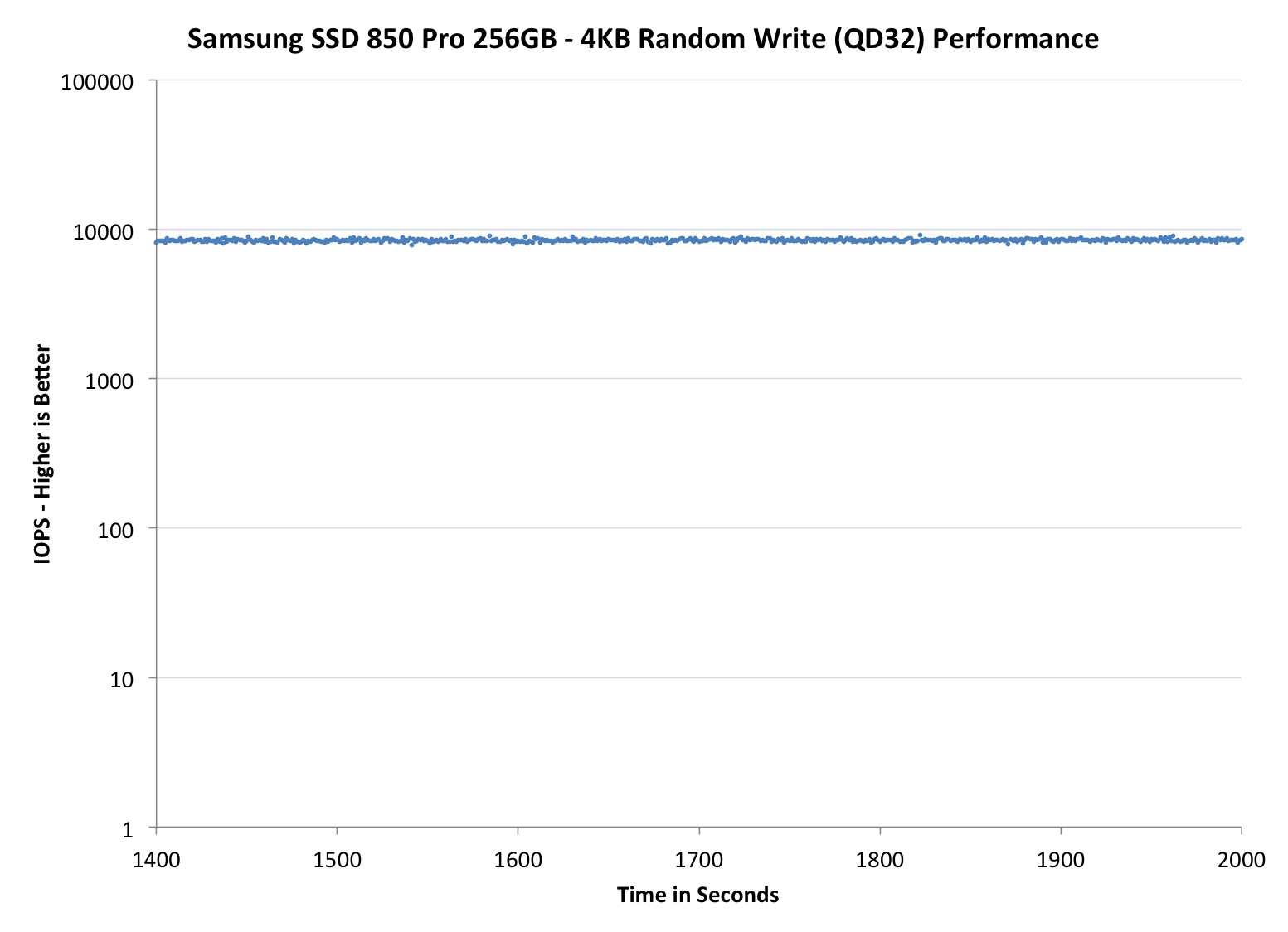 |
|||||||||
| Samsung SSD 850 Pro | Samsung SSD 840 Pro | SanDisk Extreme Pro | Intel SSD 730 | OCZ Vector 150 | |||||
| 7% Over-Provisioning | - | - | - | ||||||
| 12% Over-Provisioning | |||||||||
| 25% Over-Provisioning | |||||||||
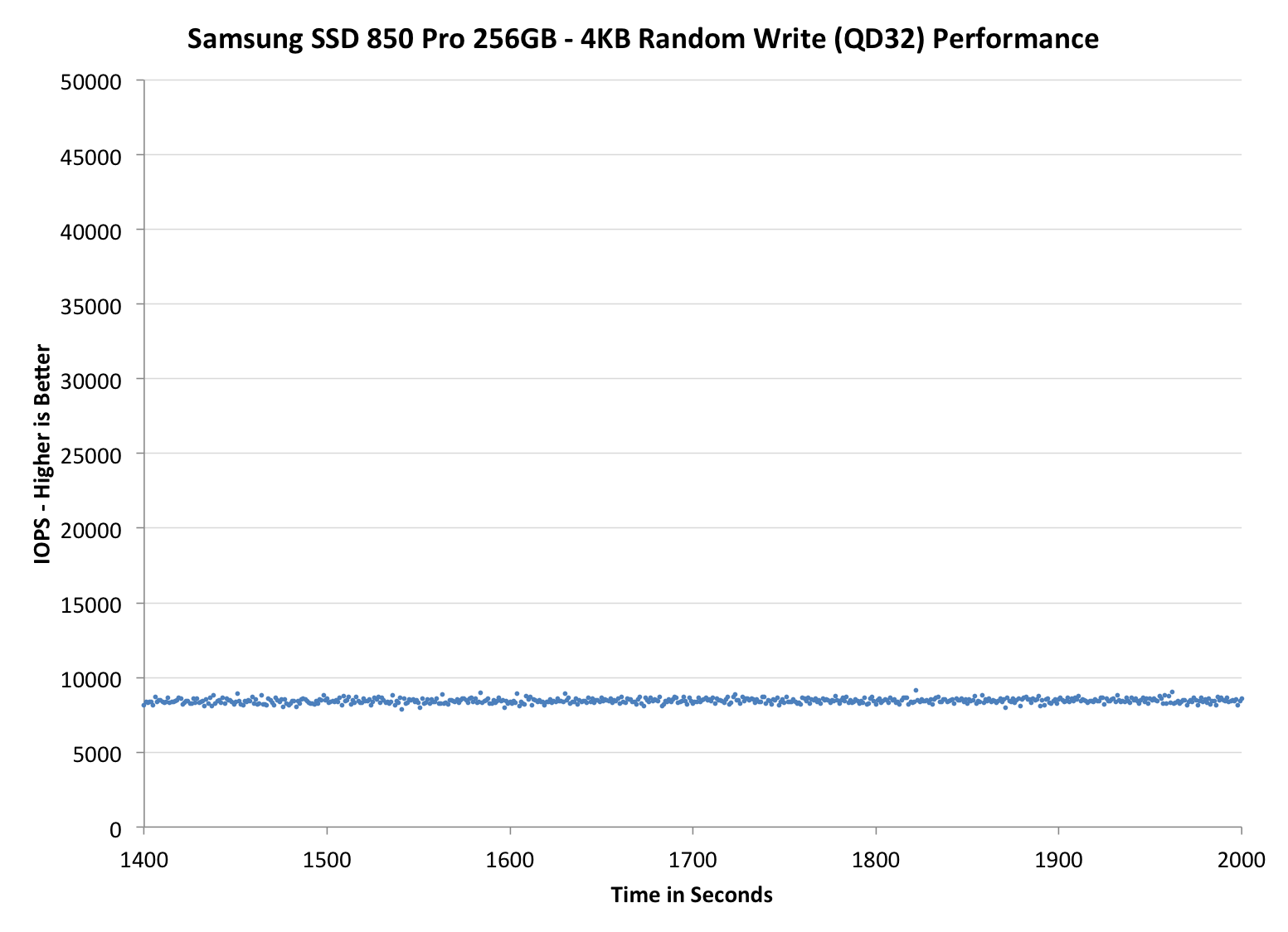 |
|||||||||
| Samsung SSD 850 Pro | Samsung SSD 840 Pro | SanDisk Extreme Pro | Intel SSD 730 | OCZ Vector 150 | |||||
| 7% Over-Provisioning | - | - | - | ||||||
| 12% Over-Provisioning | |||||||||
| 25% Over-Provisioning | |||||||||










160 Comments
View All Comments
YazX_ - Monday, July 7, 2014 - link
Prices are not going down, good thing we have Crucial who have best bang for the buck, ofcourse performance wise is not compared to sandisk or samsung, but its still a very fast SSD, for normal users and gamers, Mx100 is the best drive you can get for its price.soldier4343 - Thursday, July 17, 2014 - link
My next upgrade the Pro 850 512gb version over my OCZ 4 256gb.bj_murphy - Friday, July 18, 2014 - link
Thanks Kristian for such an amazing, in depth review. I especially loved the detailed explanation of current 2D NAND vs 3D NAND, how it all works, and why it's all so important. Possibly one of my favourite Anandtech articles to date!DPOverLord - Wednesday, July 23, 2014 - link
Looking at this it does not seem to be a HUGE difference than raid 0 of 2 Samsung Pro 840 512GB (1tb in raid 0).To upgrade at this point does not make the most sense.
Nickolai - Wednesday, July 23, 2014 - link
How are you implementing over-provisioning?joochung - Tuesday, July 29, 2014 - link
I don't see this mentioned anywhere, but were the tests performed with RAPID enabled or disabled? I understand that some of the tests could not run with RAPID enabled, but for those other tests which do run on a formatted partition (i.e. not run on the raw disk), its not clear if RAPID is enabled or disabled. Therefore its not clear how RAPID will affect the results in each test.Rekonn - Wednesday, July 30, 2014 - link
Anyone know if you can use the 850 Pro ssds on a Dell PERC H700 raid controller? Per documentation, controller only supports 3 Gb/s SATA.janos666 - Thursday, August 14, 2014 - link
I always wondered if there is any practical and notable difference between dynamic and static over-provisioning.I mean... since TRIM should blank out the empty LBAs anyway, I don't see the point in leaving unpartitioned space for static over-provisioning for home users. From a general user standpoint, having as much usable space available as possible (even if we try to restrict ourself from ever utilizing it all) seems to be a lot more practical (until it's actually usable with an acceptable speed, so even if notably slower but still fast enough...) than keeping a (significantly more, but still not perfectly) constant random write performance.
So, I always create a system partition as big as possibly (I do the partitioning manually: a minimal size EFI boot partition + everything else at one piece) without leaving unpartitioned space for over-provisioning and I try to leave as much space empty as possible.
However, one time, after I filled my 840 Pro up to ~95% and I kept it like that for 1-2 days, it never "recovered" . Even after I manually ran "defrag c: /O" to make sure the freed up space is TRIMed, sequential write speeds were really slow and random write speeds were awful. I ha to create a backup image with DD, fill the drive with zeros a few times and finally run an ATA Secure Erase before restoring the backup image.
Even though I was never gentle with the drive (I don't do stupid things like disabling swapping and caching just to reduce it's wear, I bought it to use it...) and I did something which is not recommended (filled almost all the user-accessible space with data and kept using it like that for a few days as a system disk), this wasn't something I expected from this SSD. (Even though this is what I usually get from Samsung. It always looks really nice but later on something turns out which reduces it's value/price from good or best to average or worse.) This was supposed to be a "Pro" version.
stevesy - Friday, September 12, 2014 - link
I don't normally go out of my way to comment on a product but I felt this product deserved the effort. I've been using personal computer since personal computers first came out. I fully expected my upgrade from an old 50gig SSD to be a nightmare.I installed the new 500gig Evo 850 as a secondary, cloned, switch it to primary and had it booting in about 15 minutes. No problems, no issues, super fast, WOW. Glad Samsung got it figured out. I'll be a lot less concerned my next upgrade and won't be waiting until I'm at my last few megabytes before upgrading again.
basil.bourque - Friday, September 26, 2014 - link
I must disagree with the conclusion, "there is not a single thing missing in the 850 Pro". Power-loss protection is a *huge* omission, especially for a "Pro" product.