Microsoft Surface Pro 3 Review
by Anand Lal Shimpi on June 23, 2014 3:55 AM ESTDisplay Analysis
I published an analysis of Surface Pro 3's display shortly after receiving my review unit. For those of who you haven't seen it already, the results and analysis are reprinted below.
With Surface Pro 3, Microsoft finally accepts that while 16:9 may be a great aspect ratio for watching movies but it's not optimal for a multi-purpose tablet. The tablet features a 12" 2160 x 1440 display (RGB stripe, not RGBW/PenTile), which ends up being a 3:2 aspect ratio. The difference is immediately noticeable in notebook-style use. While the Surface Pro 2 was never quite all that comfortable to use as a laptop, Surface Pro 3's display makes it substantially more laptop-like. There doesn't appear to be a big impact to tablet use either with the larger display. Particularly with Windows 8.1's split screen mode, the larger display ends up working extremely well. The LCD continues to be laminated to the cover glass just like with previous Surfaces.
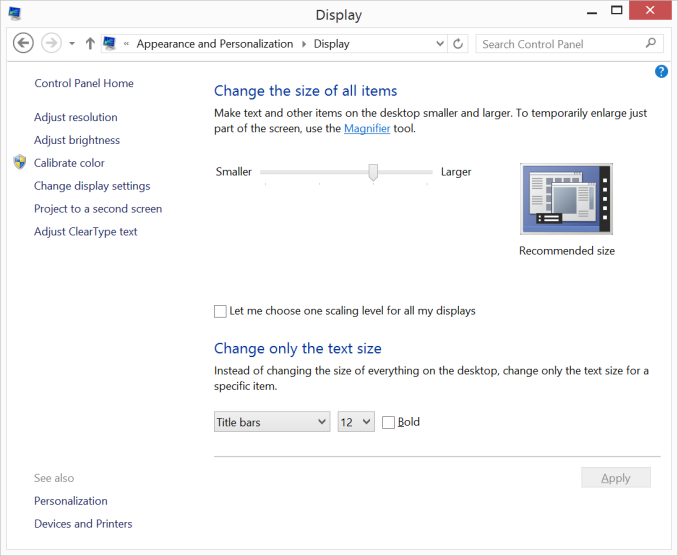
Default 150% Scaling on Surface Pro 3, the 2160 x 1440 display behaves like a HiDPI 1440 x 900 display
Color accuracy is improved out of the box as well. The original Surface Pro had a display capable of being quite accurate, if calibrated, but out of the box it was a bit of a mess. Microsoft slowly improved out of box calibration over the years, eventually culminating in what we have today with Surface Pro 3.
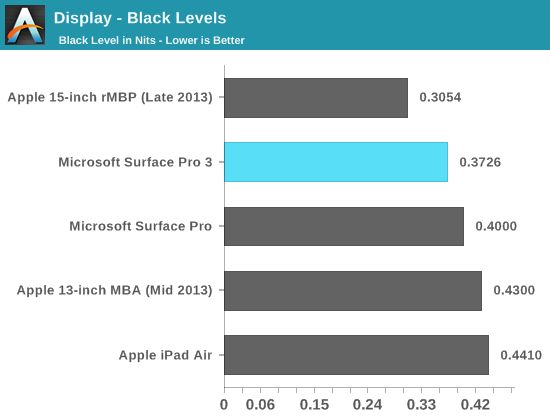
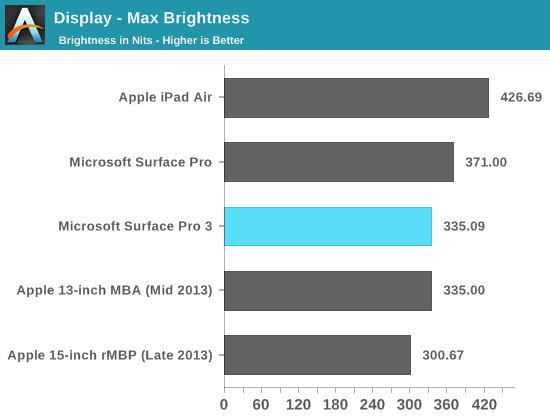
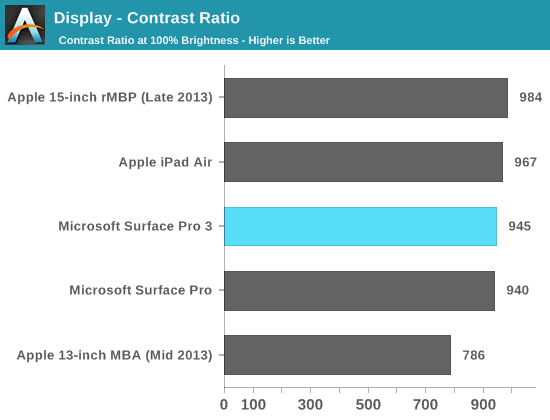
Max brightness drops a bit compared to Surface Pro 2, likely due to the Pro 3 having 50% more pixels to light. Black levels at max brightness are pretty good, thanks in part to Microsoft's optically bonded LCD/cover glass stack. Contrast ratio remains competitive with previous designs.
Grayscale accuracy is the biggest issue with the new display, green levels are just way too high:
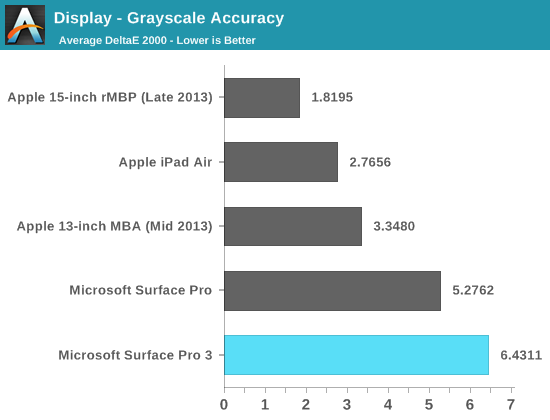
Our basic sRGB gamut test paints a great picture for Surface Pro 3. Full saturation color reproduction is excellent:
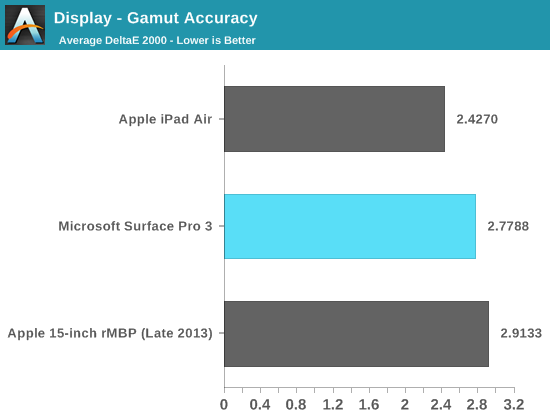
The saturation sweep also looks solid:
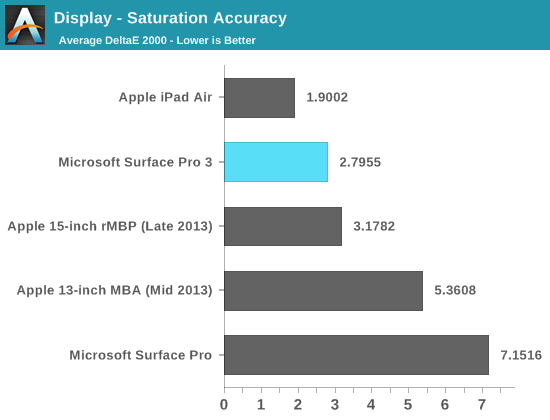
Unfortunately Surface Pro 3 doesn't do so well on our GMB color checker test. Part of the problem is its performance in the grayscale swatches included in this test:
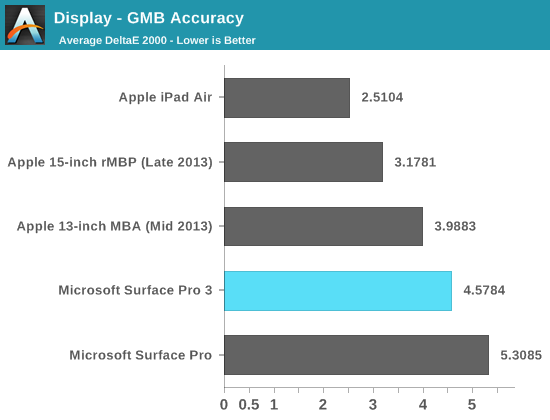
Overall the Surface Pro 3 display is a huge improvement over the previous two generations, but it doesn't quite meet the high standards set by some of the other competitors on the market today from both notebook and tablet spaces.


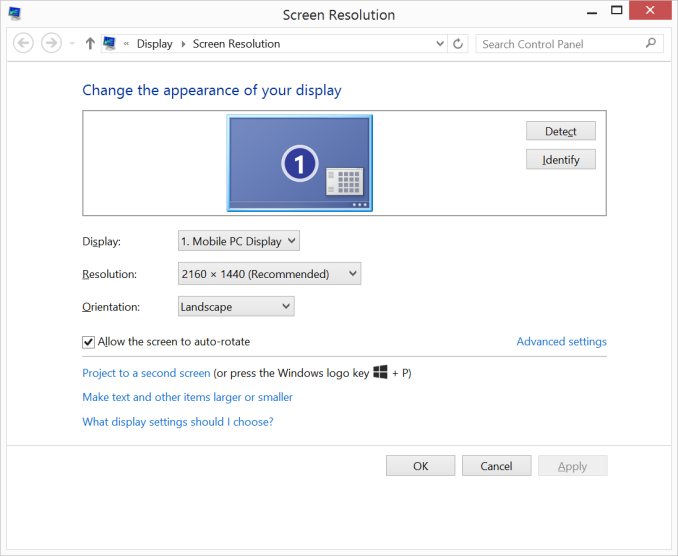
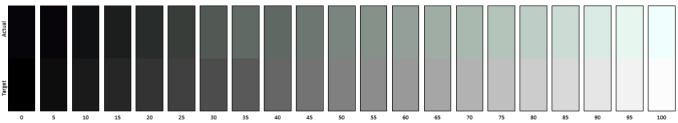
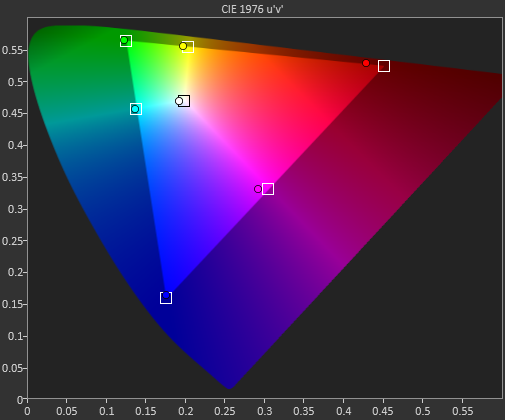
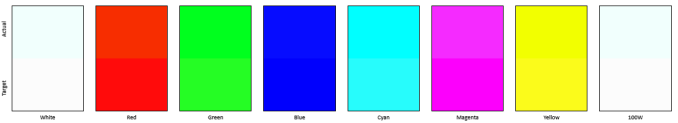
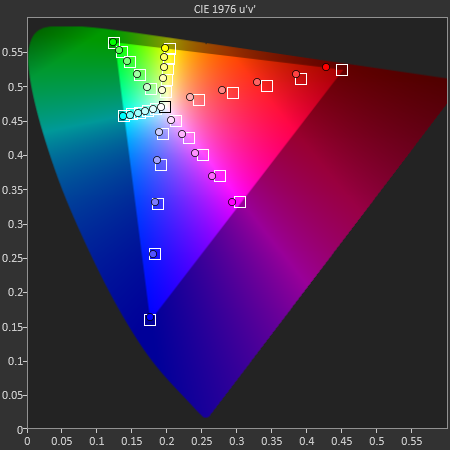
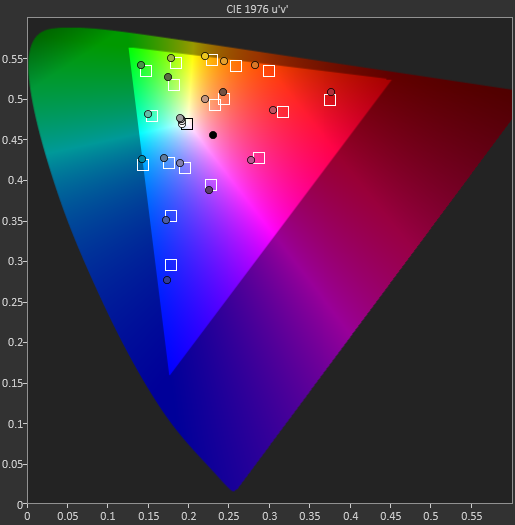
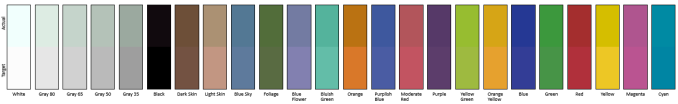








274 Comments
View All Comments
theuglyman0war - Tuesday, June 24, 2014 - link
N-trig? so will it work with photoshop zbrush and Maya on day one? Got tired of waiting a long time ago. I guess I will have to sell my soul for the price of a wacom tablet in the end. I miss the 90's when half of all the gear seemed to be tailored for artists. Now that all the lemmings r on android... shouldn't this stuff be made fer professionals again?kyuu - Wednesday, June 25, 2014 - link
Yes, the SP3's N-Trig will work day one with zbrush and Maya.basroil - Thursday, June 26, 2014 - link
already has wintab drivers...And photoshop is dumping wintab for the proper pen input handler in CCtheNiZer - Wednesday, June 25, 2014 - link
Great review Anand, but why not compare Surface Pro 3 to the Macbook air 11? seems more even and relevant.Anyway, MS is making good progress with the surface line in short time. Finally good MS news
Razzy76 - Thursday, June 26, 2014 - link
Well I am assuming the 13 inch 2014 MacBook Air is the i7 version... I expected better review than this. =\priyamehra - Friday, June 27, 2014 - link
Its a really nice review, i will definitely buy this gadget.http://www.yaconmolasses-reviews.com/
anandbiatch - Monday, June 30, 2014 - link
"Lapability"?What a joke. Who the heck uses his laptop in his lap?
bkydcmpr - Monday, June 30, 2014 - link
sp3 i7 256gb for $719? this site is a joke.ewpelleg - Wednesday, July 9, 2014 - link
WHO WOULD PUSH SO HARD WITH THE PEN!??! I have a SP3 and I would never dream of pushing that hard for fear of breaking the TIP. That was a ridiculous demonstration and is a disservice to any reader put off of the SP3 for fear the screen warps under pressure.vision33r - Saturday, July 12, 2014 - link
Problem with Surface Pro is that it's a very compromised device.-Not a good e-reader, terrible battery life and UI is too difficult to be an easy to use e-reader
- Not a good laptop, it maybe small but many apps do not scale with the hires and the keyboard and kickstand does not support properly on your lap nor tricky surfaces. Keyboard is still too cramped
- As a tablet, i really fight with Metro UI a lot and switching back and forth with Desktop is just over complicated compared to an iPad.
- As an IT device it really can't cut it, the performance aren't there enough to run VMs or do some scripting easily.